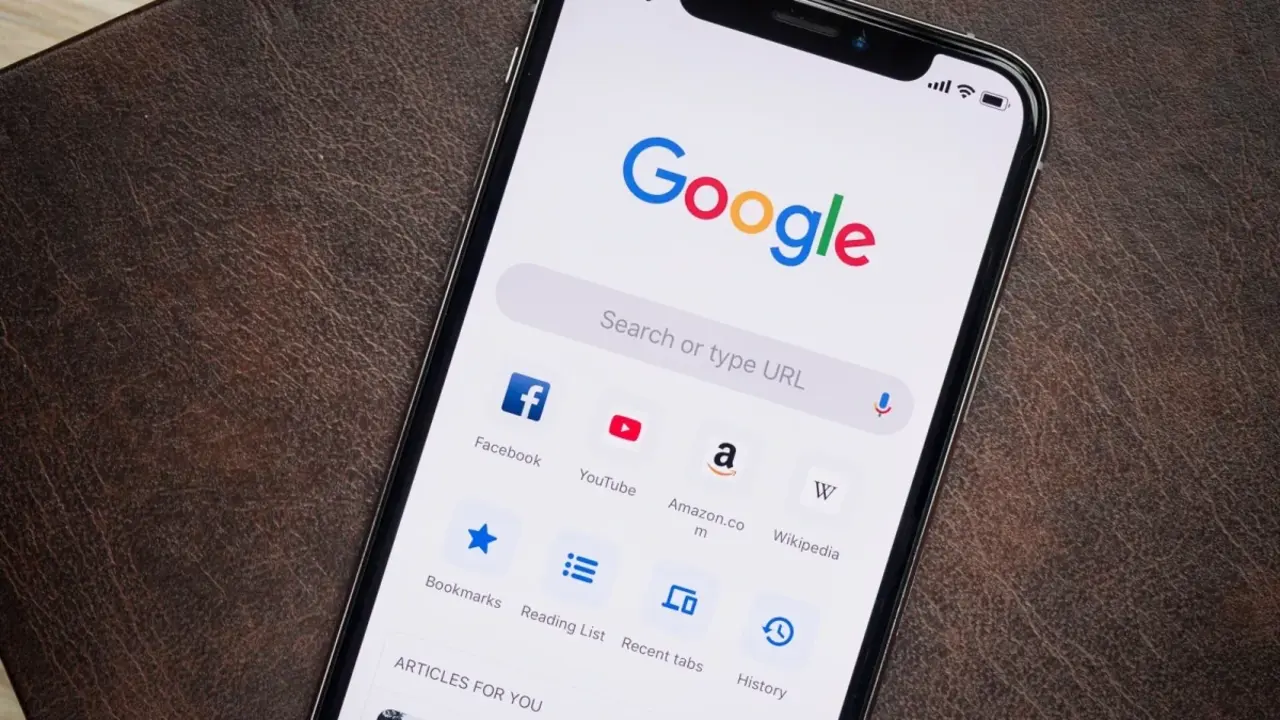This feature is currently only available on iOS. It’s worth noting that moving the address bar closer to the bottom of the screen makes it noticeably easier for users to navigate the browser with one hand.
In the iOS version of Chrome, users must type chrome://flags in the address bar to move the Omnibox to the bottom of the screen. After that, you must enter the omnibox steady state in the search bar, which will redirect to the flag you want.
It’s worth noting that Apple moved the address bar to the bottom of the screen in the Safari mobile browser while in iOS 15 beta. This caused discontent among iPhone fans.
Now Safari users on iPhone can choose the location of the browser’s address bar at the top or bottom of the screen.
Source: Ferra
I am a professional journalist and content creator with extensive experience writing for news websites. I currently work as an author at Gadget Onus, where I specialize in covering hot news topics. My written pieces have been published on some of the biggest media outlets around the world, including The Guardian and BBC News.