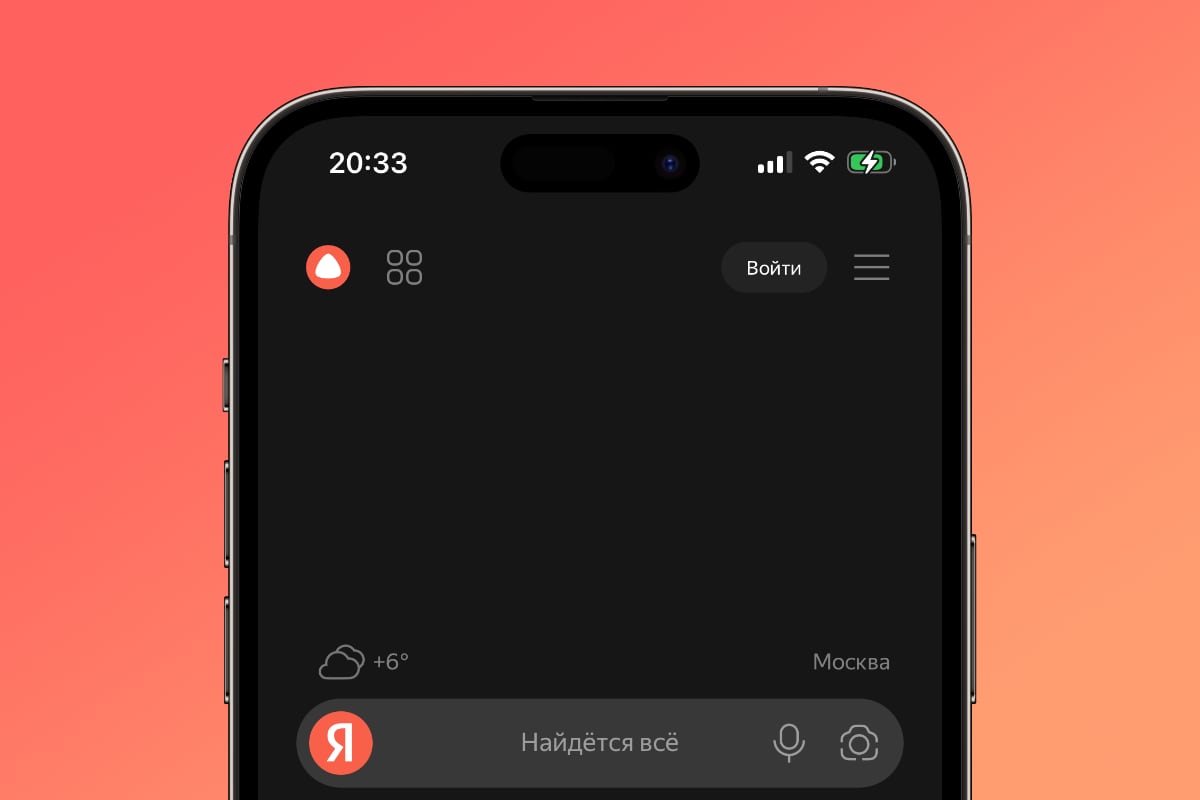With more than 3 billion users worldwide, Google Chrome has a number of features that can make everyday life easier. One of them is the sharing of tabs between mobile and PC. sending a web page to another device from the same account.
Although simple, the function is useful in a variety of situations, such as when the user is reading an article on the computer, but wants to finish reading on the mobile phone, for example, when going to appointments.
We have brought you a complete tutorial on sharing tabs between devices in Google Chrome so that you know how to do the procedure. Check it out below!
How to Share Google Chrome Tabs Between Mobile and PC
1 – On the computer, click the share icon This is located in the address bar on the right side of the page. If you have trouble finding it, the icon is represented by an arrow and is also next to the favorites button as in the image below.
2 – Select “Send to your devices” and then select the mobile phone or tablet to receive the page.
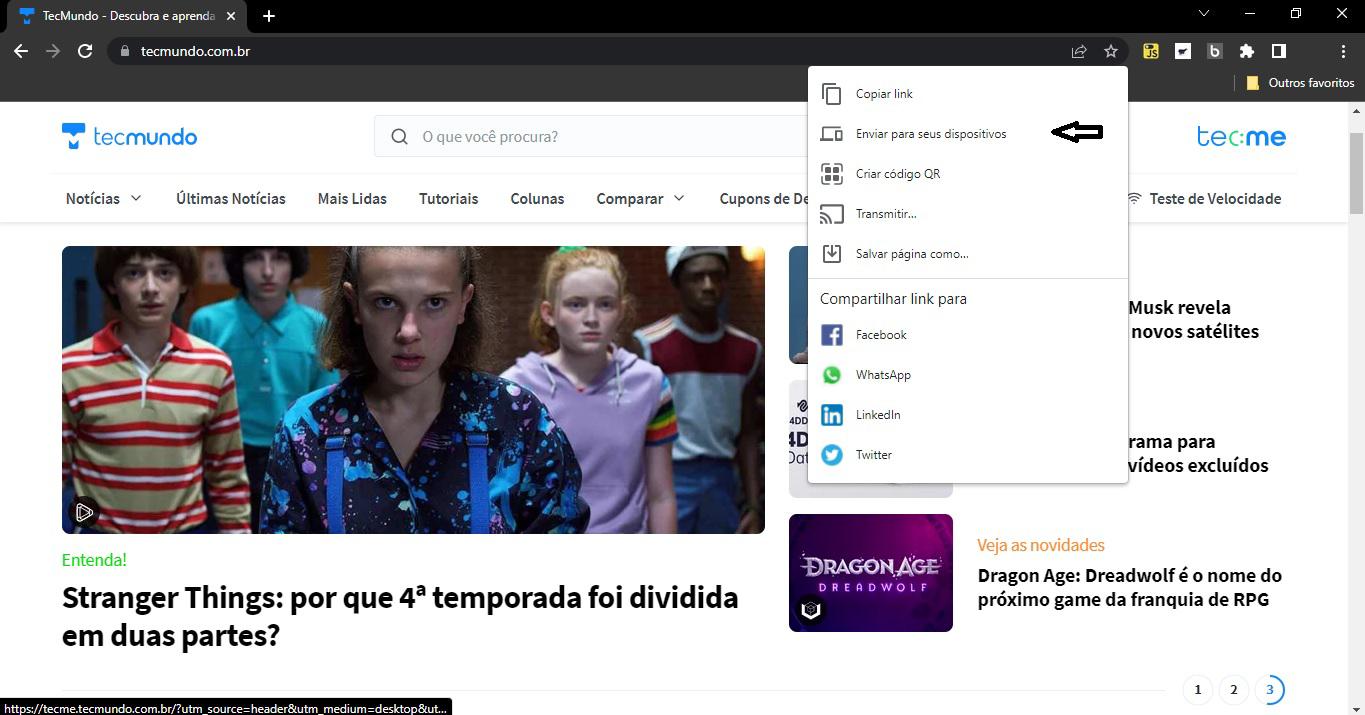
3. You will receive a notification on your device, just click on it to open the sent page.
4 – If you want to send the page from a mobile phone to a computer, the process is the same, no changes are made.
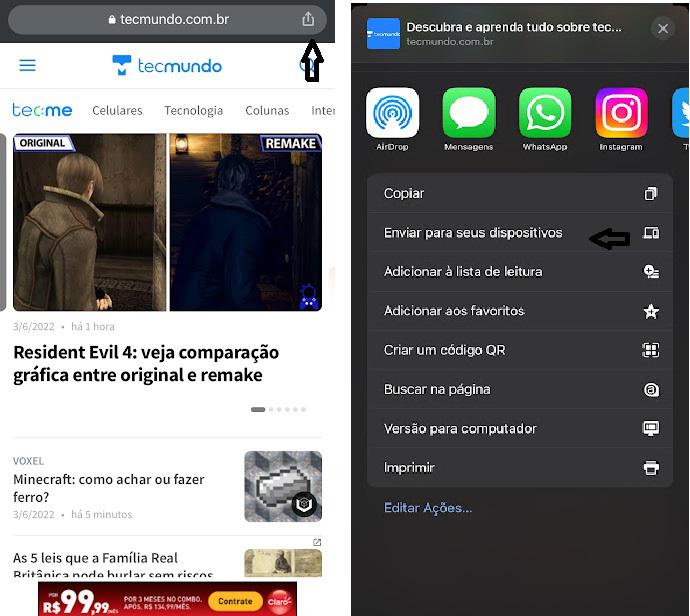
Did you like the article? Keep following TecMundo so you don’t miss any news!
Source: Tec Mundo