The release of iOS 17 was released the other day, and we already wrote about all the innovations in this operating system, as well as about the features that need to be checked first after the update. But in this article we’ll talk about almost the coolest update, which is truly “wow” and “amazing”.
iOS 17 finally introduced support for Object Capture, allowing developers to bring real objects into their games. And now Anyone can use their iPhone camera to transfer any object from the real world into a 3D model in a couple of minutes..
Sounds cool? Still would! Now I’m starting to learn how to do it. The main thing is that you have an iPhone 12 or newer, because older models do not have lidar, which is directly involved in the processing process. Well, the operating system should be the latest, iOS 17. How to update – duration here.
Ready? Let’s go scan everything around!
How to transfer a real object into virtuality
You need to download this application and magic will happen.
Object Capture is an API that allows you to create a high-quality, realistic 3D model of a real object in just a few minutes, simply by taking a photo using an iPhone, iPad, or a separate digital camera.
At the moment, there is only one mobile application in the App Store that uses Object Capture and this is the one you need to download to your iPhone.
👉 Download Hyper Capture: 3D scanning of objects for free
Have you downloaded it? Now we do the following:
1. After installation, go to the application and feel free to click “+” in the upper right corner.
2. Next, enter the name of the future 3D model and click “Create”
Turn on the camera and move the point to the object being scanned. Click Continue. If the app warns you that the size of an object is inappropriate, move the camera closer or closer.
3. Virtual 3D border objects appear on your screen, which you can edit by stretching or shrinking the marker frame. It was necessary to make sure that the object was completely located in the virtual “cube”.
4. Now comes the most difficult part: you need to carefully walk around the object from all sides so that the lidar performs its function and scans the object from all sides. For small items, you can capture once, but if you have insufficient lighting or the object has a complex shape, the app may capture the item several more times by changing the camera angle.
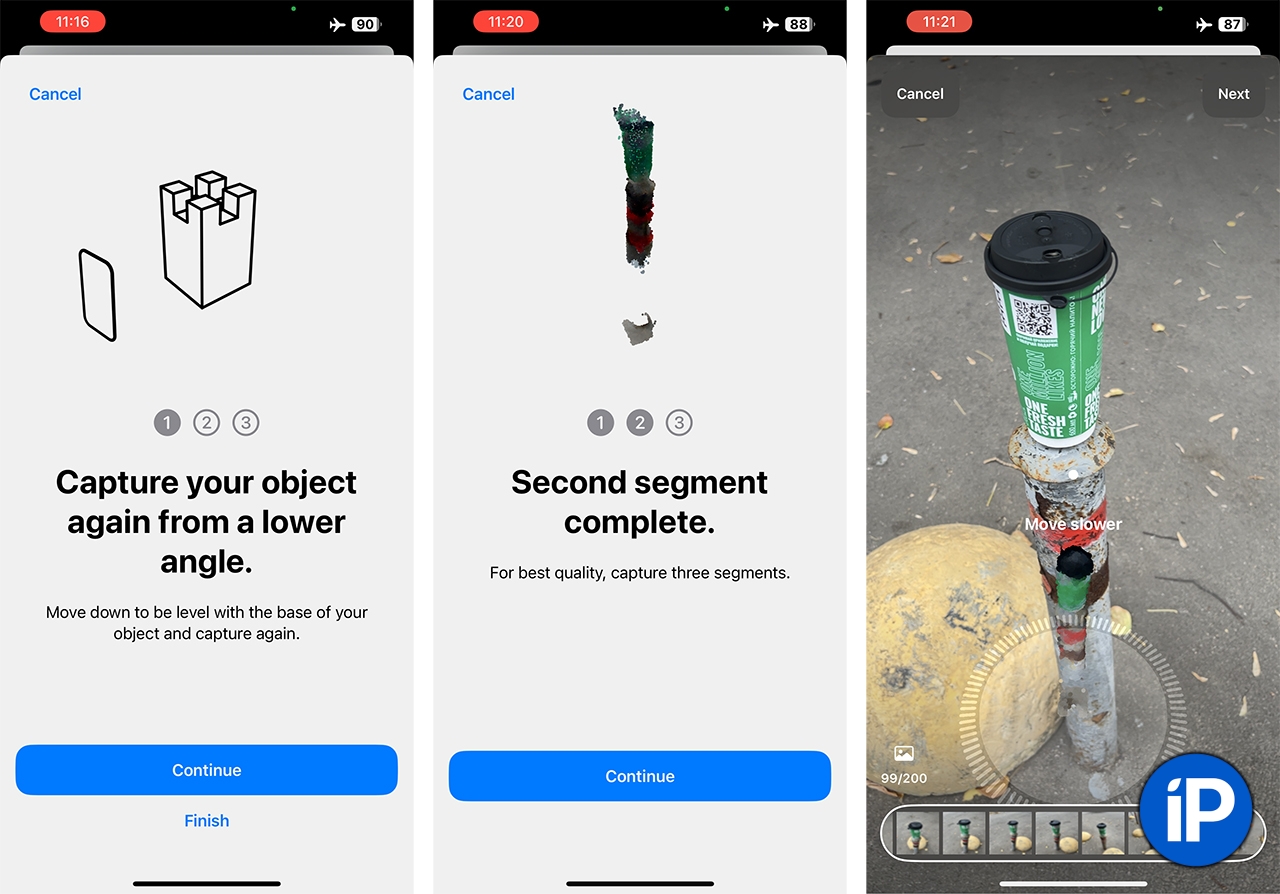
Moreover, during the process, the application tells you at what distance from the object to keep the camera, and you can follow the movement of the pendant lamp using an interactive ring, which transparently shows which side you need to walk with the switch again.
You can scan an object anywhere, even on the street. The iPhone does not interfere with oncoming people or passing cars.
Ideally, to transfer small objects into 3D, you need to use a movable stand on which the object will spin itself. But if you don’t have one, you’ll have to walk around the object slightly in a circle several times.
5. After completing the request, you need to click the green “Process” button and several minutes will pass, depending on your iPhone model, until the received data is processed and turned into a full-fledged 3D model.
The most interesting thing is that the resulting model can be shared directly from the application with anyone, for example, via Telegram. And if the recipient has an iPhone of any generation, he will be able to open your model in augmented reality format and spin it, looking at it from all sides.
Why is all this needed? The function will be useful to all owners of 3D printers and those involved in 3D modeling. You can distill, for example, any part in a matter of minutes, feed the file into your program on your PC and work with it there.
Well, mere mortals can use such models when selling on Avito. Instead of viewing photos, you launch such a “three-dash”, spin it, looking at the product from all sides, and make a purchasing decision.
Try it, it’s a useful feature. We like this kind of technology.
Source: Iphones RU
I am a professional journalist and content creator with extensive experience writing for news websites. I currently work as an author at Gadget Onus, where I specialize in covering hot news topics. My written pieces have been published on some of the biggest media outlets around the world, including The Guardian and BBC News.











