Microsoft has finally introduced several new features with artificial intelligence (AI) for Windows 11. At an event held this Thursday (21), the company showed how the company’s models will improve well-known programs such as Paint and Capture Tool in the operating system.
The new features announced during the event are part of the 22H2 release and It will be available to users starting from September 26 this year..
New features available for Windows 11
Below you can see all the new features expected in Windows 11 in September, such as the long-awaited Copilot and native integration with the new Outlook.
1. Native Microsoft Copilot
The main new feature is Copilot, Microsoft’s virtual assistant powered by generative artificial intelligence (AI). It is now a native part of the system and can be accessed directly from the Taskbar or from the Windows key + “C” shortcut.
When activated, the Co-Pilot appears in the side column on the right. The user can ask the assistant questions via text or voice, clear their doubts, solve their suggestions, and even request playlists to focus on immediate tasks; This replaces the almost abandoned Cortana.
2. Painting with Artificial Intelligence
Paint also gained improvements with artificial intelligence. Previewed in test versions of the system, the program now uses artificial intelligence to remove backgrounds from images, add layers or prompt to create real-time images based on text descriptions.

3. AI Photos
The Photos app, Windows 11’s native gallery, can now apply background blur to images saved on your computer with a few clicks. The program has also beefed up its search tool, which can now deliver results based on items found in files saved in OneDrive.
These functions, like Paint, were previously seen in the test version of Windows 11.
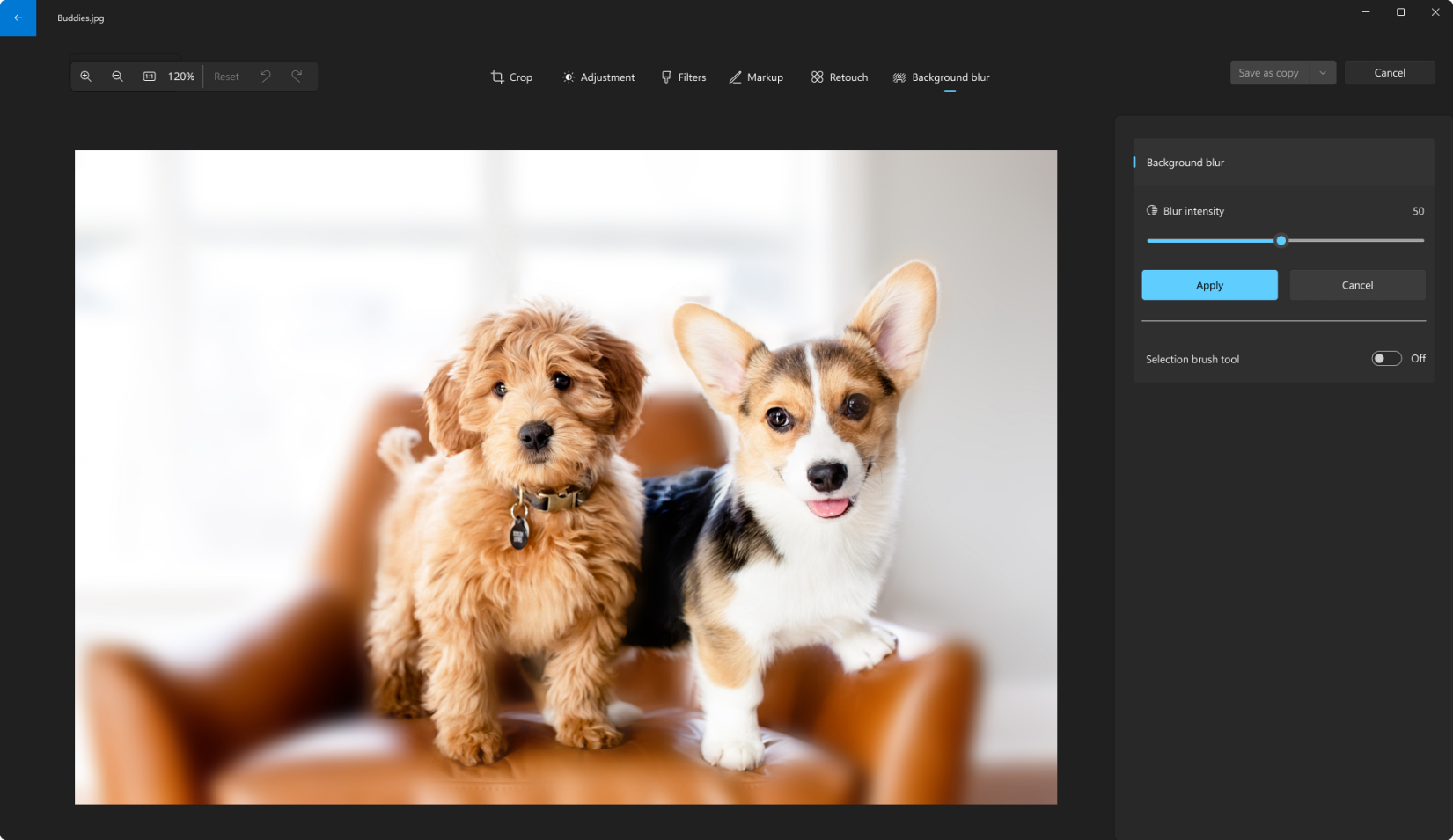
4. Smarter Capture Tool
Windows 11 Snipping Tool gains Google Lens-inspired functionality. Now the operating system’s printing wizard can extract the specific text contained in an image to copy it to the Clipboard.
Improvements have also been made to the screen recording tool in the program. Now he can capture the device’s audio and microphone.
5. AI Video Editor
Microsoft’s video editor Clipchamp gained an auto-composition feature that helps the user with scene suggestions, edits, and narration based on clips provided for the project.
6. AutoSave Notepad
Now the user does not have to worry about manually saving notes to Notepad. With the update, the traditional Windows program will automatically save the session state.
7. New Look
Windows’ new native Outlook destroys the Mail app and can manage accounts and inboxes across many different services like Gmail, Yahoo, iCloud and more.
8. More intuitive backup
According to Microsoft, Windows Backup now “makes it easier than ever to switch to a new Windows 11 PC.” The tool promises to move most files, applications, and settings from one computer to another in one go.
9. More accessibility
Windows 11 also introduces “new text creation experiences” for voice access and new natural voices in Narrator, the system’s accessibility tool.
10. Passkeys support in Windows Hello
Windows Hello now supports passkeys and will soon be able to generate passkeys on its own. Passes can be managed directly on the device or saved on the mobile phone.
Other News
The same update should also introduce smaller but equally useful features to improve the usability of the system. These include native support for RAR and 7-zip archives, a revised and more efficient version of File Explorer.
Finally, the sound mixer has been renewed and a section for managing RGB lights has been added to the settings menu. This means there’s no need for additional software for basic adjustments, as is the case with peripherals from Acer, Asus, HP, Razer, Logitech and others.
Source: Tec Mundo
I am a passionate and hardworking journalist with an eye for detail. I specialize in the field of news reporting, and have been writing for Gadget Onus, a renowned online news site, since 2019. As the author of their Hot News section, I’m proud to be at the forefront of today’s headlines and current affairs.










