Firmware is a type of software built into an electronic device, such as a smartphone, tablet, router, digital camera, or even hardware components such as computer motherboards. Knowing what firmware is is just as important as keeping it updated!
Want to learn more about the subject? Read on and learn how firmware works and why firmware updates are necessary. We’ll also teach you how to perform these updates to keep your electronic devices working properly!
What is firmware for?
The term “firmware” may sound complicated, but its function is quite simple. It works like this some kind of special operating systemIt plays a very important role in the functioning of these devices.
While the host operating system (like Windows on a PC) manages the overall hardware of the device, the firmware controls specific processes. Imagine him as an orchestra conductor; He gives precise instructions to the instruments so that everything works in harmony.
Why should you update the firmware?
Now that we know what firmware is and what it does, the next question is: Why should you bother updating it? The answer is simple: Firmware updates required for ensure good performance, security and reliability from your electronic equipment. Let’s explain better, take a look:
1) Performance improvements
As manufacturers discover ways to optimize their devices, they release firmware updates to take advantage of these improvements. As a result, you get a better, energy-saving overall experience.
2) Security fixes
Due to the constant evolution of digital attacks, security vulnerabilities are being discovered all the time. Frequent firmware updates aim to fix these flaws and protect your devices from potential threats.

3) Improved compatibility
Firmware updates can ensure your devices work effectively with other equipment. For example, a router firmware update can improve connectivity with newer devices you purchased for your home or business.
4) New features
Manufacturers often add additional features via firmware updatesLike new customization options, support for emerging standards, or user interface improvements.
What about the frequency of updates? Experts generally recommend checking for firmware updates at least every few months. However, this frequency may vary depending on the manufacturer and device.
Stay tuned for manufacturer notifications and check your device settings regularly for available updates!
How long does a firmware update take?
The duration of the firmware update varies depending on the type of device and the size of the update. On simple devices like a router, the update can be completed in a few minutes. However, for more complex devices such as a smartphone or digital camera, the process may take longer.
There are also firmware updates that can be performed in the background without you having to do anything. Others require you to follow certain steps, such as connecting your device to a computer and running an update program.
Additionally, the speed of your internet connection may also affect the time it takes to download the update. Remember: it is important not to interrupt the update processbecause this may cause problems in the device.
How do I update my device’s firmware?
As we said in the previous topic, although the process varies from device to device, here are some general steps you can follow:
1) Back up your files
It is a good practice to back up your important data before actually starting the update process. Although firmware updates usually don’t affect your files, it’s better to be safe than sorry!
1) Check notifications or access device settings
In most cases, you will receive a notification that a firmware update is available for your device. Follow the notification instructions to begin the update process.
If you did not receive this automatic alert, in the device settings go to the section dedicated to software updates. Check for available updates and follow the on-screen instructions to install them.
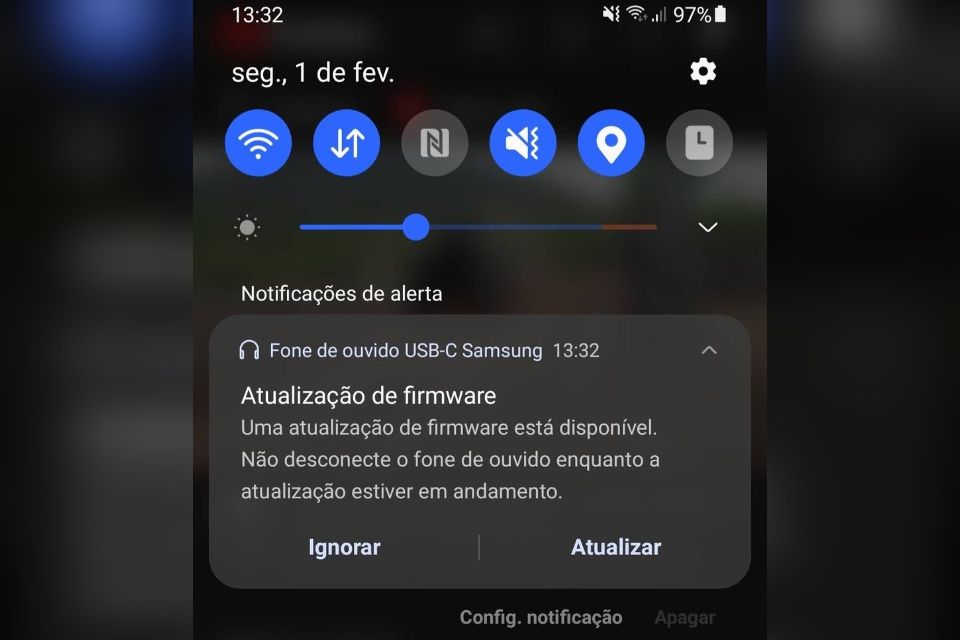
There is also a third option to check for available firmware updates: visit the manufacturer’s official website. They usually provide detailed information on how to update the firmware for each product model.
2) Follow the instructions for the update process
Make sure to carefully follow the instructions provided by the manufacturer, such as downloading files, connecting your device to a computer, or running a specific program.
3) Do not interrupt the process
During the update, It is very important not to turn off or disconnect the device. Forced stop may cause device malfunction.
Therefore, leave the device charging during the entire process. Finally, reboot your device so that the updates are verified and work fully the next time you use it.
It is worth emphasizing that it is essential to keep this software updated to ensure the best performance of your electronic devices. Therefore, pay attention to update notifications and take time to perform all update steps calmly and carefully.
Did you like the content? So keep browsing TecMundo and follow the latest news in the world of technology. Here we have previously explained the innovations in the One UI 6.0 interface and the firmware changes in Android 14 announced by the Samsung brand. Don’t forget to check it out!
Source: Tec Mundo
I am a passionate and hardworking journalist with an eye for detail. I specialize in the field of news reporting, and have been writing for Gadget Onus, a renowned online news site, since 2019. As the author of their Hot News section, I’m proud to be at the forefront of today’s headlines and current affairs.










