Even before the presentation of iOS 17 at WWDC 23, we were expecting several important features and innovations in the system for the iPhone. One of them was the official ability to install an application by bypassing the App Store. European parliamentarians have been pushing for such an innovation for several years now.
We don’t see such a feature in test versions of the system and the final release of iOS 17, but with the release of one of the key updates, the situation begins to change.
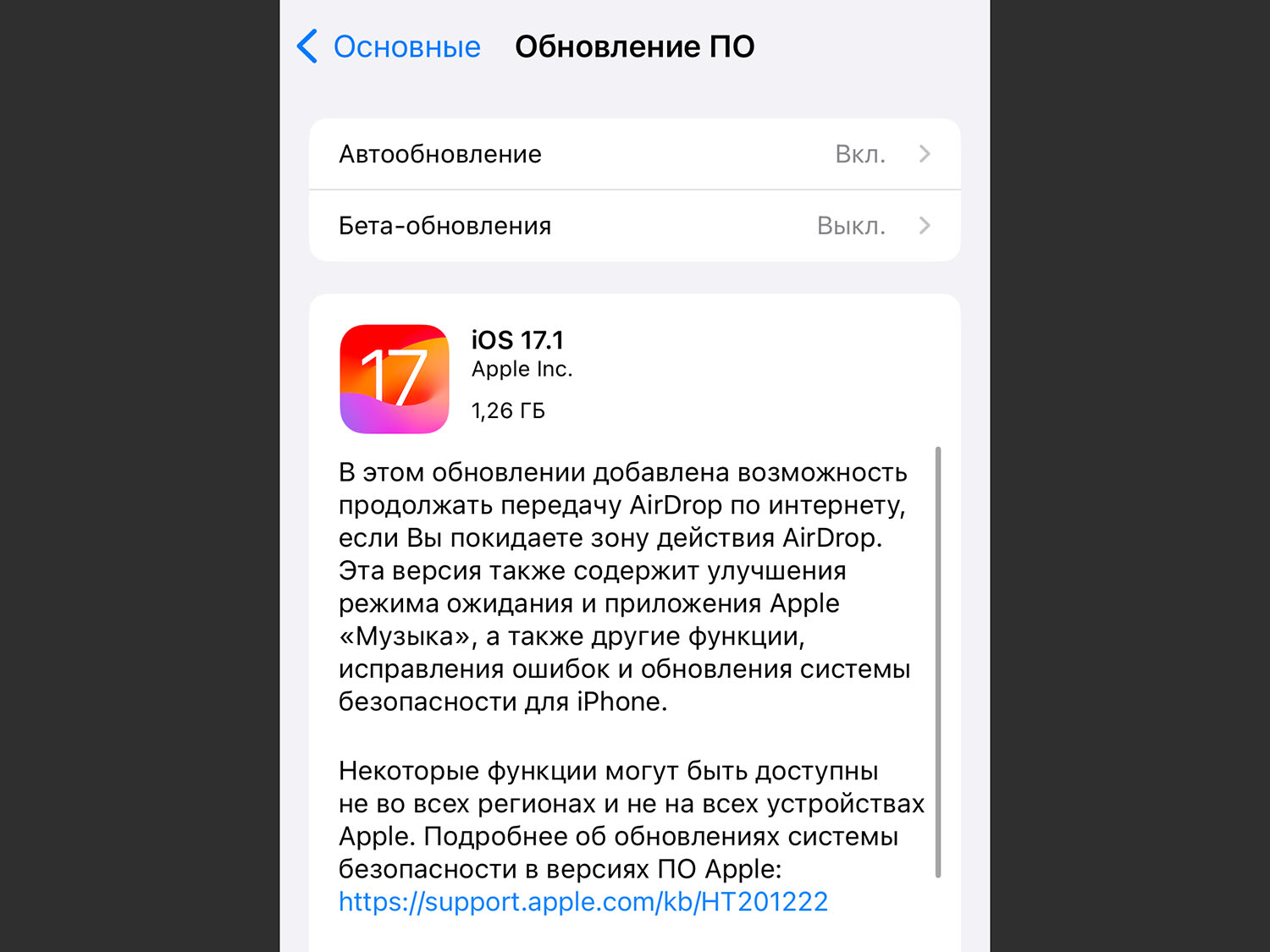
The innovation appeared in iOS 17.1. This may be why Cupertino residents are preparing for the launch of some app stores or the official opening of systems for installing programs and games not from the App Store.
How to install an application bypassing the App Store
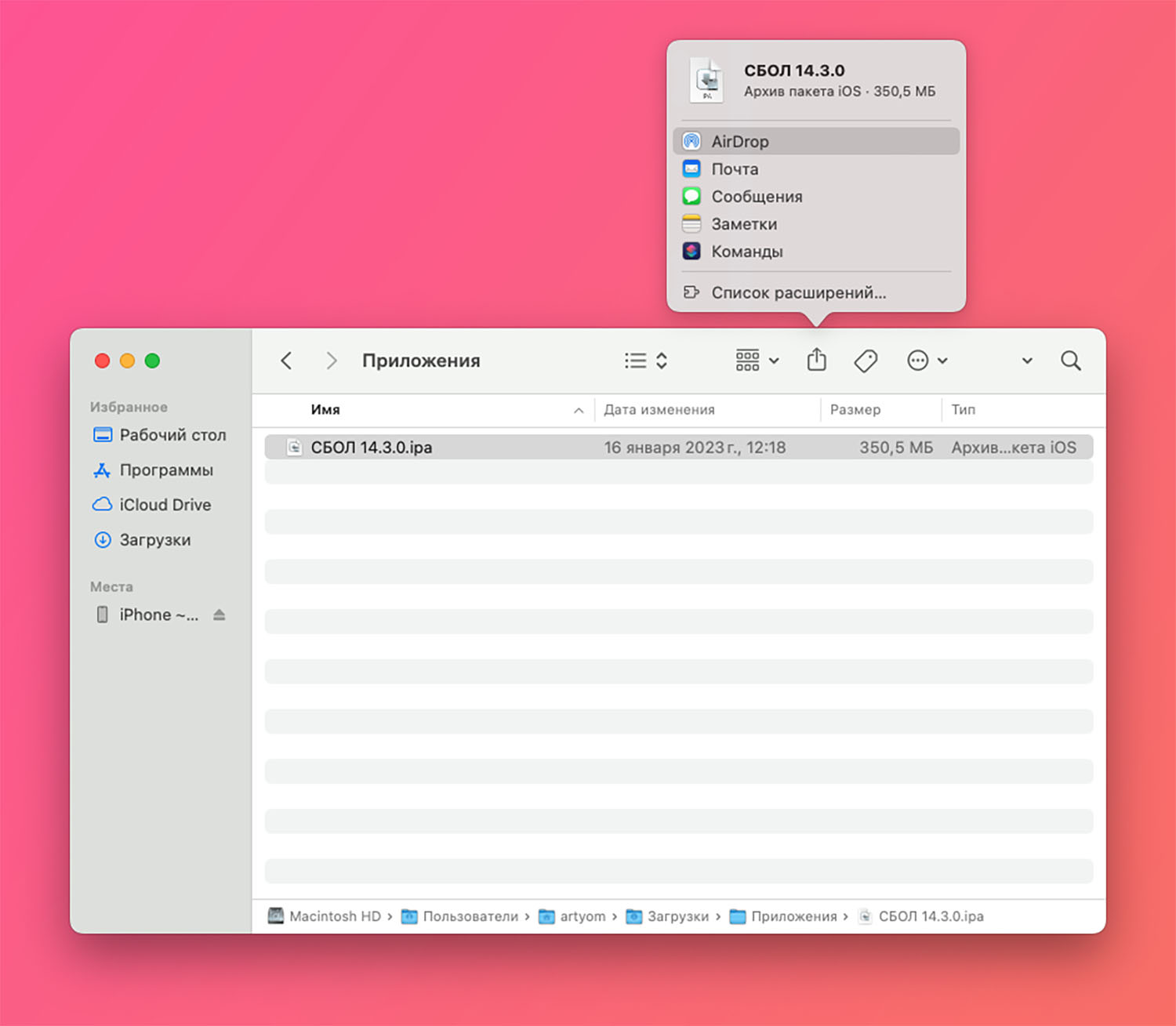
1. Find the desired IPA file on Mac and send it to iPhone via AirDrop.
2. Unlock your iPhone and accept the file by AirDrop.
3. Wait for the download to complete and then wait another 20-30 seconds.
An application installation indicator will appear on the smartphone screen, and after a moment it will be ready to launch.
For other file transfer methods, such as via iCloud or messenger application installation is not available.
Where to get application IPA files
Currently, you can download IPA files that you have made copies of on your iPhone, for example, through the iMazing app. A backup is created with your Apple ID account, and after installation the application launches immediately.
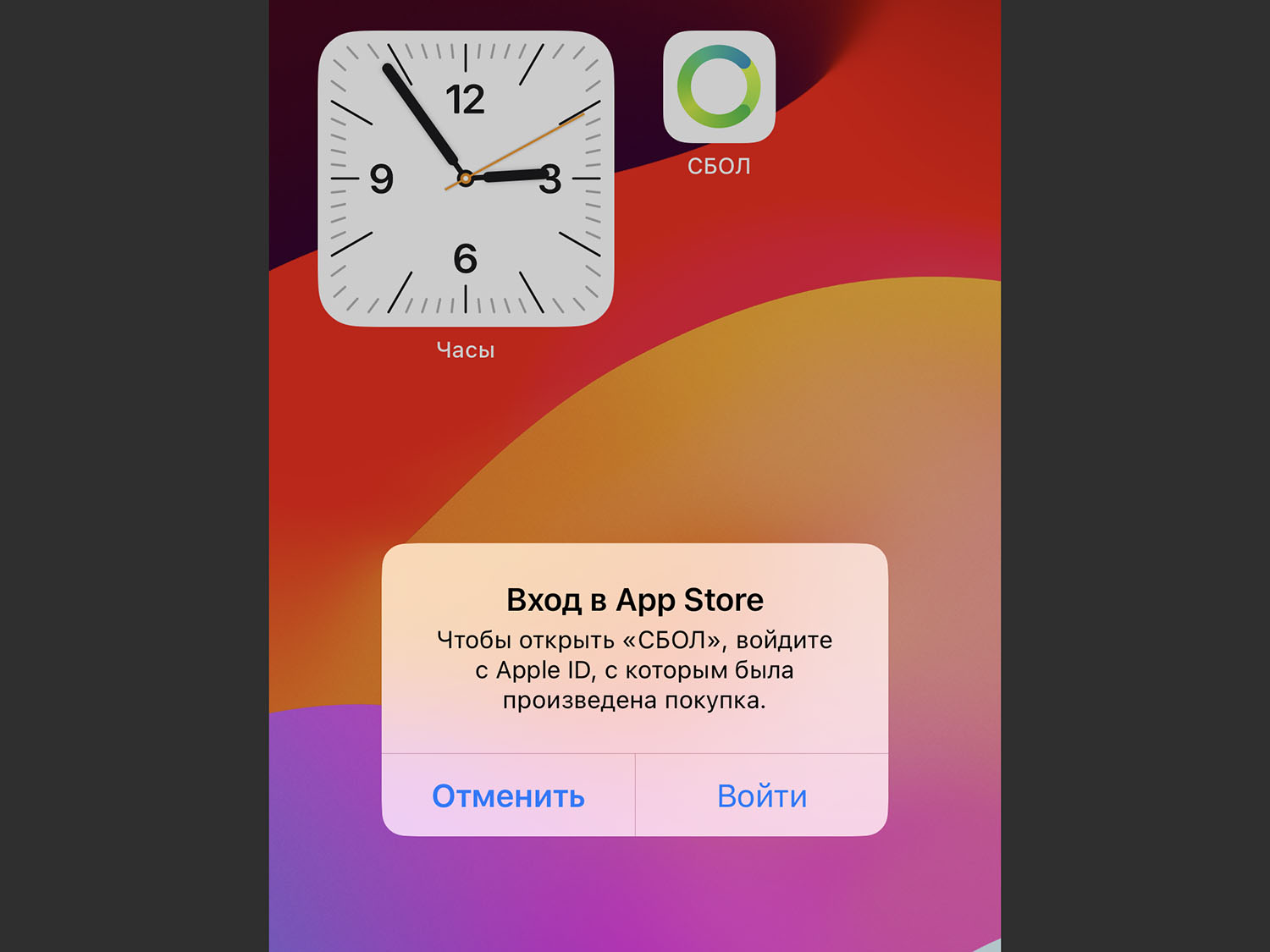
If you try to install an application that was saved on another person’s iPhone, enter its Apple ID and password the first time you launch it. When you transfer programs and games through iMazing, you face the same restrictions.
But download the IPA files of the desired program or game from the network and install it this way. will not work. When starting, you will need to enter the Apple ID and password of the user who uploaded the file to the network. In this case, you can re-sign the file via Xcode or iOS App Subscriber in stock paid account developer.
Now the new method is only suitable for deploying backup applications on your iPhone when resetting the gadget, restoring the firmware, or when moving to a new iPhone. Although installation is possible without using a utility, special software is still required to extract the file to your computer.
I hope this is just the first step on Apple’s part towards attracting app stores.
Source: Iphones RU
I am a professional journalist and content creator with extensive experience writing for news websites. I currently work as an author at Gadget Onus, where I specialize in covering hot news topics. My written pieces have been published on some of the biggest media outlets around the world, including The Guardian and BBC News.










