Monitoring your PC’s internet consumption can be an interesting way to manage your internet package so you don’t have any unnecessary expenses. Although optical fiber has removed the usage limit on most plans available today, some users still need to sign up for mobile internet plans to use their device.
Also, monitoring can ensure that no program behaves strangely. In some cases, malware can hide in seemingly harmless software and send data to the web without the user’s consent.
So TecMundo brought a complete tutorial on how to watch internet consuming programs on Windows. Check it out below!
How to monitor internet usage in Windows?
1 – Open “Task Manager” by simultaneously pressing CTRL+SHIFT+ESC keys on your computer. If desired, select the Windows key to open launch and search for the tool in the search field. Then click on admin to open;
2 – Sort the application list by “Network” to view the programs that consume the Internet. To do this, simply click on “Network” located on the right side of the screen;
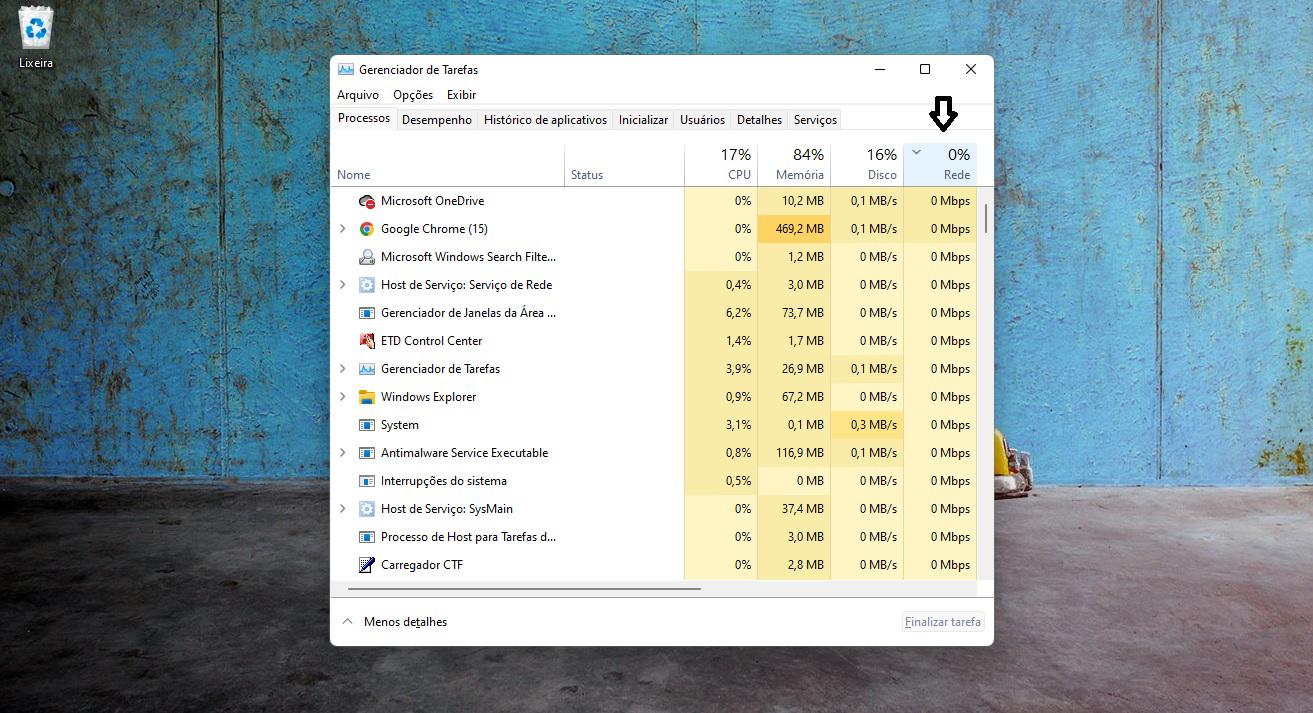
3 – View the presented data;
4 – If you want to stop using an application, click on it and then select “End task”. It is important to remember that the procedure will close the program and therefore should not be done while using it.
How to see internet consumption history in windows?
In addition to the monitoring method described above, another tool included with Windows is to query the internet consumption history of your applications. Currently, you can access data for the last 30 days.
1 – Press the Windows key on your computer and then select “Settings”;
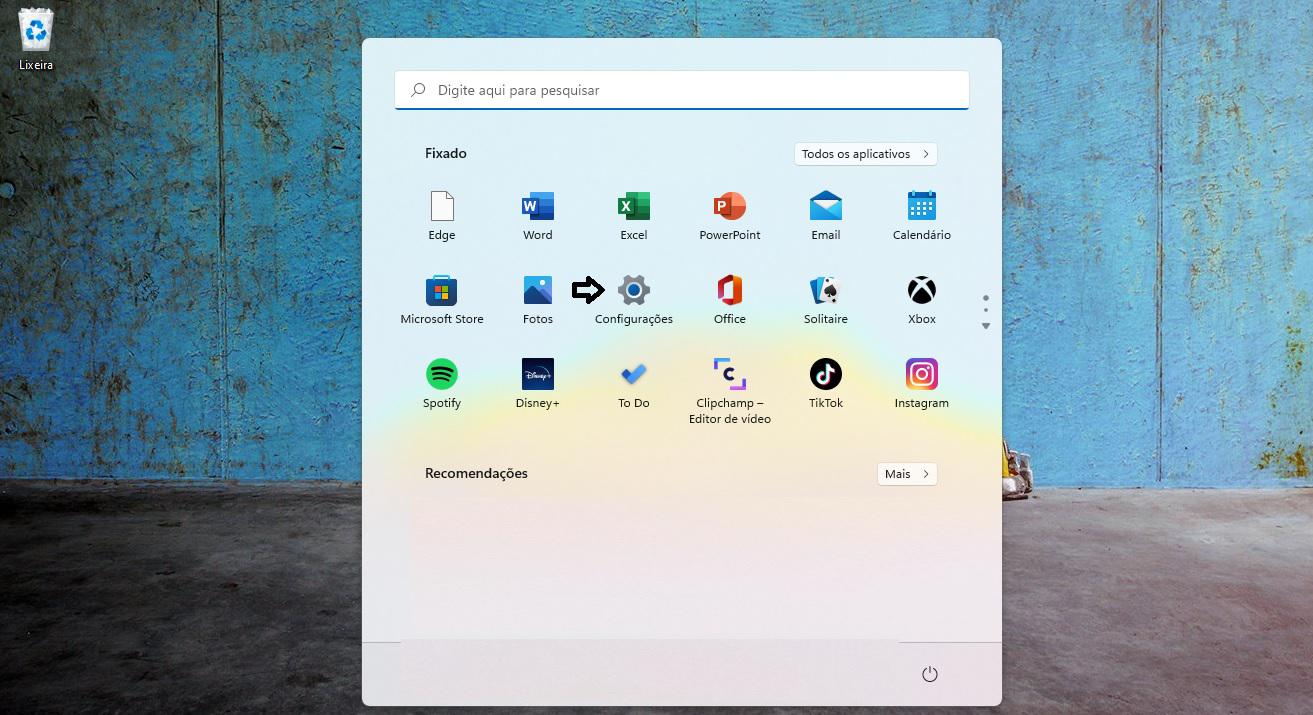
2 – Click on “Network and Internet”;
3 – Select “Data Usage” in the right corner of the screen;
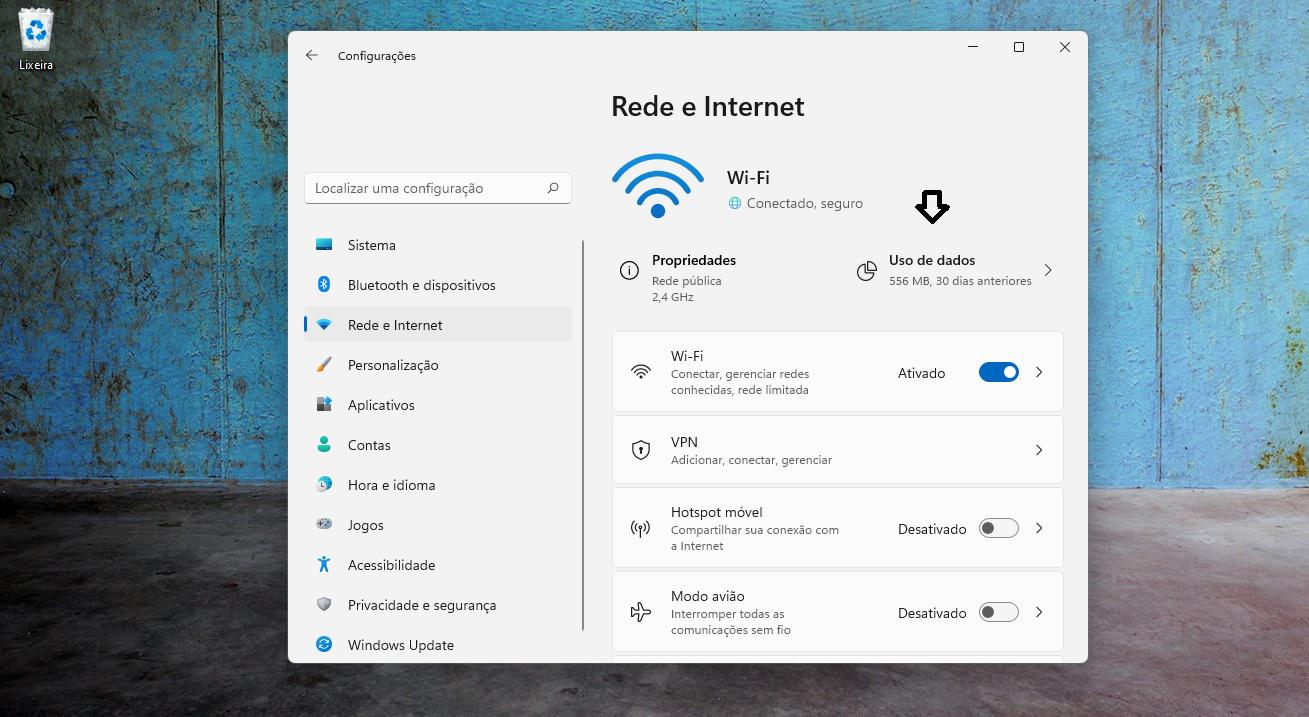
4 – View the internet consumption of applications;
5 – If you wish, you can also set a monthly internet spending limit for your computer, just click “Add limit” to set it.
Did you like the article? Keep following TecMundo so you don’t miss any news!
Source: Tec Mundo













