One of the important changes to the new flagship iPhones is the customizable action button. She replaced the silent mode switch. iOS developers have added the ability to reassign a button to one of 8 preset actions or to launch an automation command. For example, you can quickly switch to the voice assistant from Yandex – Alice.
Topic: What is the difference between the iPhone 15 Pro and the iPhone 15? Who needs the firmware, and who needs the model?
The new feature has become exclusive to the iPhone 15 Pro, common for owners iPhone 15 and older models offer 5. You can add a new activity to your smartphone without additional features.
1. Install the tap on the back cover.
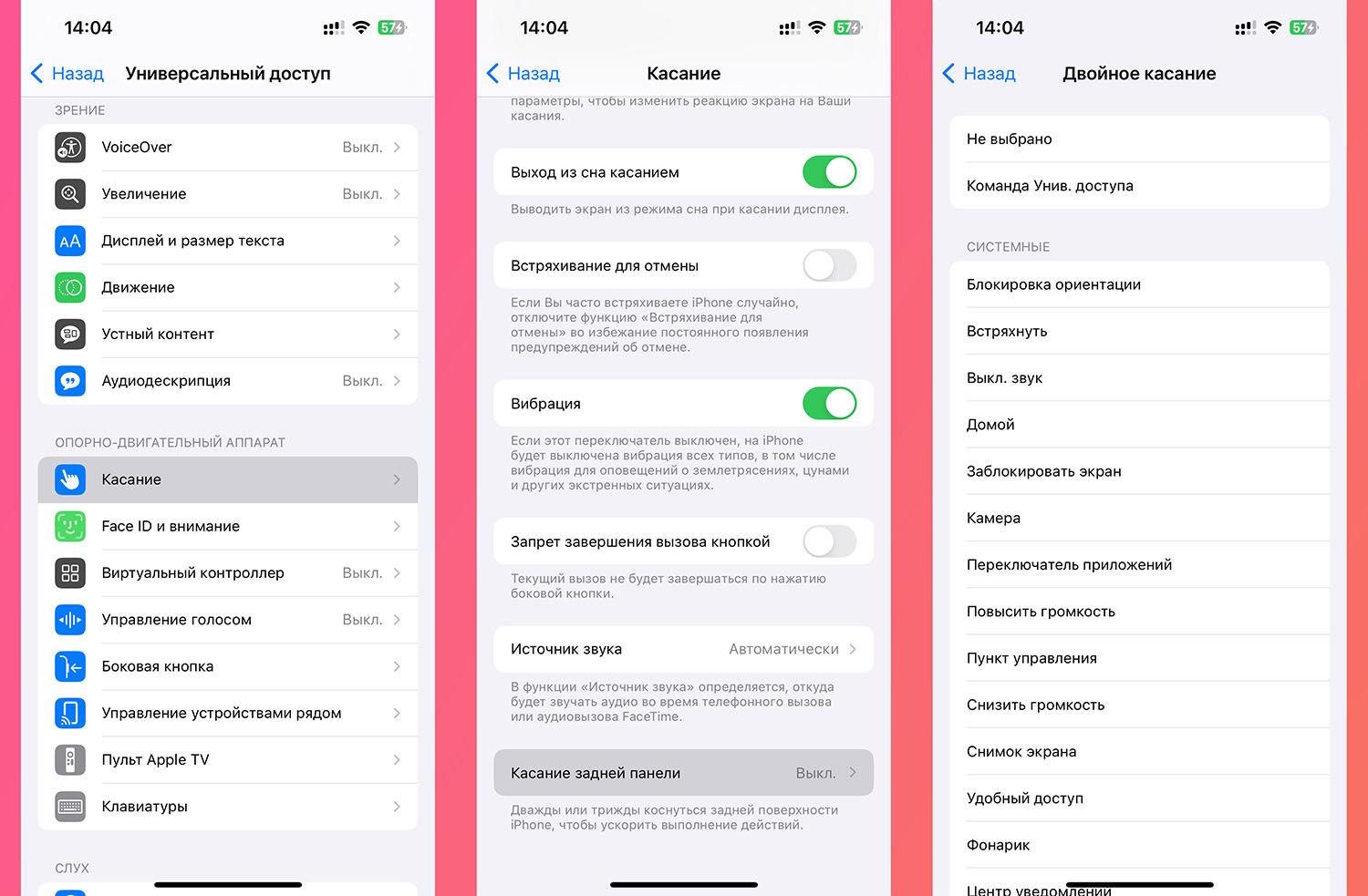
This gesture appeared in iOS 14 and allows you to set the action to double or triple tapping on the back of your smartphone. It is not recommended to perform two setup gestures at once to avoid false initiatives.
To configure, do the following:
▶ Go to Settings – Accessibility – Touch – Back Touch.
▶ Select the appropriate gesture: double or triple tap.
▶ Specify the required actions when using a gesture.
Topic: 22 Hidden Accessibility Features on iPhone
There are many system actions and options to choose from, or running an automation command. There is much more choice here than in the putter on the iPhone 15 Pro.
2. Add a virtual Assistive Touch button.
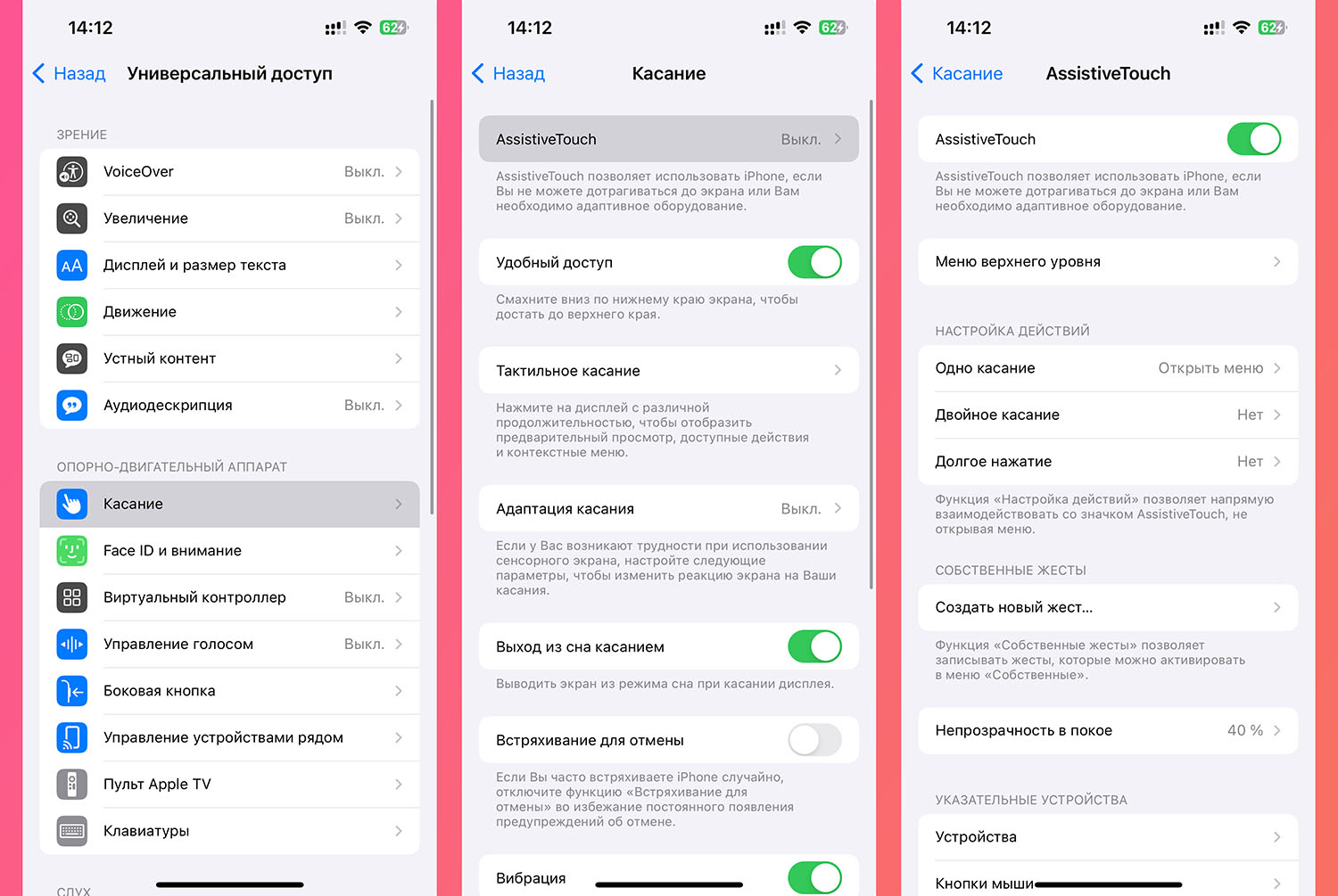
This useful option from the Accessibility section allows you to add a virtual button to the iOS screen and activate it with one or more actions.
▶ Go to Settings – Accessibility – Touch – Assistive Touch.
▶ Turn on the main switch.
▶ Proceed to button settings below.
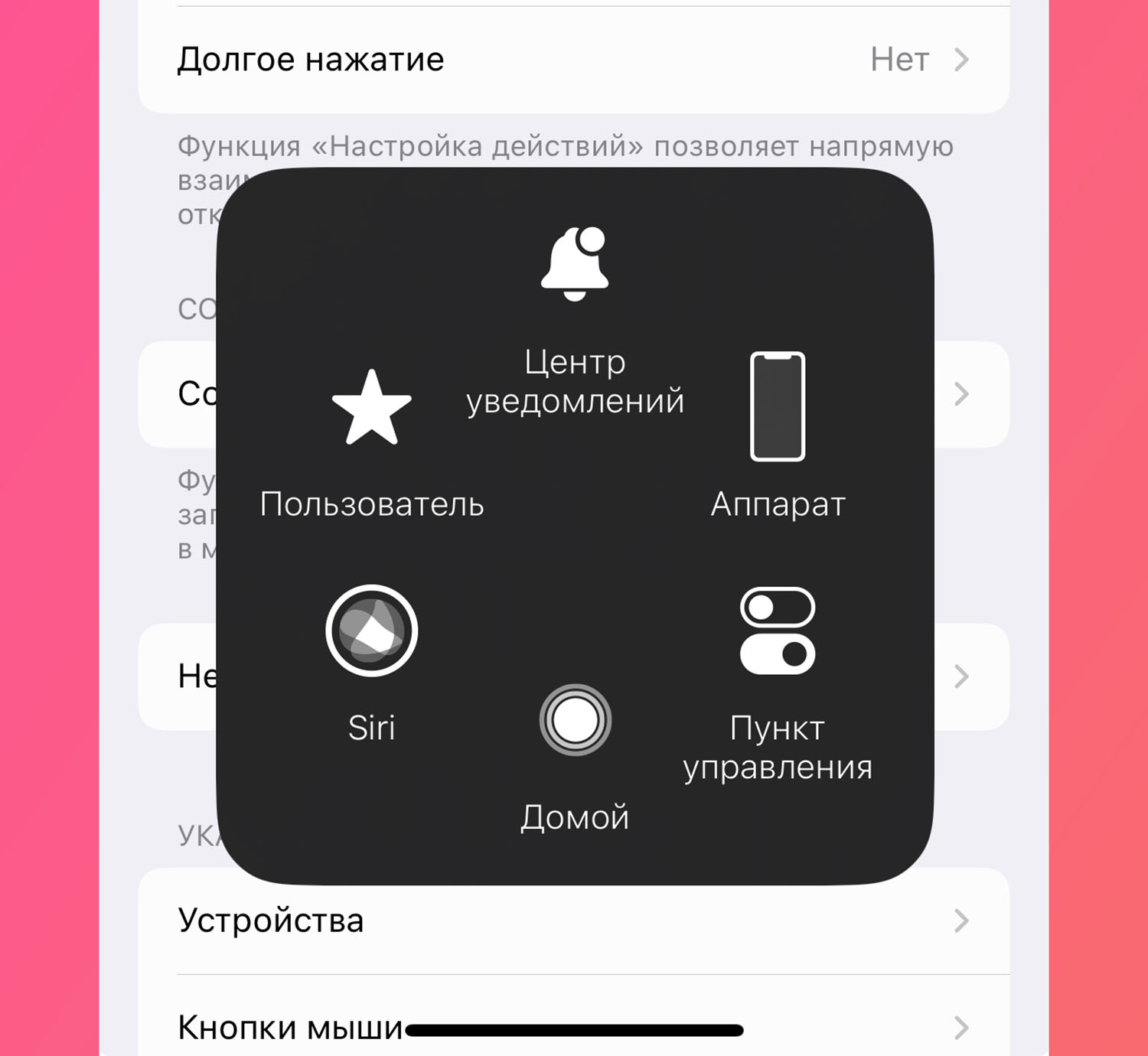
You can configure one action per application, double tap or hold a button, or you can add a menu with buttons.
There are so many settings in the section that you can add appropriate benefits and often enable actions.
3. Create a widget with automation commands.
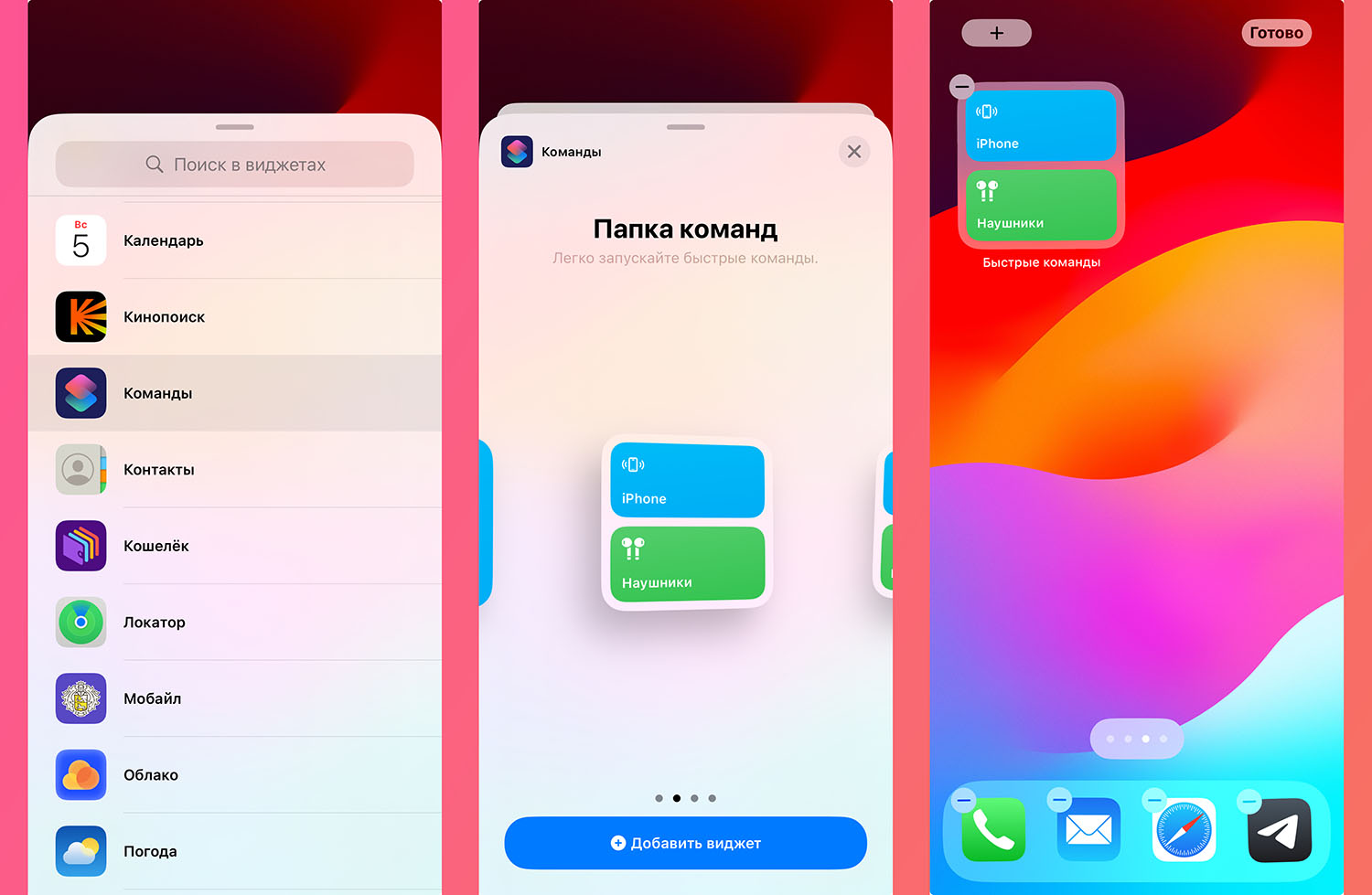
Using the automation command in iOS, you can configure almost any desired action. For convenient launch, it is recommended to add a widget to your desktop or lock screen.
▶ Create or download the necessary commands to launch a particular action.
▶ Add a lock screen widget to your desktop. Teams.
▶ Select one or more commands that will be launched through the widget.
iOS 17 introduced a dual widget that allows you to run two commands.
4. Reassign the volume button.
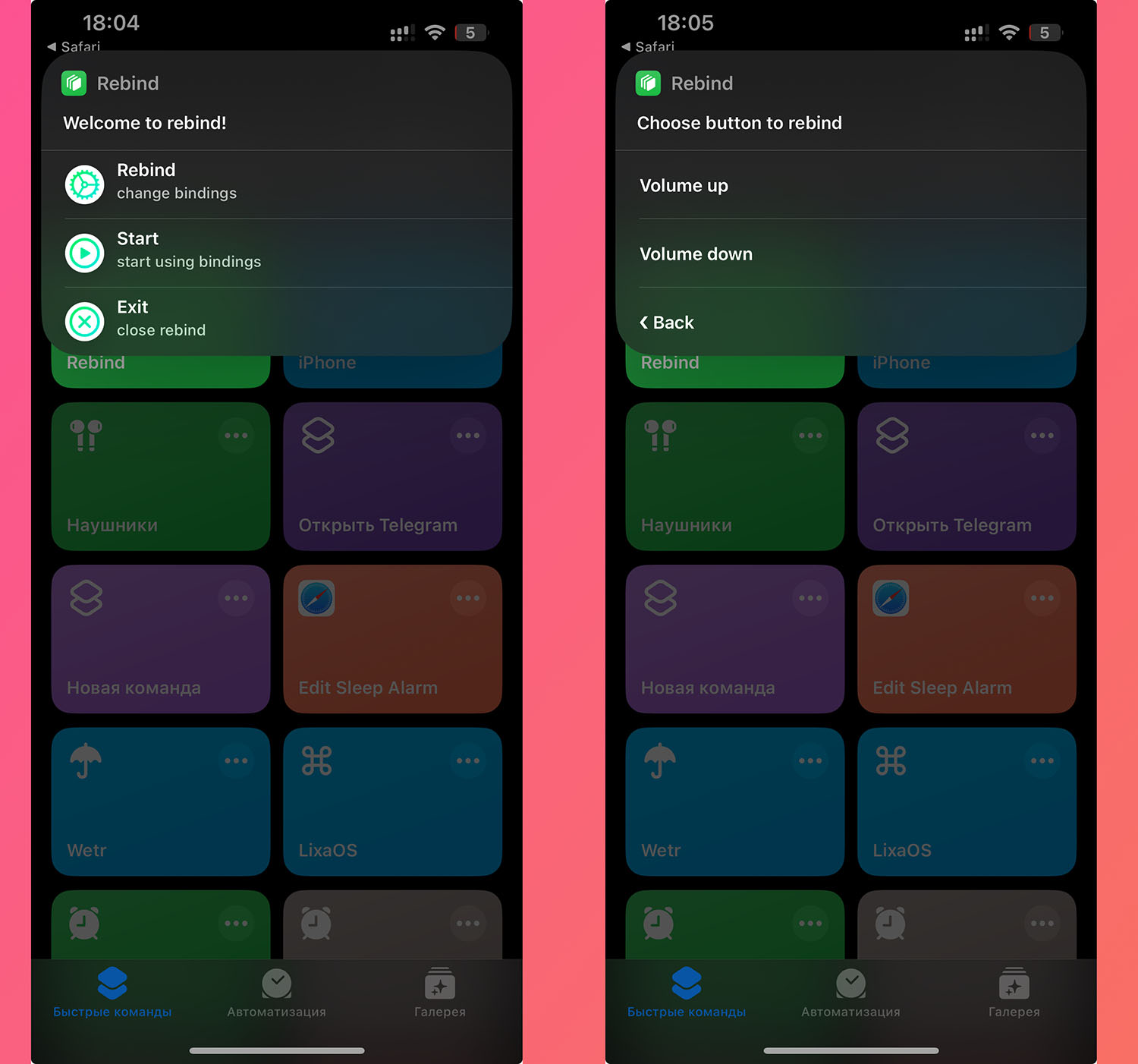
This is another trick that allows you to configure an additional action on the screen adjustment button using shortcuts.
You need to tinker a little with the settings and configure the appropriate script. The two laptops will then work with the other accessory.
For detailed setup instructions, see our article.
5. Set the action when you touch NFC tags.

Although Cupertino does not provide application developers with full access to the NFC module, some interesting options are already included in iOS. For example, a smartphone can take any tag and perform some action when it is touched.
This way you can assign any action, including focus mode or a scenario for a smart home, and activate it using an NFC tag. Special purchase tags are not required; any plastic card with contactless payment can act as a tag.
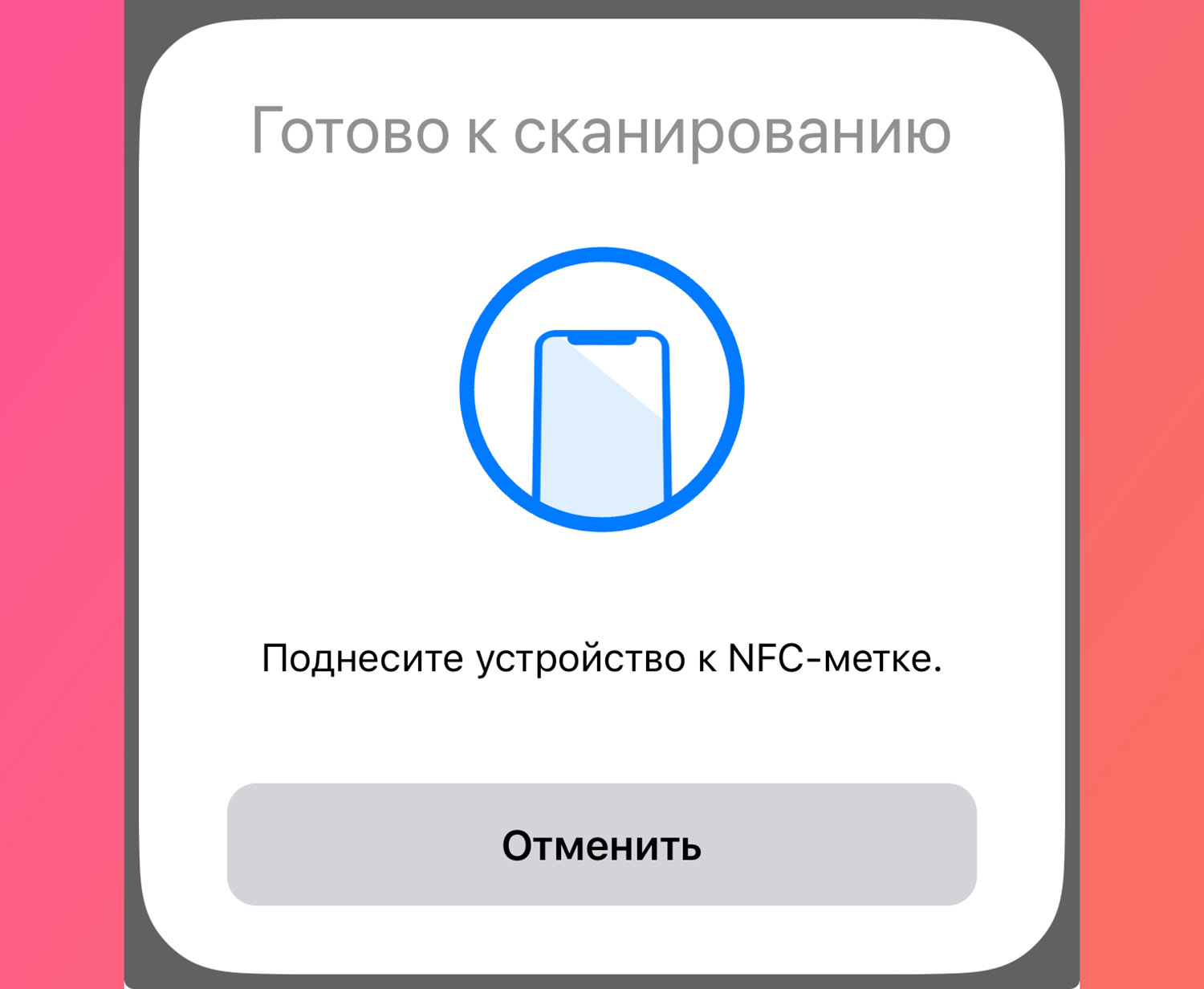
You can use an old card, travel card or any sticker card which is very popular these days. All that remains is to set up the automation and start it by tapping the card. Detailed setup instructions are in this article.
Now you know 5 ways to activate the required action on any Apple smartphone. Minus one reason to switch to something new and expensive iPhone 15 pro.
Source: Iphones RU
I am a professional journalist and content creator with extensive experience writing for news websites. I currently work as an author at Gadget Onus, where I specialize in covering hot news topics. My written pieces have been published on some of the biggest media outlets around the world, including The Guardian and BBC News.










