I have been using the SberBox set-top box from SberDevices for several years now. And I even wrote impressions of the console more than once (once, twice).
All the reviews said that it was high time to turn off the lighting system interface. And finally, the company heard me.
However, my impressions of the Salyut TV update were twofold. I tell you what’s new, what the pros and cons are.
The system design has been completely changed and improved

Home screen, meeting users
Initially, the company followed the path of media giants, focusing on all kinds of functions in one device. So what they did immediately in all aspects of daily life.
However, in the case of televisions, this system did not work that way. It turned out that people use mostly the same options. This device is designed to consume content, and it needs to focus on those features. Then why reload SberBox with other features if you can focus on the main purpose of the TV? SberDevices thought the same.
The operating system is now built differently. It focuses specifically on content, and not on everything at once.
The Salut TV system is installed on all the company’s gadgets, and the update has already affected almost all devices:
• SberBox
• Sber TVs
• Partner TVs on the Salyut TV platform
An open window appears on the main screen endless tape. It analyzes the most popular projects from all resources and offers them to users.
It contains a large number of films, videos and TV series from different services. Online cinemas do the same. The design has become more minimalistic, the interface consists of tiles with movie sets.
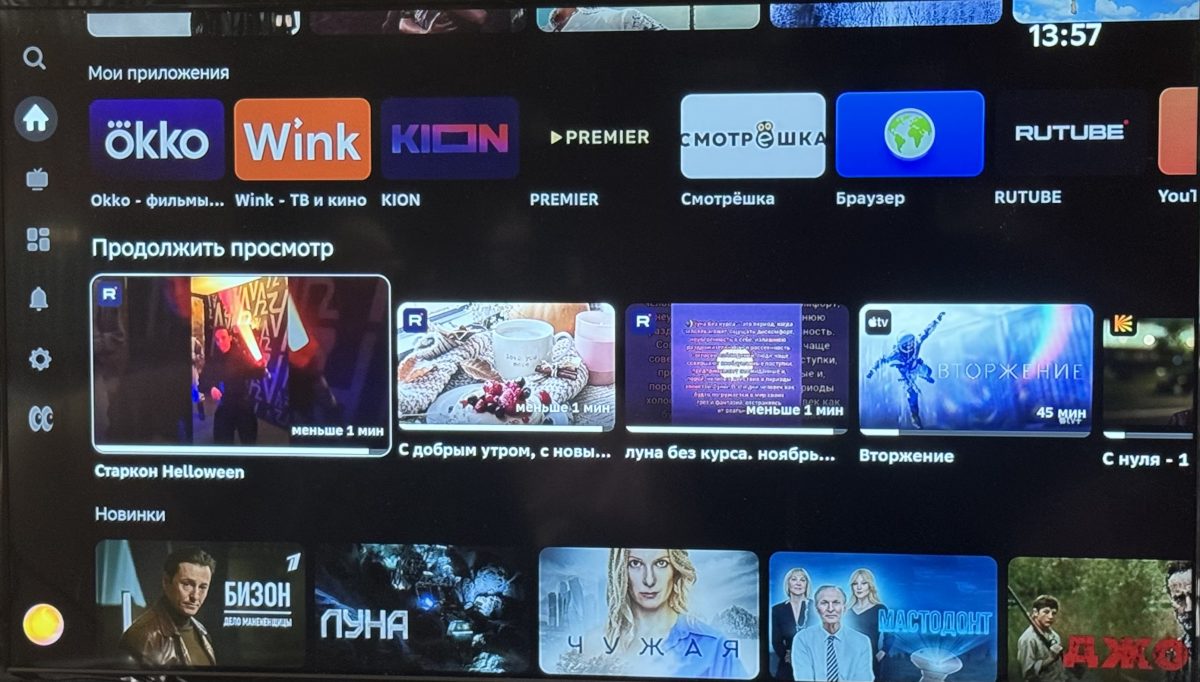
Updated home screen selection interface
Personally, this solution reminded me of the branded Kinopoisk, ivi or Ökko applications. The focus is on content. And then various additional services, such as food delivery from Scooter.
In the left block of restrictions Home, TV, Applications, Notifications, Special section settings Children’s room.
Each section has its own preview. Every movie or application has a screensaver. And if it is not there initially, then the system itself fills it in. Each individual movie or series can be added to Favorites and set aside for later viewing. Overall it looks nice.
The side menu is the center of the entire lighting system. You’ll spend a lot of time with it, switching between sections. Although personally, I often miss the standard selection of the main screen.
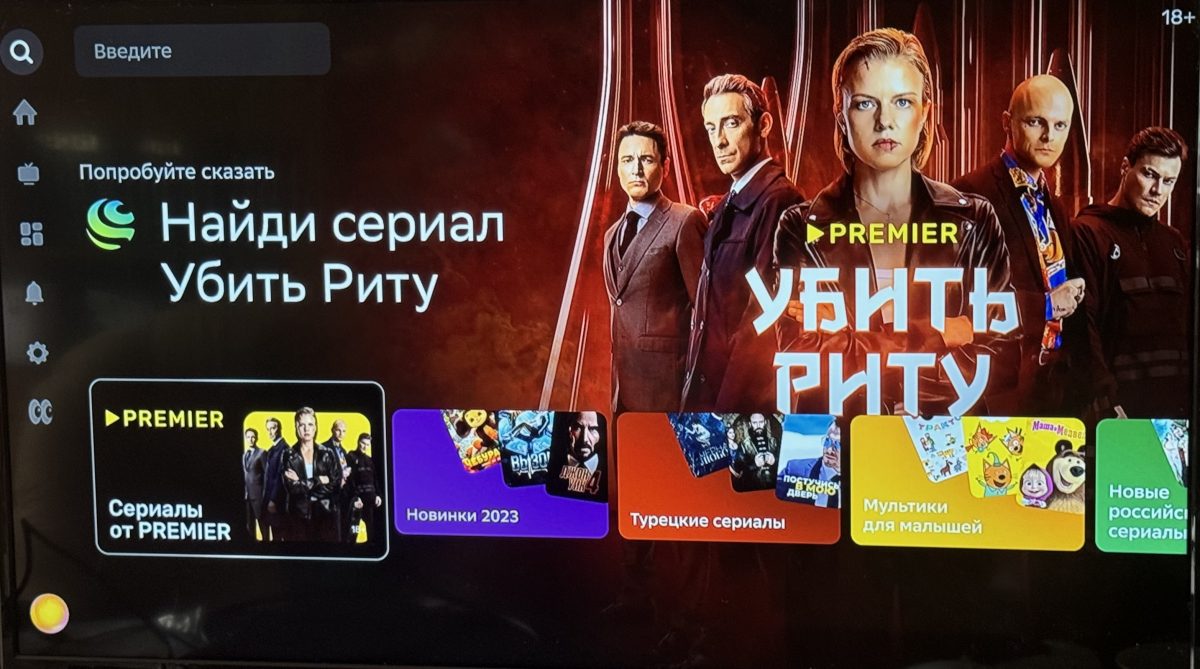
A completely new search
Now look for deep voice assistant integration. Text and voice input are available, but it is better and more convenient to use this second option.
The search works across all services simultaneously. It searches immediately inside them and shows good results; it immediately starts browsing the required application.
The same applies to broadcast channels. By the way, there are 100 of them here!
If it doesn’t find anything, the assistant will direct you to the Internet or YouTube.
The TV section has been completely redesigned
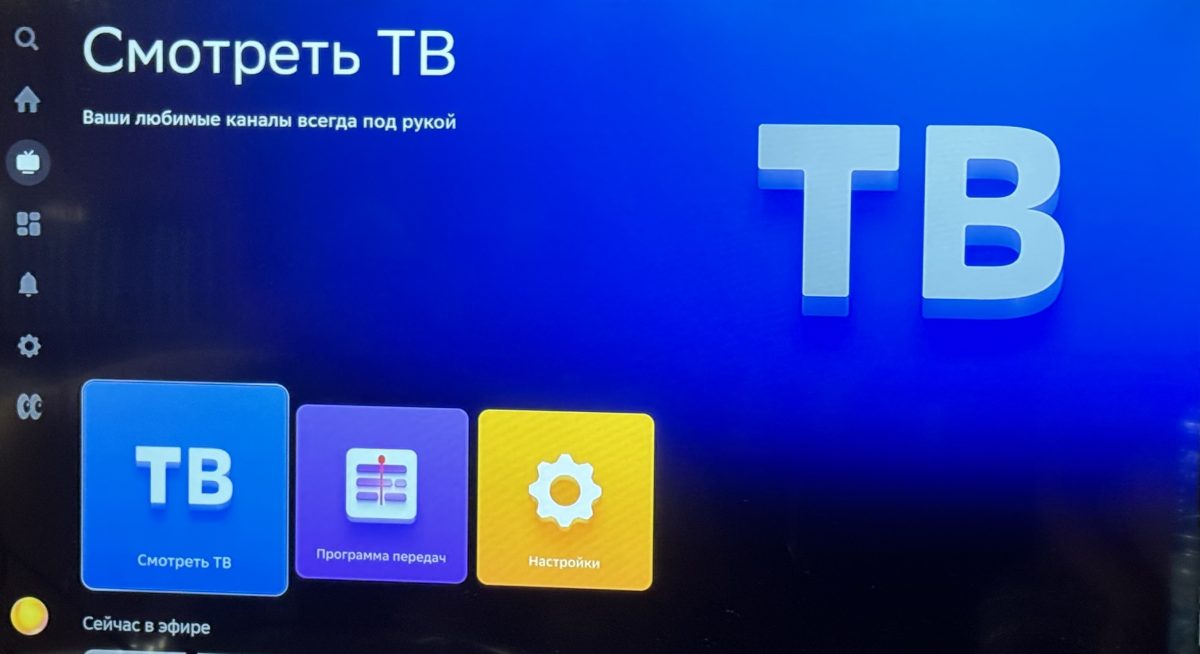
Updated the company and the interface of the TV section. An equally important section, since many users still watch broadcast channels when they don’t want to bother searching for content.
Now he is a single showcase of TV content with recommendations and colorful TV show widgets.
Salyut TV already includes a package of popular TV channels: federal, entertainment, children’s and regional.
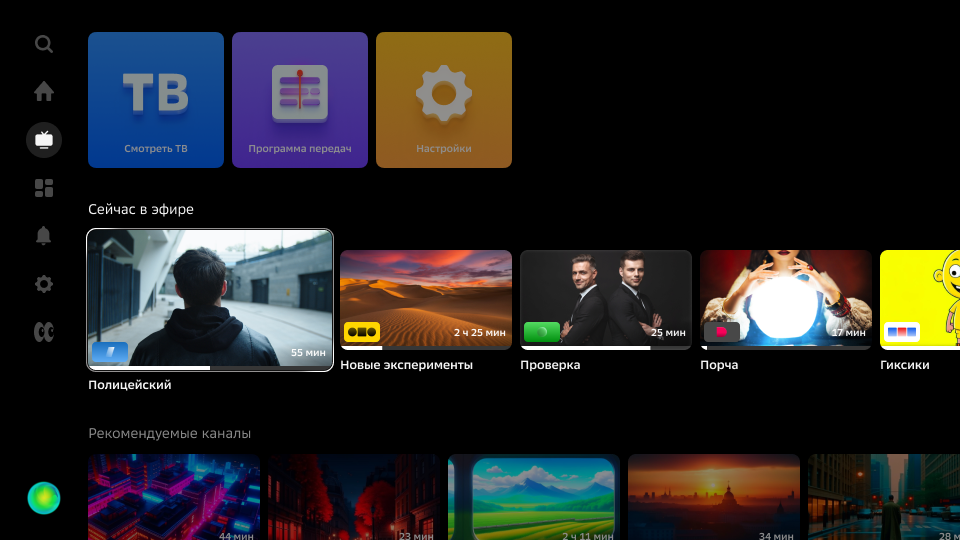
You can at the beginning of the recording time, how much is left until the end of the data transfer
By default, TVs provide Smotreshka and 24TV services. However, when connecting, you can change the TV content provider to another, and Tricolor and other providers will be added to the official list by the end of the year.
The updated section now has a tab that presents TV programs. It’s literally like in the newspapers. Time, program name, channel name.
The program is available for both Internet television and antennas (only on TVs).
To implement subsequent actions with modes: popular, federal, and so on.
But all this is not as interesting as the main innovation of this section. Now you can watch the news with a real virtual presenter. A neural network is responsible for its work, which analyzes and voices all news cultures in real time.
There are many sources, there is Gazeta.ru, TASS, Lenta.ru and many others.
Applications are now conveniently sorted and easier to store

Applications are the most secure section in the entire system
The applications section contains all the programs you have installed. They are divided into several categories depending on their capabilities.
There may be game applications, programs from streaming services, such as Kinopoisk, as well as applications installed specifically by you. For example, Cinema Pub.
Installing the application has become much more convenient. If previously you needed to first upload them to your personal account on the company website, then Now you can do this from a regular search. Go to the APK forums and install it on your console.
Of course, proven methods have also been preserved, for example, installation via a flash drive or personal account.
The children’s room is the most necessary section for parents
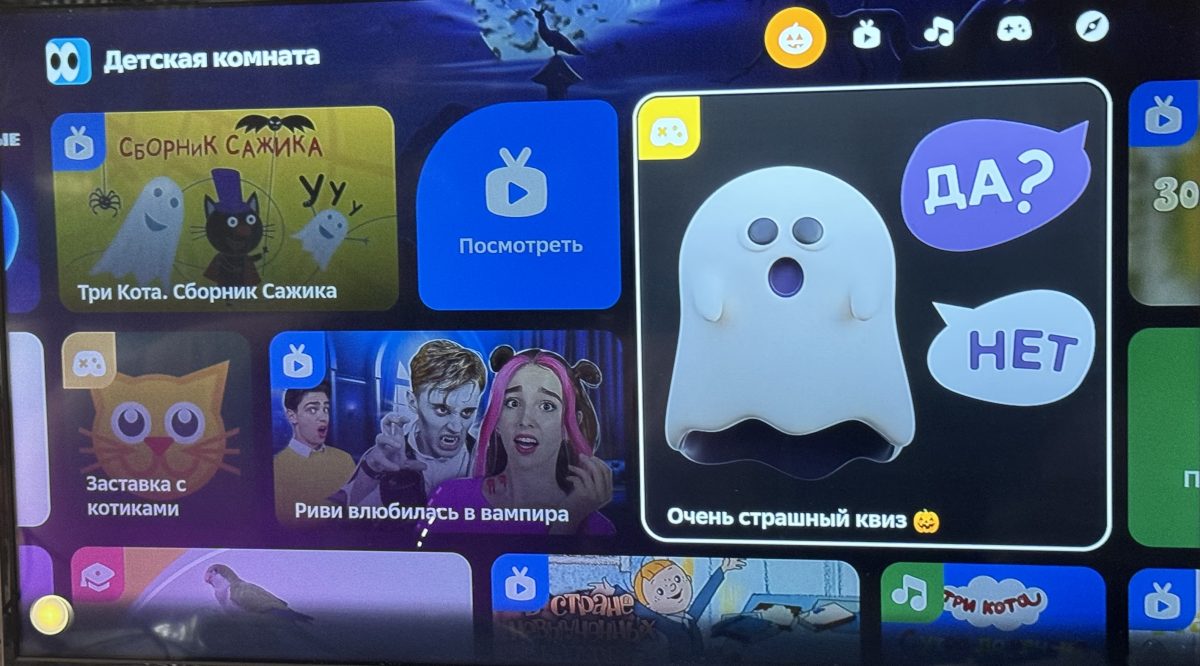
The tiles on this screen are constantly changing
This section contains a huge amount of children’s content. And it in the SberDevices manual editor.
This is an endless tape with movies, cartoons, videos, songs, educational games and answers to all the questions in the world. Everything is conveniently sorted by purpose.
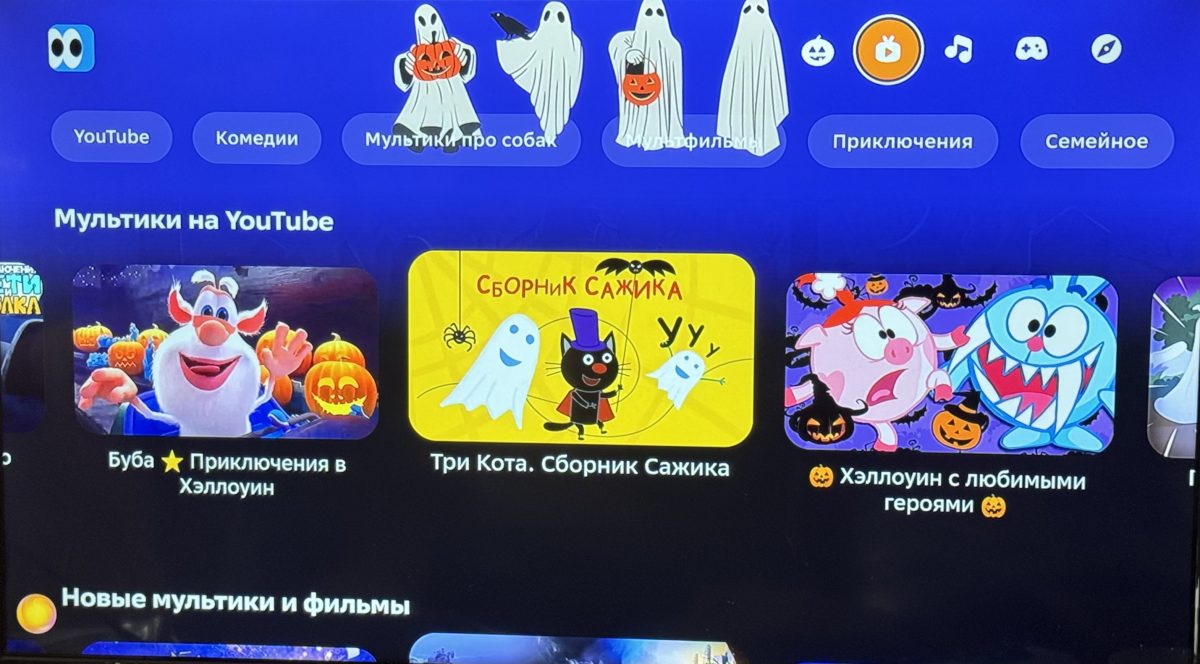
The section itself changes design depending on the topic
True, it’s easy to get out of this section now. It was obvious that this point needed to be improved so that children could not leave without parental permission.
But you can estimated time screen child, manage access to 18+ content, YouTube and cartoons.
Good update, you can use it
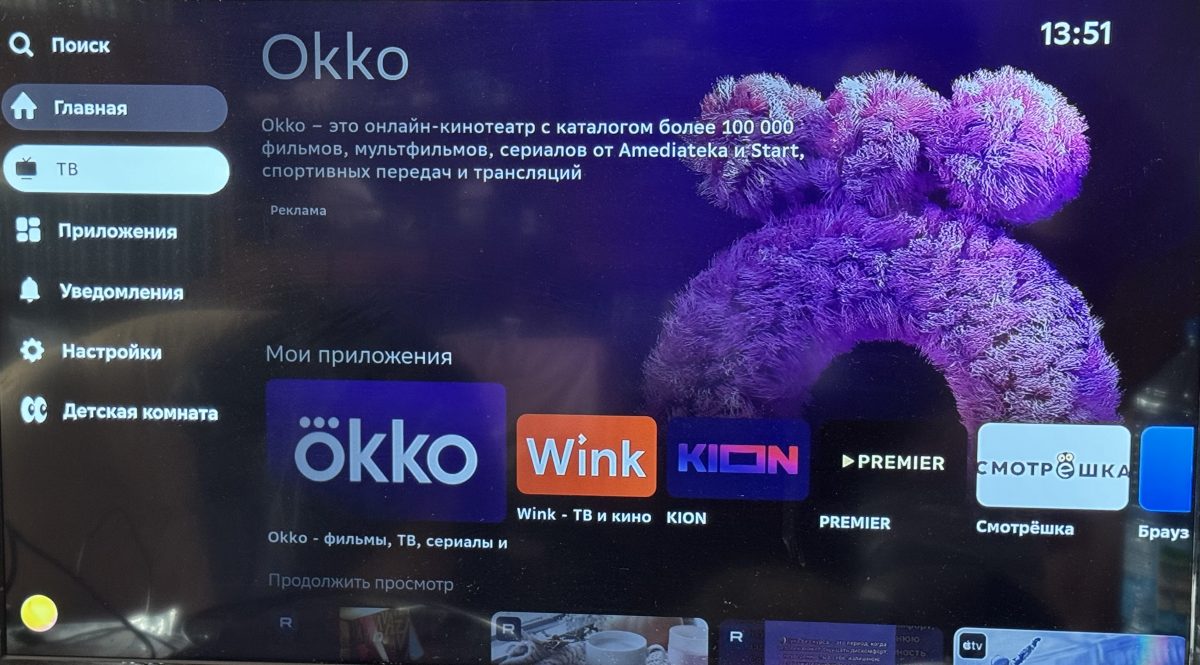
I have only good impressions from the Salyut TV update itself. However, there are also disadvantages, which include performance on SberBox.
The hardware in this console does not always handle updates smoothly. The menu may slow down, and sometimes my browser even crashes due to lack of RAM. But this is more rare than the “system”.
Yes, it has become more convenient to use the system. There are rare flaws in the operation of the OS itself, but in general everything works quite stable and smooth.
I am glad that the interface itself has become much more responsive and pleasant to use. And special respect for the ability to install APK from search. This is a good update, I have been asking for a long time.
Source: Iphones RU
I am a professional journalist and content creator with extensive experience writing for news websites. I currently work as an author at Gadget Onus, where I specialize in covering hot news topics. My written pieces have been published on some of the biggest media outlets around the world, including The Guardian and BBC News.











