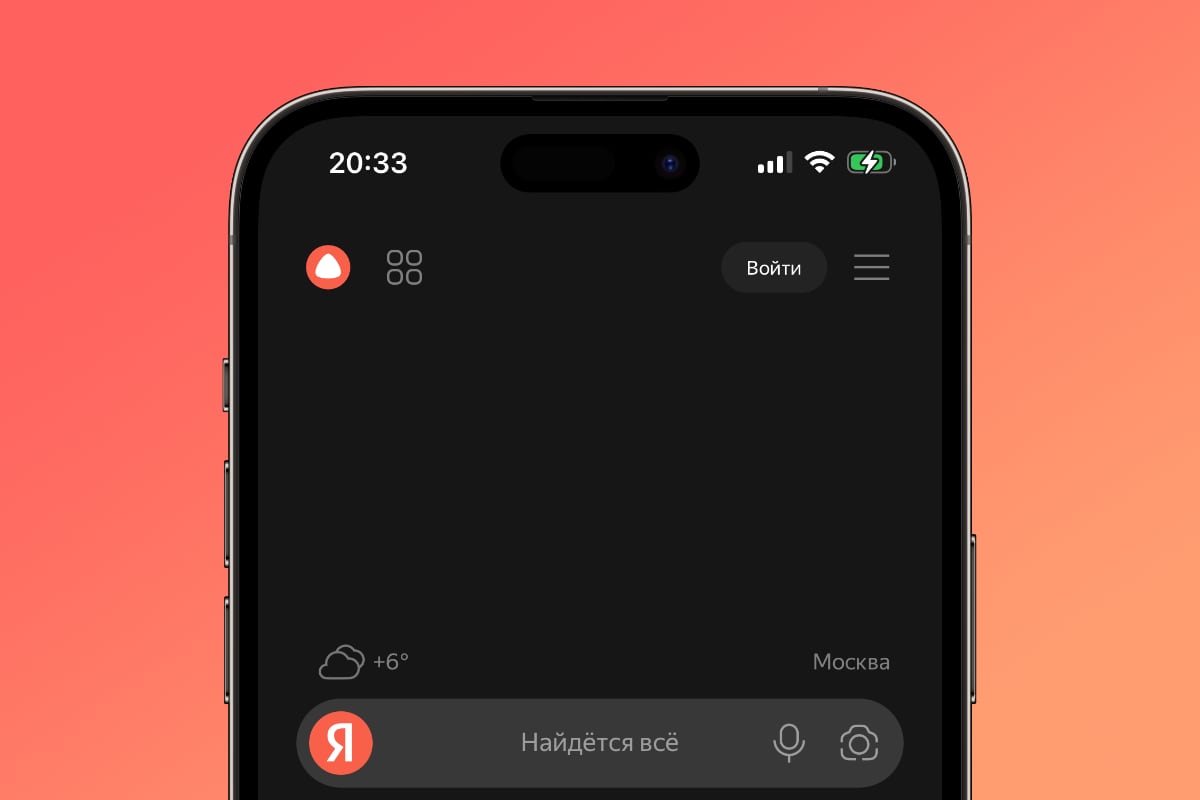This update, version 2023.11110.8002.0, is now available to Insiders.
Among the most important innovations is the ability to edit the background of images. Users can easily blur, remove or replace the background in their photos.
When you enter Edit Image mode in the Photos app, a prompt appears asking you to “try different backgrounds” and gives you three options for processing the background.
The update also includes some user interface changes. Thus, the zoom, status and full screen mode buttons have been moved to the lower right corner, and a button to change the thumbnail display status of the image has been added to the lower left corner.
Note that this update is part of Microsoft’s larger effort to integrate AI into built-in Windows 11 apps, including Photos, Screenshot, and Paint.
Source: Ferra
I am a professional journalist and content creator with extensive experience writing for news websites. I currently work as an author at Gadget Onus, where I specialize in covering hot news topics. My written pieces have been published on some of the biggest media outlets around the world, including The Guardian and BBC News.