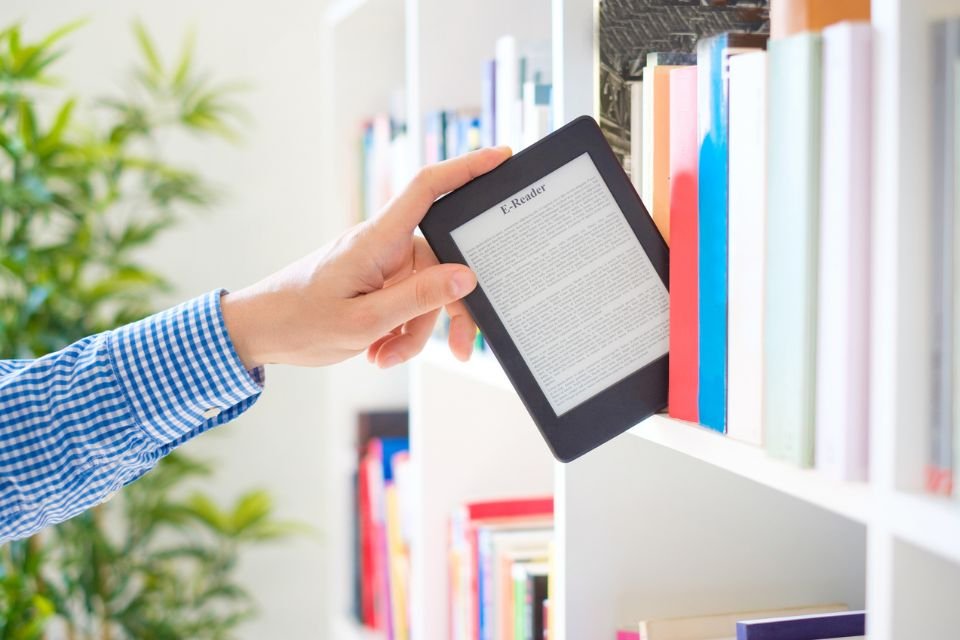The last thing anyone wants when purchasing an electronic device is to have problems with its battery; because this renders practically any device useless. The situation is no different with the Kindle (Amazon’s famous e-reader), and for a while now the trick of reactivating the freezer’s charge has been gaining more and more attention.
But the question that remains is this: Does this really work? What should you do if your Kindle battery has a problem? We will talk about exactly this in the following lines.
How to solve Kindle battery problem?
After using it for a while, you may start to receive messages about problems with your Kindle battery. First thing to do: Be careful and use a charger that is fully compatible with the device’s battery.
If you try to use a random charger, This will affect the power the device receives. As a result, the Kindle battery may experience some problems over time.
If by chance you don’t have the original charger nearby, another possibility is to connect the Amazon device directly to a USB port on your computer. Even if the cable used is not original, this will help to provide the necessary charge to the battery correctly.
So what’s the freezer’s secret?
If your Kindle battery is still having charging issues despite all of the above instructions, there’s one final resource that’s increasingly being publicized on social media: placing the device in the freezer.
But be careful: This is not a method recommended by Amazon. Therefore, it is your responsibility to carry out the operation and if the device is under warranty, you may lose it. Be careful not to damage the object!
If this is your last hope and you want to test it, just follow these steps:
- Place your Kindle in a ziplock bag (one with a special sealing lid and is often used to preserve food);
- After closing the lid, take it to the freezer and let it sit for 24 hours; There are reports that it is possible to notice differences in battery charge after three hours;
- After this time, remove the Kindle from the freezer and use a dry cloth to remove any traces of moisture from the device;
- Try turning the device on again to see if the low battery message disappears.

It didn’t work, what to do?
If your Kindle battery still has problems after all these attempts, The best option is to take your device to a technical assistance center. to check what actually happened.
It is worth remembering that technical assistance has professionals who are ready to solve different types of problems. He will also be able to guide you in case any procedures are required.
How to protect Kindle battery?
Finally, if you’re interested, Amazon also recommends some procedures to help preserve your Kindle’s battery. See content taken directly from the website below:
- Dim device light in settings. Devices with integrated light consume more battery;
- Disable the device’s internet connection when not in use;
- Make sure you’re using a compatible USB cable to charge your Kindle (preferably the one that came with it);
- When you finish reading, put your device to sleep. To activate this option, briefly press the power button once;
- Leave the device charging during large downloads;
- Keep the device charged for a while after large downloads. After downloading the desired files, the Kindle device will create indexes of the eBooks to enable the search feature, but this will affect battery life.
Finally, Amazon emphasizes the following in the early days: You may see increased battery consumption when downloading eBooks or installing major updates. Since it is consumed while it is active, it is beneficial to keep the Kindle charged during this period.
So, have you ever used the freezer trick to save your Kindle battery? How was the experience? Share your message with other readers TecMundo We use our social networks.
Source: Tec Mundo
I am a passionate and hardworking journalist with an eye for detail. I specialize in the field of news reporting, and have been writing for Gadget Onus, a renowned online news site, since 2019. As the author of their Hot News section, I’m proud to be at the forefront of today’s headlines and current affairs.