this apple iOS 16 was officially announced on Monday (6) during WWDC 2022. In addition to the renewed look for the lock screen, the company has also brought new features and has already made the update available to developers. However, the launch of the first public beta will only take place in July.
HE TecMundo It has installed iOS 16 on an iPhone XR and brings the best functions ever found in the new operating system. it is worth considering end users are not recommended to install updates in beta — due to both errors and potential issues that could result in loss of important data.
1. Lock screen notifications
The first noticeable change of the new iOS 16 immediately appears on the lock screen. There are now an icon of the current Focus mode, e.g. Do Not Disturb, which “hides notifications”. Just tap that icon and swipe up to open notifications, then swipe down to hide them. A practical gesture that facilitates the visualization of the current state of the mobile phone.
2. Apple Watch inspired widgets

iOS 16 will allow users to add widgets to the lock screen. The tool that appeared in the presentation has similarities with the formats used in the Apple Watch. You can only use widgets from native apps like Calendar, Weather, Clock, Reminders, Fitness, Home, Batteries, and more, as they are still in beta.
3. Lock screen customization
The highlight of iOS 16 so far new lock screen. It allows the inclusion of the aforementioned widgets, brings bottom-up notifications and still much higher level of customization. So much so that users can create several lock screens that can be selected manually or configured according to the desired Focus mode for work, study, leisure and so on.
inside, it is possible to change the font and color of the displayed time, select specific, random or human photos; use emojis or change the background color to a simpler default. There are also ready-made models that bring depth effects and animated ones (for example, showing the passage of time), although some only work on newer iPhones.

To create a new lock screen in iOS 16, simply tap and hold on a clean area of the screen, then you’ll be presented with options to customize the existing one and a button to create a new one. There is also a “Focus” button that, when enabled, is used to connect the specific display in some usage modes.
Widgets so far it has two different sizes (from an icon and slightly larger). They are always centered, so if you choose to use only one, it will always appear in that location.
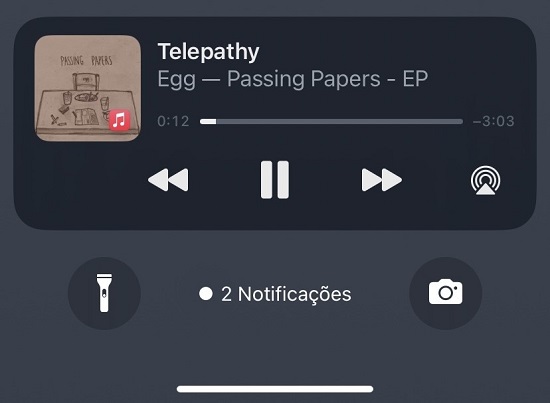
iOS 16 also integrates other widgets into the lock screen; music player now visible at the bottom of the screen. This makes it easy to get to the controls that previously appeared close to the watch.
4. Highlight more prominently
We also noticed that when unlocking the mobile phone. the padlock icon displayed at the top of the screen is smaller and more discreet. iOS search Spotlight has gotten a more obvious change. Now, you can access directly from the lock screen simply by swiping down from an empty space.
On the home screen, the tool gained a “Search” button that appears just above the Dock, docked above the button for switching pages. This brings up a second way to trigger the system search from that point forward.
5. Keyboard now “vibrates”
On some Android smartphones, the user feels a slight vibration when typing using the keyboard. This haptic response was also introduced in iOS 16, as Apple noted, but the company hasn’t detailed which iPhone models it will run on. There is no option to enable functionality in XR.
6. View and Share Wi-Fi Passwords
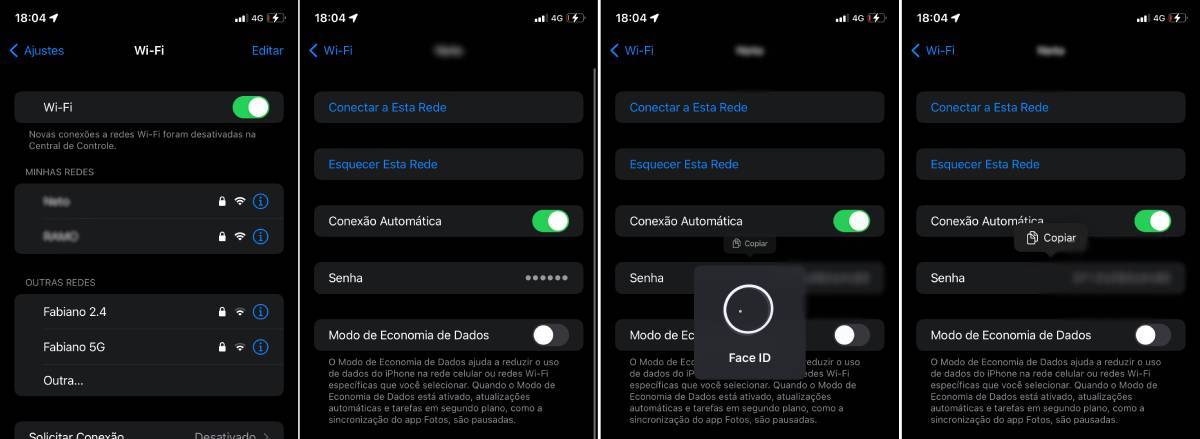
If you are someone who uses complex passwords on Wi-FiiOS 16 now has functionality that allows you to view, copy and share a network password., as long as it is registered, whether or not it is currently affiliated with it. Just go to Settings, Wi-Fi option and tap on the letter “i” icon on the selected network. From there, just tap the passcode and authenticate using Face ID or Touch ID, it will appear.
7. Password protected photos
With iOS 16, Apple will allow users to use secure folders for some images. In the Photos app, the “Hidden Items” and “Deleted Items” folders are already locked by default. To hide a photo or video, open the file within the app, tap the three-dot icon at the top and select the “Hide” option.
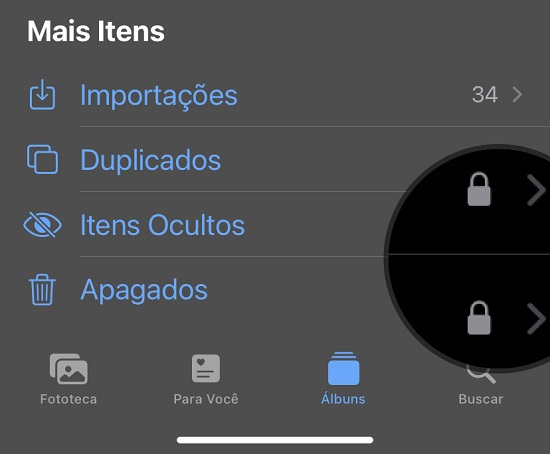
It is also possible to hide multiple files at once. Just choose the one you want and then tap the same three-dot button that will appear in the bottom area of the screen.
8. Read texts in videos
The Live Text tool, which already lets you read text from a photo, for example, copy it and share it elsewhere, has now come to videos. However, this functionality should not be available in all apps like YouTube.
According to Apple, text recognition in videos can be used in Photos, Quick View, Safari, and more.
9. Quick Notes
iPhone users will also be able to write notes more easily. This addition is “hidden” in Settings in the Control Center area. There is a new “Quick Note” icon that appears in the hub, allowing you to quickly create a new file. The iPad already has this functionality, but it’s activated with a more practical gesture (due to screen size).
Yet another addition made by Apple in the notes is that both iOS 16 and iPadOS 16 will be able to add passcode lock to certain files.
Minor features and additions
iOS 16 also has some new feature additions that are more discreet but promise to make some operations easier. Some of those:
10. It will be possible to use Face ID not only vertically but also horizontally;
11. Nintendo Switch controllers supported;
12. You can mark messages as unread, edit or cancel sending in the native application of the system;
13. The Mail app can now schedule the sending of emails;
14. It is now possible copy and paste image edits to others in galleryusing the same settings for multiple files;
15. There is now a function named. Security check focusing on protecting potential victims of domestic violence;
16. Using Dictation it will be possible to switch between voice and typing;
17. Flip: native app gained option to trigger and use camera.
)
-
Rear camera: 12 MP (f/1.6, 26mm, 1.7µm) + 12 MP (f/2.2, 65mm, 1/3.4″, 1.0µm) + 12 MP (f/2.4, 120˚, 13mm, 1/3.6″) + TOF 3-dimensional
-
Front camera: 12 MP (f/2.2, 23mm, 1/3.6″) + SL 3D
-
Video: 4K@24/30/60fps, 1080p@30/60/120/240fps
Source: Tec Mundo











