City Roads is a website where you can convert a map of a particular city into a minimalist image. This way, through an integrated virtual store, you can export the project to an image file or even purchase a mug with the created design.
Created by developer Andrei Kashcha, City Roads is an open source tool hosted on GitHub. In it, maps can also be customized with colors, both the background and the lines that make up the entire region. Finally, it is possible to expand it to specific parts, allowing you to export the image only from the selected area on the website.
And today we teach you how to create your minimalist map and export it via City Roads. Check out!
How do you create minimalist maps in City Roads?
1. Access the official City Roads website hosted on GitHub;
2. Once there, type the name of your desired city into the central search field;
3. Then click “Find City Limits” to start searching the area;
4. Then click on the city highlighted in the website searches;
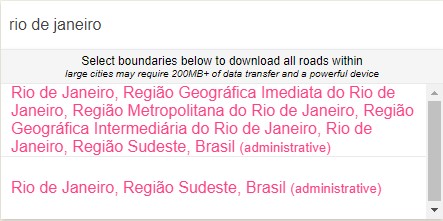
5. Now you need to wait for the website to load the map. Depending on the size, this process may take about minutes;
6. Once the map is created it will appear on your screen;
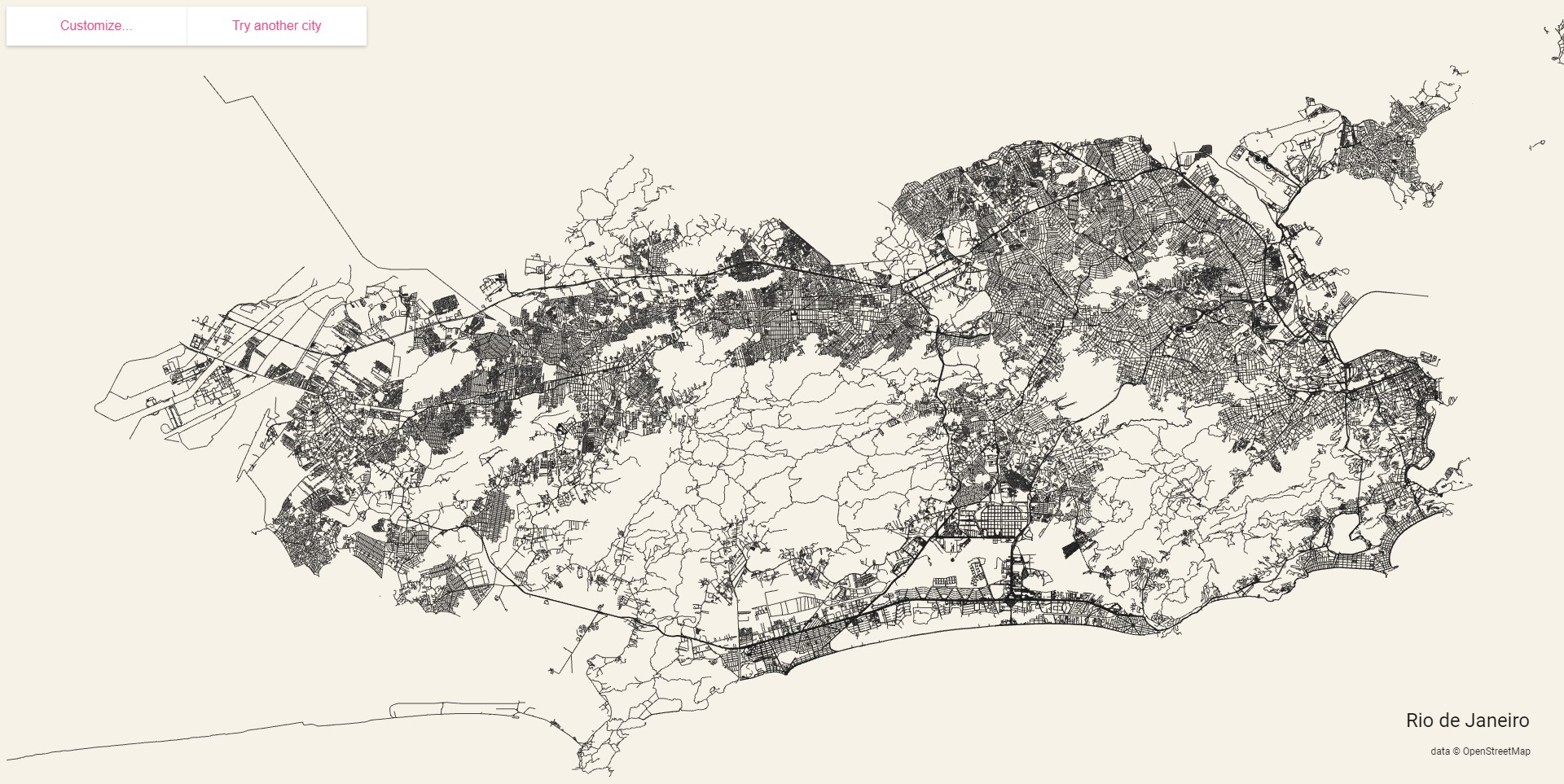
7. You can also make adjustments to it, for this click on the “Customize” option on the left side at the top of the screen;

8. In the “Colors” option, as the name suggests, you can change the tone, background and description of the map lines, respectively;

9. The “On a mug” option allows you to create a link to purchase a product such as a bottle or mug with the selected colors. However, it is important to remember that the official website is and is international. You will need to pay import duties if you choose to purchase;
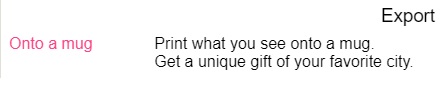
10. Finally, in the “As image” options, you can save the created map as a .png image or .sgv vector file;
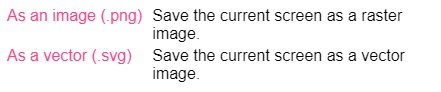
11. Now you can use the created map image as you wish.
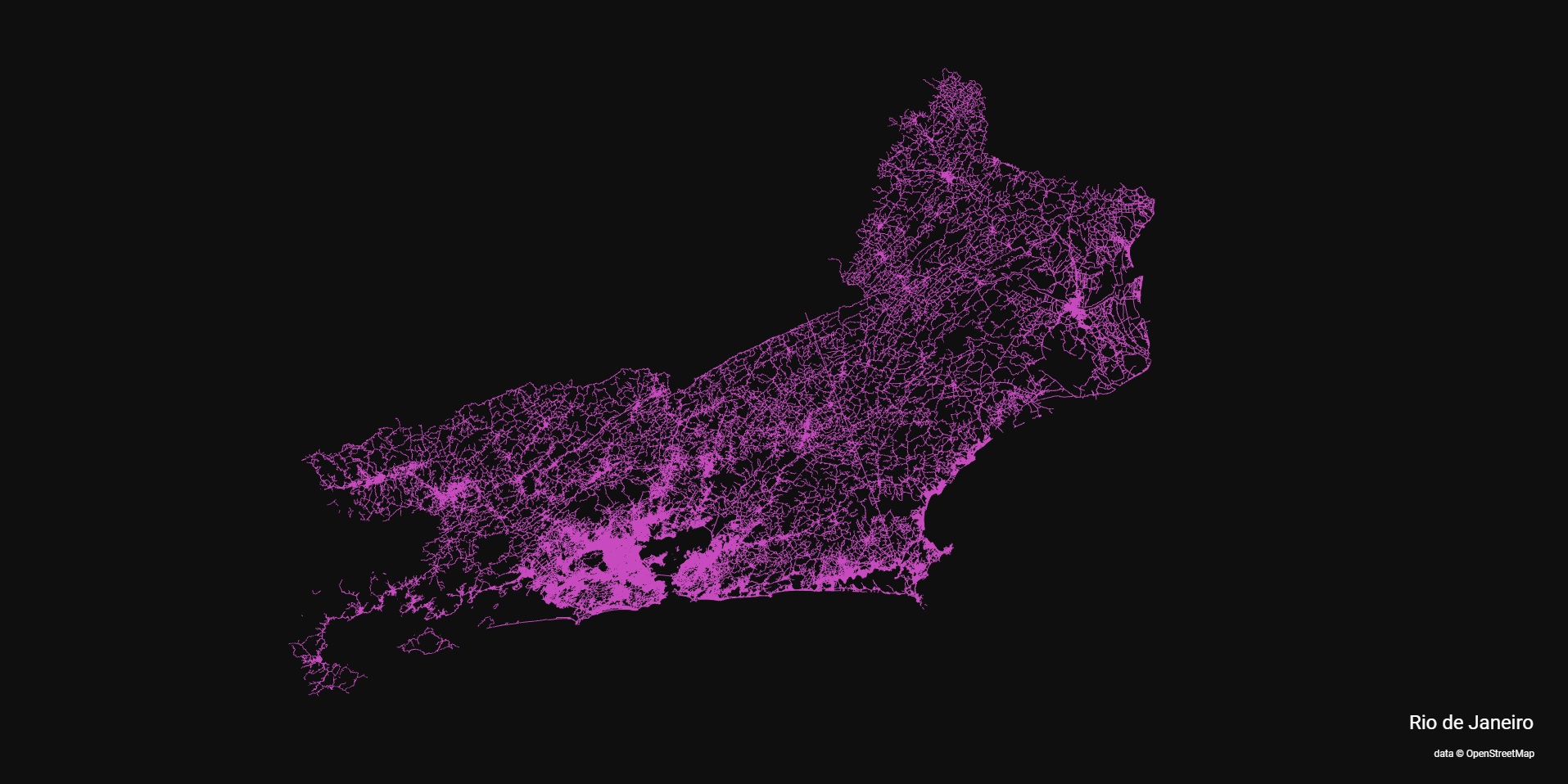
Ok, now you can create minimalist maps of any part of the world and export them as images. Or perhaps you can go even further and purchase a souvenir, such as a trophy, as a souvenir.
So do you have any questions? Tell us about our social networks and get the opportunity to stay up to date on strange places that don’t even appear on Google Maps. Enjoy reading!
Source: Tec Mundo
I am a passionate and hardworking journalist with an eye for detail. I specialize in the field of news reporting, and have been writing for Gadget Onus, a renowned online news site, since 2019. As the author of their Hot News section, I’m proud to be at the forefront of today’s headlines and current affairs.











