In simplified terms, a router is a device that aims to distribute the internet signal in a particular environment. When we sign up for an internet plan, we get a modem with basic features, which often also works as a router. When the internet starts to experience speed or stability problems, we need to purchase a more advanced router.
Currently, many people find it difficult to choose a good device, as every equipment offers a certain level of performance. An improper choice may not solve the connection stability problem or even limit the internet speed, resulting in wasted money.
How to choose the best router for your home or office?
To know how to choose a good router, you need to know the basic features, resources, and connection standards available in these devices. Check out the topics below.
Wireless networking standard (2.4GHz, 5GHz and 6E)
The wireless connection can be based on 2.4GHz, 5GHz or 6E Wi-Fi. The 2.4GHz standard has a wider range and is more stable in environments with many obstacles, such as walls. This connection works well for slower connections (up to 100 Mbps) and devices that are not compatible with 5 GHz.
5GHz Wi-Fi has a shorter range but offers faster speeds and lower connection latency. This is the ideal standard for those who want to stream very high-resolution videos, play online or download faster. For this, the devices must be compatible with this standard and the internet must have a tariff with a speed of 100 Mbps or above.
Wi-Fi 6E is the newest standard and is recommended for advanced users, especially competitive gaming players. This connection has very low latency and is less subject to interference because it is used infrequently.
Currently, most routers have dual-band connectivity, meaning they are compatible with 2.4GHz and 5GHz Wi-Fi.

Speed
The routers’ total bandwidth is split between connection standards. For example: a 1500 Mbps router can deliver 1200 Mbps on the 5 GHz band and 300 Mbps on the 2.4 GHz band.
On wired internet, routers with Fast Ethernet LAN ports (10/100) only offer speeds up to 100 Mbps. If you have a higher speed plan, it is ideal to purchase a router with Gigabit LAN ports (10/100/1000).
Number of antennas
Having multiple antennas on a router does not increase connection speed or signal strength. They increase the stability of the connection by helping to improve high data throughput between the device and connected devices. Therefore, it is good not to confuse the number of antennas with the power provided (measured in dBi).
Wireless network coverage
A mesh router allows two or more devices to work together to maintain connectivity even when there is instability. This increases area coverage with unified, high-speed internet available throughout the home.
Choose the best router for every situation
Check out our list of recommendations to buy the best router for your needs.
TP-Link Archer AC750
6% Closed
)

Ideal for HD video streaming and high-speed downloads. It has 4 antennas that provide reliable and long-range Wi-Fi connections. It also includes 3-in-1 Multi-Mode – Router, Access Point and Repeater. IGMP Proxy/Snooping, Bridge and Tag VLAN support.
158.90 TL
The Archer AC750 is a simple and affordable dual-band router (2.4 and 5 GHz) ideal for small homes and internet up to 100 Mbps. The model has four antennas for better wireless network stability and delivers wireless traffic up to 733 Mbps (300 at 2.4 GHz + 433 at 5 GHz). There is also “parental control” to manage when and how devices can access the internet.
TP-Link Archer AX1500
18% Closed
)

Experience unmatched speed and reliability with the Archer AX12 router equipped with next-generation Wi-Fi 6 technology. With faster speeds, more capacity, and reduced network congestion, you can enjoy a faster, more stable Wi-Fi connection than ever before.
327.90 TL
The Archer AX1500 is an affordable option for those looking for a more robust router that’s compatible with Wi-Fi 6E. The model offers 1500 Mbps wireless traffic (300 + 1200), has 3 Gigabit LAN ports and is already compatible with the WPA3 security protocol. It features OFDMA technology that maintains simultaneous communication with multiple Wi-Fi 6 devices.
TP-Link Archer AX3000
19% Closed
)

With Wi-Fi 6 (802.11ax), one of the latest advances in Wi-Fi technology, this model provides a huge increase in the speed and overall capacity of your network.
BRL 557.88
Archer AX3000 is a Mesh router that allows other compatible Mesh devices to connect, extending and consolidating the wireless network, providing a fast and stable connection in every corner of the home. The model has 2976 Mbps (574 + 2402) wireless traffic, 4 Gigabit LAN ports, parental control, improved network security and improved Wi-Fi range with Beamforming technology.
TP-Link Archer AX5400
6% Closed
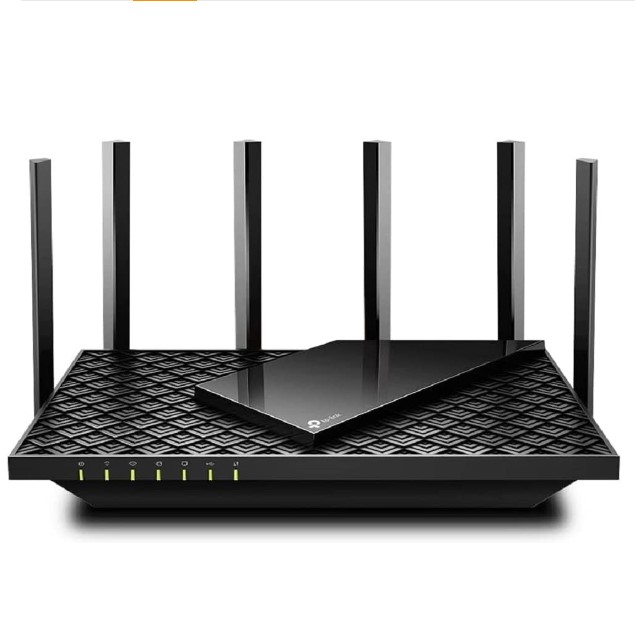)

It is equipped with 4T4R and HE160 structure in the 5 GHz band, which allows 4.8 Gbps ultra-fast connection. Trust this: HomeShield, TP-Link’s world-class security services, keeps your home network safe with the latest features for network and IoT protection.
788.70 BRL
Archer AX5400 is an advanced device equipped with 6 high performance before. It offers all the features of previous models and has 5378 Mbps (574+4804) wireless traffic. The biggest difference is that it has USB sharing. This way it can function as an FTP, media or SAMBA server, making it a good option for very large families and even small businesses.
–
Join TecMundo Offer Groups
Get daily quotes in your Telegram or WhatsApp curated by TecMundo!
Join WhatsApp
)

Join the TecMundo WhatsApp group and always get the best offers first hand, we choose the best promotions for our users, so take advantage and come and be a part of it at no cost!
Join Telegram
)

Join the TecMundo Telegram group and always receive daily offers! Electronics, appliances, games, peripherals, consumer goods and much more!
Source: Tec Mundo
I am a passionate and hardworking journalist with an eye for detail. I specialize in the field of news reporting, and have been writing for Gadget Onus, a renowned online news site, since 2019. As the author of their Hot News section, I’m proud to be at the forefront of today’s headlines and current affairs.










