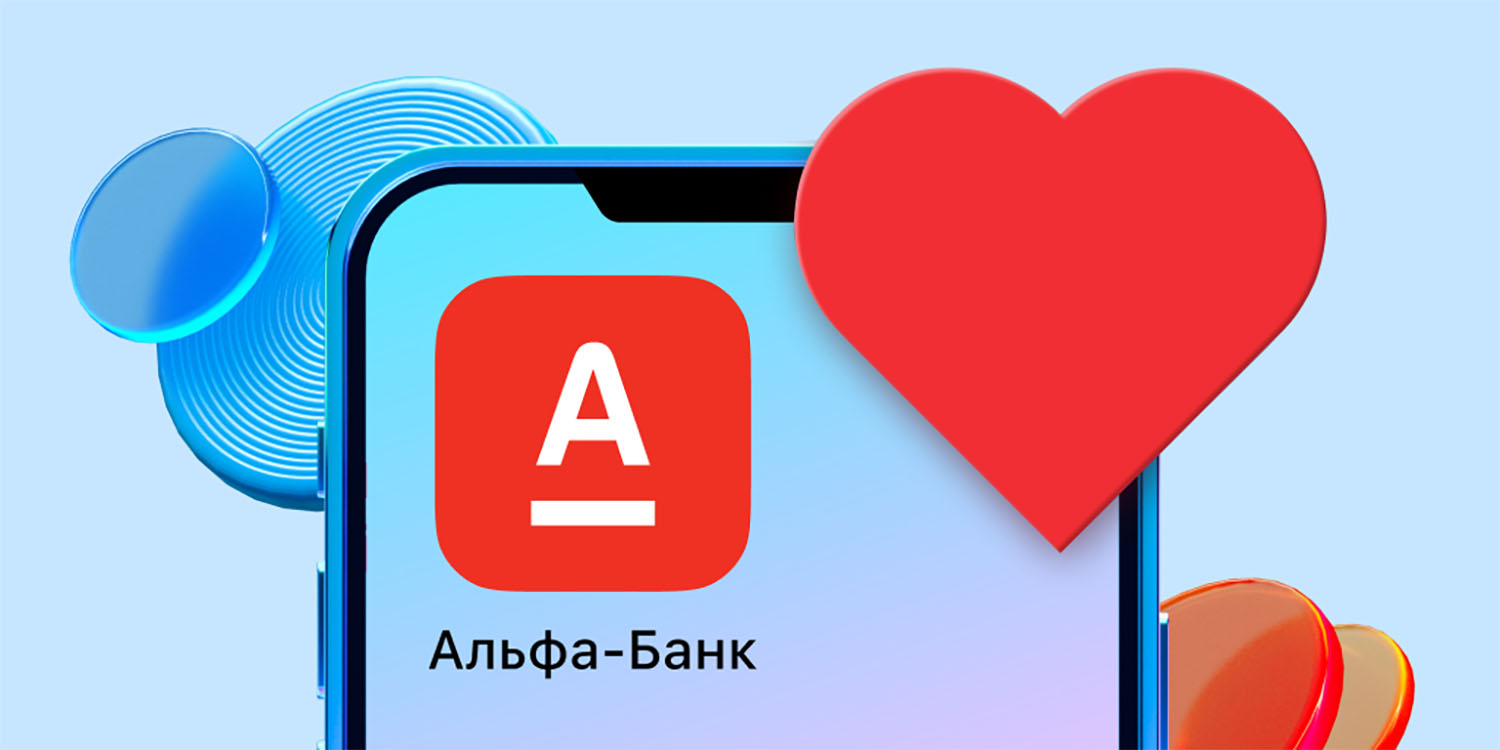Cupertino residents have removed applications from almost all major Russian banks from the App Store. This does not mean that it is impossible to use your personal account and banking services on iPhone and iPad. There are several ways to get the apps you want back or use a workaround.
Topic:
📱 How to install Tinkoff Bank on iPhone
📱 How to install the Sber or SBOL application right now. All working options
Now let’s look at how to install the Alfa-Bank client on an iPhone or iPad.
-

🙋♂️ Reply to any You can find a question about Apple here: https://t.me/iphonesru_forum 👈
Content:
1. Install the web version of Alfa-Bank on your iPhone.
2. Wait for the next iOS application from Alfa-Bank.
3. Restore Alfa-Bank from your Apple ID purchase history via iMazing.
1. Install the web version of Alfa-Bank on your iPhone.
The easiest way is not to store the application at all, but to use the web version in the browser. The developers have long brought the functional version of the browser to the level of existing applications. Almost all of the latter features are available in the web client.
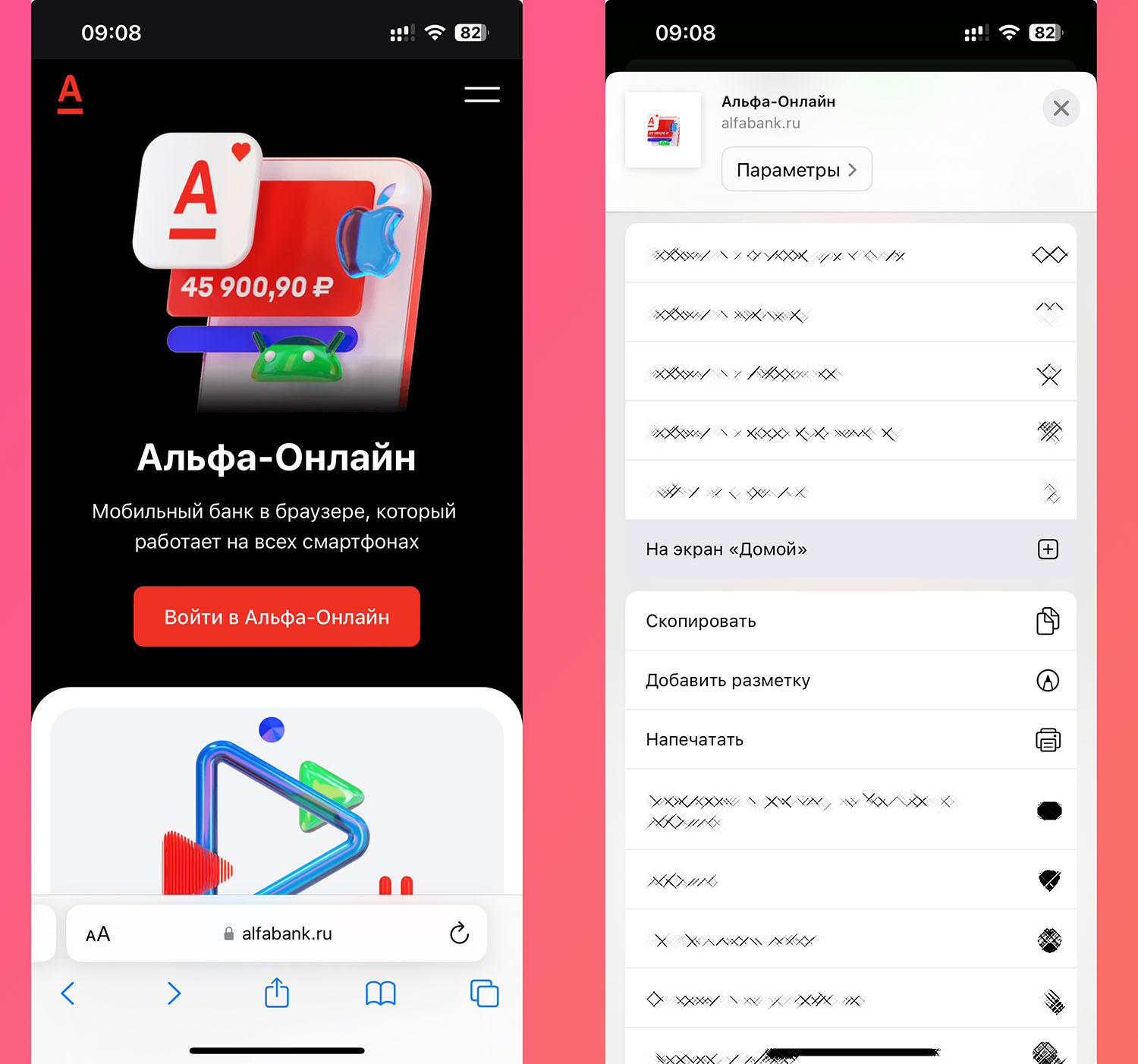
▶ Open your personal account on the Alfa-Bank website in Safari.
▶ In the menu Share select item On the Home screen.
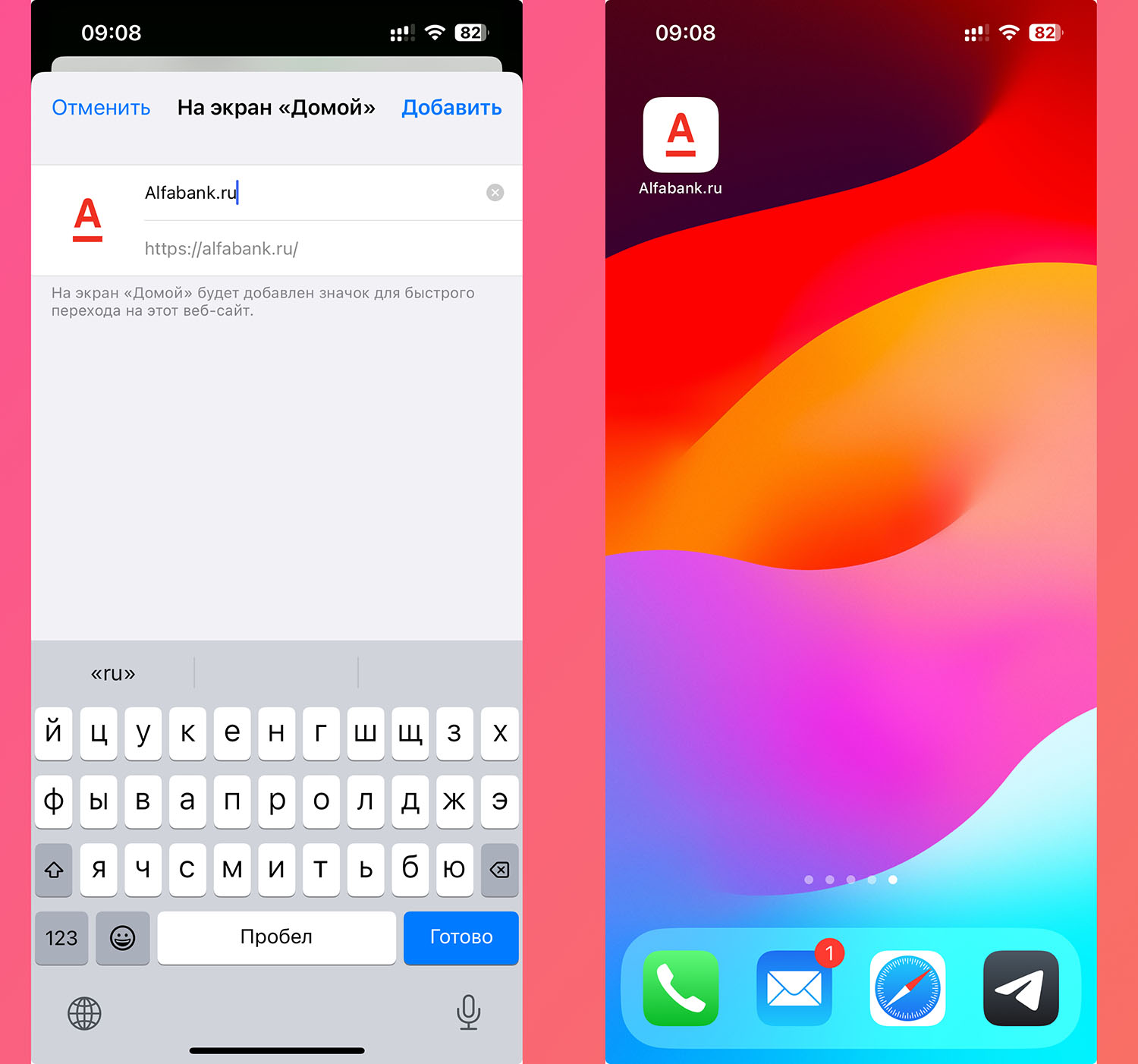
▶ Enter a suitable name and press Ready.
▶ The web application icon appears on the desktop. When you start it for the first time, you will need to log into your personal account again.
◦ Back to contents ◬
2. Wait for the next iOS application from Alfa-Bank.

If you still want to install the official client bank without using the utility, follow the news on our website. Every few months, developers release a new product under different names. “Money is in order”, “Money has arrived” and “Money is there” have already been added to the App Store.
Typically, a new application is available in the store for only a few hours, after which moderators remove the utility. At this time, you need to successfully download the client on your iPhone.
◦ Back to contents ◬
3. Restore Alfa-Bank from your Apple ID purchase history via iMazing.
If you have previously installed Alfa-Bank or any of the existing applications above through your Apple ID, you can restore it from your purchase history. But you need to do this through your computer and run the utility.
▶ Install the iMazing application from the site developer. The utility is paid, but for our purposes a trial version with limited functionality is sufficient.
▶ Connect your iPhone to your computer using a cable and give the required permission.
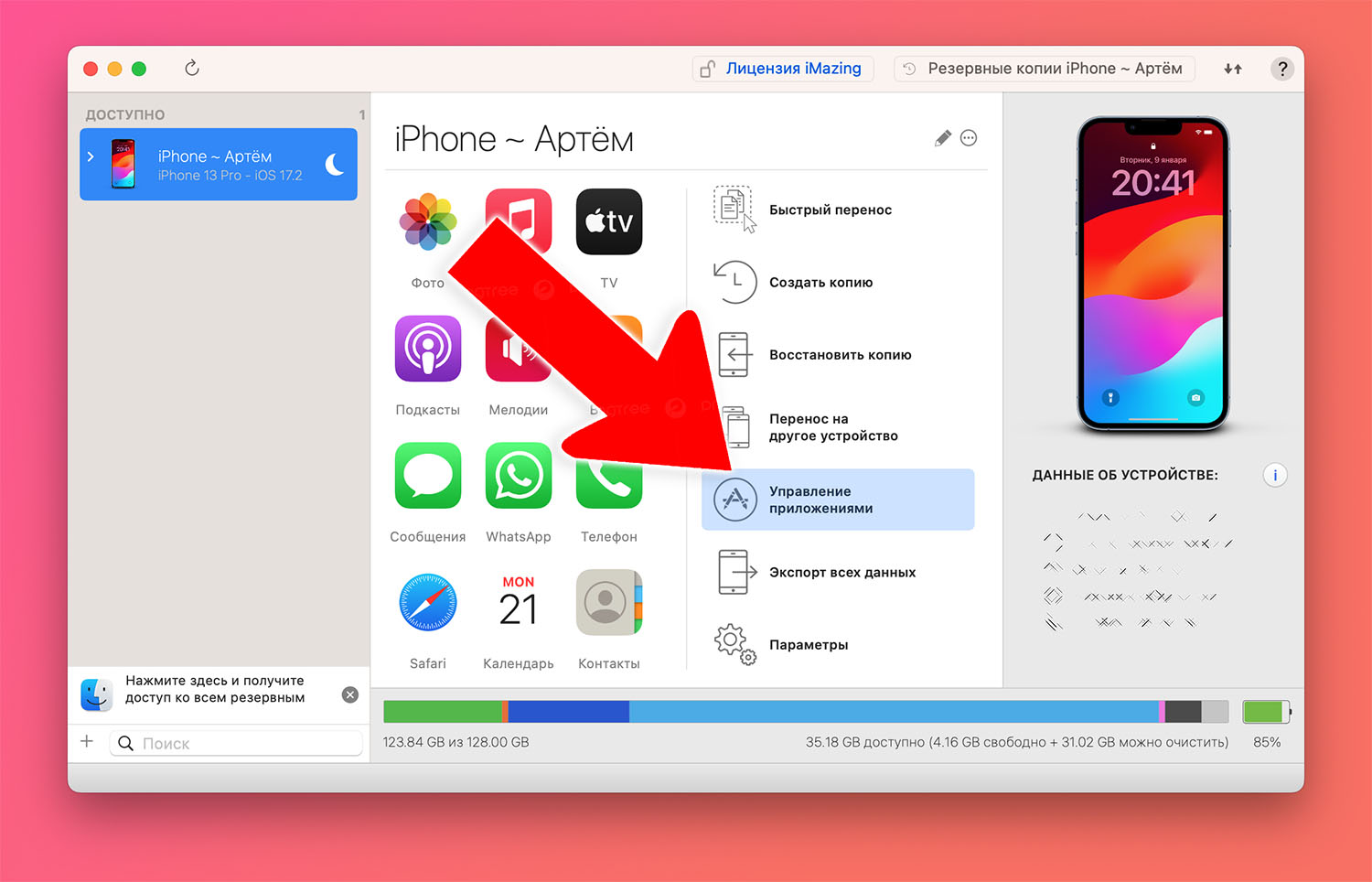
▶ open section Application Management – Media Library and log in to your account Apple ID.
▶ Find the desired application in the window and download it from the clouds to your computer.
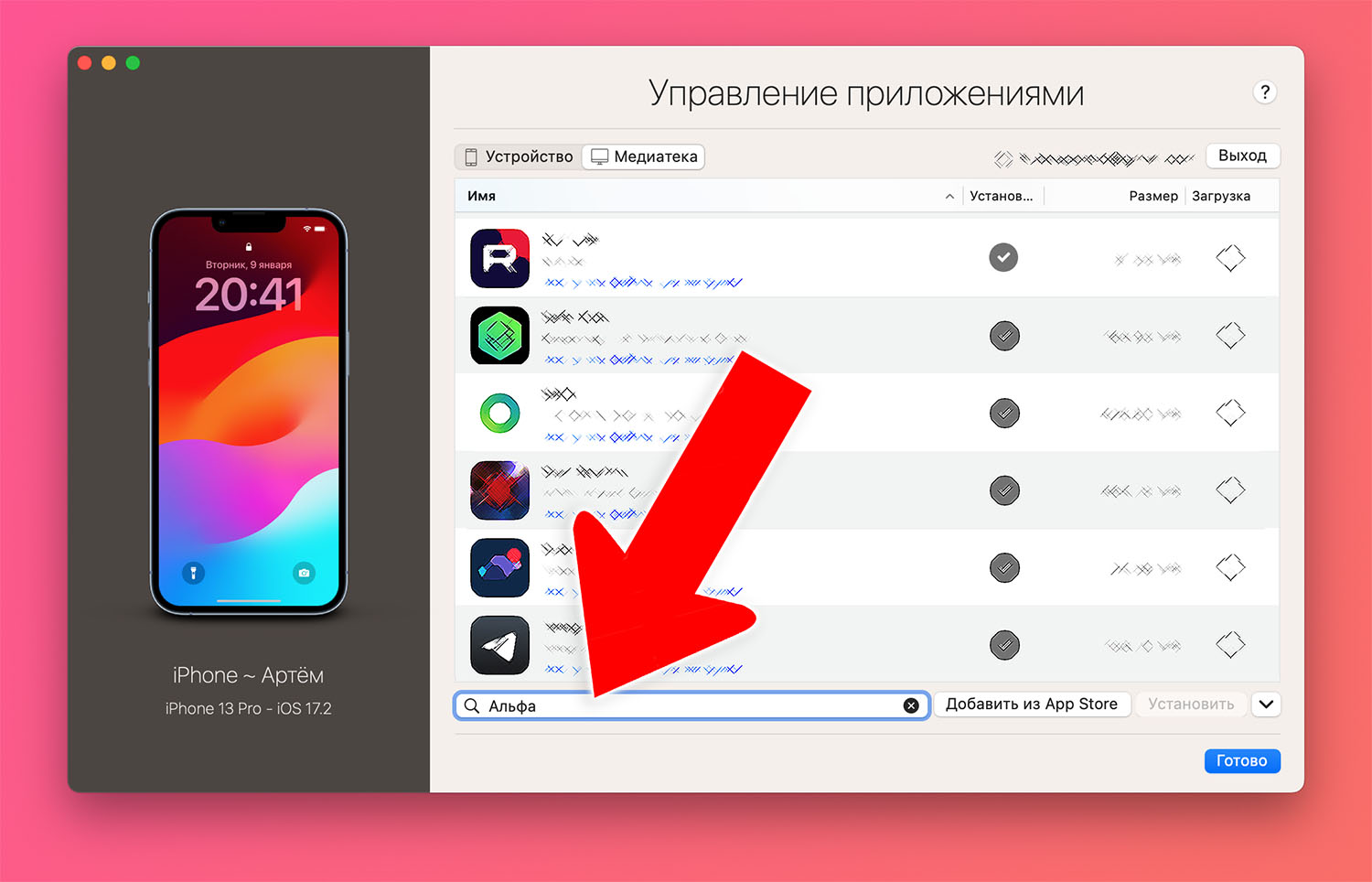
▶ After downloading, transfer the program to iPhone. For this button, click Administration in the right office.
Now you know how to install client bank on your iPhone or iPad.
◦ Back to contents ◬
Source: Iphones RU
I am a professional journalist and content creator with extensive experience writing for news websites. I currently work as an author at Gadget Onus, where I specialize in covering hot news topics. My written pieces have been published on some of the biggest media outlets around the world, including The Guardian and BBC News.