With the option to delete a contact on WhatsApp, this is not only possible remove a specific company or person from your contact bookYou can also prevent it from viewing your posts on Status or even contacting you unintentionally.
Today we teach you how to delete a WhatsApp contact on both iOS and Android versions. Check out!
How to delete a WhatsApp contact on iOS?
1. Open WhatsApp on your iOS;
2. On the WhatsApp home screen, press the “+” symbol at the top of the screen as shown in the image below;
3. Search for the contact in the list or type their name in the search field;
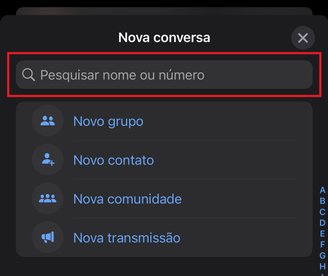
4. Press the contact to open the conversation window;
5. Once there, press the person’s name in the chat at the top of the chat as shown in the image below;
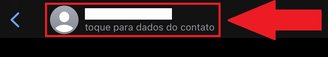
6. Then press “Edit”;

7. Now scroll down and press “Delete contact”;

8. Confirm the action by pressing “Delete contact” again;
9. The contact will then be deleted from your list;
10. Remembering this, Even if you delete the contact, they may continue to send you messages. To prevent this from happening, you need to block it too. To perform the procedure, return to the chat screen;
11. Once there, press again at the top of the screen where the person’s name or phone number is;
12. Then scroll down and click on “Block contact”;

13. A message will appear on the screen explaining that the blocked person can no longer send you messages. If you agree, press “Block” again;
14. That’s it, the contact is deleted from your WhatsApp list and blocked.
How to delete a WhatsApp contact on Android?
1. Open the WhatsApp app on your Android device;
2. Once there, press the chat icon on the bottom right of the screen as shown in the image below;

3. Then search for the person you want to delete from your list or type their name in the search field. To do this, click on the magnifying glass icon to activate the text box;
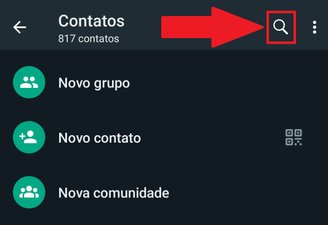
4. Click on the person you want to delete from your list;
5. The command will launch the chat window. Once there, press the contact at the top of the screen as shown in the image below;

6. Then press the three dot symbol on the right side at the top of the screen;

7. Then press “See in contact list”;
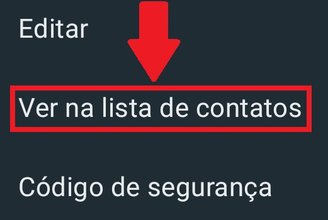
8. A screen will open showing more detailed contact information. There, press the three-dot icon again;

9. Now select “Delete” option;
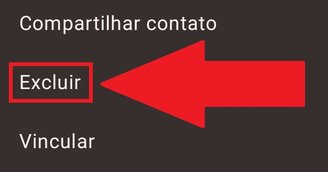
10. A message will appear on the screen warning you about what will happen if you delete the contact. If you are sure about this, press “Delete”;
11. That’s it, it is now deleted from your contact list. But even then he might text you. If you want to prevent this, you will have to block it. In this case, you need to return to the chat screen;
12. Once there, press the three-dot icon at the top of the screen;
13. Then press “More”;
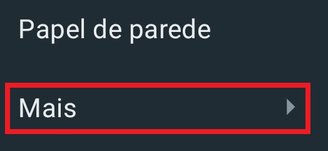
14. In the options that appear, press “Block”;
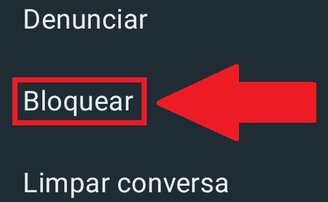
15. A message will appear on the screen showing what will happen to the blocked contact. If you agree, press “Block” again;
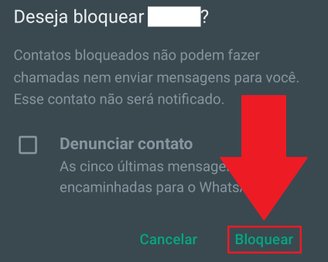
16. That’s it, now the contact has been deleted and blocked from your WhatsApp.
Now that you know how to delete a contact from WhatsApp, you no longer need to keep unwanted contacts or companies in your list.
So do you have any questions? Tell us about social media!
Source: Tec Mundo
I am a passionate and hardworking journalist with an eye for detail. I specialize in the field of news reporting, and have been writing for Gadget Onus, a renowned online news site, since 2019. As the author of their Hot News section, I’m proud to be at the forefront of today’s headlines and current affairs.










