After purchasing the product you want from Mercado Livre, it is time to track the delivery of the product. Tracking can be done simply and quickly through both the app and the company’s website, allowing you to estimate when delivery will occur.
But before I teach you how to track a Mercado Livre purchase, We need to explain that there are different methods of sending packages. Some stores have partnerships with the Post Office, while others work with carriers; There are also those who offer both alternatives.
If in doubt, go back to the ad and check the method used or ask the seller directly before completing the purchase. It’s worth remembering that some suppliers also allow local pickup and offer the option to combine other delivery methods.
However, learn how to track Mercado Livre packages.
How to track Mercado Livre purchases
Details about the order, including the tracking code, will be emailed and can be checked from your account on the platform. Learn how to track the delivery by mobile phone and on the e-commerce page.
Follow with Mercado Livre app
1. Open the Mercado Livre app, available for Android and iOS, and tap the three-line icon in the bottom right corner of the screen;
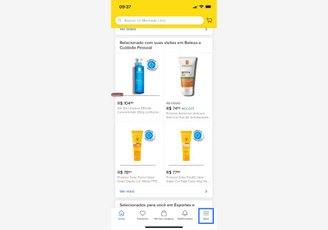
2. Tap “My Purchases”.
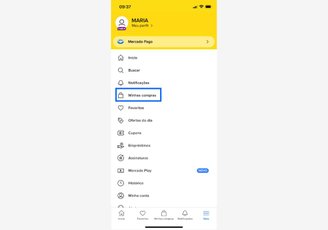
3. Tap the order you want to track from the alternatives displayed;
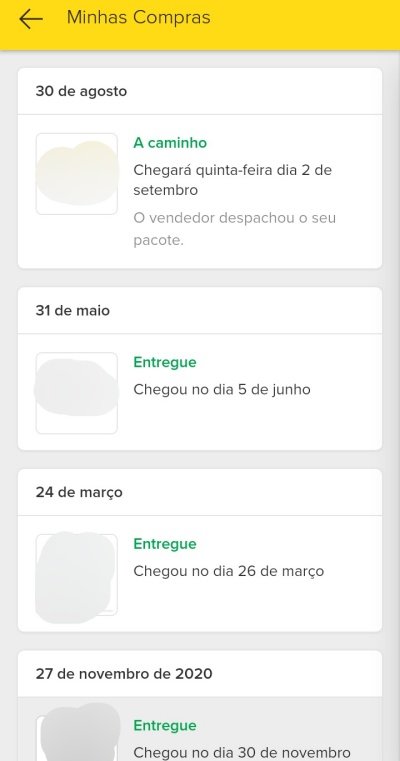
4. The next screen displays information about the purchase, for example whether the package is in preparation or on the way. Dates and times can also be viewed;
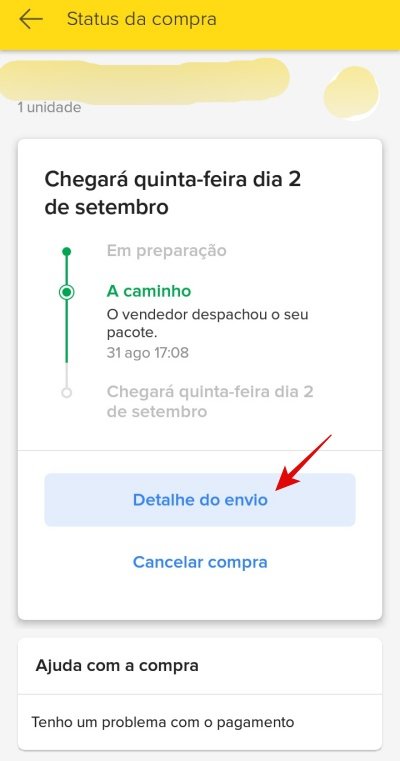
5. Tap “Shipping details” to check tracking code and other information, which shows all delivery updates;
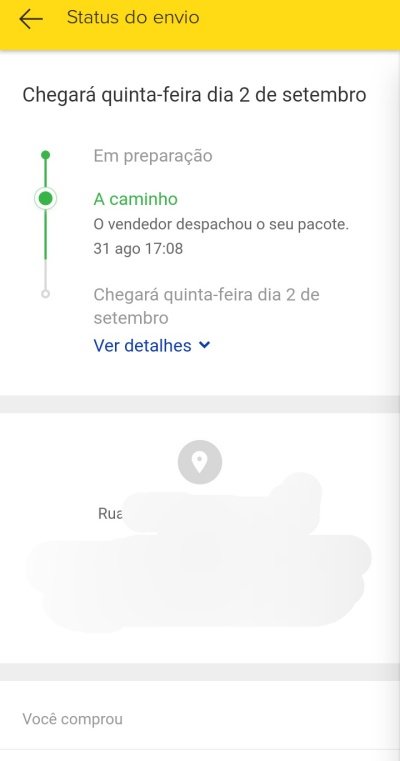
Track via Mercado Livre website
1. Do you prefer to track the delivery of your purchase via your browser? In this case, open the browser on your smartphone or computer and access the Mercado Livre website;

2. Log in to your account and click on the “Purchases” menu next to your username;

3. A list of purchases made will be displayed. Click “View purchase” within the order you want to track;
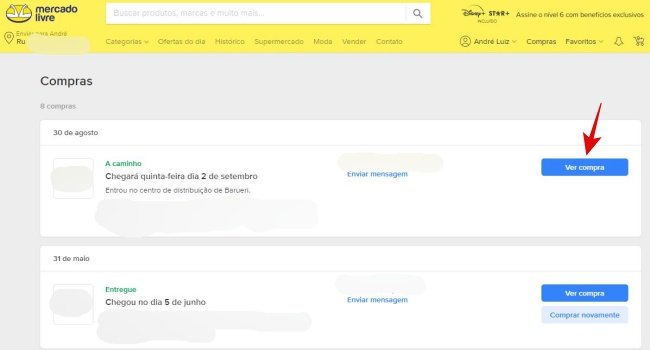
4. In the next window called “purchase status” you will see the delivery estimate as well as the timeline with all the steps the package has already gone through (preparation, on the way, etc.);
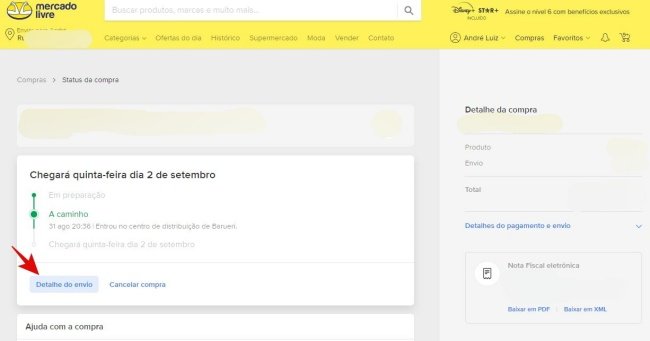
5. As long as the product is transported by the Post Office, you can find the tracking code of the product by clicking “Shipping details”. The data is at the bottom of the screen;
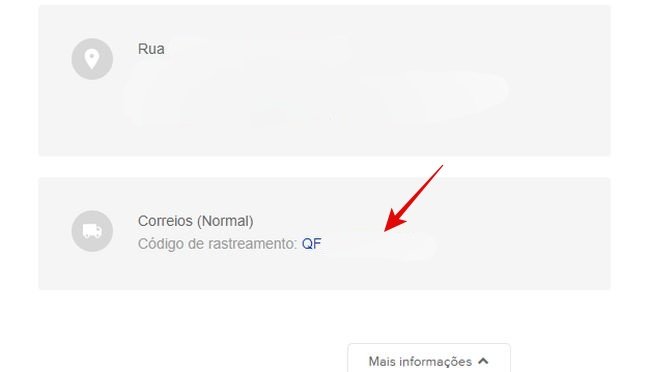
Mercado Livre tracking via post office
Another option for those who want to buy online and track delivery: is to use mail tracking. It is worth remembering that tracking in this case will only be possible if this is the shipping method of the product. See step by step guide to track post office code.
1. Access the Correios website.
2. Copy and paste the purchase tracking code provided by Mercado Livre into the “Track your product” input field on the home page and click the search icon. The code is available in the purchase shipping details as shown above;

3. On the next page, all shipping information will be displayed (registration date, time, routing, delivery attempts, etc.).
The same procedure can be done on the Correios app and other tracking platforms such as Muambator. Use the code given to you by the store and check the shipping information on the screen.
Deliveries completed
Mercado Livre’s purchase tracking system also displays information about delivered orders. When available, the menu shows “View purchase” and “Repurchase” instead of “Track shipment”.
When you click on “View purchase” you will have the delivery information of the product. If you want to view the full history, click “Payment and shipping details” in the right corner and then click “Shipping details.”
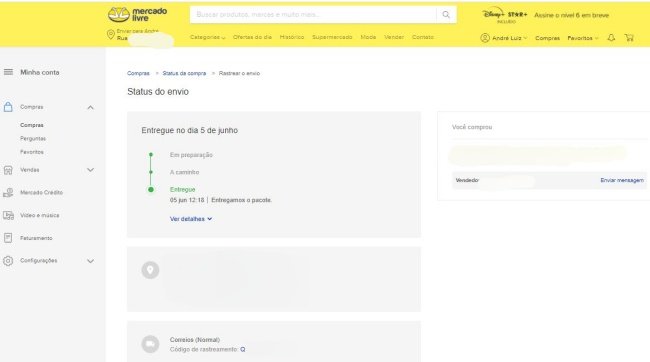
This data is important for anyone who has problems with the order, such as in cases where the purchase was considered completed but the customer did not receive the product. Ah! Also if your purchase is international, Pay attention to whether the order has been charged or not. If fees apply, it would be helpful to know how to pay taxes on the Correios website.
Did you like the content? To be informed about this and other trainings, follow TecMundo and get the opportunity to follow us on our social networks. To the next one!
Source: Tec Mundo
I am a passionate and hardworking journalist with an eye for detail. I specialize in the field of news reporting, and have been writing for Gadget Onus, a renowned online news site, since 2019. As the author of their Hot News section, I’m proud to be at the forefront of today’s headlines and current affairs.










