For years now, iOS has let you lock photo galleries into an adapter that can only be opened with FaceID, TouchID, or a passcode. This tool is enough for some, but personally I’m still waiting for some analogue of the Knox folder, like in Samsung, in which you can hide anything under a password – from phone book contacts to selected applications.
Until Apple deigns to create such a repository, we have to bypass third-party applications from the App Store, since a decent number of them can be found there. I tested about a dozen and selected the three most convenient, multifunctional and inexpensive (or with sufficient functionality).
It is important to understand that all these applications do not save information somewhere in the cloud, but directly on your iPhone, so you don’t have to worry about the safety of your data. So, here we go:
1. Private photo storage
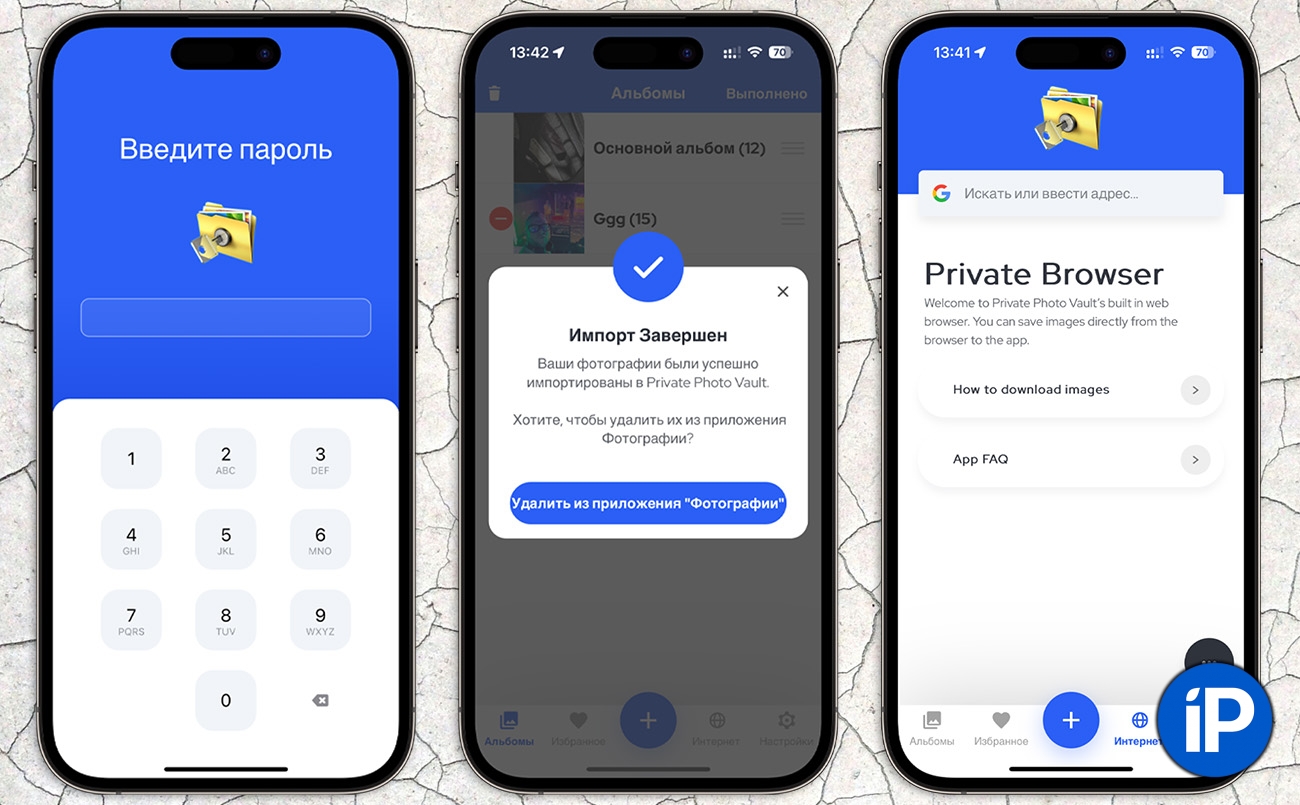
I liked this application for its functionality in a good version. It allows you to save an unlimited number of photos and videos and delete them immediately from your iPhone’s camera roll.
Without spending a penny, you can create albums to organize your media and access them by entering a 4-digit PIN code. Photo Vault also has a built-in browser, with which you can save pictures from the Internet directly in the application, using the film.
Subscription is worth it 949 rubles per month, or 2390 rubles for the annual plan. After payment, new interesting features are created, such as:
● setting a graphic key instead of a 4-digit PIN code
● the ability to select application icons on the iPhone desktop.
● Ability to transfer files from applications to other devices via Wi-Fi.
● backup to a secure cloud and synchronization between devices.
● if you enter an incorrect PIN code, a photo will be taken on the front camera.

The most interesting thing is the ability to set a false access code. For example, you show traditional applications Storage of private photos to a stranger under threat or within the limits of blackmail – just enter ANOTHER access code and open a folder with completely different harmless photos that you have saved in advance.
This functionality is available for money, so you decide for yourself whether you need it or not. One thing I can say: the native “Hidden” folder in the Photos application can’t do that.
👉 Download in App Store (free + purchase)
2. Keep it safe
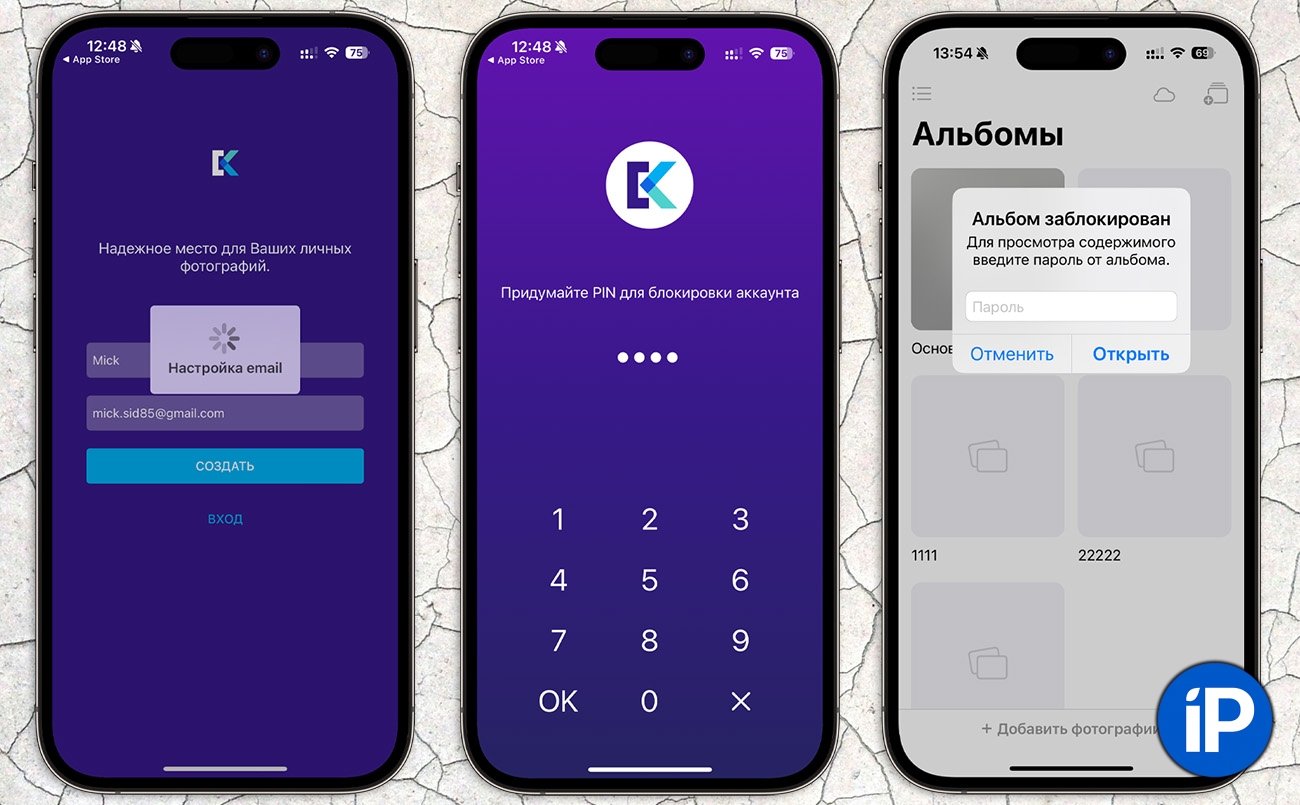
This application has only one way to protect media files in the form of a 4-digit PIN code, but this is quite enough to save private frames, videos and documents.
Keepsafe’s App Store page has a possible list of in-app purchases for unlocking premium versions, but the app doesn’t actually call for any kind of payment; there’s more than enough functionality:
● you can create many folders and save any number of photos from your library in them.
● you can take pictures immediately in the application and save the pictures in a minimal standard gallery.
● you can additionally assign a password to each magnet.
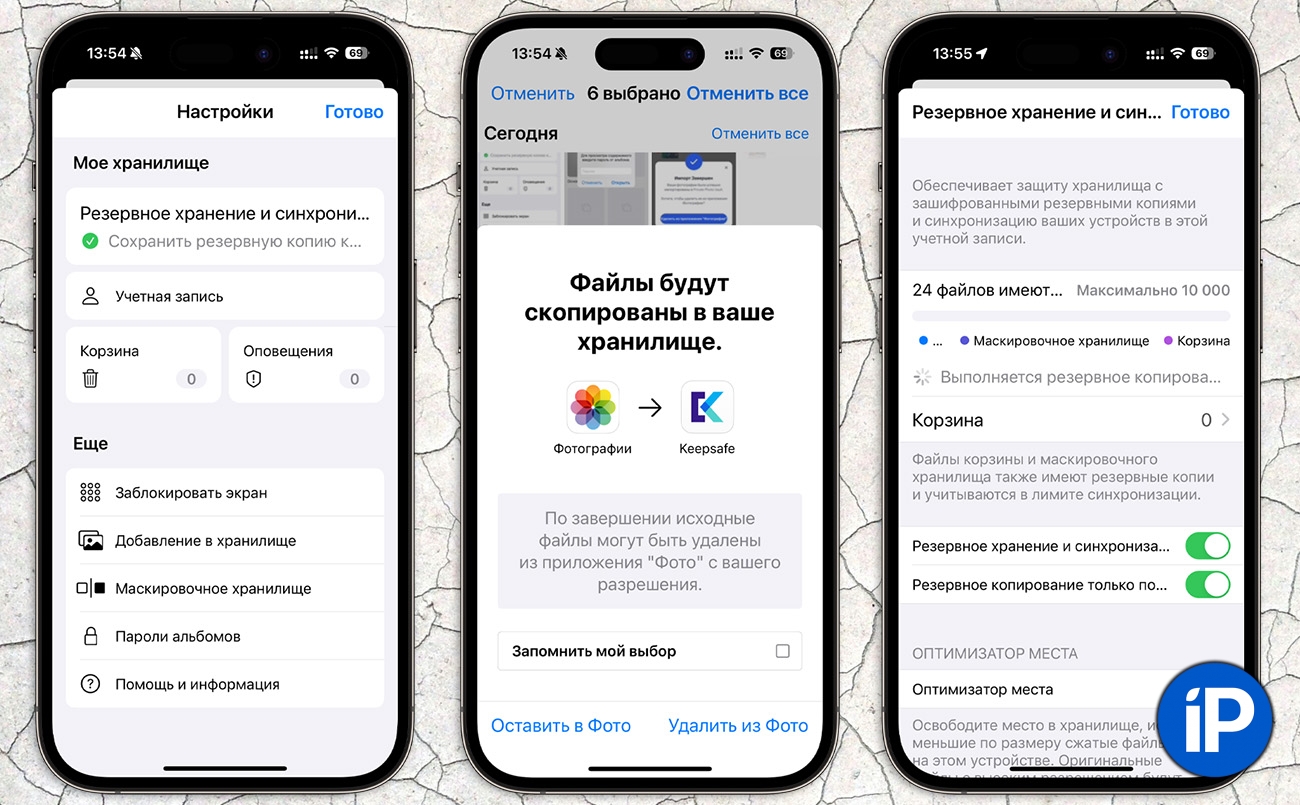
The main thing is that the function of false code access, as in the application above, works completely free of charge. That is, you create another main pin code and upload other photos, maybe harmless ones. If you want to show the app’s requirements, enter that other PIN and open the spoofed neutral media storage.
This application is my choice, I use it with pleasure. I have been looking for something like this for a long time to store all kinds of scans of documents, so I recommend trying it.
👉 Download in App Store (free + purchase (?))
3. Hidden storage
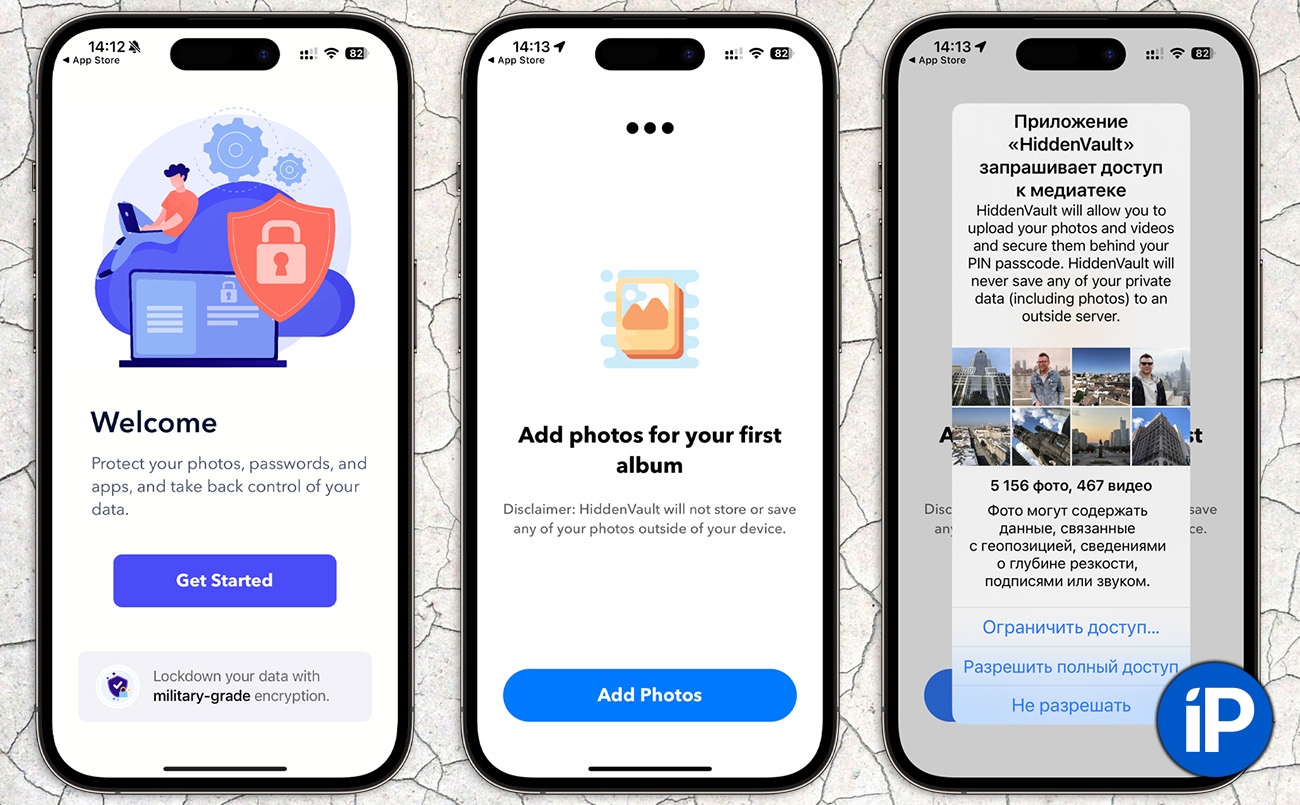
If you do not trust applications for storing private information, then after this you will be left with the coolest, most functional and expensive solution called HiddenVault.
The developers recommend that a sophisticated, constant-level encryption system be used to hide your photos and videos. The application offers three ways of protection: using a PIN code, Face ID or Touch ID. HiddenVault also offers traditional cloud backups.
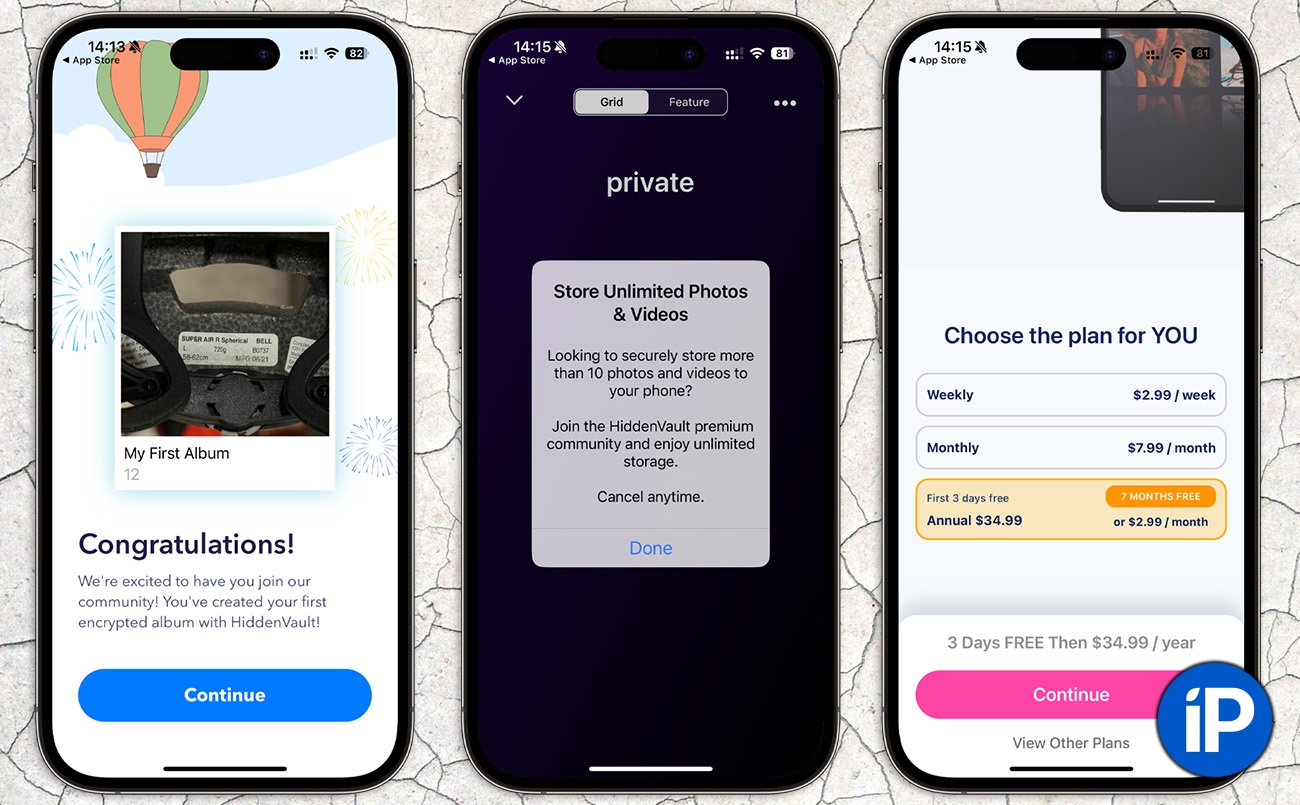
The main thing is that this is the main application from the App Store, in the descriptions of which the developers directly say that all your photos and videos will be safely stored in built-in folders on your phone, and absolutely no one, including the creators of HiddenVault, will have access to them.
However, with such a claim to victory, HiddenVault is the most useless in its equivalent version: you can save only 10 photos, and if you want to unlock an infinite number of folders, a password manager, cloud copying, notifications about entering an incorrect PIN code and other “tricks”. “, you have to expect $2.99 per week, $7.99 per month, or $34.99 per year. Whether your peace of mind is worth this money – decide for yourself.
👉 Download in App Store (free + purchase)
These are the applications I chose in the App Store. All this is convenient in its own way, although it does require some financial investment to maintain your privacy.
In any case, if the most valuable thing on your iPhone is your photos, use the Hidden folder in the Photo app, for which you don’t have to pay a penny.
Source: Iphones RU
I am a professional journalist and content creator with extensive experience writing for news websites. I currently work as an author at Gadget Onus, where I specialize in covering hot news topics. My written pieces have been published on some of the biggest media outlets around the world, including The Guardian and BBC News.










