Apple has released iOS 17.4 for all devices.
Build number – 21E219 (different from RC).
There are a number of major changes in this company update. They mainly concern the countries of the European Union, but there are other innovations for other countries.

So what’s new?
Store app support

In accordance with the DMA rules on digital markets, Apple has added support for app stores in Europe.
The company says developers will be able to “offer their iOS apps for download from alternative marketplaces.” Previously, the company also released a special API for creating such markets.
Cupertino residents will not receive commissions on apps offered in these stores. However, store entry developers must pay 0.5 euros for each app installation once the threshold of 1 million downloads is passed.
You can read more about this innovation in a separate article. It is clear that it will not work on Russian territory.
Access to NFC for banks in the EU
New banks in the European Union can use the NFC chip to create alternatives to Apple Pay.
Banks can release their own payment apps similar to Android. They will not take action on the wallet.
Own browser engines in the EU
Developers can now use native browser engines instead of WebKit. Google uses the Blink engine on other platforms, and now it can be ported to iOS.
At the same time, support for web applications. It was not available in the EU during testing, but Apple said it would eventually be allowed for use.
New emoji

The six new emoji are: vertical head shake for nod, horizontal head shake for no, phoenix, lime, mushroom and broken chain.
Reading messages via Siri
The Automatically Send Messages setting in Siri & Search has been renamed to Messages with Siri. It’s now possible to set Siri to read incoming messages in a free language.
Podcasts
The Listen Now tabs in Apple Music and Podcasts have been renamed to Home.
The Podcasts app now offers transcripts, similar to how lyrics work in the Apple Music app.
Safari
The search bar in Safari has become a little wider.
Stolen Device Protection
The “Request delay for data protection” setting has appeared. There are two positions: Always and Away from familiar places.
Animated States

iOS 17.4 introduced an option for developers to disable animated sounds by default. They will need to be enabled manually in applications.
Welcome Screen

The appearance of this screen has changed. It’s personalized to your Apple ID picture.
Section “Battery”
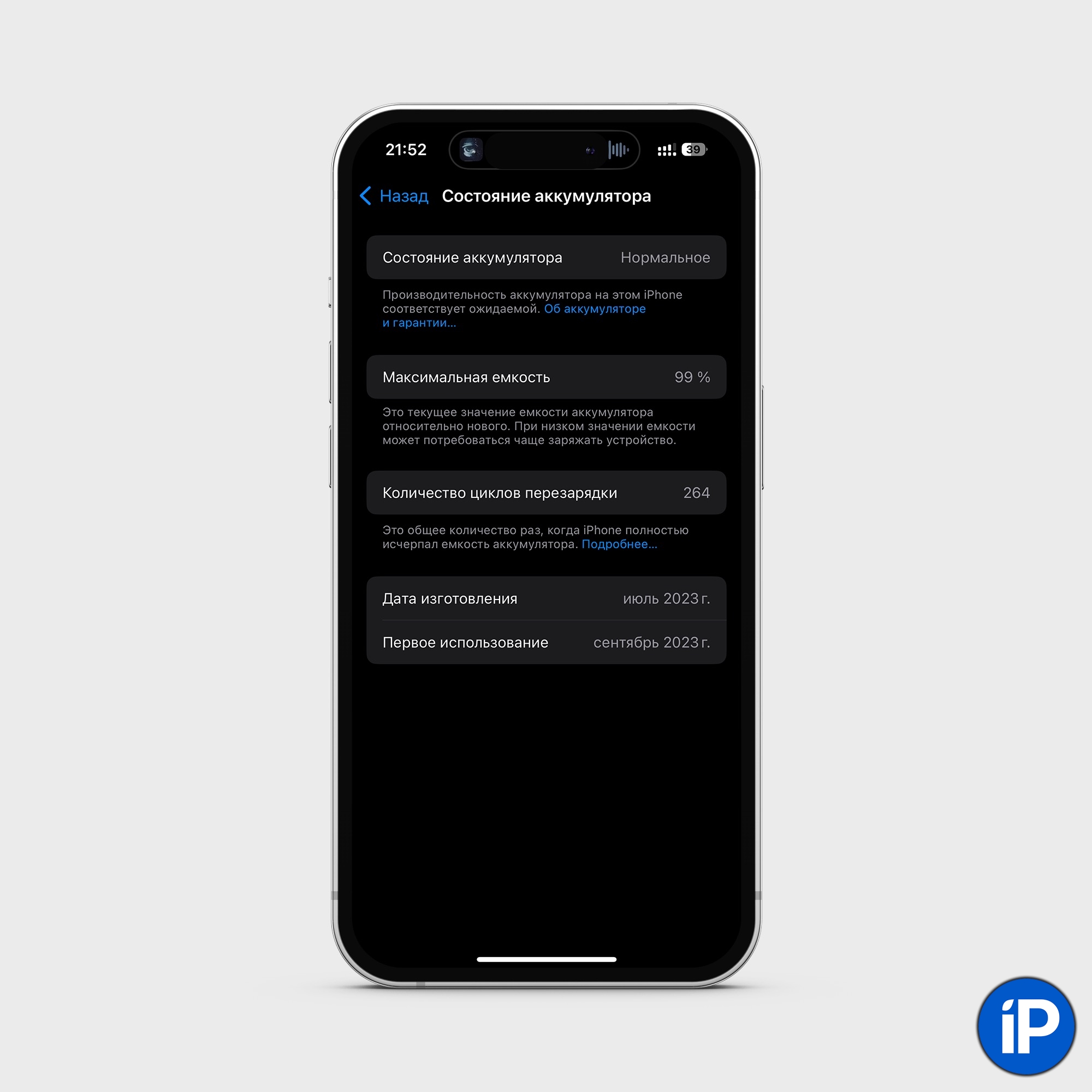
The interface section has changed a little and has become more informative.
Now it displays not only the remaining capacity as a percentage, but also some other information. Firstly, the general condition of the battery now has the status “Normal” or “Unsatisfactory”. The second is shown when the capacity has dropped below 80%.
Secondly, in this section you can now see the number of iPhone recharge cycles (iPhone 15 only), the date of manufacture and first use of the device.
How to download iOS 17.4
The update is already available for download in the section Settings -> General -> Software Update. The firmware size is about 1.5 GB or 6.5 GB for those who installed the beta.
Easy update!
Source: Iphones RU
I am a professional journalist and content creator with extensive experience writing for news websites. I currently work as an author at Gadget Onus, where I specialize in covering hot news topics. My written pieces have been published on some of the biggest media outlets around the world, including The Guardian and BBC News.












