Google Maps is an application that many drivers use for their trips and tours. It has various functions, including some that are not generally known: Option to skip tolls, motorways and ferries.
In the following lines we will teach you how you can activate this function in the application using filters to avoid specified points on your route. Check it out below.
How to filter roads in Google Maps?
To travel without passing through tolls, motorways or ferries, simply complete the following steps:
- Once the system has calculated the best route for your journey, tap the three-dot icon in the top right corner or ‘Options’ just below the field with addresses;
- If you tap the three dots select ‘Route options’ to open a new screen;
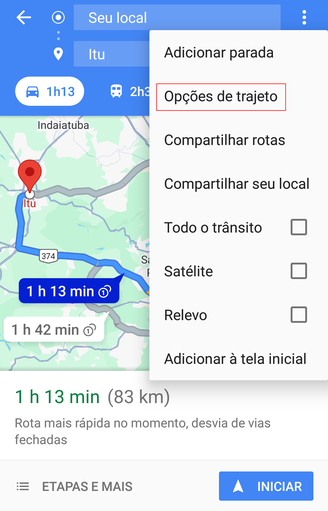
- When accessing the new area, open the menu and specify whether you want to avoid roads, tolls and ferries. Once you make your appointments and tap ‘Done’, the system will update the route to reflect your choices.
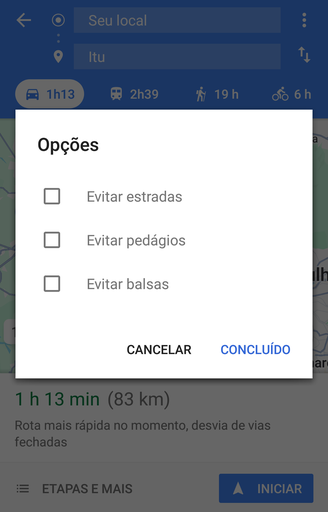
By indicating your preferences, Google Maps will show you which option is best for your trip. It’s worth remembering that avoiding tolls can save money, but that doesn’t always mean your route will be the fastest.
We hope this content was helpful to you. Share the tutorial with your friends and get the opportunity to learn what to do when Google Maps is not working. To the next one!
Source: Tec Mundo
I am a passionate and hardworking journalist with an eye for detail. I specialize in the field of news reporting, and have been writing for Gadget Onus, a renowned online news site, since 2019. As the author of their Hot News section, I’m proud to be at the forefront of today’s headlines and current affairs.










