Although a subscription to Apple Music in the Russian region is one of the cheapest in the world, there is a drawback. Some popular music labels and artists restrict his access to their music.
For example, you can’t listen to the latest albums by Drake, Beyoncé, Miley Cyrus, or the soundtracks of Oscar-winning films like Barbie and Openheimer.
But it’s easy to change the region; you don’t need to move anywhere. The limitation is only on the conditions that, most importantly, must be met in your account.
How to change Apple Music region

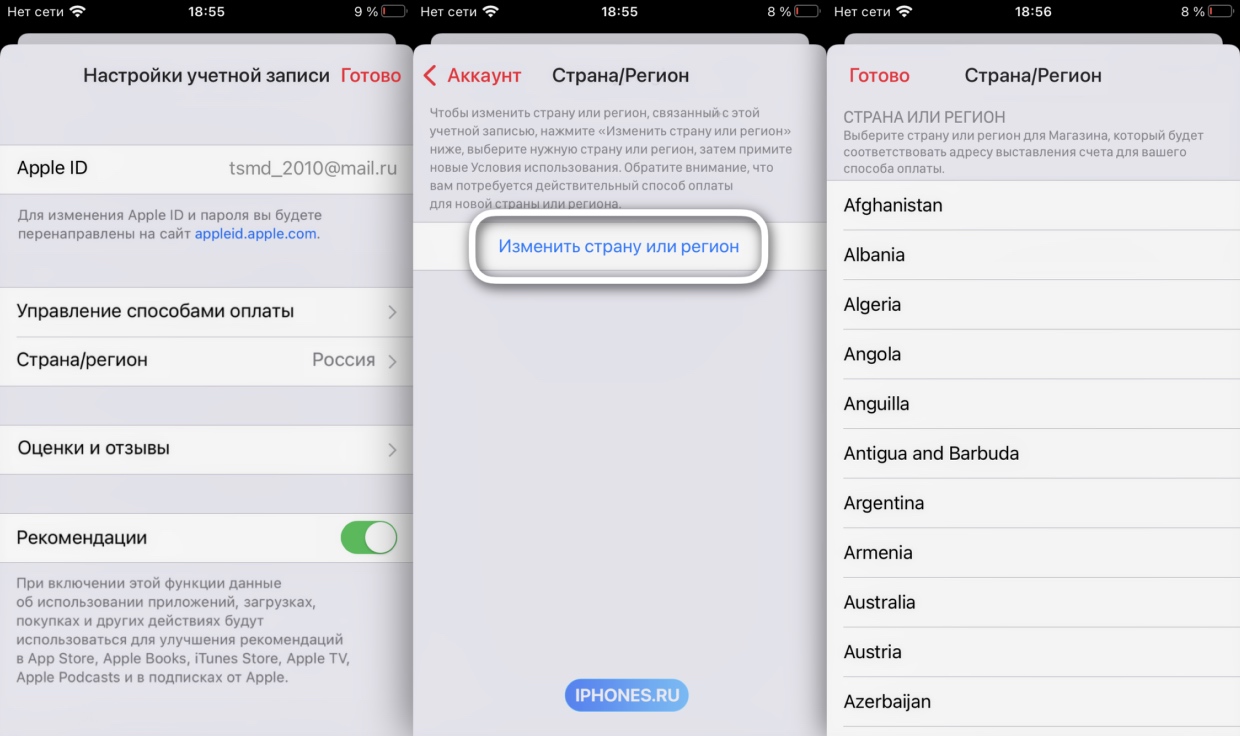
On iPhone and iPad:
1. Open the Apple Music app.
2. Click on the profile icon.
3. Scroll down and tap Account Settings.
4. Log in using Face ID, Touch ID or Apple ID password.
5. Click “country/region” and select the desired region.
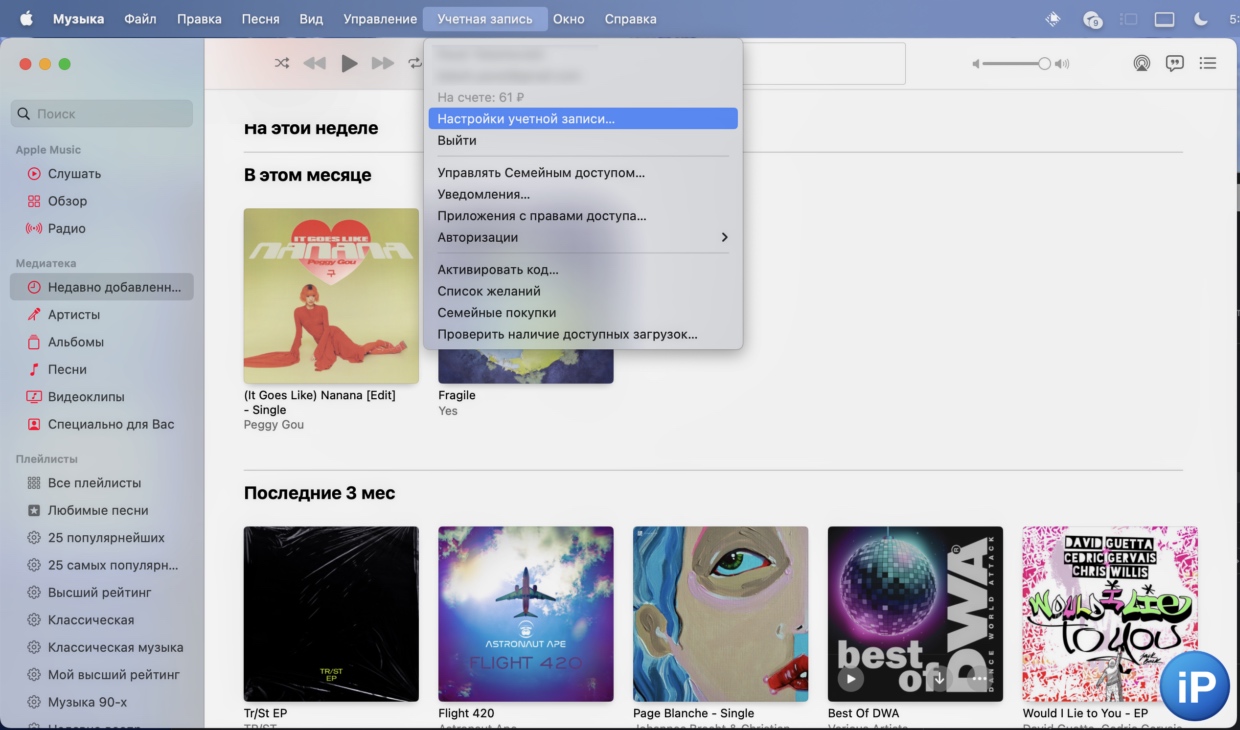
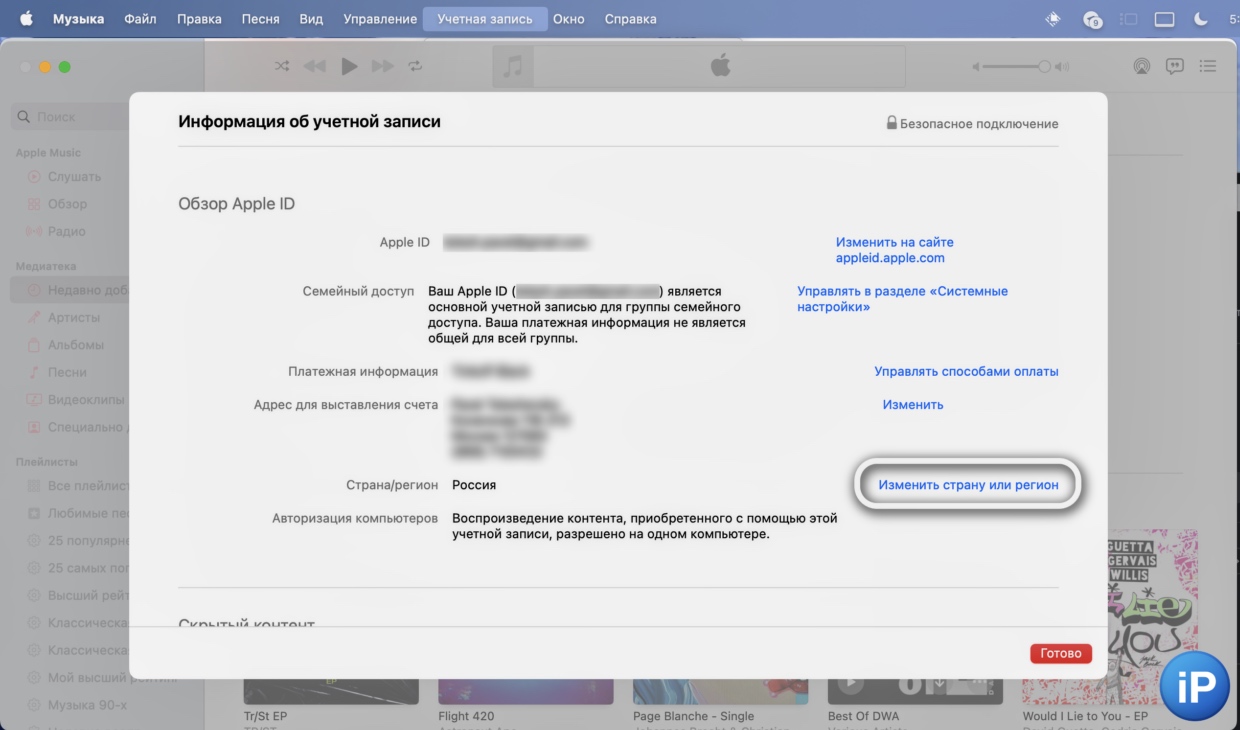
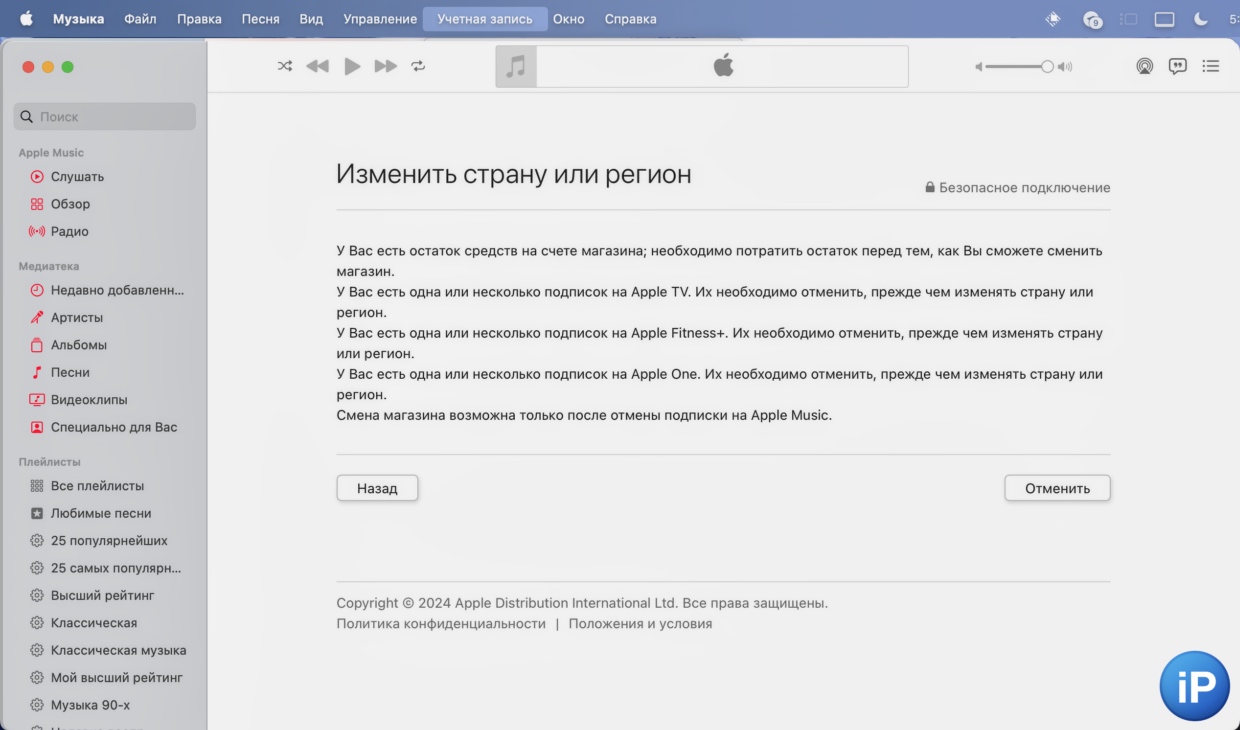
On Mac and Windows:
1. Open the Apple Music app.
2. From the menu bar, select Account.
3. Select “Account Settings” from the drop-down list.
4. Log in using Touch ID or your Apple ID password.
5. Click Change Country or Region and select the desired region.
Ready. To enable your subscription, you will need to set up a payment method in the country you are turning off. If you change your region to Turkey, you can set up a payment method through the OlduBil application (our setup instructions).
❗Important! Your entire media library accumulated while using the streaming service will be deleted after unsubscribing and changing the region.
You can save your media library as a text list using this instruction. You can also create a playlist of all the songs and copy it using a link.
If the region does not change, do the following:

The list is blocked if you have an Apple One Premier subscription and a balance of 61 rubles
Not everyone will be able to choose another country right away. The application indicates the reason why this cannot be done.
What to do before changing region:
To cancel your subscription, connect Settings > Your profile (top) > Subscriptions > Select subscription And cancel.
In the same menu (Settings > Your profile (top) > Subscriptions) at the end of the list, sharing for “Family” is disabled.
To sign out of Family Sharing, check out Settings > Your profile (top) > Family Sharing > Click on each member And delete his.
You can’t withdraw money from the App Store, just spend the money. If you don’t have enough balance before purchasing, find an app with a minimum amount, top up your balance and spend it.
•How to calculate payments for an Apple subscription and replenish the App Store in 2024. All working options
•How to create an App Store account in the USA and download applications available in Russia. For example, Brawl Stars
• A clever way has been found to top up your Apple ID balance if you don’t have MTS or Beeline. No need for a new SIM card
Source: Iphones RU
I am a professional journalist and content creator with extensive experience writing for news websites. I currently work as an author at Gadget Onus, where I specialize in covering hot news topics. My written pieces have been published on some of the biggest media outlets around the world, including The Guardian and BBC News.










