SSDs are here to break into the tech market and they already have impressive speeds and capacities. An example of this is the Lexar NM790, a model with PCIe 4.0 technology that offers up to 7400 MB/s reading and no less than 4 TB of storage.
Featuring an M.2 2280 design, it is compatible with PCs, laptops, and Sony’s next-generation console PS5, which also accepts SSDs as storage expansion. The question that remains is: Is it worth investing in a product with this much storage space?
Check out Voxel’s analysis of the Lexar NM790 below, which details the product’s usage experience and whether a 4TB SSD is right for you.
Design and packaging
Lexar NM790, sent for testing at Voxel, has a minimalist and simple appearance. While there is a cooler version of the model, the version used here has a cover only for memories.
Low design allows the product to be installed on laptops; this becomes a hindrance on models that already come with a heatsink installed. For those looking for this upgrade, it is also worth noting that it is also possible to find sinks that can be purchased for around R$ 100 on platforms such as Mercado Livre.
Does @voxeloficial care about the SIZE of this SSD that @Mateus Mognon bought? #PS5 #playstation5 #SSD #playstation #gamesnotiktok ? original voice – Voxeloficial
While the appearance of the SSD was quite plain, the packaging of the product brought a surprise. The device comes packaged in a paper box and is wrapped in a plastic base that also comes with the guide and a screw.
Currently, not all M.2 SSDs come with a screw in the box. Although it is an extra feature, the presence of the element may be interesting to careless users who have already lost the component traditionally located on the motherboard, thanks to the rather reduced design.
Lexar Features
Although the SSD is small in size and has a minimalist appearance, the technical specifications of the Lexar NM790 are quite solid. The model is sold by Lexar in four versions starting at 512 GB, and the version tested here at Voxel is the most complete.
The model is sold with 4 TB of storage and speeds of up to 7400 MB/s. The manufacturer also gives a 5-year warranty on the product.
- Model: Lexar NM790
- Number: LNM790X004T-RNNNG
- Format: M.2 2280
- Interface: PCIe Gen4x4
- Reading: up to 7400MB/s
- Write: up to 6500MB/s
- Operating temperature: 0° to 70° C
- Storage temperature: -40° to 85° C
- Dimensions (length, width, height): 80 x 22 x 2.45 mm
- Weight: 6 grams
- TBW: 3000TBW
- MTBF (mean time between failures): 1,500,000 hours
- Compatible with PS5: yes
- Warranty: 5 years.
With this broad set of specifications, top performance can be expected from the product, but is this reflected in reality? Check out our usage impressions with the LexarNM790 below.
Lexar Software
The NM790 also works with Lexar’s proprietary software called Lexar SSD Dash. The program can be downloaded from the brand’s official website and does not need to be installed, but the executable is a bit dubious and has even been accused of being potentially malicious by Windows 11 here.
The software doesn’t have much functionality and is completely dispensable, but it can be used to view firmware updates and details about the SSD’s lifespan; This is something the reliable and complete CrystalDiskInfo also does. The biggest difference between the program is the data migration function, which allows you to import files from other drives to Lexar; This is something that might be interesting once you set up the device.
Finally, the software also includes a function called Data Erase, which allows you to safely and irreversibly erase all data on the drive. For example, if you eventually decide to sell the product, the solution is a good choice.
Testing with 4TB Lexar NM790
When it comes to storage capacity, the Lexar NM790 is the most powerful SSD I’ve tested to date. 4TB of storage space, which nominally turns into about 3800GB, guarantees enough space to save on many things.
In case of use on PS5, this is enough storage so you never have to worry about uninstalling games again. The base version of the console has around 667GB of space to install games, allowing you to download around 14 games with around 50GB.

Using the same calculation basis, Lexar NM790 can expand the console’s internal storage and store up to 80 games in 50 GB. Using the same mathematics, it is possible to download approximately 40 100 GB games, which guarantees space for a considerable library on PS5.
However, when it comes to speed, reaching 7400 MB/s becomes more complicated. The model runs above the recommended speed for PS5 even at high workloads and produces great results on PC, but reaching this level is not easy.
Tests on PC
We used a state-of-the-art computer to check the performance of the Lexar NM790. Additionally, CrystalDiskMark and 3DMark software were used. Below you can see all the specifications of the computer used:
- Motherboard: MSI Pro Z790-P Wi-Fi
- Processor: Intel Core i9-13900
- Video card: MSI GeForce RTX 4060 Gaming
- RAM memory: 64GB Kingston Fury with 32GB DDR5 (2×16) and Lexar Ares with 32GB DDR5 (2×16)
- SSD with operating system: 500GB Corsair Force MP500
- System: Windows 11
CrystalDiskMark
CrystalDiskMark test on PC allows you to check the performance of SSDs under different batteries. The model achieved a reading speed of 6999 MB/s and a writing speed of 6213 MB/s during different tests.
It became clear that the main limitation was temperature. During heavier testing batteries in CrystalDiskMark, the model ran at temperatures up to 68° C, which limited the product and prevented it from using its maximum potential. When idle the device tends to operate at temperatures around 49°C.

In other words, the tip to achieve maximum product performance is to use a cooler for PC gamers, whether it is an externally purchased model or one available on the motherboard. However, as we mentioned above, even if the solution that helps cooling is not used, the performance of the product is still very high.
3DMark Storage Test
The 3DMark software suite has a test that focuses on storage. The benchmark simulates real uses of the SSD in gaming scenarios such as installing updates and transferring files and generates a score for the product.
In the tests conducted here, the Lexar NM790 achieved an average of 2,925 points in 3DMark. In the database, the model has already achieved results of up to 3,883 points.
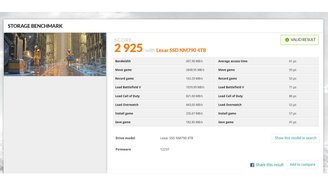
By comparison, the 4TB Kingston Fury Renegade, sold in Brazil with speeds up to 7,300 MB/s, scores an average of 3,336 points in the 3D Mark benchmark, reaching a maximum score of 4,356 points. The product is sold with a heatsink which definitely adds to the performance advantage.
Is it worth buying a 4TB SSD?
Lexar NM790 offers good performance and high storage space even in its version without a cooler. But the question remains: is it worth investing in 4 TB of storage?
While the Lexar model with all this capacity is not sold in Brazil, it is now possible to find models with similar capacities in the country, as in the 4 TB Fury Renegade mentioned above. Another option optimized for PC and PS5 is the Adata Legend 960 Max, which includes a cooler.
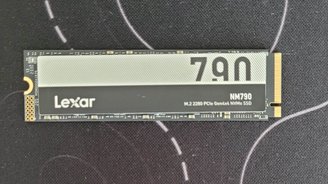
Regardless of the model, it is safe to say that 4 TB PCIe 4.0 SSDs offer high speed and capacity, so you can enjoy games on PS5 without worrying about removing them. However, the products are often more expensive than R$ 2,200, which creates a burden on your pocket.
During my testing here at Voxel, the WD_Black SN850X 2TB model was already offering enough capacity for me to have a comfortable experience with the extra storage on the PS5, and I’m working with a few heavy games. With that in mind, perhaps 4TB will become an “excess”.
On the other hand, using 4 TB on a PC may be interesting for people who often play games and work on the computer. Lexar SM970 and similar models may be interesting for those who are into video games and need space to save games and heavy files.
Positive points (pros):
- High speed;
- Lots of storage space;
- Compatibility with PS5;
- It works on both desktop and laptop computers;
- It comes with screws in its packaging.
Negative points (cons):
- The absence of a heatsink can limit performance.
The Lexar NM790 SSD was provided by the brand for testing at Voxel.
Source: Tec Mundo
I am a passionate and hardworking journalist with an eye for detail. I specialize in the field of news reporting, and have been writing for Gadget Onus, a renowned online news site, since 2019. As the author of their Hot News section, I’m proud to be at the forefront of today’s headlines and current affairs.







)
)
)





