The Telegram application is one of the best among messengers. It works quickly, is regularly updated and constantly receives useful features.
In terms of new functions, Telegram has long forgotten trends, which WhatsApp also arrives late. But with all the advantages of Telegram, it also has something to improve, and here fashion comes to the rescue.
There are a large number of unofficial applications for Telegram that can improve its functionality. We’ll talk about the most interesting bonus now, and at the end it will be for users of the original application.
1. AyuGram

📲 Where it works: Android and Windows
AyuGram is an unofficial Telegram application that has the ability to save chat history on the device, as well as a stealth mode to read messages without notifying the interlocutor.
Also in AyuGram you can take screenshots in secret chats and save chats that you are banned from. There is no built-in Telegram advertising in the application.
🔻Download
2. Necogram

📲 Where it works: Android
If AyuGram is positioned as a mod with a large set of additional functions, then Nekogram is its complete opposite. The application is not much different from the official client.
Interesting features include great customization possibilities. For example, you can configure certain buttons to appear in the context menu when a message appears. You can also set an unlimited number of dialogues and select a service for translating messages.
🔻Download
3. Nicegram

📲 Where it works: iOS and Android
Nicegram looks almost the same as the original Telegram for iOS, but has many useful features.
Among them: a message translator directly in correspondence, an unlimited number of accounts, quick replies, viewing date, registration of any user, disclosure of information, the ability to mention all users in the chat and unlimited conversion of voice messages to text.
But some features will require a paid subscription. It costs 349 rubles per month.
🔻Download
4. Mdgram
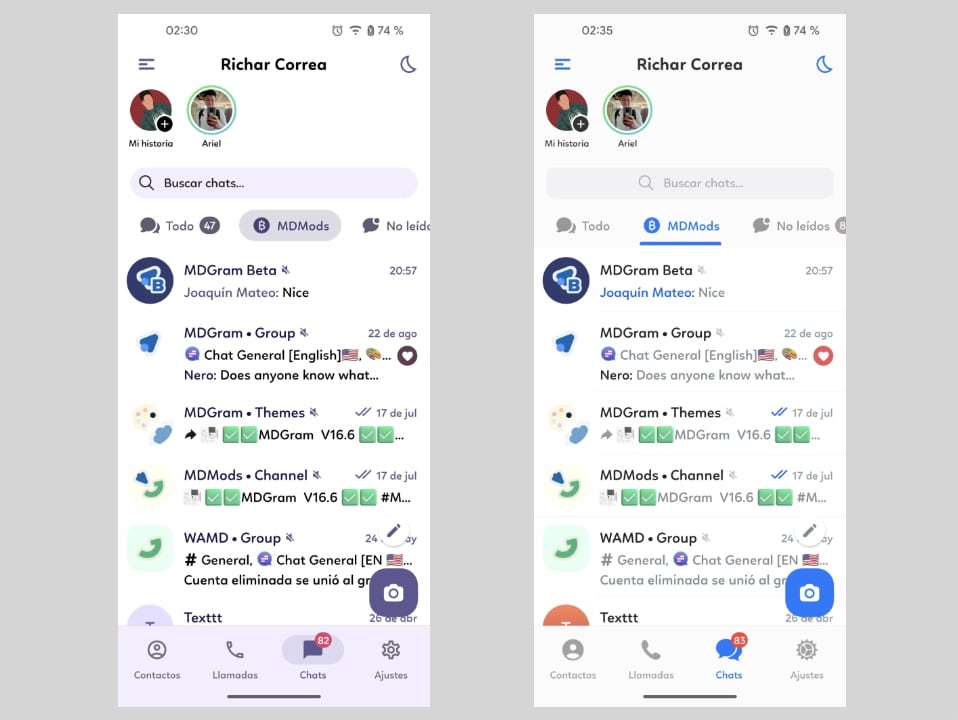
📲 Where it works: Android
The main feature of Mdgram lies in its design. The application has two interfaces: iOS style and Material You. In the second case, all the design features of the latest version of Android are used, so Mdgram only works on Android 12 and later.
There is also a quick translation of messages and the ability to send high-resolution photos.
🔻Download
5. Telegram Foss

📲 Where it works: Android
This mode disables many Google services such as Wallet, Maps, Voice, Vision, and crash reporting.
If necessary, the services of large companies are replaced with free analogues. For example, OpenStreetMap instead of Google Maps and a set of Twemoji emoji instead of Apple emoji.
🔻Download
Bonus. How to add a translation with obscenities in Telegram
Telegram has the ability to create and store your own translations. The most interesting, perhaps, is the “dolbogram” – a translation in which all buttons and functions are indicated only with Russian obscenities.
How to add a translation with obscenities in Telegram on all platforms
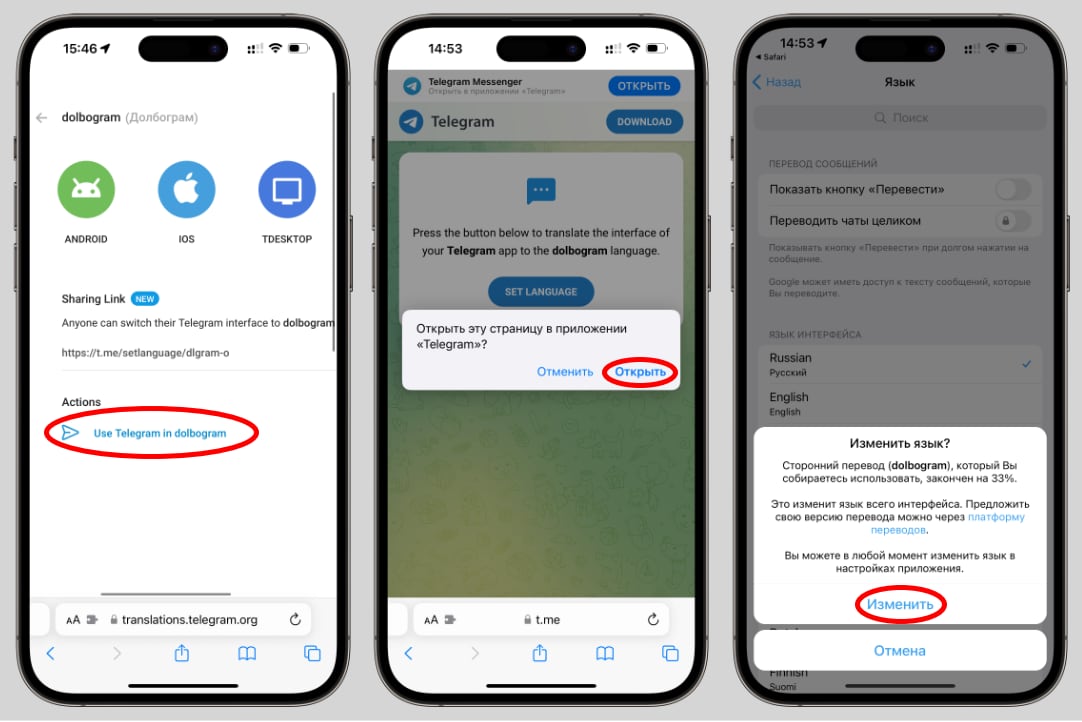
1. Open the official Dolbogram page on the Telegram website
2. Click the button Use Telegram in dolgram
3. The browser accidentally opened links in the application, do this, click the button Open
4. After this, Telegram will open with the ability to install the translation “Dolbogram offer”. Click the button Change
That’s it, now your Telegram speaks a clear language and understands the meaning of its functions more clearly.
Source: Iphones RU
I am a professional journalist and content creator with extensive experience writing for news websites. I currently work as an author at Gadget Onus, where I specialize in covering hot news topics. My written pieces have been published on some of the biggest media outlets around the world, including The Guardian and BBC News.










