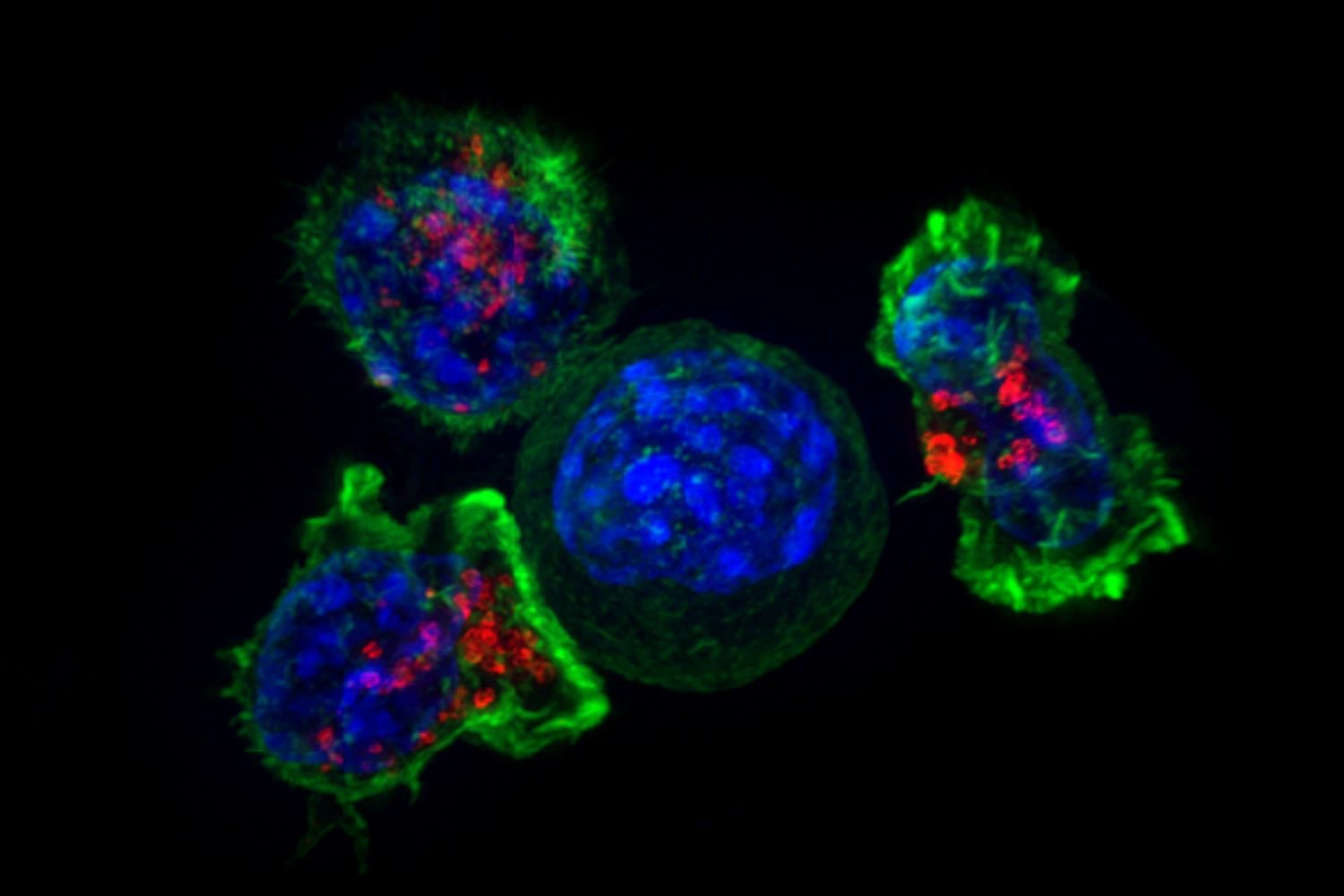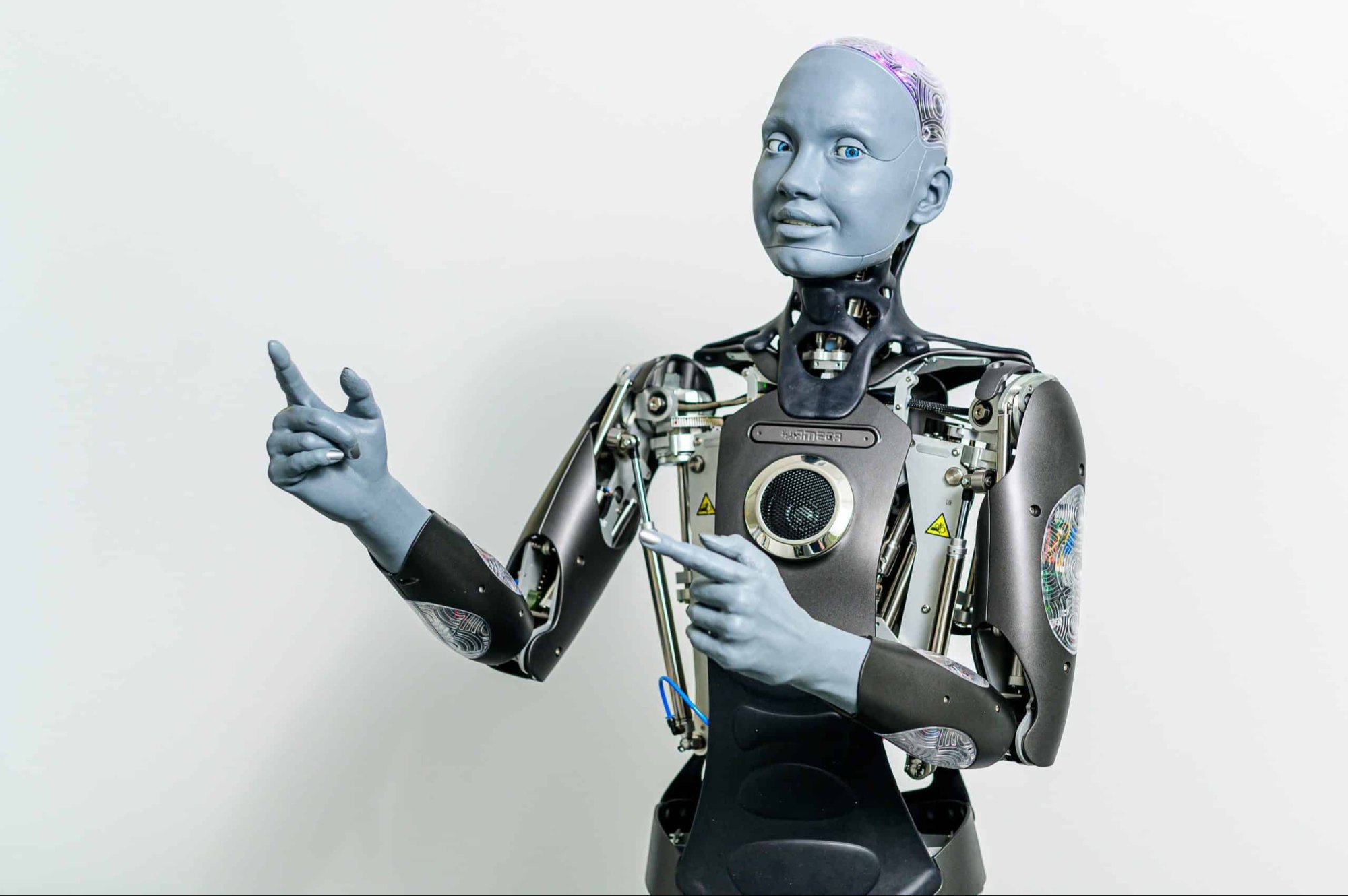One of the news of iOS 17 has become an option By communicationwhich is integrated into iMessage. It allows you to communicate closely that the user has arrived at the destination. The feature is useful and interesting, but it works oddly enough and not everyone can figure it out the first time.
We decided to describe in detail the setup procedure and operating features of the new option. There is one limitation: both users must be using an iPhone with iOS 17.
How the “Connected” option works
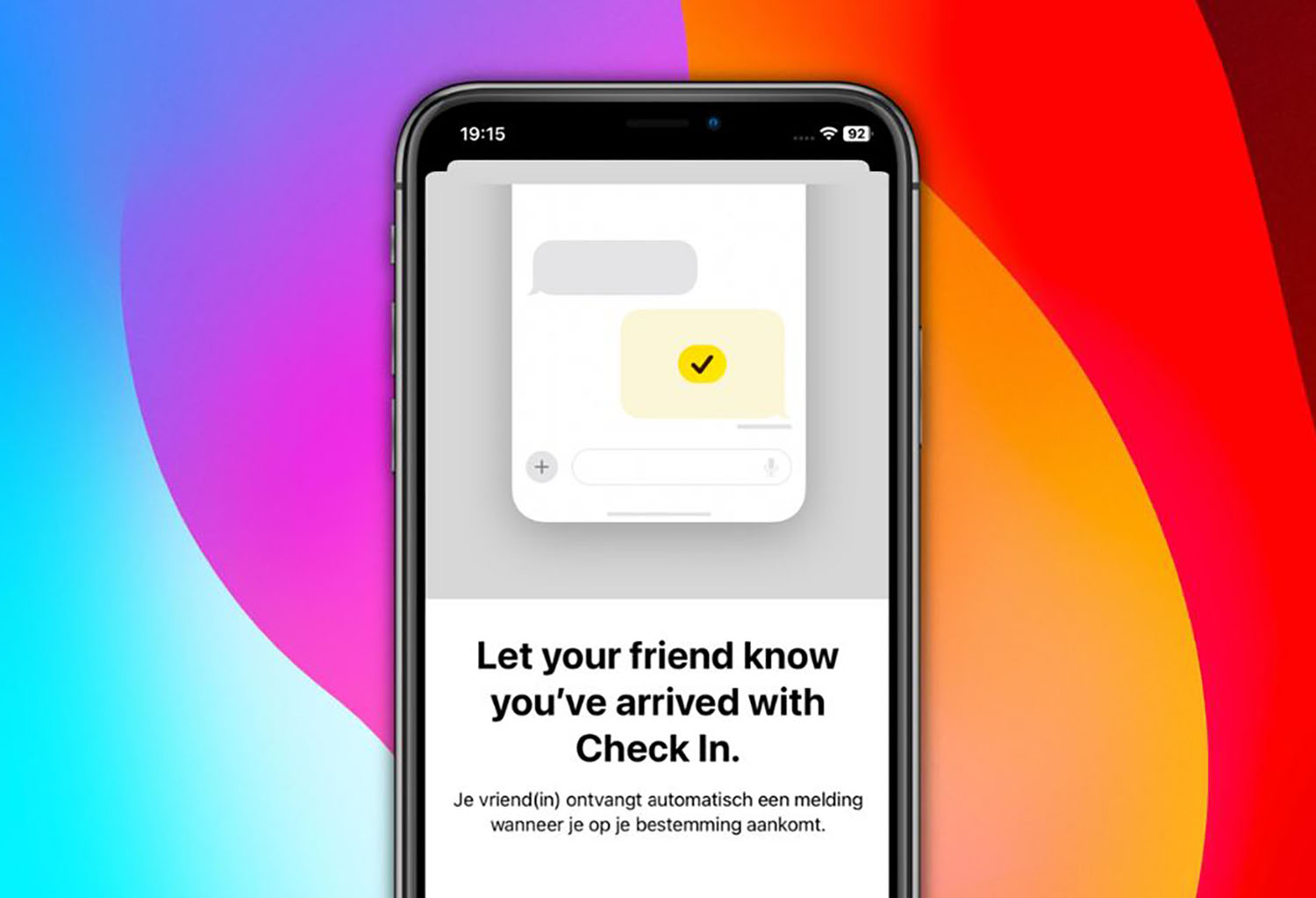
The idea is this: the user heads off to the side, goes to meet a stranger or meets a buyer on Avito and turns on the chip just in case. If he reached his destination on time (returned home, arrived at the hotel), his loved one receives a message – everything is in order. If the user has not arrived at the specified time, he will come close, last geoposition and other important data.
The most obvious use of the chip is to monitor how children got to school or returned home from school. I’ll say right away that everything doesn’t work very conveniently.
To enable the “Connected” option, do the following:
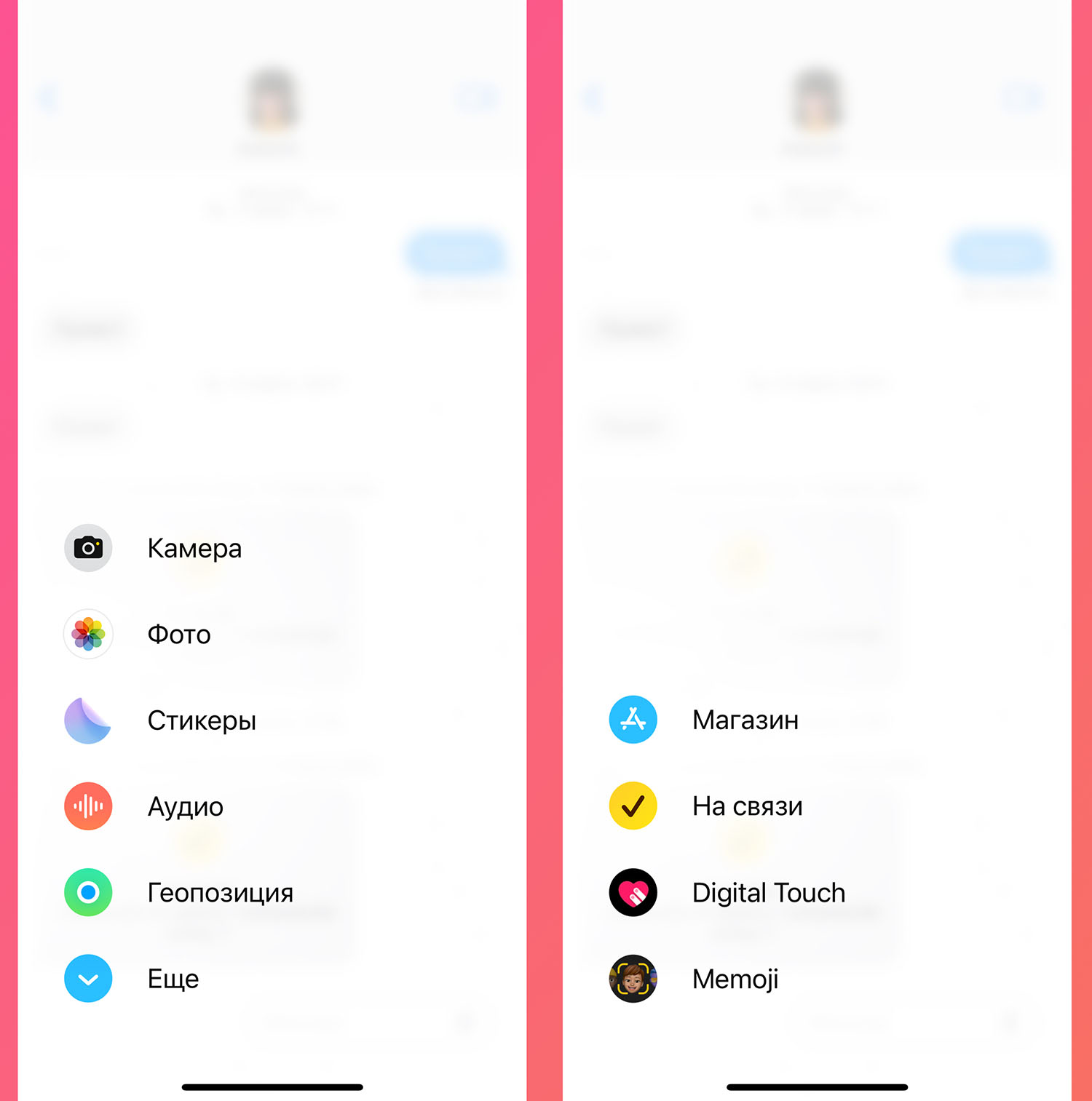
1. The user who will share their location needs to open a chat with a friend or relative in iMessage.
2. In chat, click the button “+” and select More – In touch.
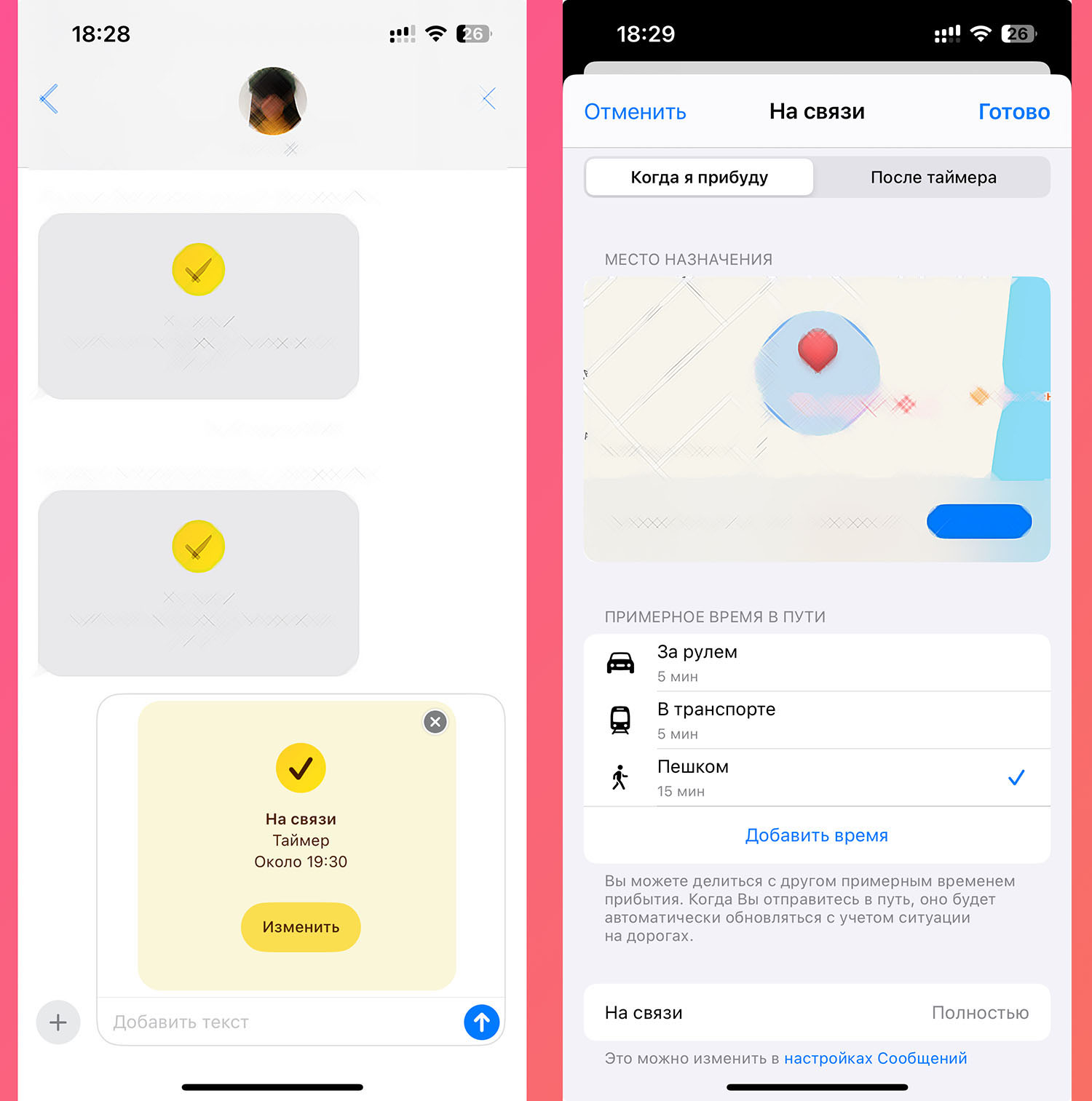
3. A lock with a key will appear Change – press the button to configure parameters.
4. Select on the map the point where you are going and the method of transportation: on foot, by car or by public transport. The system itself will calculate the approximate travel time. You can manually add a delay from 15 minutes to an hour.
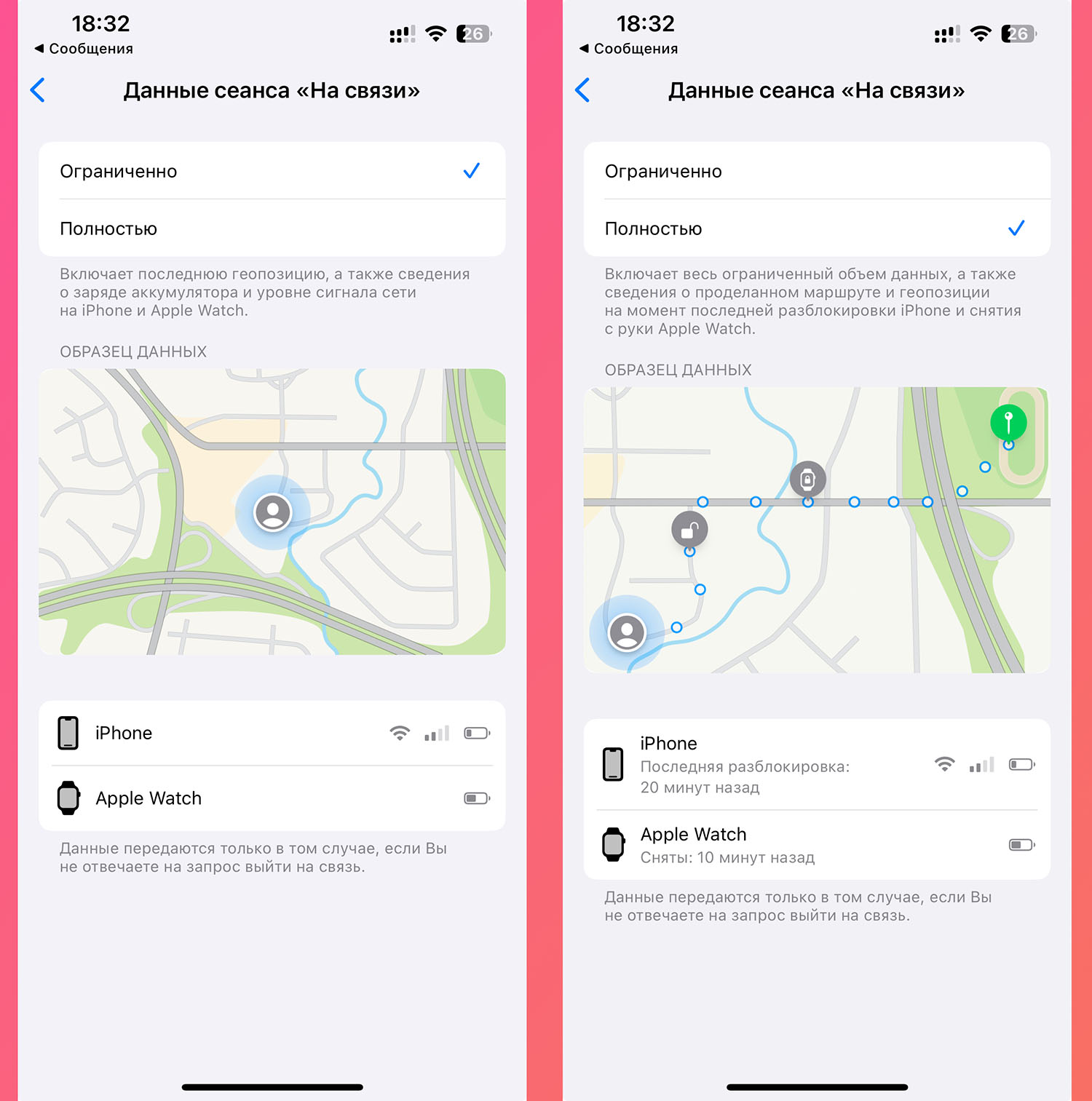
5. The conditions below indicate the data that will be published. Choose from limited data with the latest location or full data with the route in the remaining iPhone and Apple Watch charger.
6. Click Ready and don’t forget to send a message to.
Now, when the specified travel time, your friend or relative will receive a message. It will either be that you are there, or a message with your current situations. If you are running late and don’t care about your relatives, you can manually change the measurement time to 15, 30 or 60 minutes.
What’s missing from the Stay in touch options
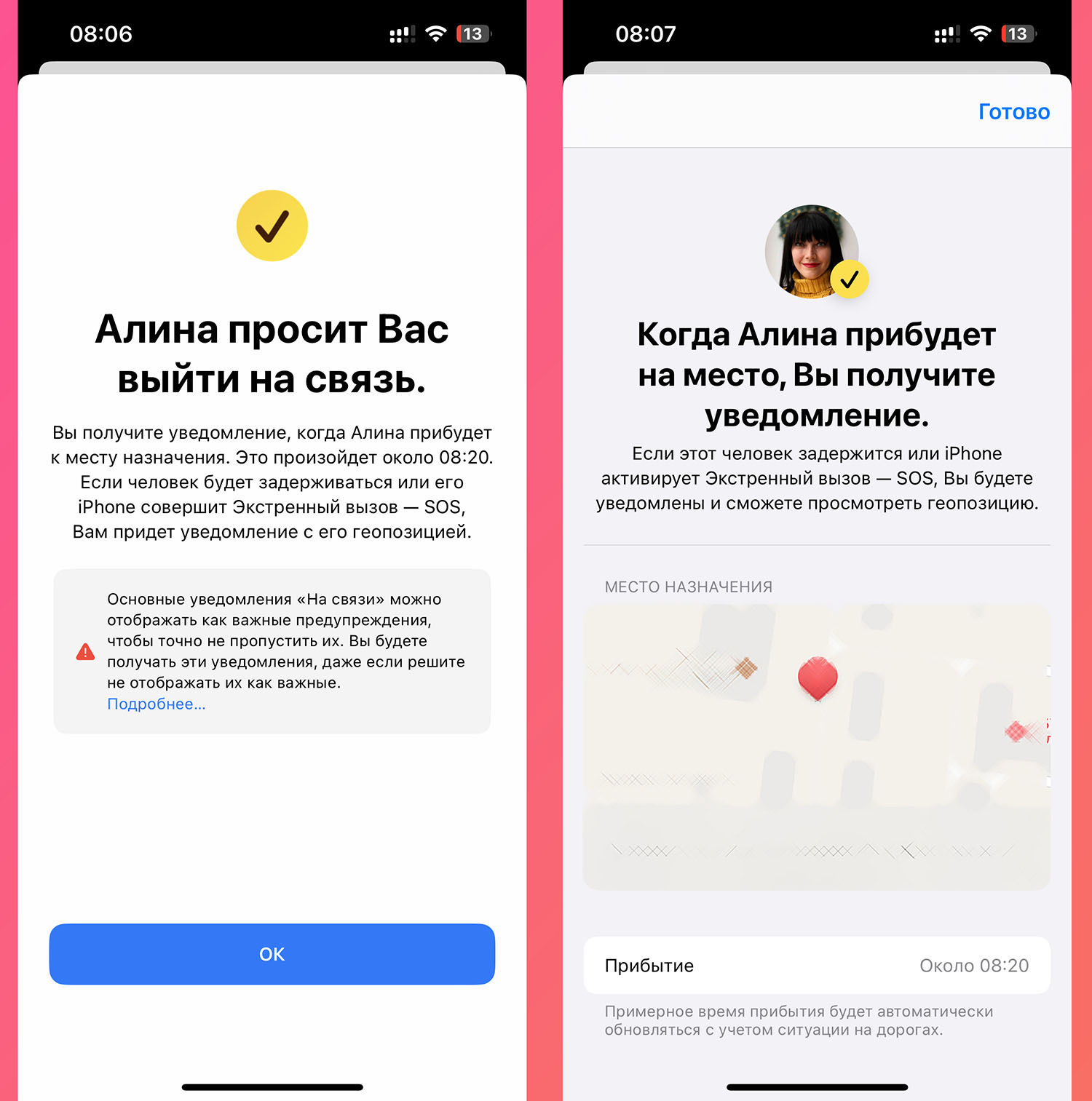
The description of the feature does not help to understand how and why to use it
The feature is as superficial and unfinished as possible. I deliberately did not write its review immediately after its release. iOS 17, I thought this function would be completed in the process. No, apparently, this is how the developers support its work.
Here’s what else I’d like to see in this option to start using it:
▶ There is no setting of any frequency, you need to go to the iMessageconfigure the destination of the item and send the message.
▶ The option does not monitor traffic jams and road conditions along the way. Traffic jams on Apple maps already work poorly in Russia, but this feature always monitors the work at the same time on the road.
▶ You cannot initiate work options with an iPhone friend or relative.
▶ The service is not integrated into Locatorwhere it would be convenient to share with other family members.
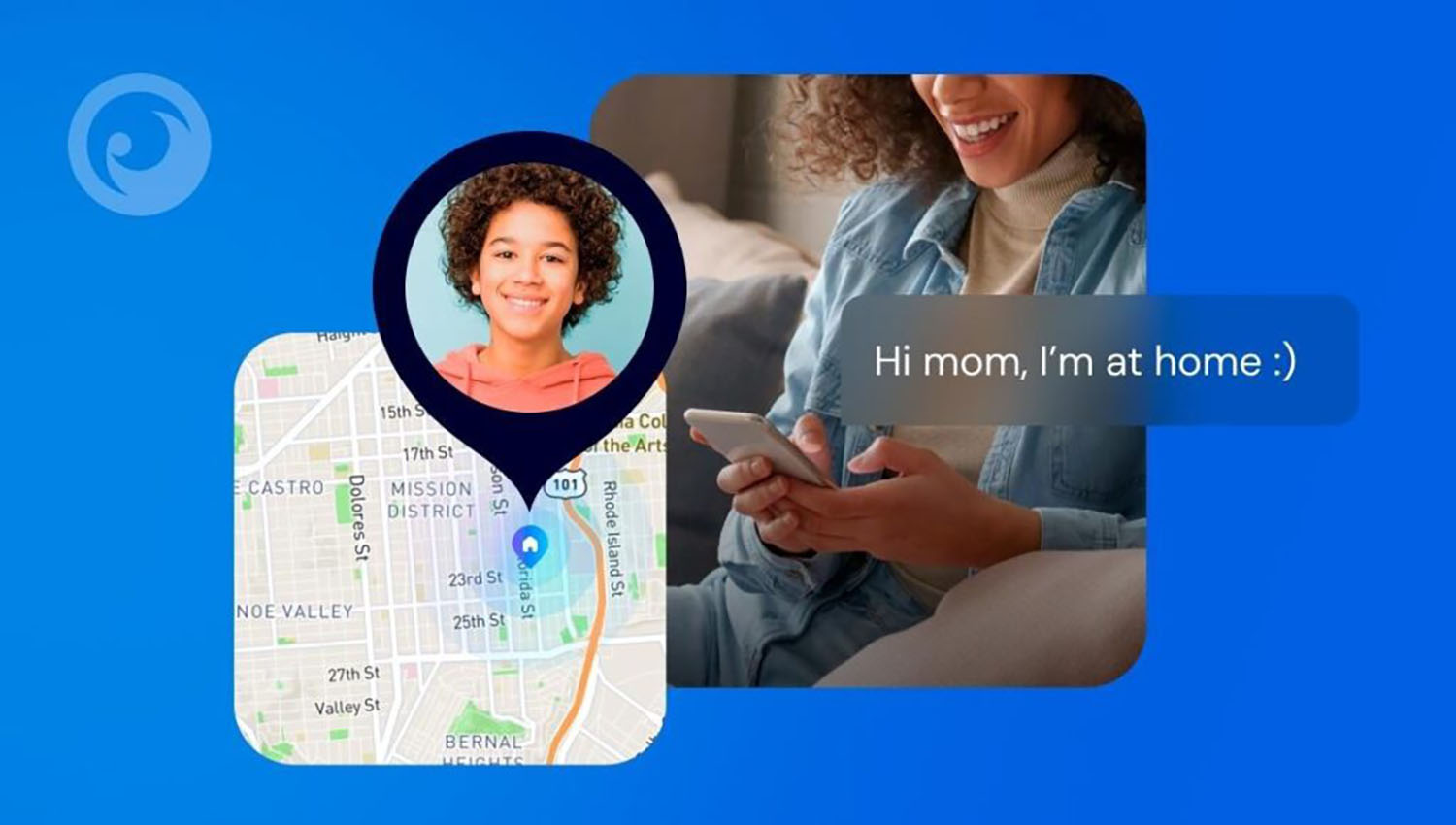
As a result, the only sane scenario involving marking the child when he comes to school or home cannot be implemented. You will have to remind him of the configured option every day and send you a message in the chat. It’s easier to set up normal sharing situations in Locator. In the meantime, the feature has joined the list of half-thought-out and stupid options in iOS. I wonder if anyone else remembers about SharePlay?
Topic: How to find out where friends or relatives are on iPhone. Here are 2 ways to quickly share your location
Write in the comments what applications and services you use to keep an eye on your children. I will test the annual options and make a comparative selection.
Source: Iphones RU
I am a professional journalist and content creator with extensive experience writing for news websites. I currently work as an author at Gadget Onus, where I specialize in covering hot news topics. My written pieces have been published on some of the biggest media outlets around the world, including The Guardian and BBC News.