One of the most controversial accessories for Mac has not been updated for a long time and has not fundamentally changed the experience of interacting with it for a long time. Magic mouse This is practically a non-alternative solution for Apple desktop computers, since external pointers do not require control gestures, so scrolling is not as smooth and is practically not customizable in macOS.
If you, like me, like Magic Mouse, but want to update the accessory, suggest an original solution.
Why they love and hate Magic Mouse

Everyone who has used an Apple mouse can be divided into two groups. The former hate the accessory and consider it the most inconvenient manipulator, while the latter are very happy with the magic mouse and do not want to exchange it for anything else. I belong to the second group of Magic Mouse readers. I bought the device almost immediately after it was shown on the shelves, although at that time I was still working on a computer running Windows. When I switched to Mac, I unlocked its full potential and started using the mouse 100%. Even while working on the MacBook, out of habit, I used a mouse instead of a trackpad.
Topic: This very strange Apple accessory is inconvenient, beyond words. Magic mouse, it’s time to go out
The first generation with replaceable batteries served me for 10 years. I had to change the mouse only because of the physical wear and tear of the sensor. The laser began to shine less brightly, and the glass, worn out over many years of use, became covered with scratches. We worked, but during transportation under the influence of harm there were small spikes and deviations from the course. Without hesitation, I took the second generation Magic Mouse with the contradictory location of the charging port.

While there are more gesture controls available on Apple’s trackpad, I find the mouse tuned for photo editing, video editing, and occasional gaming sessions. And if something is missing, you can always add moderate support or teach the mouse new gestures.
During all this time, I had only two complaints about the Magic Mouse: not the most comfortable grip and a strange charging method. I turned a blind eye to this because of the control gestures: side swipes, super-smooth scrolling and scrolling content in any direction.

Over the past six months, there have been persistent rumors that Apple will update accessories for Mac. But Magic keyboard, Mouse And Trackpad with a USB-C port still doesn’t matter.
I decided to take matters into my own hands and upgrade the second generation mouse.
How to Add Handheld Grip and Wireless Charging to Magic Mouse 2
In the vastness of AliExpress I came across some interesting accessories.
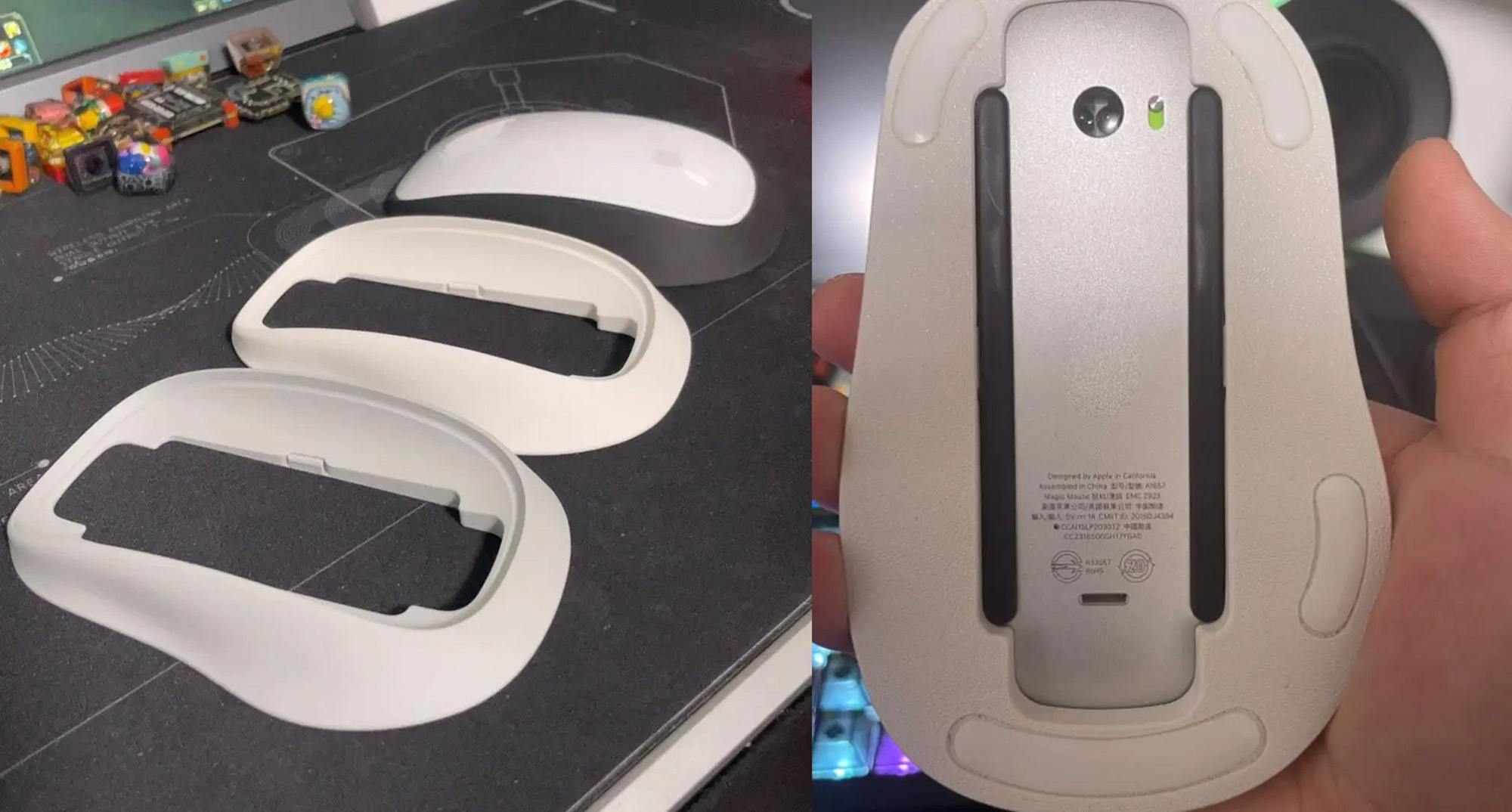
▶ Ergonomic extender for 345 rubles. is a simple body extender that makes the grip a little more comfortable.

▶ Base with charging for RUB 1,450. – and this is already a full-fledged mod that not only changes the dimensions of the device, but also supports wireless charging.
I ordered the second option and now I have fallen in love with my Magic Mouse 2 again.

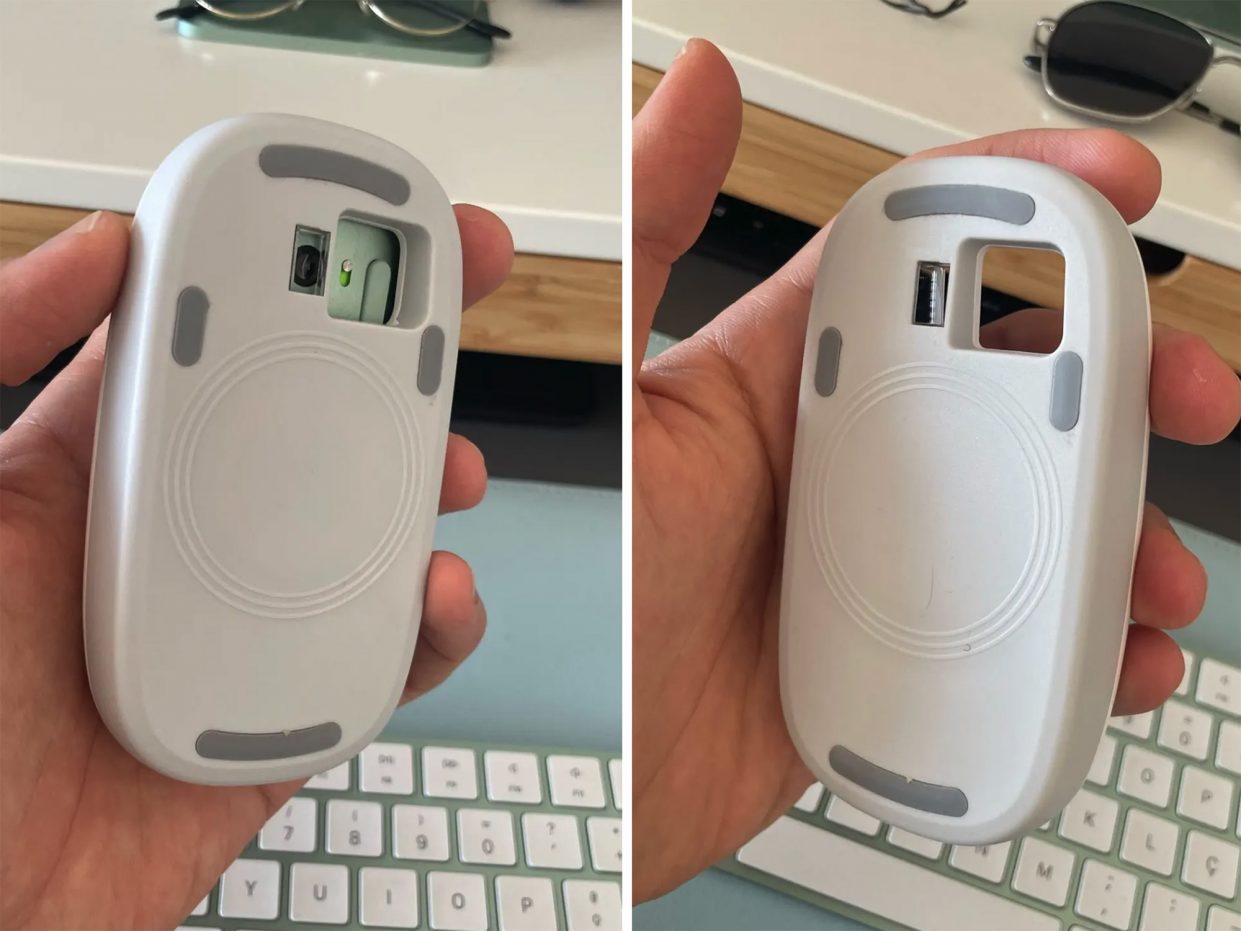
The accessory is made of pleasant plastic, the body is painted in two colors, there are models for white and black Apple mice. Magic Mouse is installed in depth and fixed using the Lightning connector.
The platform makes the mouse several millimeters wider and almost one and a half centimeters higher. You can move away from the claw grip and rely firmly on the manipulator. And this is a completely different operating experience.

Another important innovation is the wireless charging coil. Deliver the Magic Mouse from the case without any consequences, on the bottom side of the located QI charger. Simply magnetize your mouse to MagSafe or another wireless device and top up the battery. During charging, a dim milky-white diode on the case lights up.
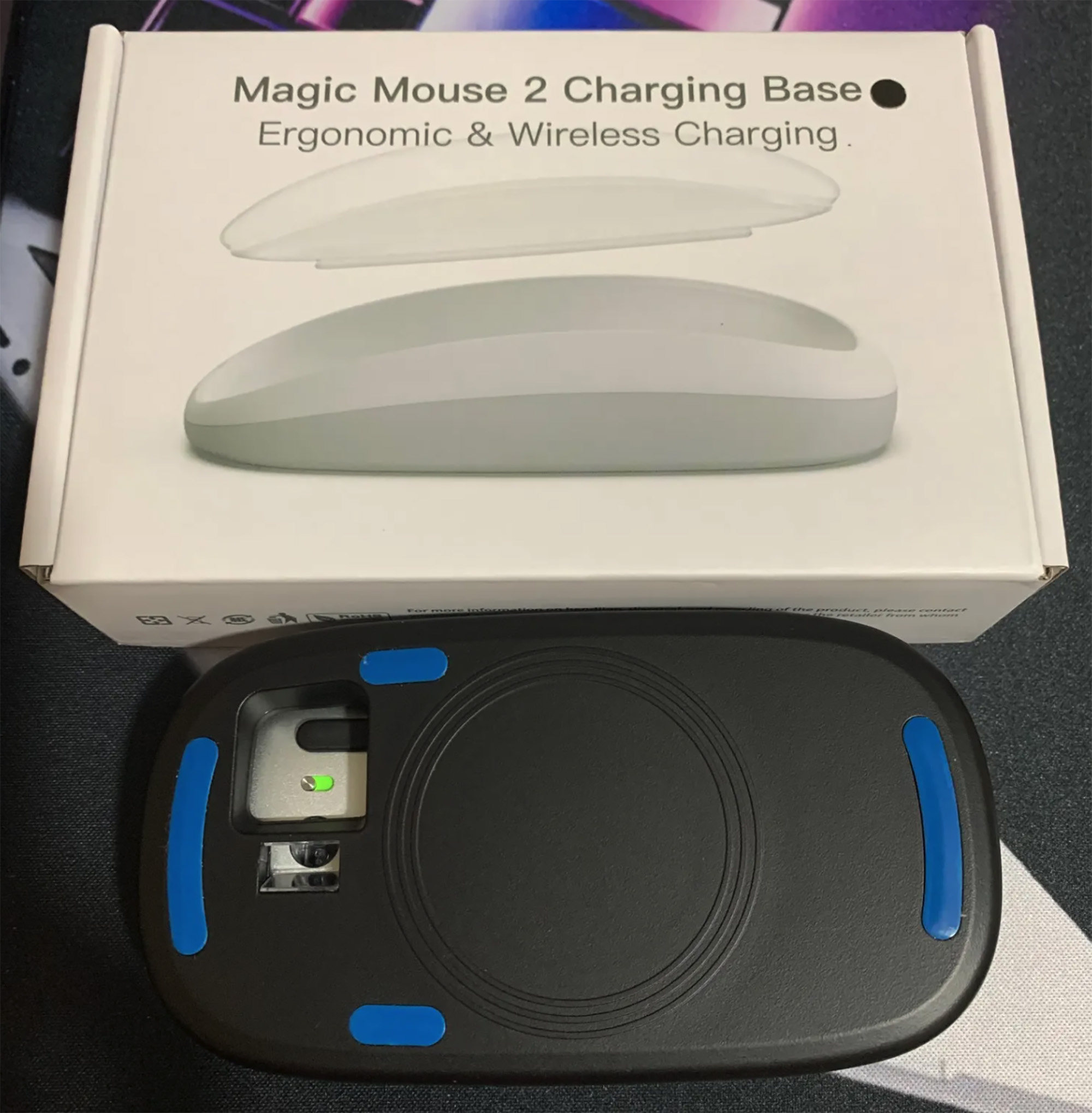
Such solutions also have a couple of non-critical disadvantages.
Firstly, the mouse is now positioned further away from the table. In order for the laser to accurately read the movement, I installed a small piece of mirror. I work on a laminated MDF tabletop and haven’t noticed a difference. In the comments, other customers complained that the mouse with the accessory began to work a little worse on some rugs or surfaces.
Secondly, Magic Mouse is attached to the accessory only via the Lightning connector. The fit is not 100% sure, there may be some play and slight deviations. You can solve this by using a piece of double-sided tape between the mouse body and the accessory.

In the end, I’m happy with the purchase. The result is a unique version of Magic Mouse 3 and a new operating experience. I definitely recommend it to all fans of the second generation Magic Mouse and those who didn’t like the mouse due to its lower profile.
🛒 Buy an extender with a charging station for Magic Mouse 2 – from 1430 rub.
Source: Iphones RU
I am a professional journalist and content creator with extensive experience writing for news websites. I currently work as an author at Gadget Onus, where I specialize in covering hot news topics. My written pieces have been published on some of the biggest media outlets around the world, including The Guardian and BBC News.










