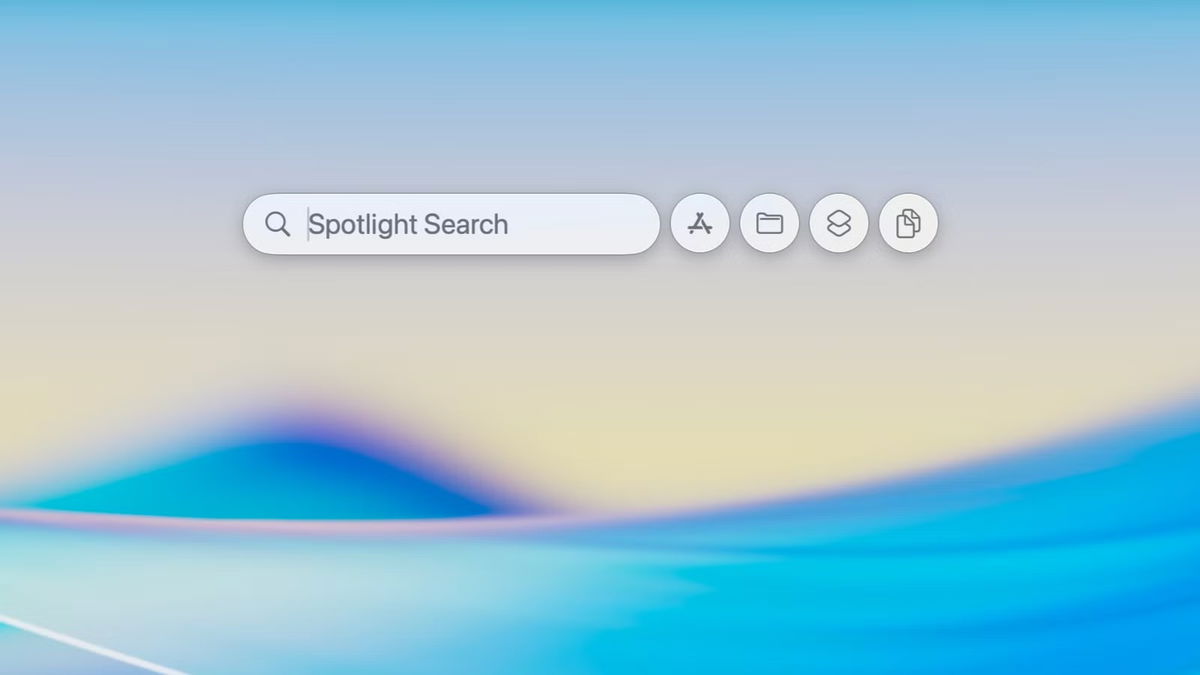Apple is planning to transfer the capabilities of iOS to macOS, making computers more convenient and practical. Just a few years ago, there was no Siri on the Mac, not even iMessage conversations were available in Messages, and everyone was just a warrior about the Clock.
However, even macOS Sonoma still lacks some important things that have been available on the iPhone for a very long time.. Many active Mac users have been waiting for some of them for more than 10 years.
I collected those chips that I especially lack. Be sure to share your thoughts on this matter in the comments to this article. Perhaps Apple has finally heard us all.
1. Full Mac backup via iCloud cloud storage.
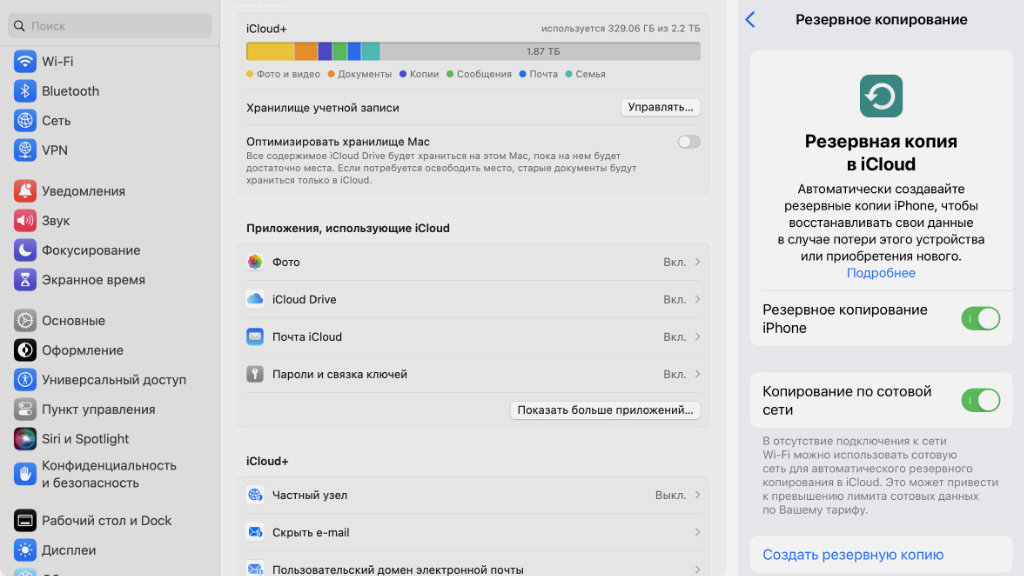
I have almost 2 TB of free space in iCloud, but for some reason I can’t back up my entire Mac, which has no more than 800 GB of data.
The other day I was talking with a friend whose MacBook was stolen. The laptop was in a bag that was taken out of a car that was left unattended at a gas station for literally 15 minutes.
It was not possible to find the attackers along with the computer, so I had to buy a new MacBook. During the initial setup of the laptop, it turned out that it was impossible to completely restore it from iCloud – only to pull out documents, photos and some other data stored in the cloud.
This situation has arisen once again in the absence of a complete backup of macOS with all applications and data in iCloud. At the very there is almost 2 TB of free space in the cloud, but throwing up to 800 GB of everything from a Mac won’t be so easy.
I assume that the problem is that the lion’s share of data for many people usually belongs to applications that are not downloaded from the App Store. However, this does not particularly prevent you from transferring all this to the Time Machine backup form. 🤷🏻♂️
2. Convenient quick actions for control points.

The Mac control center lacks banal quick actions – it didn’t stop you from quickly launching the Timer or launching the Calculator.
The macOS Control Center now has a ton of options for controlling key features of your Mac. With it, you can switch Wi-Fi and Bluetooth activity, change brightness and volume, and adjust the backlight of the MacBook keyboard.
However, this menu on the computer still lacks a number of features that are no less important. I wonder why from the Mac Control Center, like on the iPhone, you can’t go to the Timer to quickly launch or turn on the Calculator?!
Seems, This section of the menu bar is still not used 100% effectively.although this can be very easily fixed.
3. Forced use of standard shape icons.
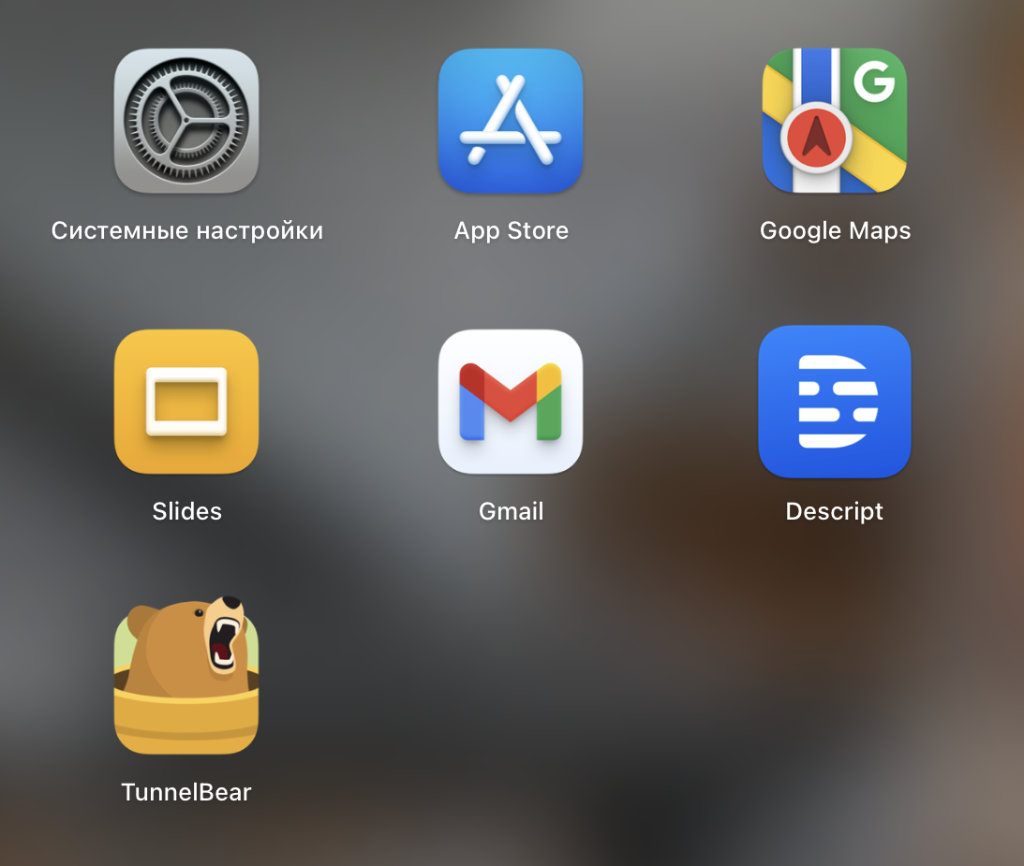
It takes a lot of time and effort to keep macOS icons looking adequate. At least for perfectionists.
One of the main elements of the appearance of macOS Big Sur began to designate the same shapes, almost like in iOS. However, not all application developers decided to use this format and simply ignored this innovation.
A couple of years later, nothing has changed, the problem remains relevant even in macOS Sonoma. That’s why perfectionists seem to change application icons that the developers did not take care of manually.
In this regard, I have a couple of banal suggestions for Apple:
❶ A Mac App Store requirement. The icon form can be added to the list of conditions for publishing software in the application store.
Yes, some toilets belong to the category of the official Apple site, but it seems that the most adequate developers will still follow the general trend.
❷ Smart icon shape. You can add an automatic form installation system – similar similar external covers for Android to use the time from a wide variety of manufacturers.
With the modern development of AI, icons of a given shape can independently choose their color and adapt to other features of the original.
4. Standard Translation application straight from iPhone

Safari has page translation, but the system really lacks the normal built-in translator that the iPhone has.
The practice of porting Mac apps to iPhone and iPad is not new. It’s time to continue it using the Translation application. Safari already works just fine on language change sites, but a separate utility for everything else is really needed.
Today, instead of this need, use the third-party application DeepL, which is quite convenient, but requires additional payment for using the normal version with the full set of available features.
5. Quickly launch several simultaneous timers in the Clock application.
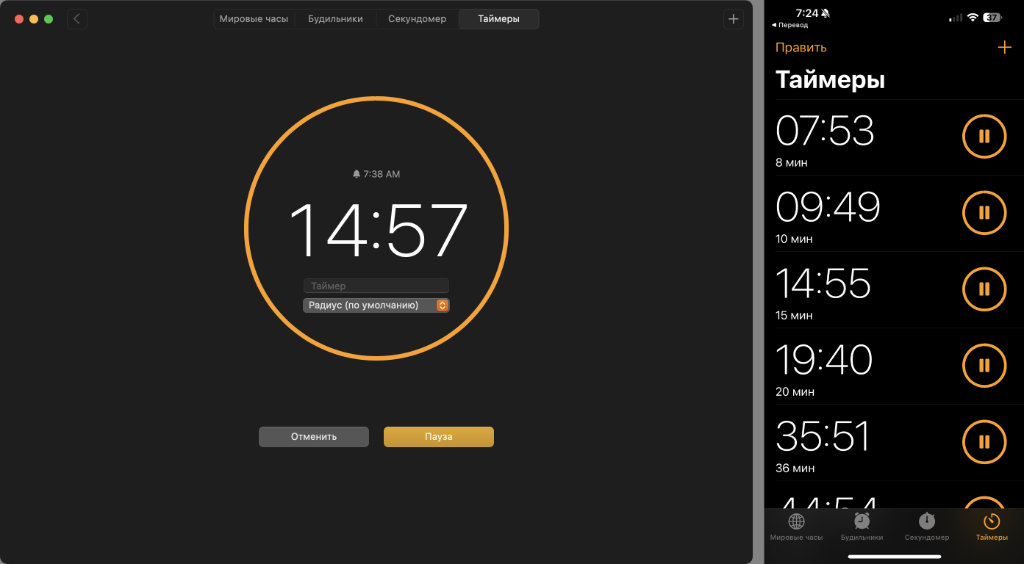
When actively using a Mac, a single timer is often not enough.
Just a couple of years ago, everyone actively criticized the Clock in iOS due to the lack of the ability to activate several timers at once. Interestingly, this feature worked fine on the Apple Watch at the time, so it was clear to Apple that its use was the same. It’s great that the situation has finally been corrected on the iPhone.
Timers are useful to use to control your time. I often work according to the 45/15 scheme – three quarters of every hour I am actively involved in some professional group, the remaining quarter is spent on rest. Even in this simplest scenario, you need to be able to run another additional timer to monitor something else that is not related to the performance measurement system.
On a Mac, you can do this by clicking the button in the top right corner of the Clock app. Only in this case a separate menu appears with the launch of several timers. It’s simply not possible to quickly activate a pair of controllers without going to an additional menu; it’s just annoying.
6. Identification of the owner by face through the built-in camera.

Surprisingly, the camera in the MacBook still cannot recognize its users by face, at least for authentication in not the most important applications and services.
I understand perfectly well that the screen cutouts of the corresponding MacBook models use a very ordinary camera without a wide variety of sensors, which could provide accurate identification of the owner by face without additional manipulations.
Most likely, in the foreseeable future, all the necessary sensors in this space will still be added, so that the presence of a cutout will be at least somewhat justified.
However, it is not clear why Mac cannot be allowed identification of the owner by face, at least for not the most important tasks. It would be possible, for example, to automatically offer computer users a choice to lock the screen or confirm the opening of protected folders in Photos.
7. Fine-tune the macOS lock menu with widgets
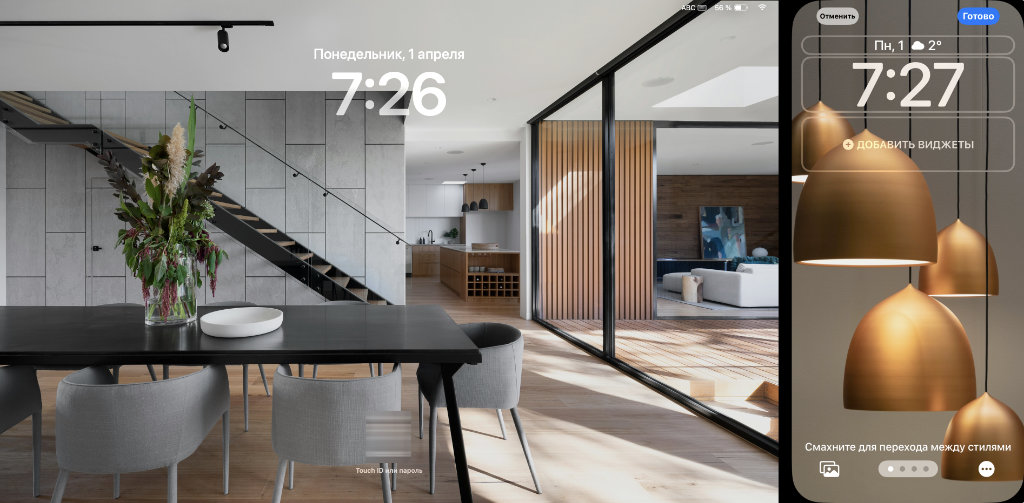
You can already add a large clock to your Mac’s lock menu, but you won’t be able to configure it to use other information.
The screen lock on Mac is not used as often as on iPhone – that’s a fact. However, Apple has already begun to improve it, so they added a large clock with a date in exactly the same format as in iOS.
I want the same get some additional options to customize this screen. Instead of one banal date, it would be possible, as an option, to show the weather and upcoming events.
8. App library for an endless list of apps.
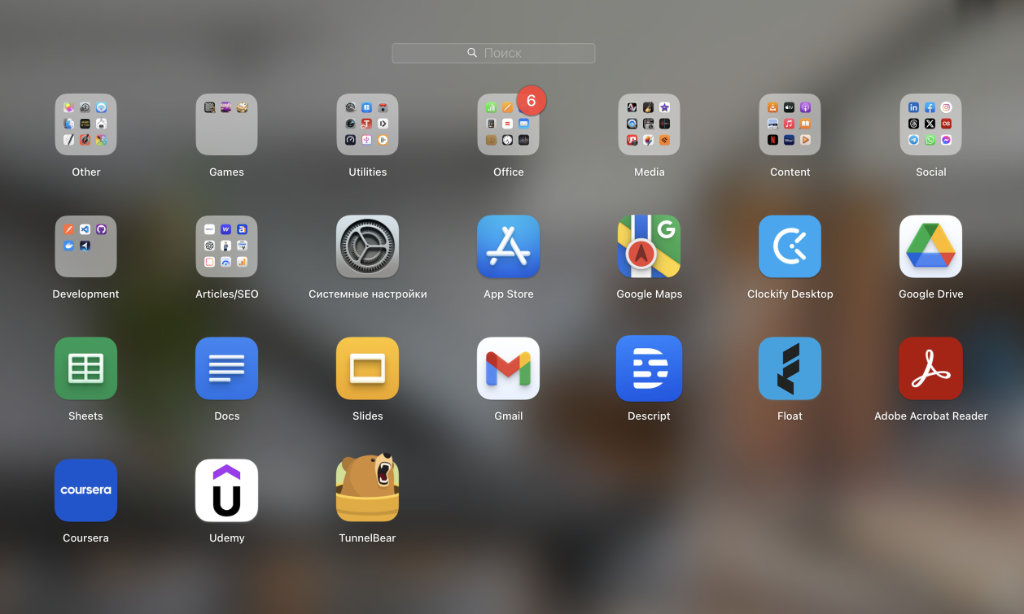
It would be very nice if all the utilities in Launchpad were automatically sorted into folders similar to the iPhone Application Library.
The app library on the iPhone isn’t perfect. It scatters programs across its directories in a way that is not always logical, so it forces you to spend a lot of time searching for some utility that is not used very often – especially when you don’t remember its name.
However, lack of any automatic sorting of relevant applications on Mac Seems more big miss. This becomes obvious when the number of standard programs exceeds one or two hundred.
Therefore, the Application Library is exactly what is needed. The only thing is that it is best to give the opportunity to move programs between directories manually in order to correct some mistakes of the developers.
9. Redesigned notifications with Schedule Summary.
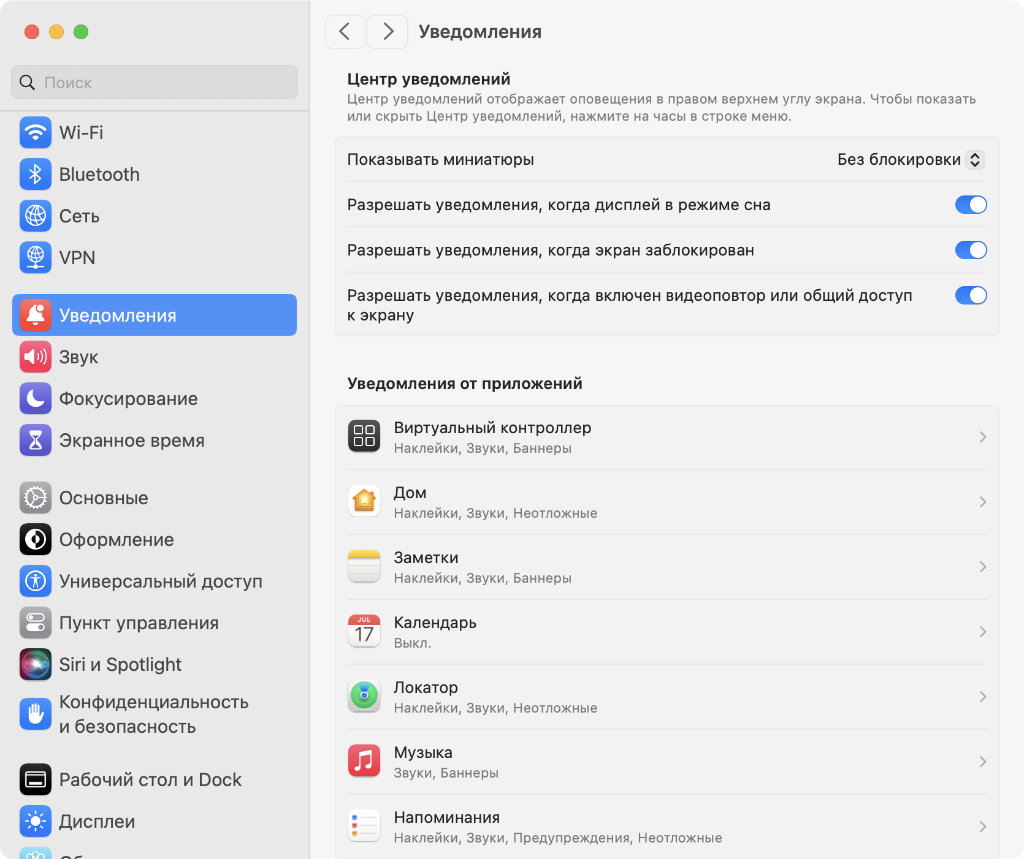
As the number of resources grows, it becomes increasingly clear that on a Mac you usually need the most vodka, just like on the iPhone.
On Mac, you need to fine-tune the system using the example of iOS. Not all important messages need to be added to the snooze list to be shown at the beginning of the day or at the end of the day.
Without this ability to receive notifications from applications in macOS, which are contoured into exactly the same form, all iPhone owners observed a couple of years ago.
10. Full-fledged Phone application for voice communication

It’s strange that on Mac it still isn’t presented in a clear and easy-to-use way.
On a Mac, you can easily receive voice calls from an iPhone, which is very convenient when you are actively working on a project and don’t want to look for your smartphone during a new call.
However, for some reason the inverse problem still does not work properly. When the iPhone is on the same Wi-Fi network as the Mac, through the FaceTime app, the computer seems to allow you to call someone over the cellular network, but the connection cannot be established.
Moreover, there is no way to simply select a phone number, some service, or a service to quickly connect through a Mac using an iPhone.
In general, macOS clearly lacks a normal working application “Phone along with all the contact things”, which were discussed above in the text.
▪ 10 years ahead. Why MacBook is better than any Windows laptop
▪ 10 important AirPods tweaks that increase battery life by 30%. try
▪ How poorly the MacBook Air on M1 performed after 2 years of use. The metal just wore off under my hands 🤷🏻♂️
▪ How to quickly download your entire Apple Music library to iPhone. Even if there are 500 GB and 10 thousand tracks
▪ This has been my favorite folding knife for over 10 years in a row. Experience using Victorinox Huntsman
Source: Iphones RU
I am a professional journalist and content creator with extensive experience writing for news websites. I currently work as an author at Gadget Onus, where I specialize in covering hot news topics. My written pieces have been published on some of the biggest media outlets around the world, including The Guardian and BBC News.