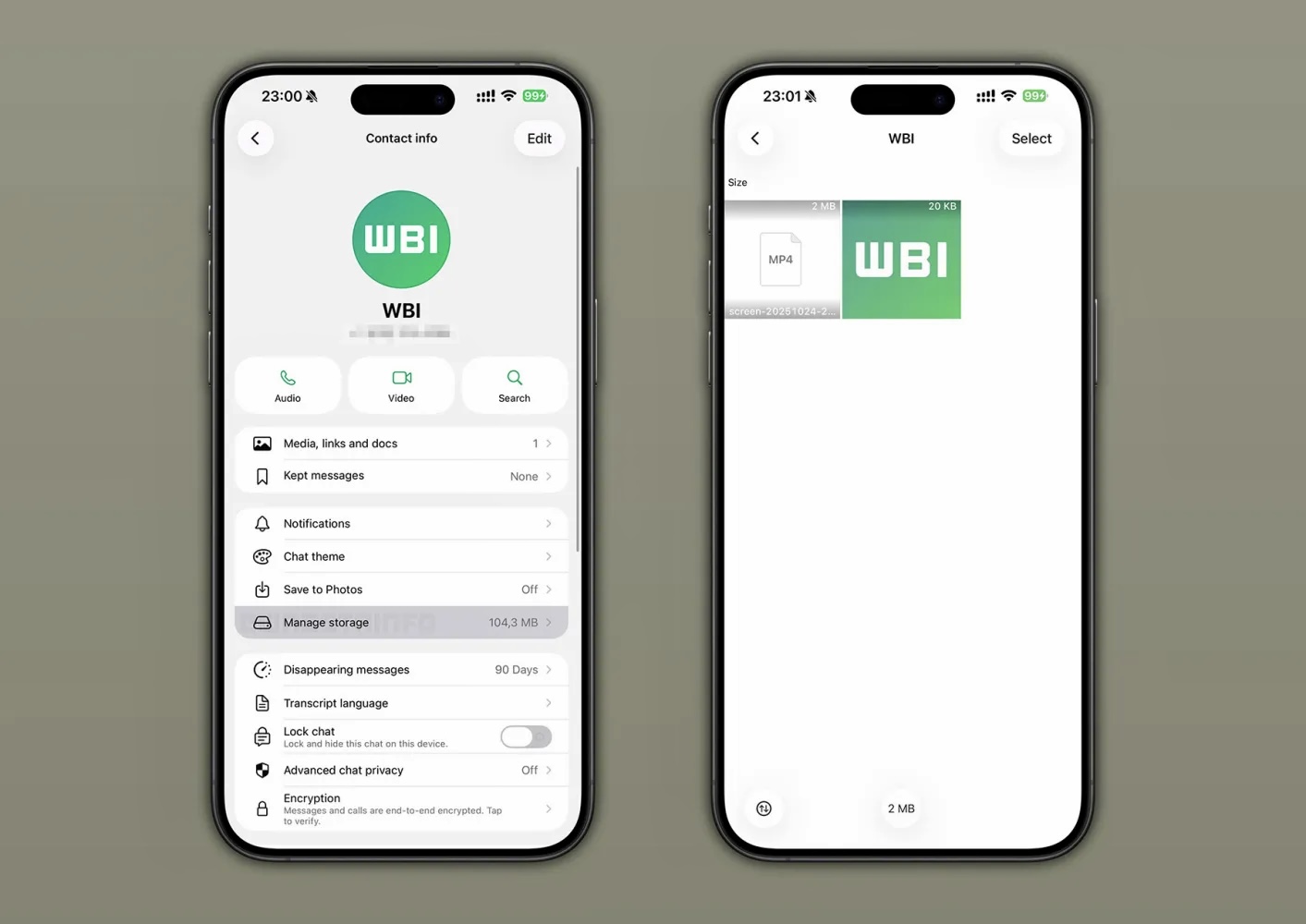The number of threats involving devices connected to a network has increased in recent years. In this scenario, One of the most common items to be hacked is the camera. maneuver known as kamfecting.
So the question that remains is: How do you know if someone has hacked your camera and what can you do to prevent it from happening? We will talk about exactly this in the following lines.
What is Camfecting?
Broadly speaking, camfecting is a term used to describe the practice of hackers or attackers who gain access to computer webcams without the user’s permission.
This is usually done through malware installed on the victim’s computer, It allows attackers to remotely activate the camera and use it for spying purposes.
Like other types of infestations, Camfecting is a serious violation of privacy. Therefore, the consequence of such action often includes identity theft, extortion, blackmail, and disclosure of personal information, to name just a few examples.
How do you know if your camera has been hacked?
Camfecting is something that can happen with a laptop camera or even smart home surveillance equipment. If you are suspicious, there are some precautions you can take to find out if your equipment has been compromised. Check out the main ones below:
1. Monitor suspicious activity on your computer
Watch out for any unusual activity on your computer, like the webcam indicator light turning on for no apparent reason, or whether the camera is on when you are not using it.
2. Pay attention to network traffic
Another important precaution to check camera infection: use network monitoring software to check for suspicious communications going from your computer to unknown IPs. This may indicate the presence of malware trying to send data from your camera to an attacker.
3. Observe running programs
Use Task Manager (on Windows) or Activity Monitor (on macOS) to see what programs are running on your computer. In case of doubt, precautions will be taken Look for apps that are likely to control your camera.

4. Don’t ignore open ports
Use network monitoring tools or firewalls to check for open network ports used by unknown applications.
If a malicious application is transferring data from your camera to a remote server, you can detect it by monitoring open network ports.
5. Analyze system logs
Examine your computer’s system logs for any unusual activity or camera-related events. This may include log entries indicating attempts by unknown programs to access the camera.
6. Check privacy settings
Review the privacy settings of your operating system and applications. Purpose of this action make sure only authorized apps are allowed to access your webcam.
If you notice that an unknown app has been allowed to access your camera, this may mean that your system has been compromised. If so, take action immediately.
7. Camera Test
Last but not least: Do a camera test to make sure your camera is working properly and that you have full control over it.
If you notice strange behavior during testing, such as camera movements that are beyond your control, This may indicate that the camera has been compromised.

How to avoid becoming a victim of camfecting?
Since it is a maneuver that can happen to anyone, some precautions can reduce the likelihood of being affected by kamffecting. Check out:
1. Keep your software updated
Keep your operating system, web browser, antivirus, and other programs updated to the latest versions. They often contain security patches that protect against known vulnerabilities.
2. Cover your webcam
It may seem like a silly tip, but believe me: turning off the webcam when not in use is a great defense as it will prevent the attacker from viewing any images.
If your laptop does not have a lock blocking the camera screen, You can put a sticker on it. This prevents your device from being activated without your knowledge, even if it has been compromised by some type of malware.
3. Be wary of suspicious links and attachments
Avoid clicking suspicious links from emails, text messages, or untrustworthy websites. Similarly, be careful when opening email attachments, especially if they come from unknown senders.
remember this One of the most common ways to infiltrate devices is still through exploits of unknown connections.. Therefore, it is useful to pay extra attention to this issue.
4. Use strong and unique passwords
One of the most common forms of attacks involves the use of common passwords, especially when connecting via Wi-Fi. Therefore, using strong combinations can prevent your smart home camera from being compromised by an attacker, for example.
Also remember that whenever possible enable two-factor authentication method. Requiring additional confirmation often makes it difficult for attackers to take action.
5. Have comprehensive security software
In addition to antivirus, consider using comprehensive security solutions that include features such as anti-phishing, network monitoring, and ransomware protection. This way, you add more obstacles when someone tries to hack your device.
Did you like our tips for recognizing and protecting yourself from camfecting? Share this with your friends and also learn about things that can burn your mobile phone camera. To the next one!
Source: Tec Mundo
I am a passionate and hardworking journalist with an eye for detail. I specialize in the field of news reporting, and have been writing for Gadget Onus, a renowned online news site, since 2019. As the author of their Hot News section, I’m proud to be at the forefront of today’s headlines and current affairs.