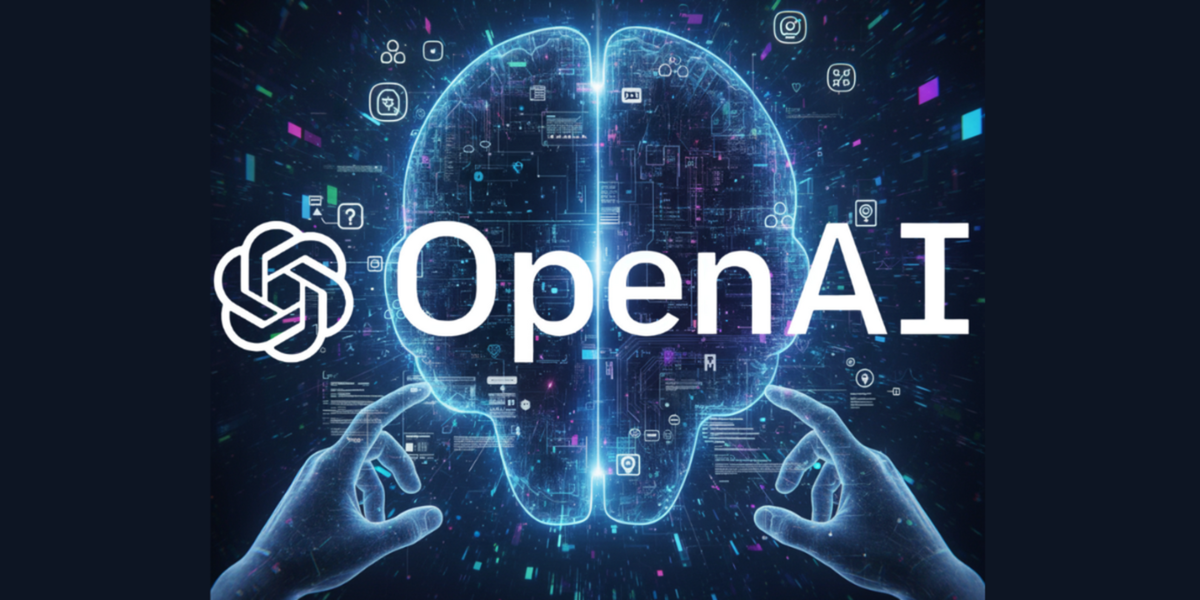Beta for developers Android 15 allows us to see some of the most exciting features coming to the next version of Google’s operating system. One of them, which is so far positioned as the best new feature of the next update, is a private space.
The function will allow duplicate and hide apps, files and documents or even perform safe search. Personal space in Android 15 essentially allows you to create a profile completely separate from the main account, the user can even sign into a Google account to make it easier to download apps or create backups, since data that is stored locally in this space is deleted , if the user reboots the device.
Although, we repeat, personal space It will officially launch with Android 15., which will be announced during Google I/O, the company has already enabled this feature in the latest developer beta version. Portal Android authority had access to it and showed how it works, as well as the setup process that users must follow to activate and use Personal Space.
Here’s how personal space is set up in Android 15
Specifically, Android 15’s personal space. It can be activated from the system settings, in the “Security and Privacy” section.. This settings menu is very similar to the one Google shows when setting up Android on a new device. That is, the user will be able to sign in with a Google account or set a PIN or other unique authentication method to access the specified space.
Once configured, you can configure some parameters of the specified space. For example, notifications Most apps installed in your personal space are hidden with a lock so that no one else can see them, but this can be disabled to make them appear like any other notification.
This will also be possible choose when to block personal space: Either manually or after locking the device.
Download and access apps in your personal space
To access personal space in Android 15, the user You just need to go to your app drawer and scroll down.. A Private tab will appear, which can only be accessed using the previously configured code. Some Google apps will come pre-installed by default, including Google Camera, Chrome, Contacts, Drive, Files, Photos, and Play Store.
User You can download any other application by going to the Play Store or clicking the “Download apps” button that appears in your personal space. You can also long-press an app in your main profile and then tap Set Private to have it duplicated and appear in Android 15’s personal space.
This will be possible find out if an application was opened in personal space using the lock icon that appears on the taskbar. It appears that the apps keep the information private so that the user can continue what they were doing if they decide to leave the aforementioned space. Also, you will not be able to see related information such as usage time, etc. if the space is not unlocked.
Android authority ensures that this feature is fully functional, meaning that users will be able to use it in the upcoming public betas of Android 15. The new version of Google’s operating system is expected to be announced during I/O 2024which will begin on May 14 next year.
Source: Hiper Textual
I am Garth Carter and I work at Gadget Onus. I have specialized in writing for the Hot News section, focusing on topics that are trending and highly relevant to readers. My passion is to present news stories accurately, in an engaging manner that captures the attention of my audience.