An Australian has found a way to trick his iPhone into thinking he’s in the EU. This is required to access the new iOS 17.4 EU features.
The plist file downloaded by Apple declares “domains”, which are distinguishing features limited to locations (included in the new rights). At the time of writing, there were 24 of them, and the file was last updated on April 5. However, the guy didn’t keep track of how often this file was updated, and didn’t know when the next time it would happen.
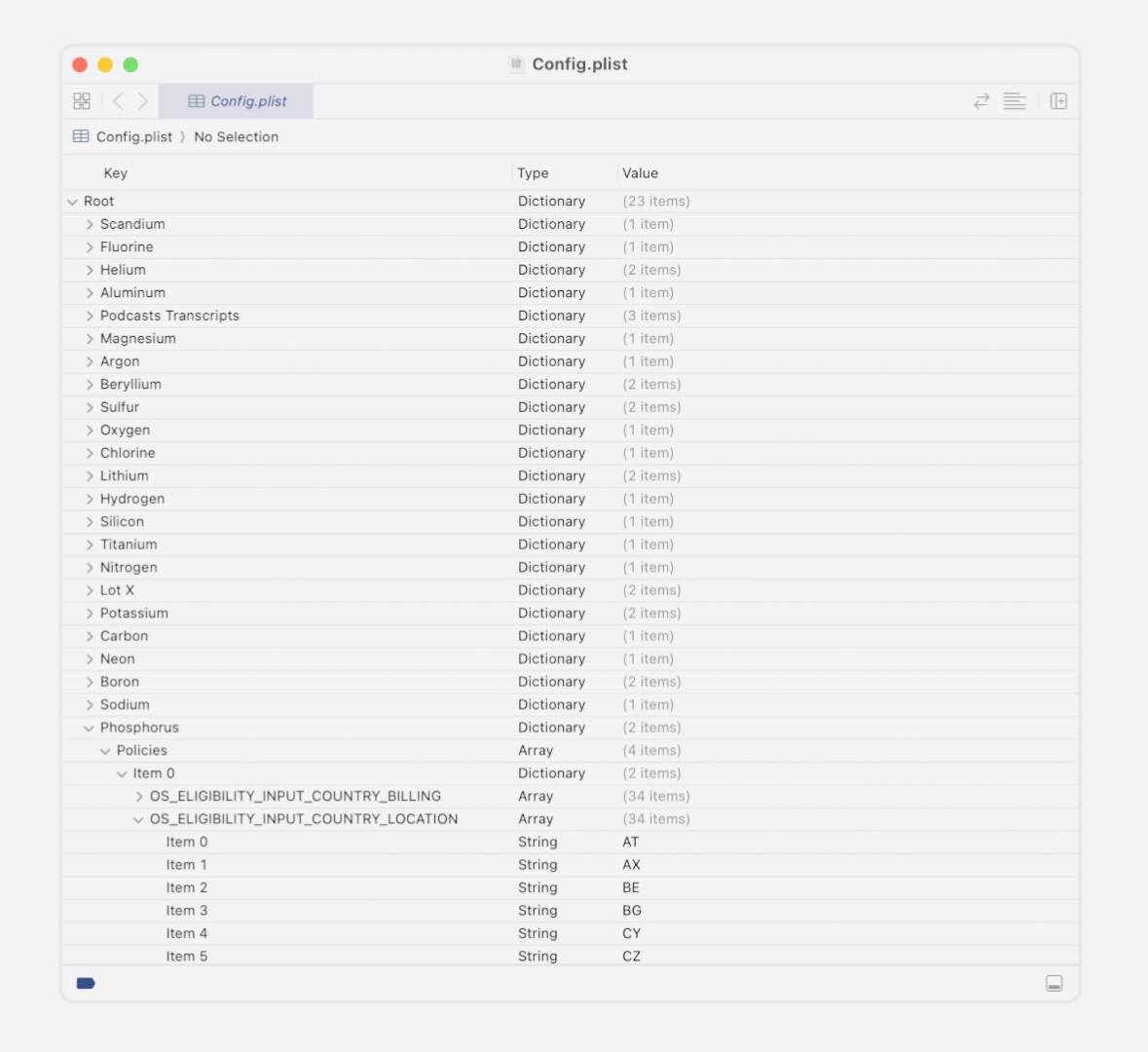
Most domains are currently configured to only allow new features on the iPhone to comply with DMA. Apple may update this configuration file at any time, including rolling out new guidance in more countries, including iPad features or reviews from some or all countries. Based on this data, the Australian understood exactly how to bypass iOS restrictions.
How to trick an iPhone and “change” its geolocation
1. Reset my old 12 Pro Max, turned off the location service, inserted an Italian SIM card and made a new Italian Apple ID
2. Configured the pfSense Wi-Fi router to display its location in Italy.
3. I went down to the basement of my house, where I couldn’t get a single signal, and reset my iPhone again
4. I turned on airplane mode and went back upstairs to connect to Wi-Fi.
All. After this, his iPhone 12 Pro Max began to think that it was in Italy. And after that, the smartphone immediately offered to select a default browser.
Unfortunately, for now this is all that the smartphone has learned to do in this mode. As soon as airplane mode is turned off, the gadget deactivates all new features for the EU. [Kirbblog]
Source: Iphones RU
I am a professional journalist and content creator with extensive experience writing for news websites. I currently work as an author at Gadget Onus, where I specialize in covering hot news topics. My written pieces have been published on some of the biggest media outlets around the world, including The Guardian and BBC News.











