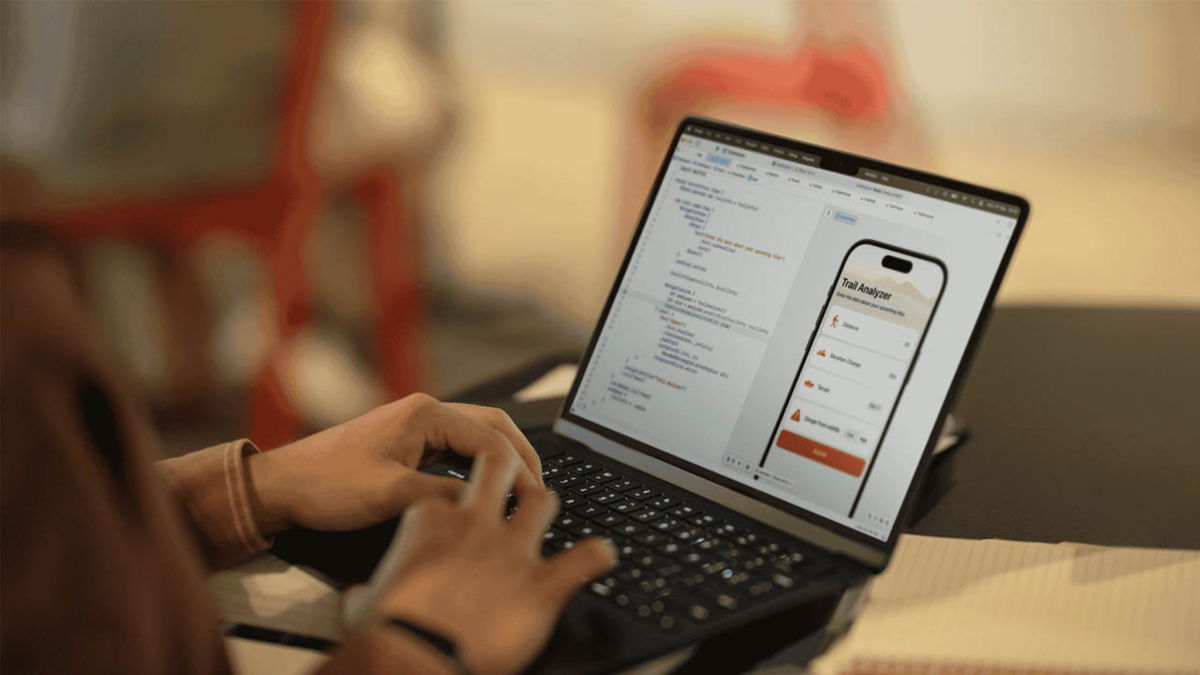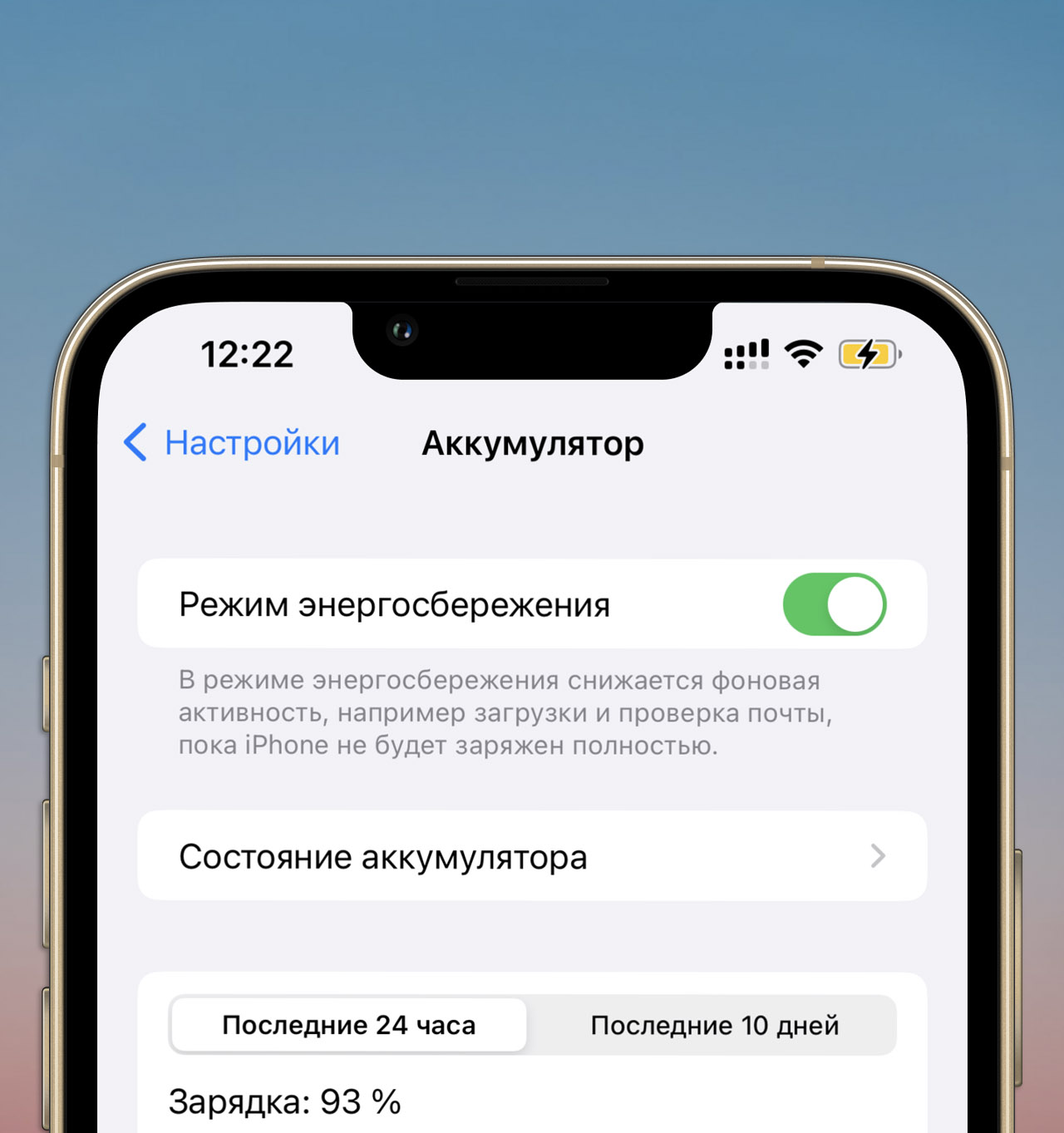I use the iPhone 13 Pro Max and for a long time I don’t keep track of how many percent of the battery charge has been used up or left. This smartphone works great and does not run out of battery all day, and in the evening I put it on charge more out of habit than out of necessity.
However, now there is a summer heat outside the window, and the smartphone can be discharged much faster due to such weather. Heating the case in a case with increased screen brightness and running background applications will easily “eat up” the battery, leaving you without a gadget by lunchtime.
This happens at the most inopportune moment, I increasingly began to use the saving mode, which seems to slow down the energy-intensive processes in the iPhone a little, thanks to which the battery is discharged much more economically.
How to turn it on: Settings – Battery – activate the switch against the parameter “Power saving mode“.
But what exactly changes in the smartphone after activating this power saving mode? Apple Coupo explains that rejecting background activity, such as checking email. And in fact?
Collected all the changes in the work of iOS when the power saving mode is activated. Here’s how it works:
What changes in the iPhone after turning on the energy saving mode
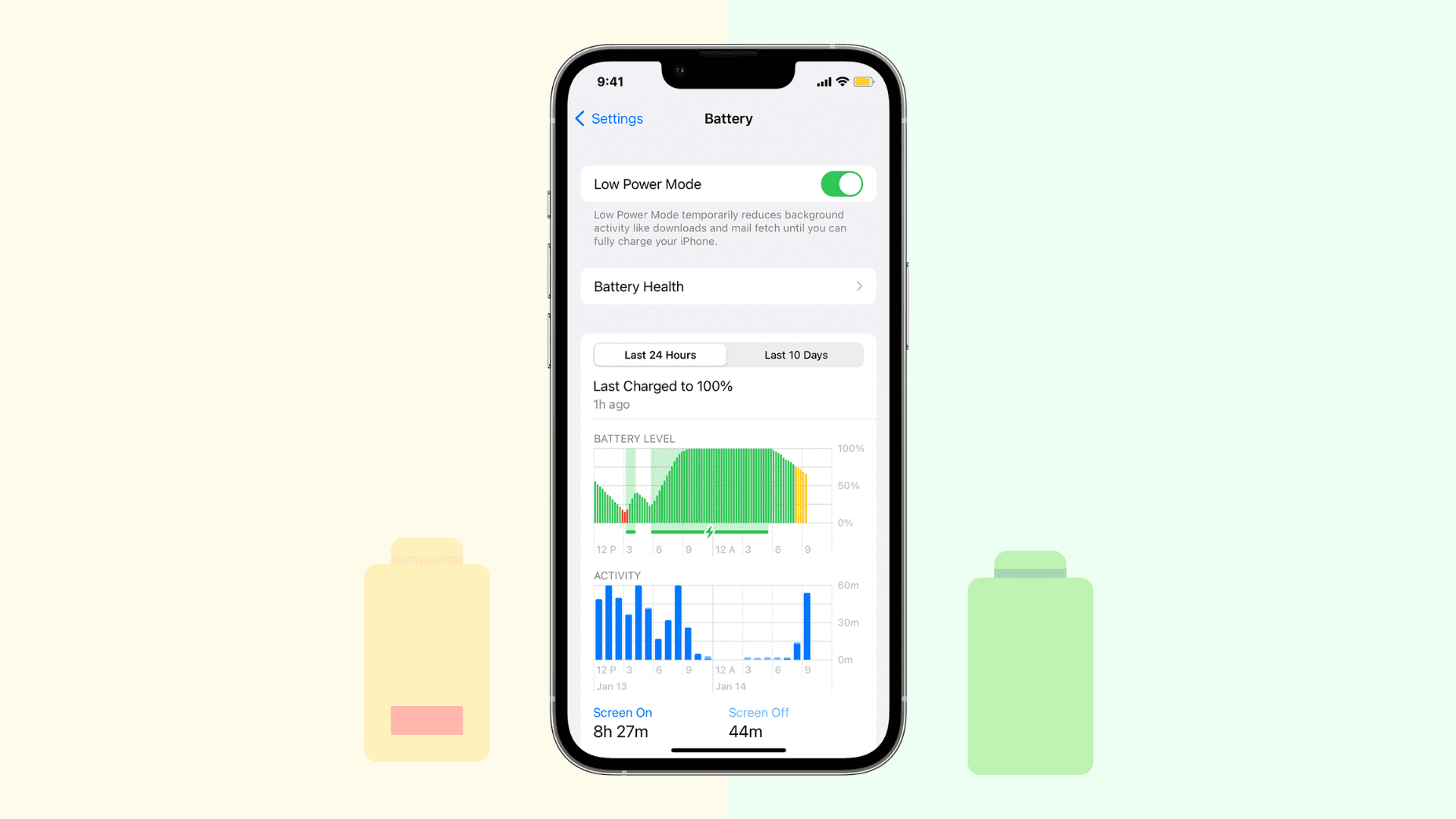
Data collected by users on reddit, original post here.
🔘 Automatic screen gain adjustment works in a gentle mode and will never rise to the maximum, no matter how exactly it is above your head.
🔘 The background animation of opening and minimizing applications is disabled, and the wallpaper perspective, if it was also enabled.
🔘 iPhone automatically goes into standby mode after 30 seconds of inactivity, this value cannot be changed.
🔘 Decreases the refresh rate of data in background applications.
🔘 External video is disabled in Safari browser.
🔘 Unable to access a shared album from another iPhone user.
🔘 The screen refresh rate is limited to 60 frames instead of 120 frames in the case of my iPhone 13 Pro Max.
🔘 In terms of power saving mode performance, two cores are ruthlessly disabled and the clock speed of the remaining four is reduced from 1.8 to 1.38 GHz.
🔘 Two GPU cores are disabled or the clock speed of all five cores is reduced. it is impossible to know for sure at home.
🔘 The smartphone rarely connects to the cellular network and does not jump from LTE to 3G and back. Thus, the emphasis is on network savings instead of high-bandwidth searches.
Benchmarks and performance comparison
The difference in numbers is significant, and this applies to the performance of both the main processor and the graphics one.
If power saving mode is off:
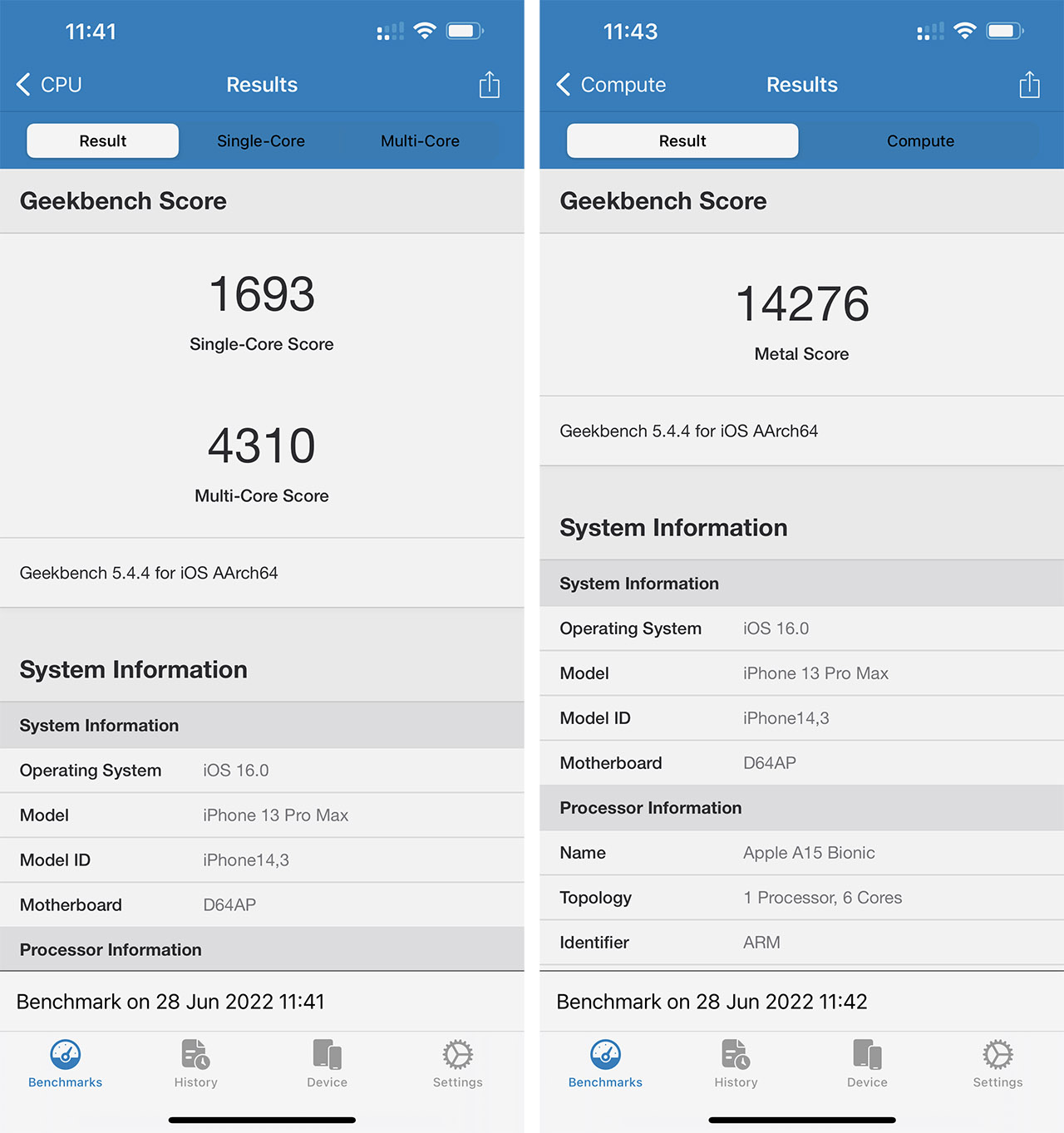
If power saving mode is enabled:
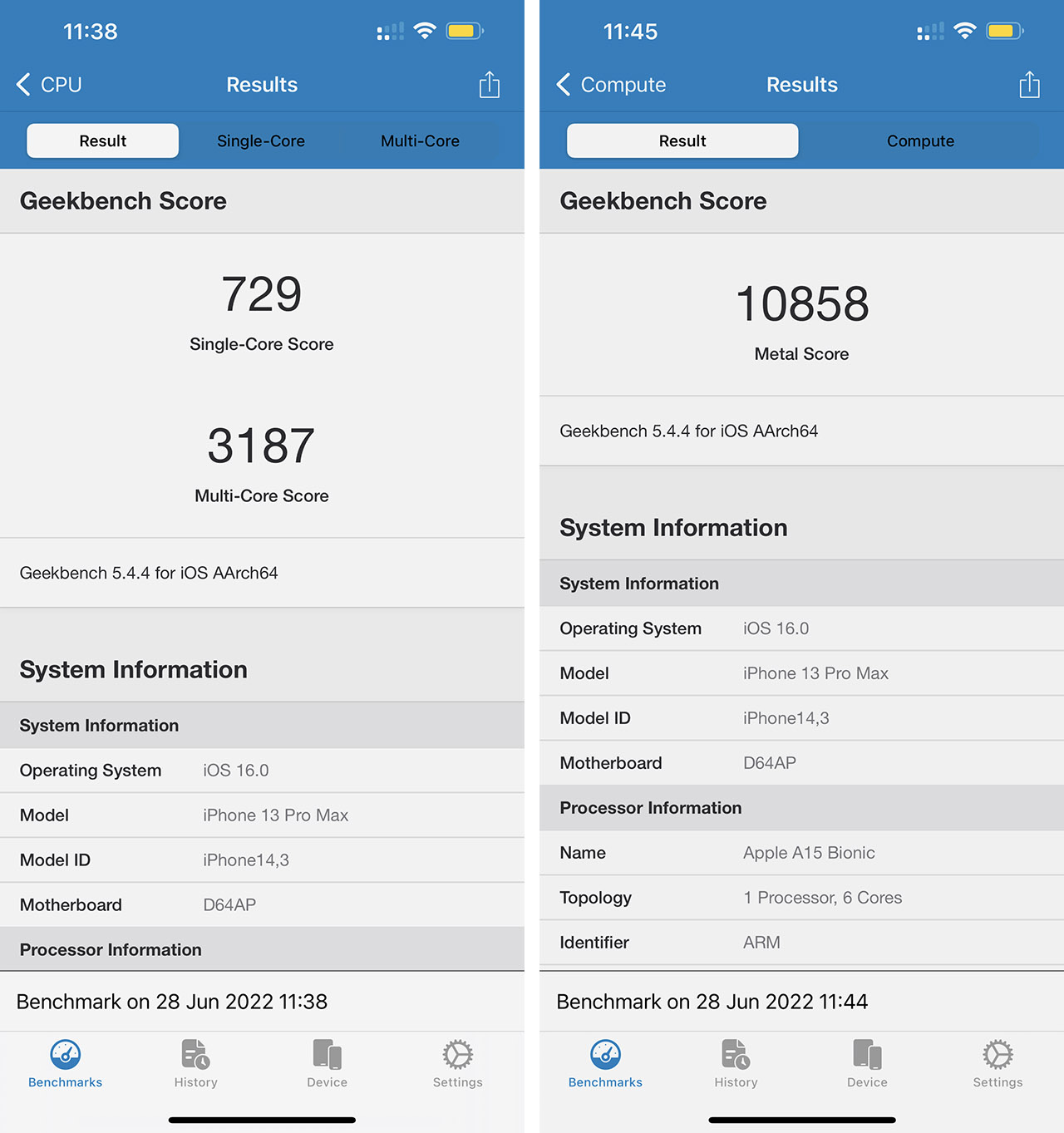
Tests were conducted with 85% battery charge, cellular, Wi-Fi and Bluetooth turned on.
The most interesting test is charging a smartphone with the power saving mode turned on and off. For him, I discharged the smartphone several times to zero and then charged for exactly an hour with the increased load turned off.
So, here’s how to charge a completely dead iPhone 13 Pro Max with power saving mode turned off:
Smartphone included after 1 minute after connecting the charger
▪️Through 5 minutes battery charge – 10%
▪️Through 10 minutes battery charge – 19%
▪️Through 15 minutes battery charge – 29%
▪️Through 30 minutes battery charge – 54%
▪️Through 45 minutes battery charge – 72%
▪️Through 60 minutes battery charge – 83%
And now the same thing, but with the power saving mode closed:
Smartphone included after 1 minute after connecting the charger
▪️Through 5 minutes battery charge – 11%
▪️Through 10 minutes battery charge – 21%
▪️Through 15 minutes battery charge – 31%
▪️Through 30 minutes battery charge – 56%
▪️Through 45 minutes battery charge – 72%
▪️Through 60 minutes battery charge – 85%
In general, we can say that charging an iPhone with the power saving mode turned on is faster. Let it be only a few percent, but still there is a difference.
Conclusion. Why did I write all this?

Many people think that the power saving mode simply turns off some visual decorations of iOS. Several people I’ve shared with this recipe have suggested that the CPU clock speed is being reduced.
A complete list of changes in the operation of the iPhone could not be found, which is why I decided to find about this magical mode, listing all the parameters of its work.
I myself was extremely surprised that even with the mode turned on, my iPhone 13 Pro Max expands perfectly with all games and applications, without lags and freezes. There is a kind of life hack in this: before launching limited energy saving, it is pleasant to surprise the game How little battery is used up in one session.
But in general, now you know all the features of the power saving mode. Use it more often, especially if you have an iPhone X or later. You will not notice obvious lags and dependencies, the smartphone will not quickly discharge in hot weather.
Source: Iphones RU