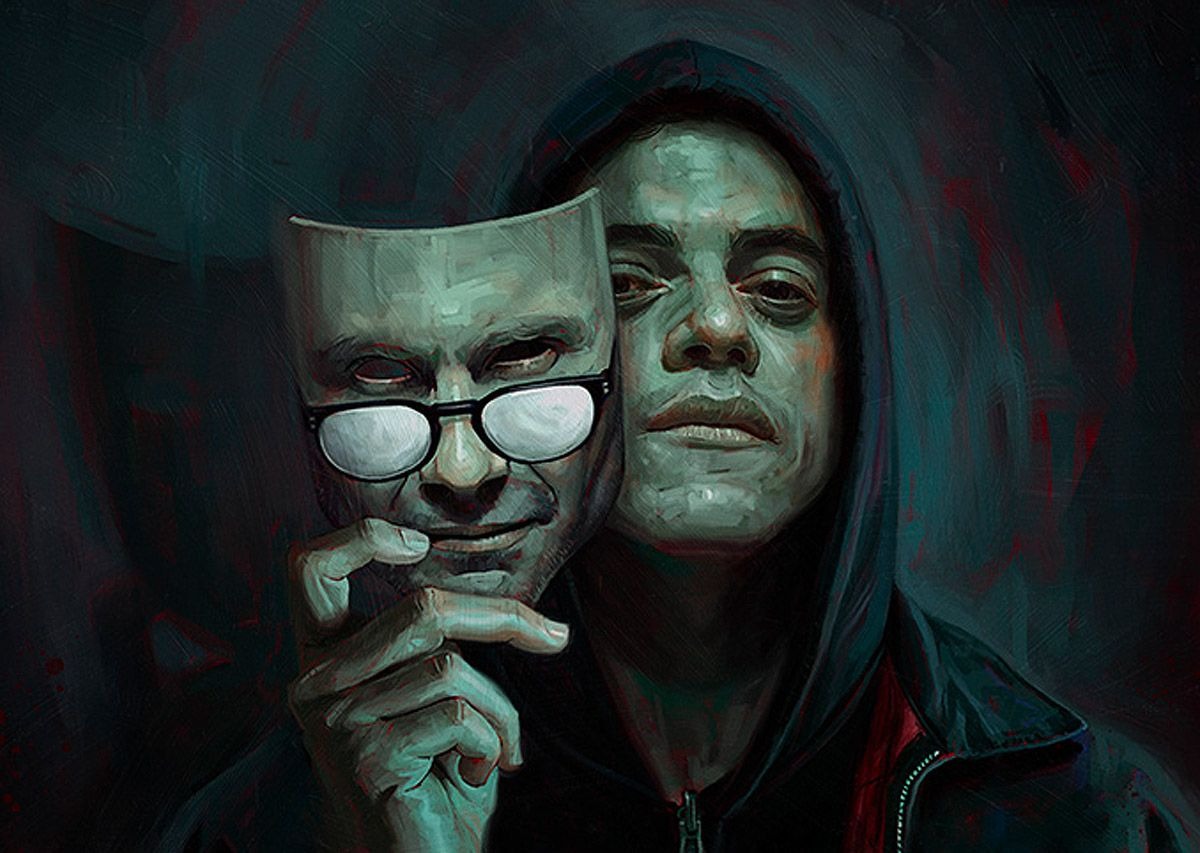We continue the topic of smart home and automation, this time we are discussing Akara smart relays. These small boxes help solve many problems, remotely control gadgets and set up automatic scenarios.
It’s difficult to immediately understand the wide variety of relays, their power supply and parameters. Now let’s put everything into detail, comparable to the current models of Aqara relays and voltage, how to connect them correctly.
Why do you need a smart relay?

A smart relay is similar to a smart switch or socket, but with more uses. Here are the most common relay use cases.
Make your outlet or switch smart. In this case, the relay is installed in the socket box and stores the corresponding circuit. The socket or switch operates as before, but the appearance can be controlled remotely. It turns on turning on a light or electrical appliance to a smartphone, voice control or automation settings.
Move the switch to a convenient location. If the repair has already been made, the switch is in an awkward position, the relay corrects the position. It can be installed together with or instead of an inconvenient switch. Then the relay is connected to an electrical switch, which can be connected near the bed, on the sofa, or even under the pillow. The wireless switch will control the relay and turn the lights on and off.
Make a pass-through switch. If during the renovation the possibility of making two switches for one lamp was not included, this can be done using a relay. It is collected in the socket box along with the old switch. Then a wireless switch is tied to the relay, the light can be turned on and off by any of them.
Automate the work of gadgets. The relay can be installed in the power circuit of any device, controlled remotely, or configured for automation. For example, you can turn on the house lights when it gets dark or open the garage door when you arrive home.
What types of relays are in Akara’s arsenal?

The company offers three types of smart relays:
▶ Single channel without neutral Aqara T1 Single Switch Module;
▶ Single channel with neutral Aqara T1 Single Switch Module;
▶ Two-channel with neutral Aqara T2 dual relay module.
Each relay has its own characteristics, connection method and scope of application. Below we will consider each option in more detail.
Single channel relay without neutral
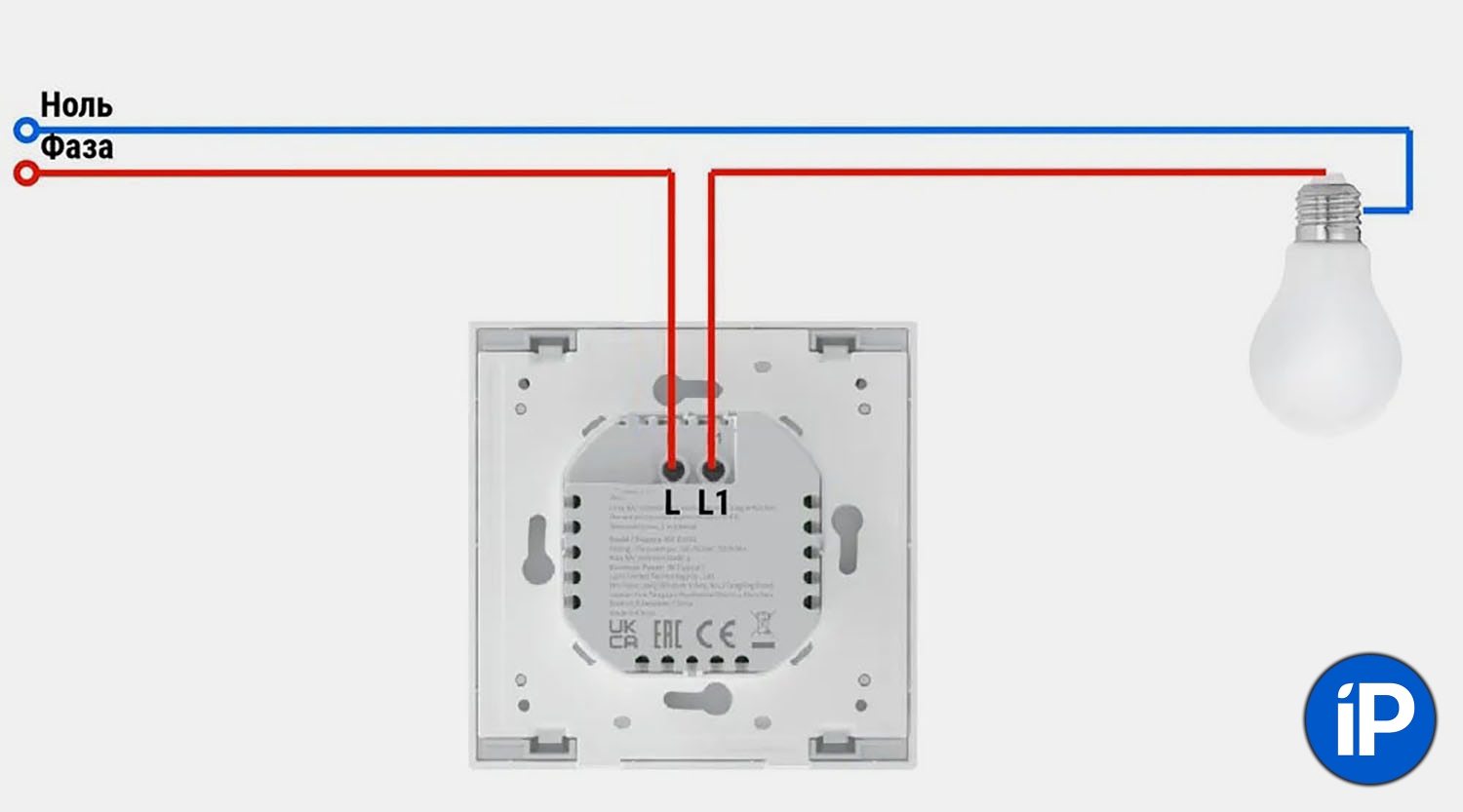
For such a wiring diagram, only a relay without neutral wires is suitable.
The main reason for this model is that it does not require a neutral or zero contact. Often in old houses they saved on wiring and single-core cable laying to the switch. After the switch, the cable passes to the light bulb, and “zero” comes to it from the distribution board.
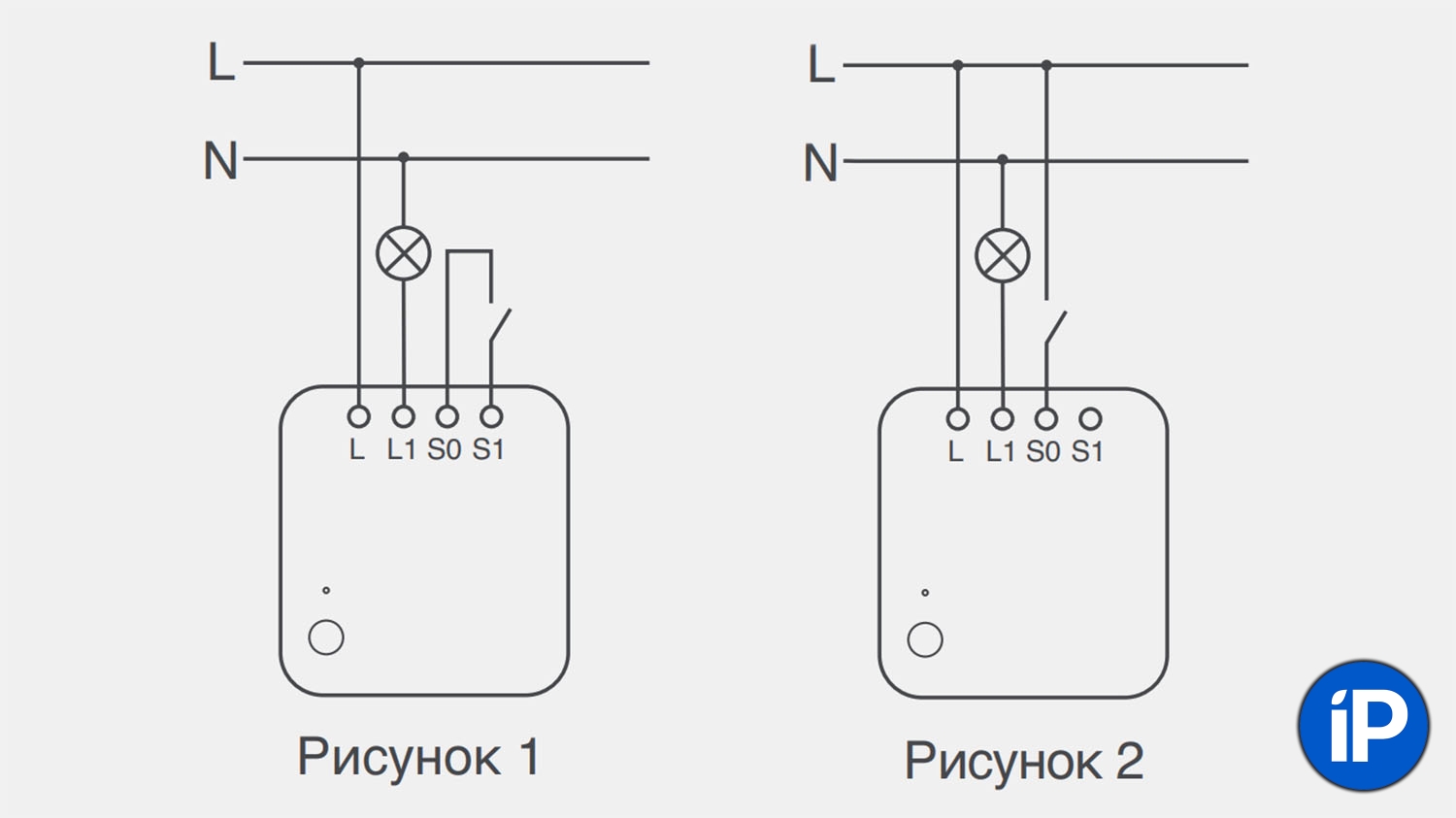
Relay connection diagrams without neutral
In this case, you can only use a relay without a neutral. It will monitor the circuit and will be powered continuously with the device being controlled.
Such a relay is most often used to automate lighting fixtures and light switches. Maximum power – 1250 Wenough for any light bulb and lamp.
Single channel relay with neutral
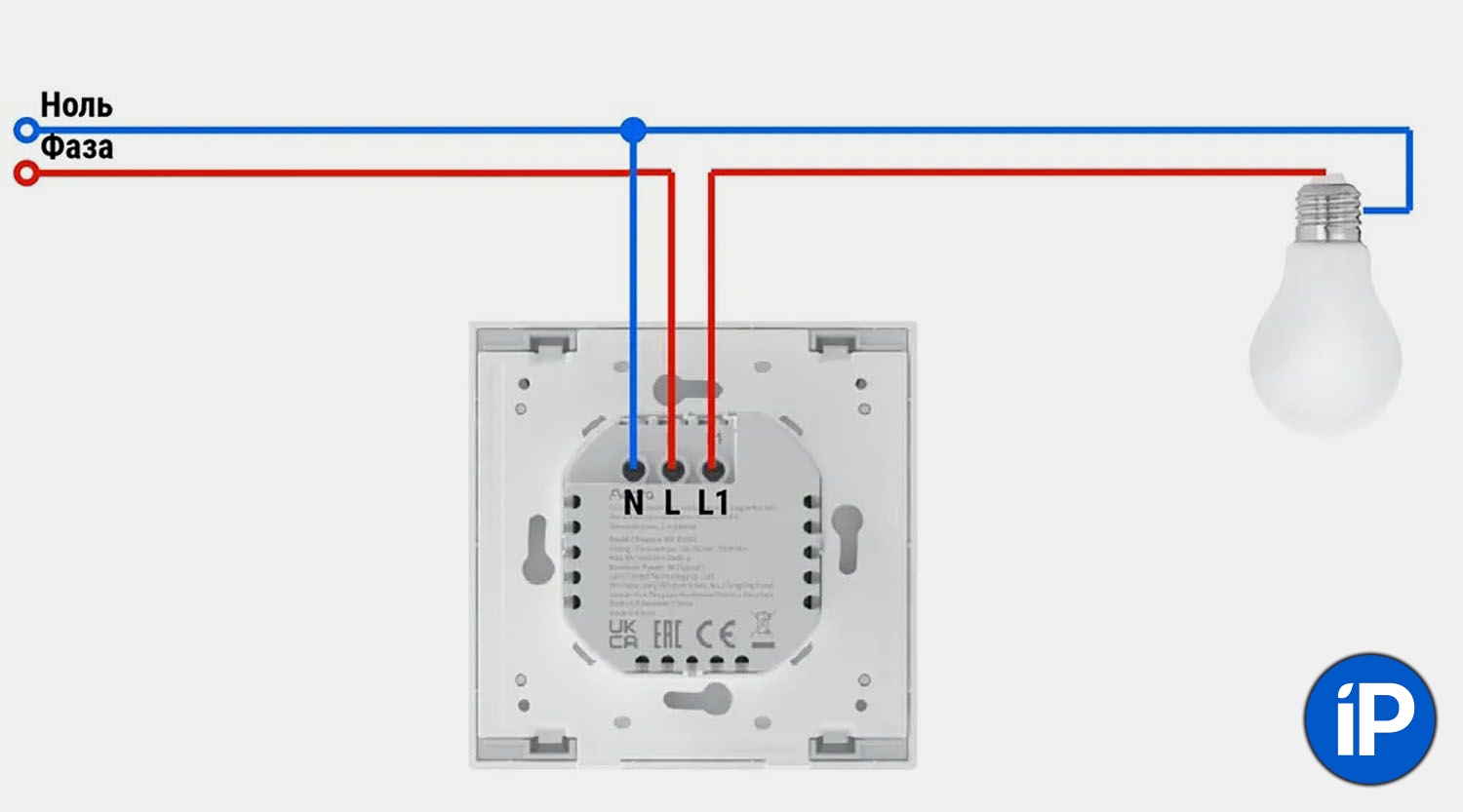
With this wiring diagram, you can use a relay with a neutral.
This relay is suitable if both phase and zero are connected to the switch. Unlike the version without a neutral, this relay calculates the power consumption of the devices connected through it. You can see how much your heater or washing machine uses per month.
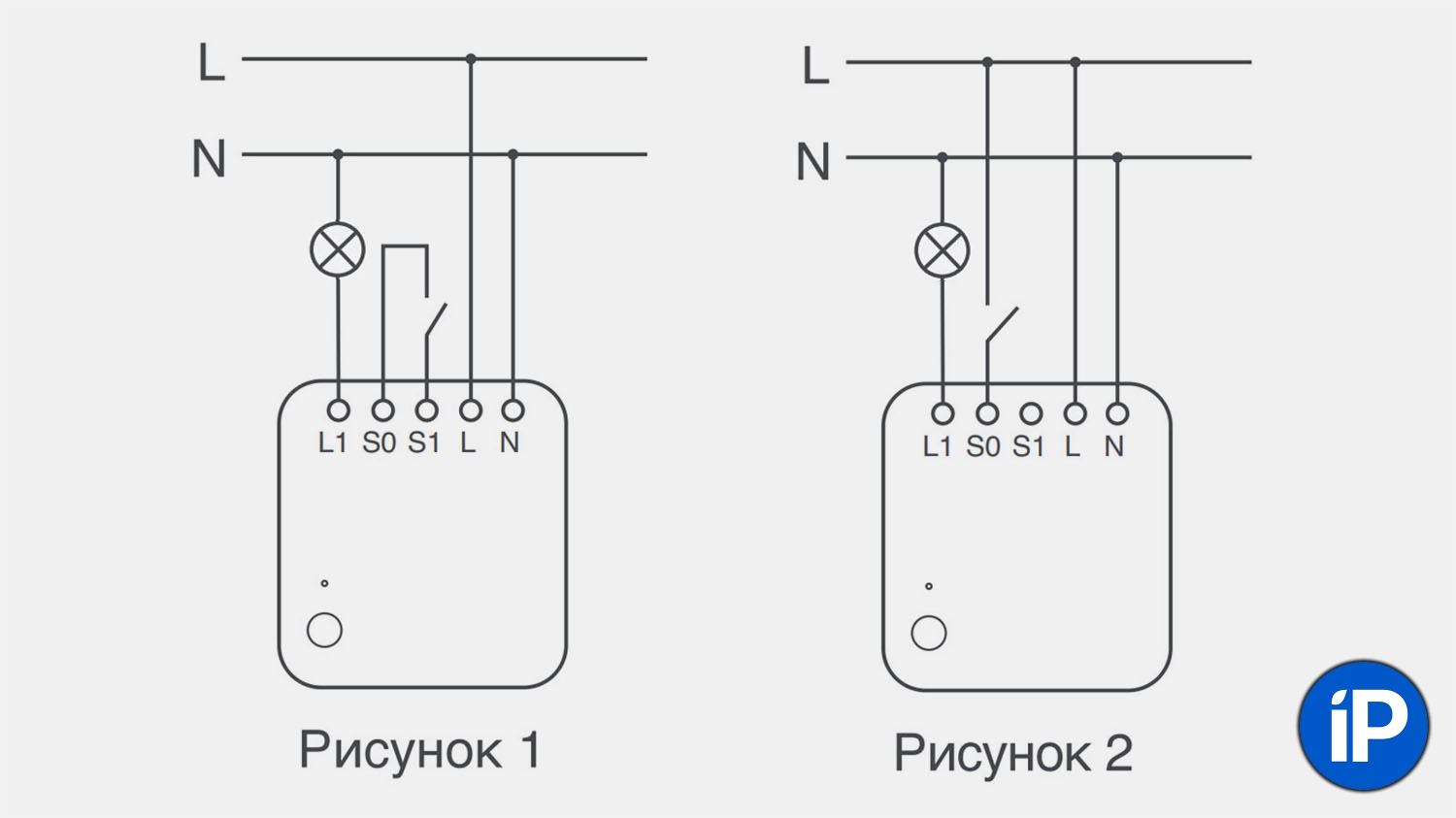
Relay connection diagrams with neutral
Such a relay is used to automate neutral switches or to make a regular smart socket. The relay will be energized regardless of the device being controlled. Maximum power – 2500 WYou can connect more powerful users.
Two-channel relay with neutral
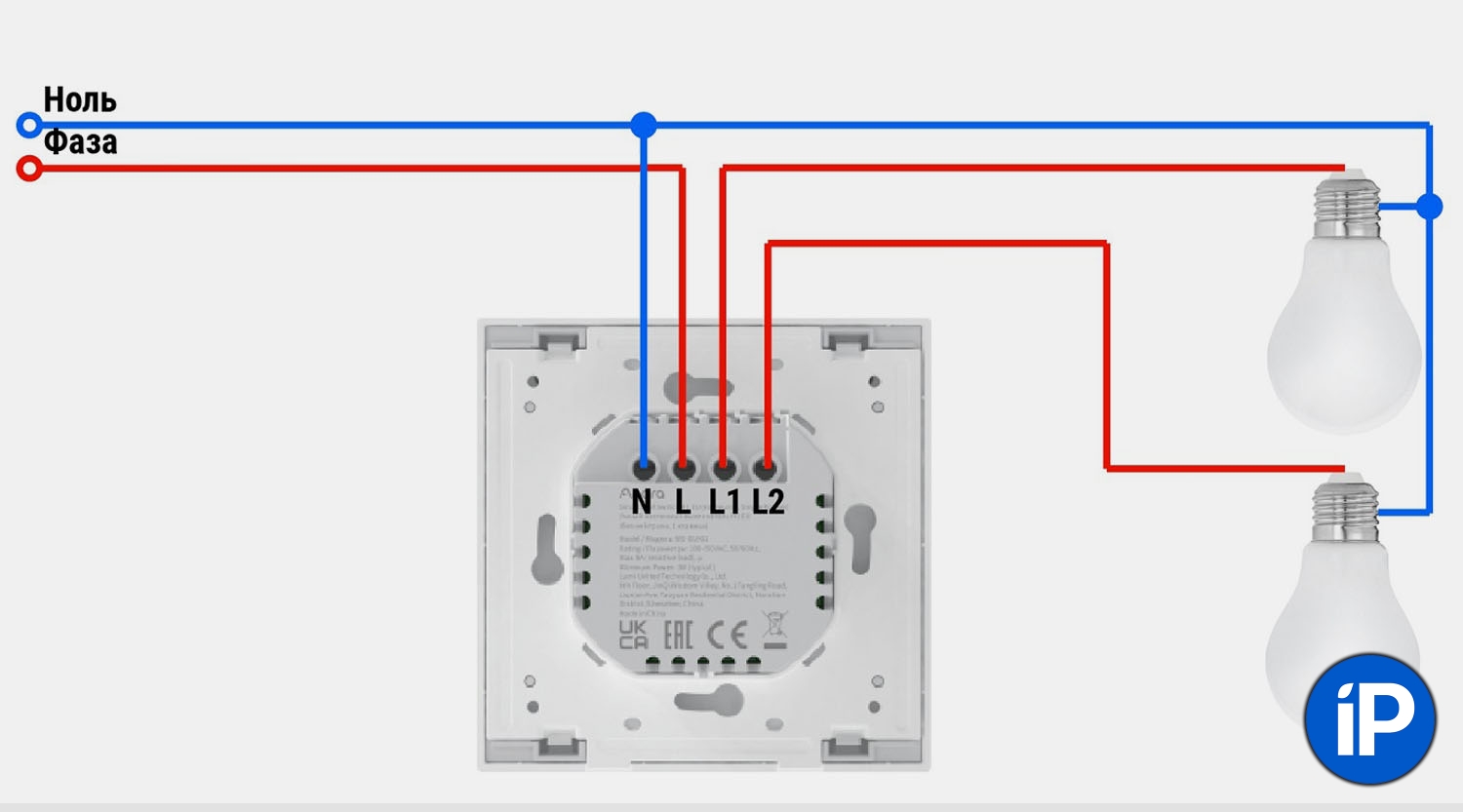
With this wiring diagram, you can use a two-channel relay with a neutral.
This relay lights up on the previous one, it also needs a “zero” to connect, but it can be controlled by two devices at once. For example, two different lamps, sockets or a socket and a lamp.
The difference between this relay is that it can be powered either from alternating current 220 V or from direct current 24-60 V. In other words, the relay can be powered either together with the socket or from a separate battery. Depending on the location of the power supply, the connection circuit to the power source or to the wet contact is used.
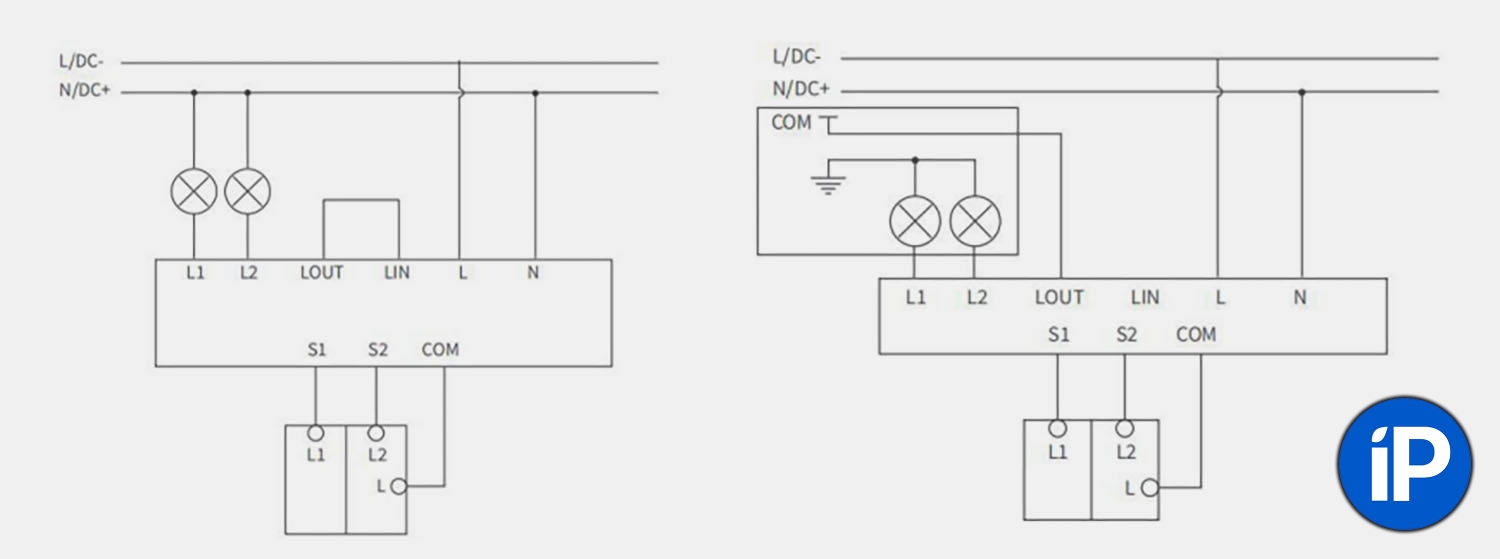
Relay wiring diagrams with wet contact (left) and air contact (right)
This relay is more practical and can be used in damp areas, such as a basement or garage. The relay can operate from autonomous power supply.
How to connect an Akara relay
To connect the relay you will need a suitable Zigbee hub:
◉ Akara Hub M2 (our test of this hub);
◉ Akara Hub M1S Gen 2 (here are the features of the first edition of the hub);
◉ USB hub Aqara Hub E1;
◉ Camera Aqara Camera Hub G3 (here is our detailed review of the gadget);
◉ Camera Aqara Camera Hub G2H Pro (test of the first version of this camera).
Then proceed as follows:

1. Unplug the outlet or switch that contains the relay.
2. Remove the socket or switch.

3. Make sure the relay type you select matches your wiring diagram. Also check that the relay is located on the socket. In a small box there is no space for a relay and a switch.
4. Connect the relay according to the diagram.

5. Apply power to the assembled relay circuit.
6. Connect the relay to the hub.

7. Assemble the socket or switch along with the relay.
8. Set up the necessary control and automation methods.
How to control Akara smart relay
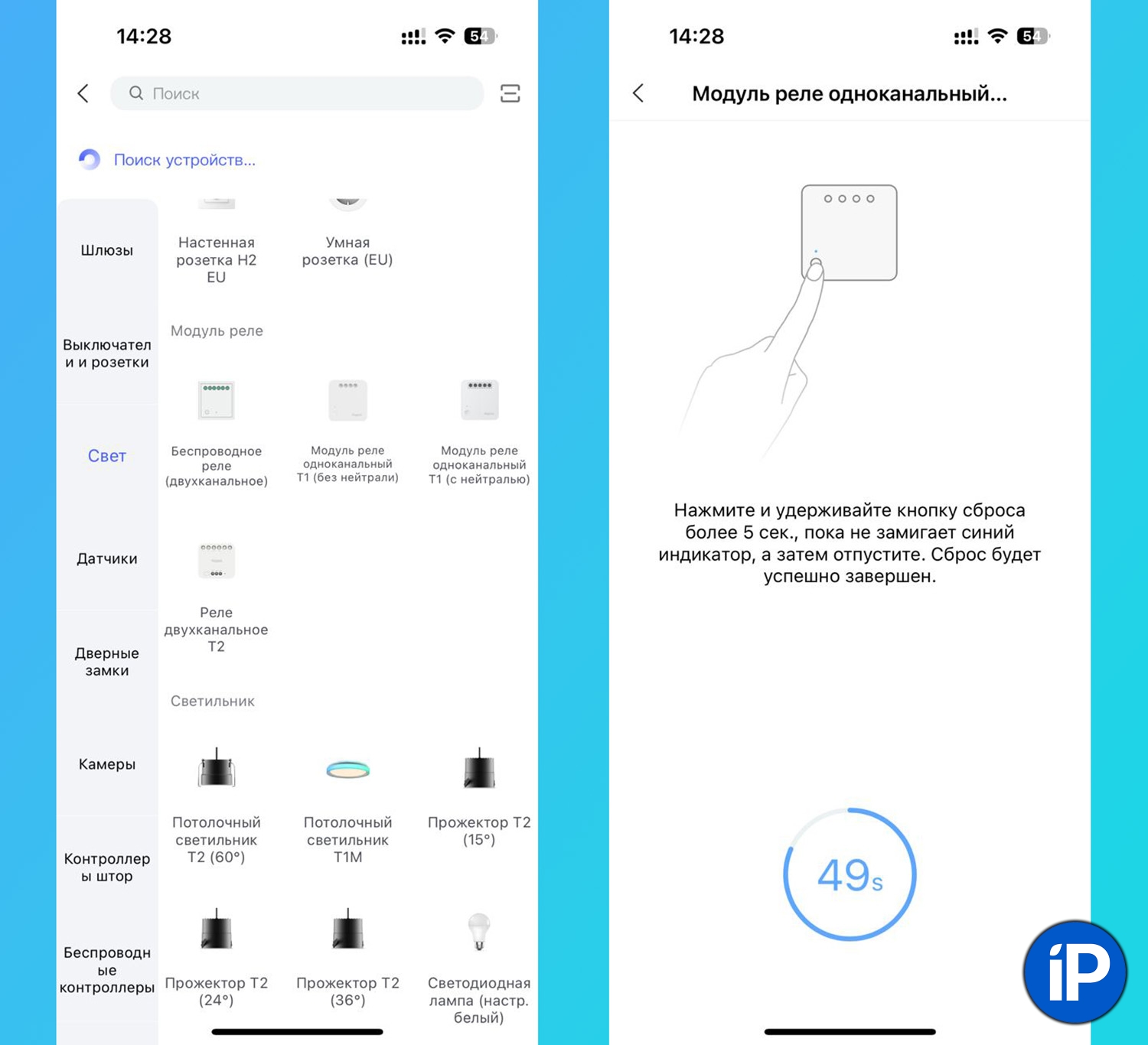
To control the relay and enable automation, you need to configure it correctly in the Aqara application. The gadget is connected like any other smart device: we connect the button on the relay and select it from the list for connection.
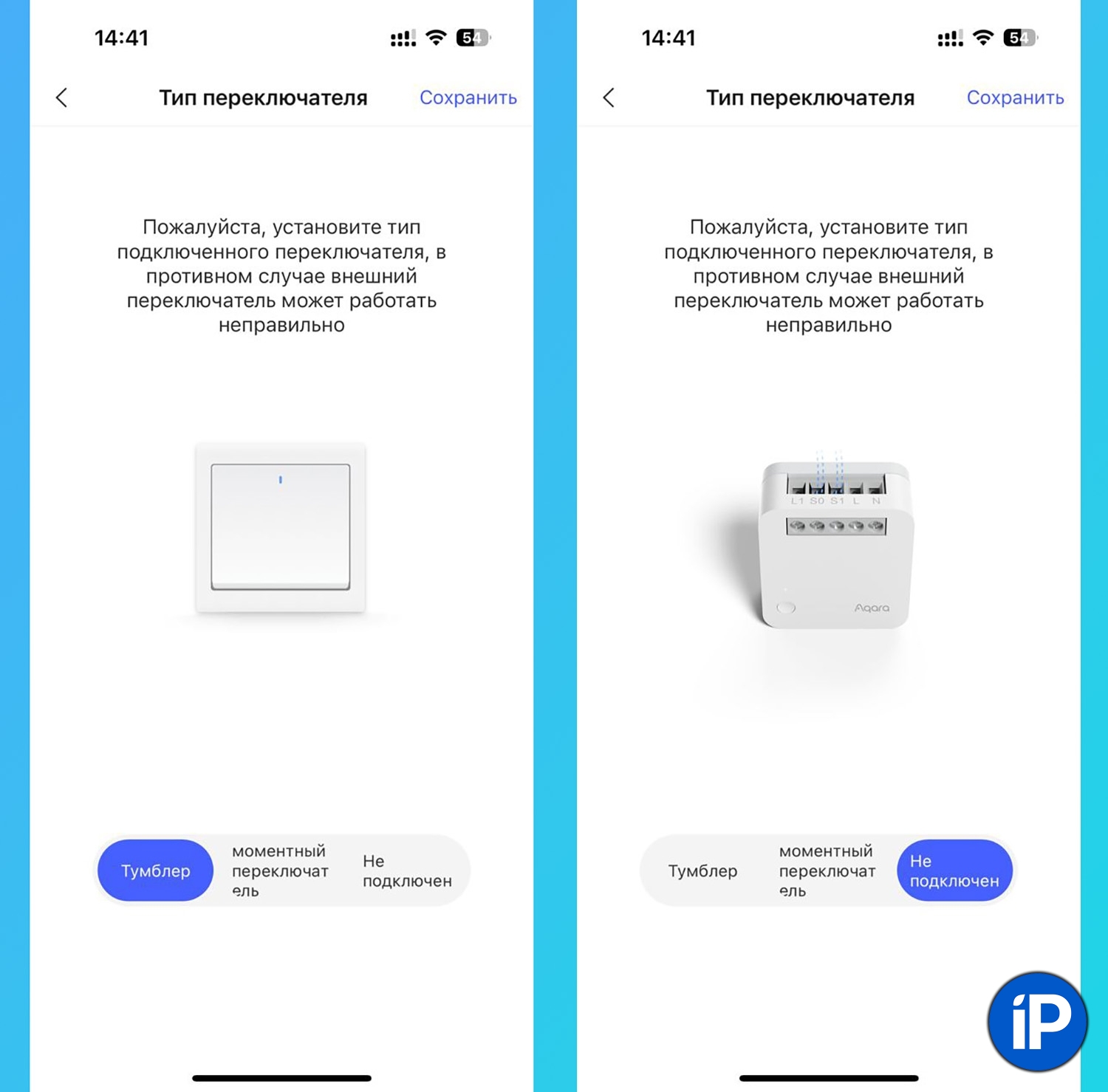
During initial setup, select the type of connection relay and how it will be located in the list of added devices. This could be a socket, switch or other suitable device.

Then just set up and control the relay, any other smart Aqara device. You can enable it in the automation settings, upload it in the application House from Apple or link to a smart speaker for voice control.
Now you can accurately select the right smart relay for your use cases, connect it correctly and configure it.
🛒 Buy relay without neutral Aqara Single Switch Module T1 – from 2,990 rub.
🛒 Buy relay with neutral Aqara Single switch module T1 – from 2,990 rub.
🛒 Buy two-channel relay Aqara Dual Relay Module T2 – from 4,990 rub.
Source: Iphones RU
I am a professional journalist and content creator with extensive experience writing for news websites. I currently work as an author at Gadget Onus, where I specialize in covering hot news topics. My written pieces have been published on some of the biggest media outlets around the world, including The Guardian and BBC News.