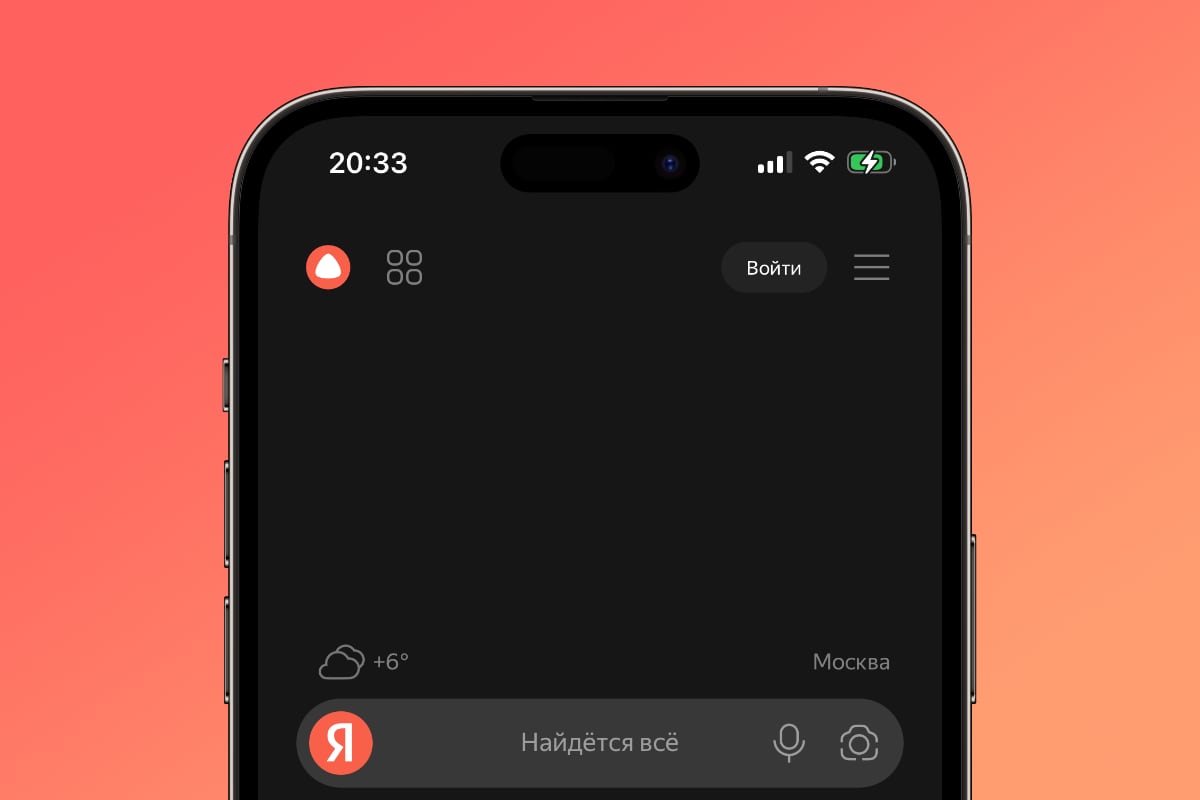Adobe is making progress in integrating generative artificial intelligence into its core products. This time it’s time Adobe Lightroomwhich now has its own “magic eraser” which allows you to make corrections or remove unnecessary elements from any photo.
This new tool is called Generative elimination and it’s based on Firefly, the artificial intelligence that Adobe introduced in 2023 and which is becoming increasingly dominant in its editing and design apps. In particular, the utility is based on the model Firefly Image 1the developers indicated.
Adobe Lightroom’s new Magic Eraser boasts a very simple operation, similar to other apps for similar purposes. If you took selfie and people appear in the background, they can be quickly removed by simply “painting over” them with the “Generative Removal” brush.
Adobe Lightroom recognizes what’s around the elements you’re removing and will generate a perfect pixel so that the erased area matches the rest of the image.. Users will even be able to adjust the size of the tool for more precise and accurate work when a higher level of detail is required.
Adobe Lightroom Introduces New Generative Removal Tool
One of the most important things about Adobe Lightroom generative removal is that it will be included in all versions of the application. This means it can be used from mobile devices, desktop computers and the web.. This way, it will be available for occasional, on-the-fly fixes – like in the example we mentioned selfie— or for more professional publications.
However, it is worth clarifying that this magic eraser is currently available as a removal tool. early access. Adobe says it will work closely with the user community and incorporate their feedback to improve this new Lightroom tool. It has not yet been announced when the final version of the utility is planned to be released.
Besides generative removal, Adobe Lightroom has included another important tool based on artificial intelligence. Near Lens Blur, which is now publicly available in the software. As the name suggests, this feature allows you to apply blur effects to any photo without requiring more than one click.
The best thing about this feature is that it comes with a set of presets. So, for example, if you have a portrait of a person and you want to blur what appears in the background, you can choose between different automatically detected blur options −thin geometric bubbles– depending on which one suits the image best. Lens Blur is now available in the Adobe Lightroom apps for desktop, mobile, iPad, web, and classic.
Source: Hiper Textual
I am Garth Carter and I work at Gadget Onus. I have specialized in writing for the Hot News section, focusing on topics that are trending and highly relevant to readers. My passion is to present news stories accurately, in an engaging manner that captures the attention of my audience.