What would you say, dear gamers, if I told you that you don’t need a powerful computer in 2022 to access great games? Perhaps you will immediately call the retrograde author and lover of indie crafts and in part you will be right. However, do not rush to run around the author, because in this article we will touch on the software that is really capable of providing thousands of hours of exciting gameplay.
backbow is a free open source cross-platform software that, unlike its competitors, is not an emulator in the classic sense of the word, but a single automated platform in the style of PlayStation consoles, containing everything you need to run games from various platforms and interaction with them.
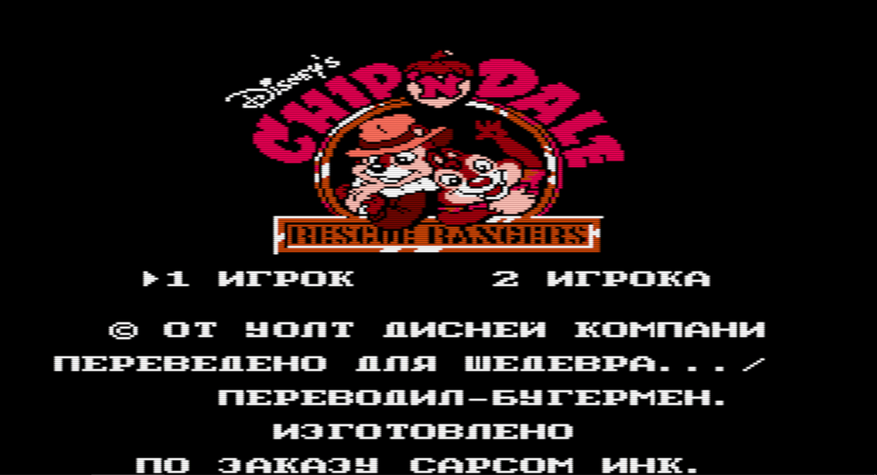

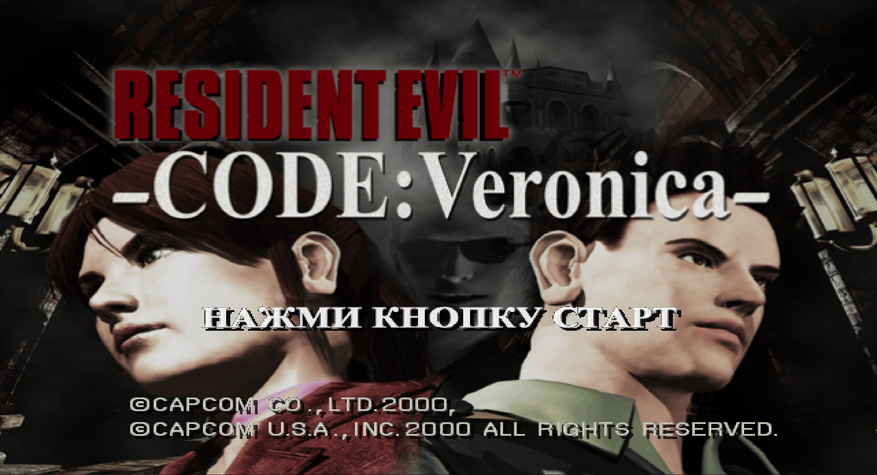
Contents
- Facility
- Basic configuration
- capabilities
- Adjustment
- Potato chips
- Classification and caps
- Achievements/Saves/Cheats
- recording and transmission
- Download emulators and try games
- conclusions
- video version
Facility
So how can a user turn their computer/console/smartphone/set-top box into a convenient gaming and entertainment hub? In fact, there is nothing complicated about installing RetroArch, as the project has been in development for over a year and even managed to get released on Steam. However, don’t be in a hurry to remove it from Steam, as it is presented there in a very truncated form. The ideal option would be to download RetroArch from the official website.

List of supported platforms:
- Linux (x86 and x86_64)
- Windows (x86 and x86_64)
- MacOSX (Intel/PowerPC)
- PlayStation Portable (PSP)
- Playstation Vita/TV
- Playstation 2 (USB drives)
- PlayStation 3 (PS3 SDK)
- Xbox 1 (XDK)
- Xbox 360 (XeXDK/Libxenon)
- Xbox Series / One
- BlackBerry 10 (10 / Playbook)
- Android
- iOS
- game Cube
- Nintendo 3DS
- Wii/WiiU
- change
- raspberry pi
- haiku
- open pandora
We select the desired platform and perform a standard installation depending on your system.
Basic configuration
At first, RetroArch meets the user with a classic interface in the style of PlayStation consoles, where the first point hints at the need to download the desired kernel (the desired emulator). We find the desired emulator, in my case it is Sega Mega Drive, and start the game through the content download point.
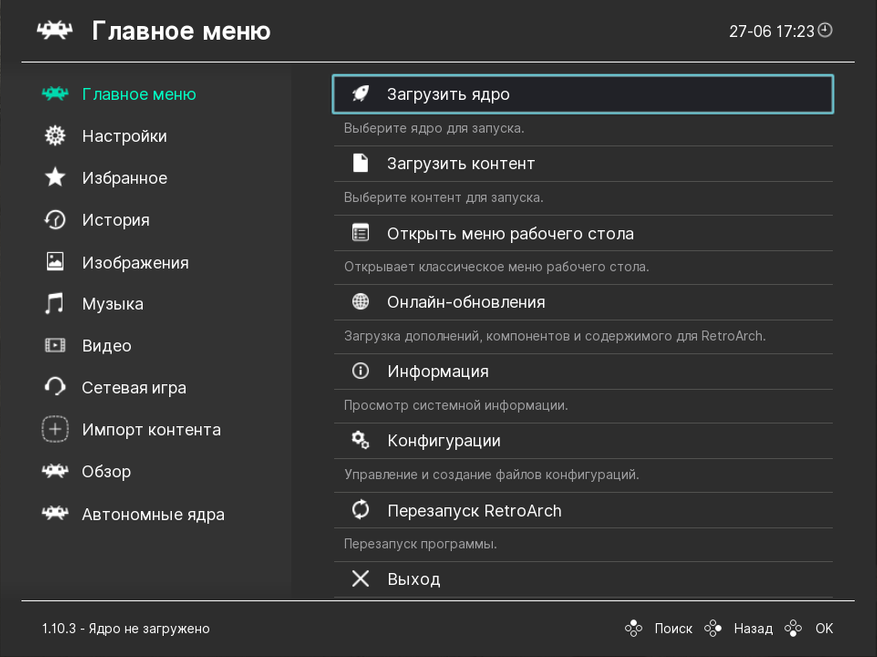
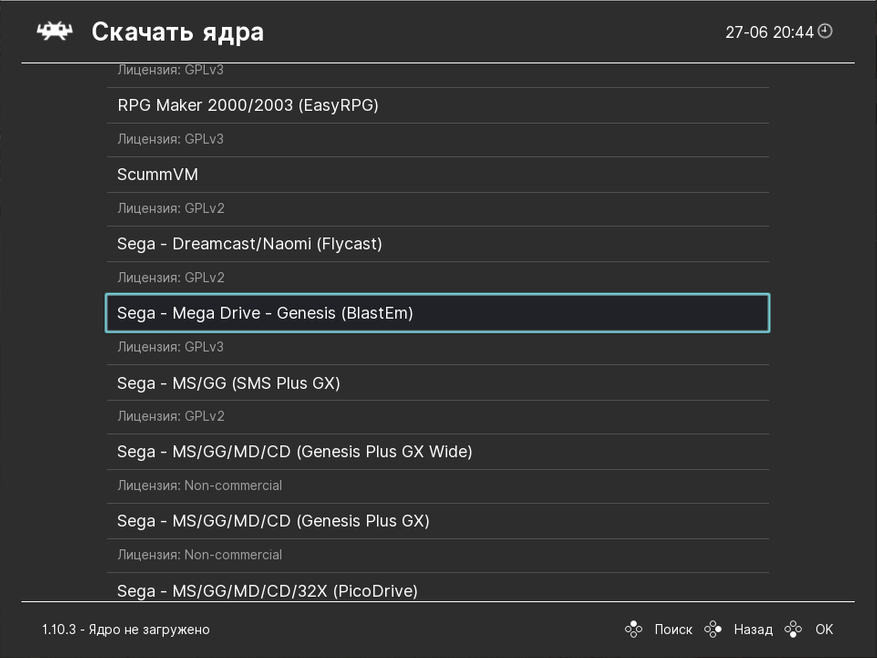
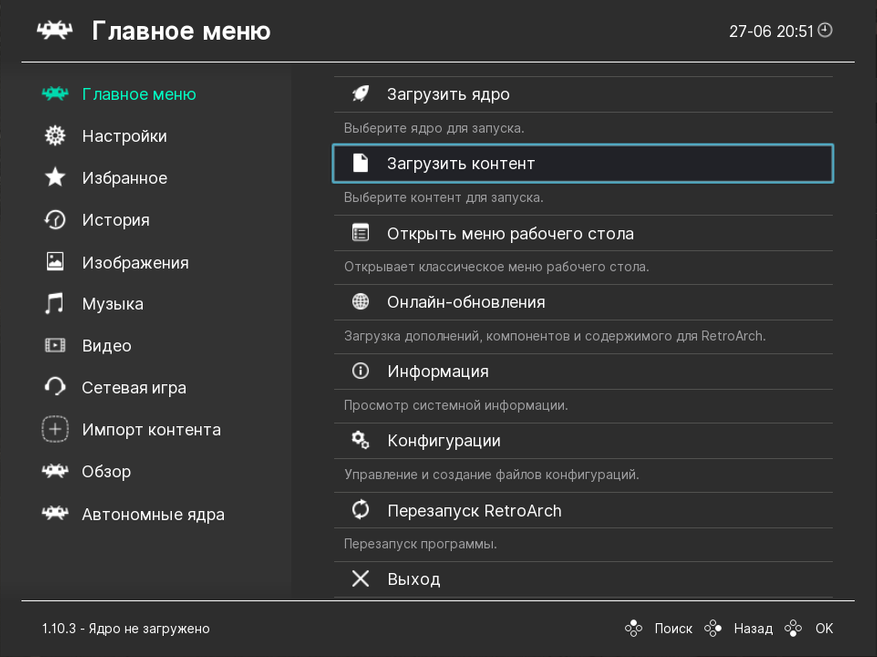
In principle, if you are only interested in launching and running some old games, then this whole boring guide might be complete. But, as I mentioned earlier, RetroArch is not just some kind of old console emulator, but something more.
capabilities
Before us is a full-fledged gaming station with the ability to not only launch a dozen well-known and not very well-known gaming systems, listing which I am simply too lazy to waste time, but also a large number of integrated gaming chips, without which modern games cannot be imagined.

Automatic detection and control settings for various gamepads, network multiplayer, enhanced graphics, saving, video recording with the ability to stream your gameplay to popular web resources, achievements, screenshots, cheats and much more. Actually, we will not continue to throw the cat by the tail and move on to the configuration and testing of our software miracle.
Adjustment
The first thing to do after launch is to turn on advanced settings and remove anything unnecessary that might affect input lag in any way. To go settings>user interface and enable advanced settings as well as disable desktop effects.
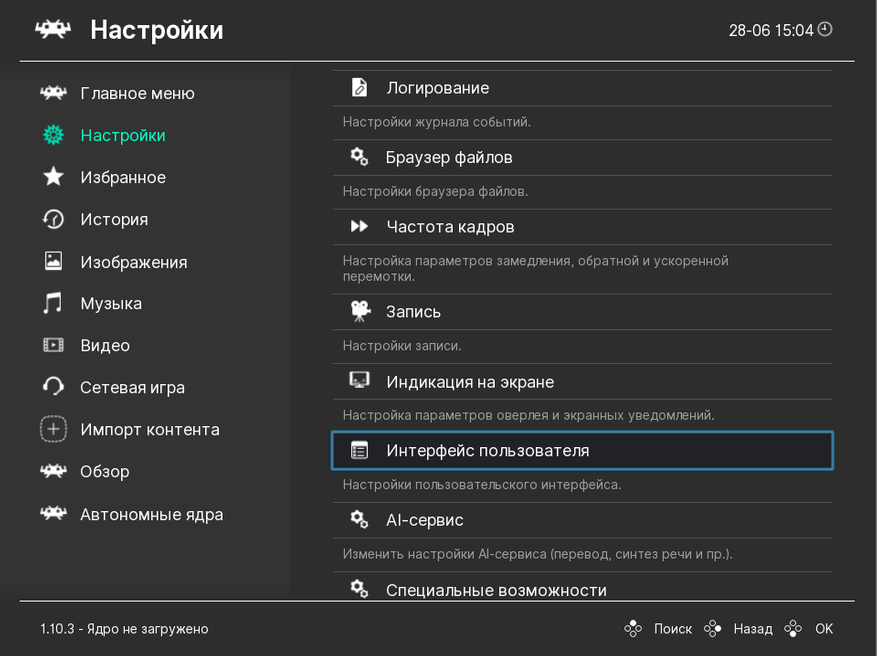
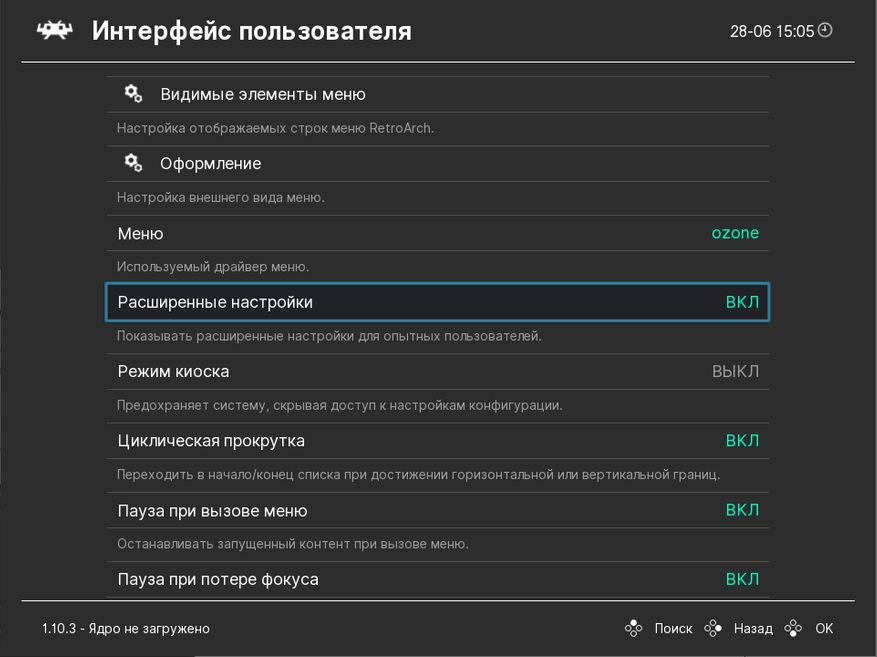
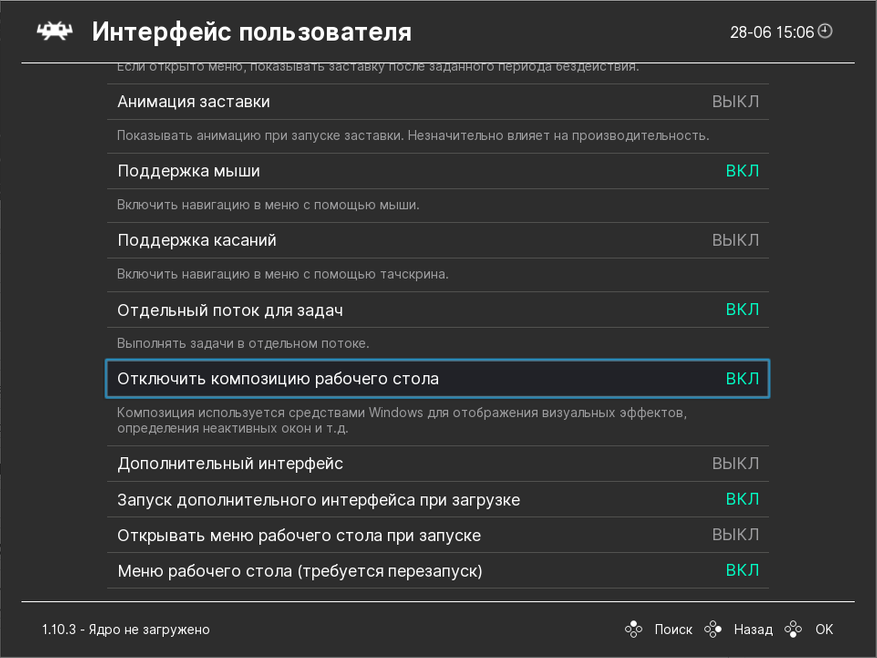
Now you have to go to the section video>synchronize to disable Vsync, since in games up to the 6th generation of consoles, it only interferes. In the next section called conclusion, we will also enable Vulkan rendering of our games for maximum performance. (If there are problems, return the rendering to gl).
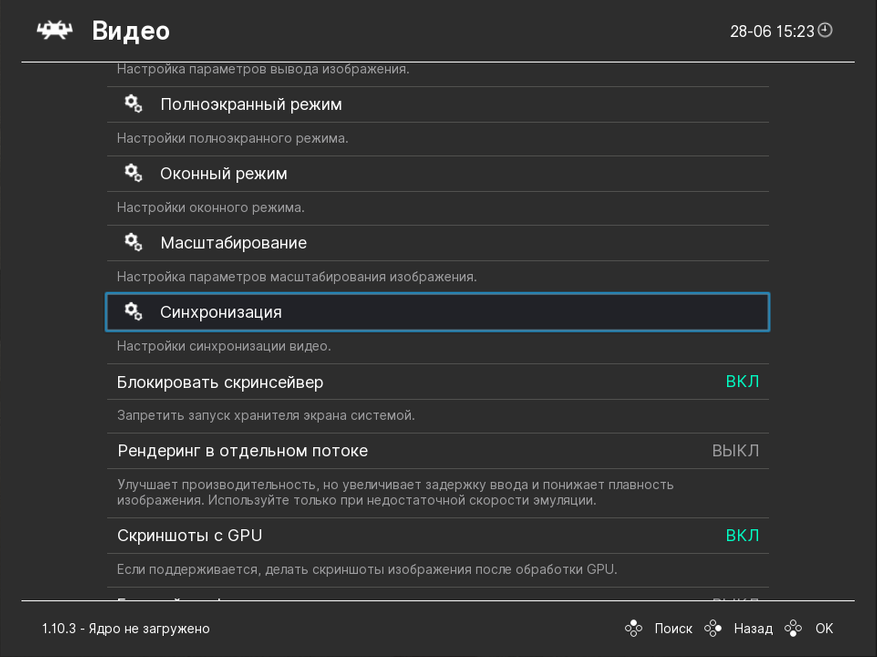
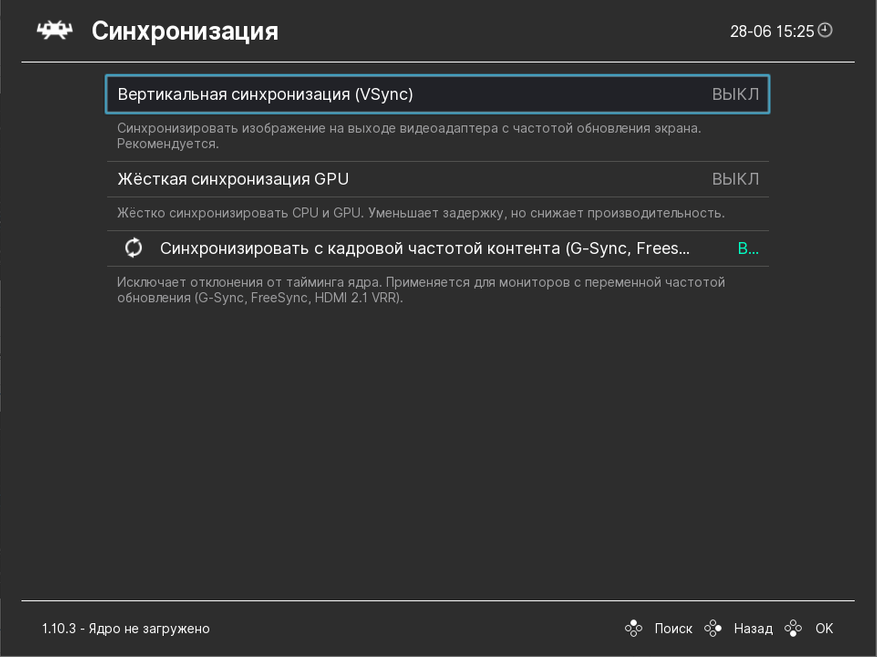
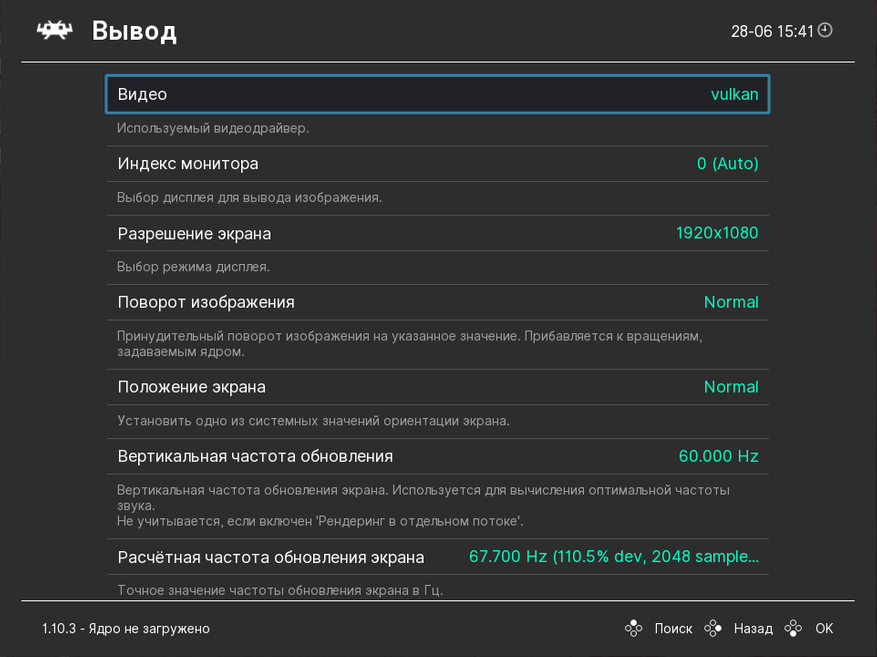
We finished our fun by adjusting the gamepad input speed and removing the black bars on the sides. Let’s go back to the section. settings>input, where we translate the degree of polling of the gamepad in early mode.
Now we are going to settings>video>zoom and under paragraph aspect ratio choose Completeand in the section video>full screen mode enable launch in full screen mode.
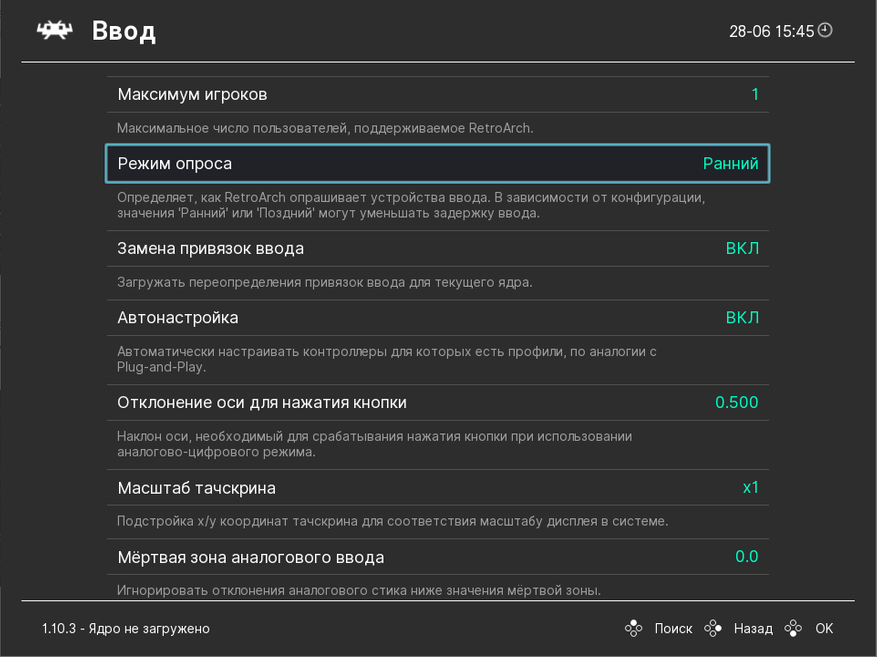
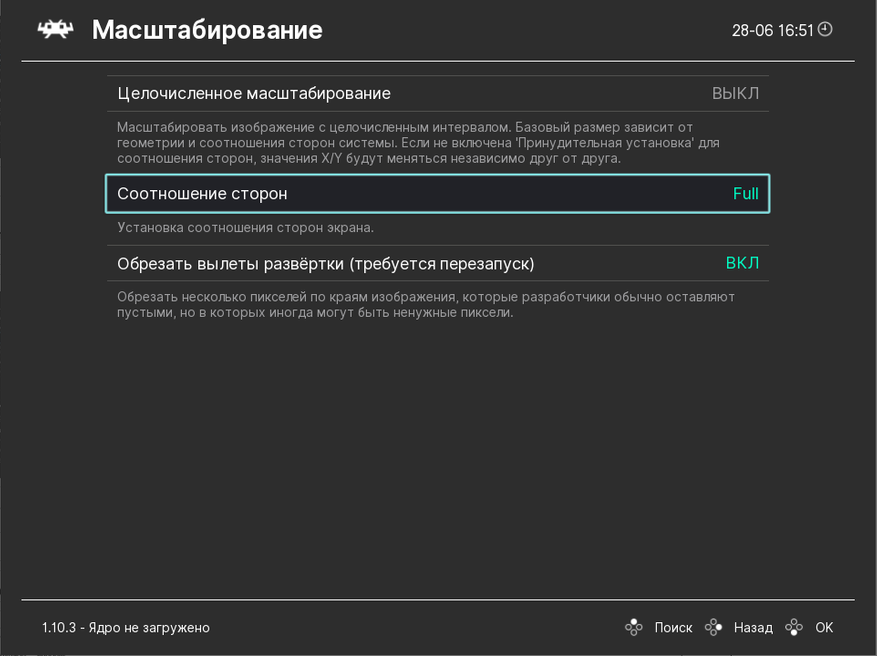
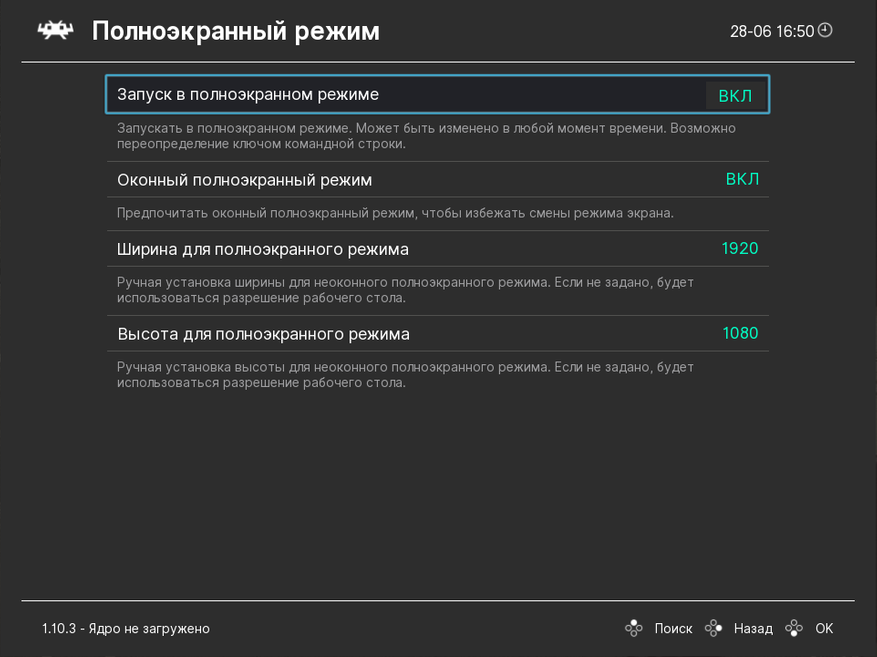
Actually, that’s it. The most boring and difficult part of the guide has officially come to an end. All that’s left for us now is to activate the hidden chips and deal with the game library.
Potato chips

One of RetroArch’s main features, especially for older pixel games, is support for overlaying out-of-the-box CRT shaders. In fact, until the time that a digital signal (HDMI and DVI) burst into gamers’ lives, games were designed for the characteristics of a composite/analog signal (Tulips/VGA) and CRT/CRT monitors. The interfaces and monitors listed had interesting features in terms of built-in anti-aliasing and atypical color rendering methods, allowing older games to look better than on modern LCD monitors. Let’s try to get a little closer to the ancient beauties.
To activate the work of shaders, it is necessary in the section online updates update everything and everything, and in the game’s quick menu, which is activated by pressing a hotkey on the gamepad, load the selected shader.
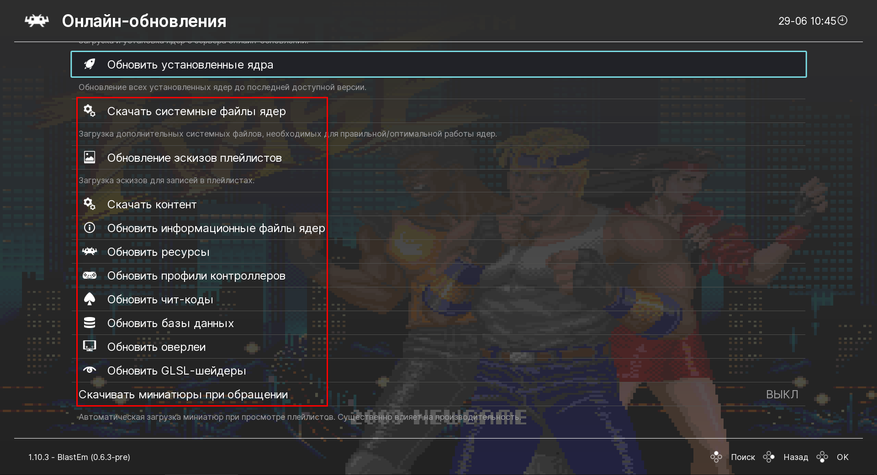
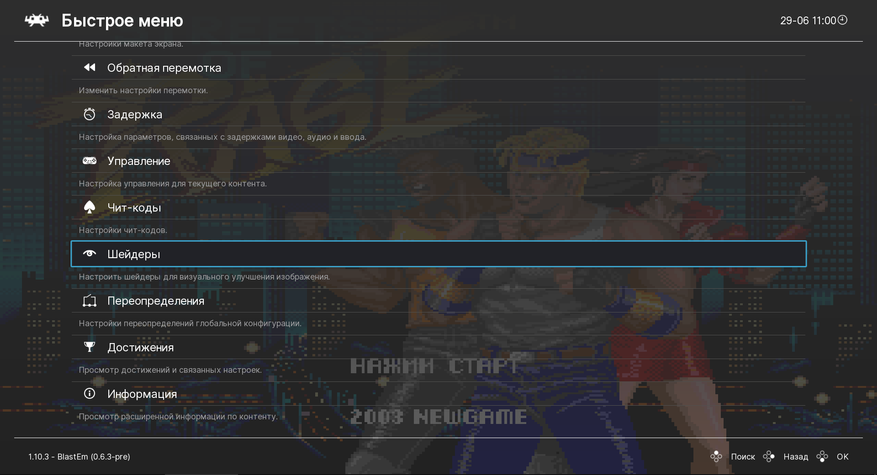
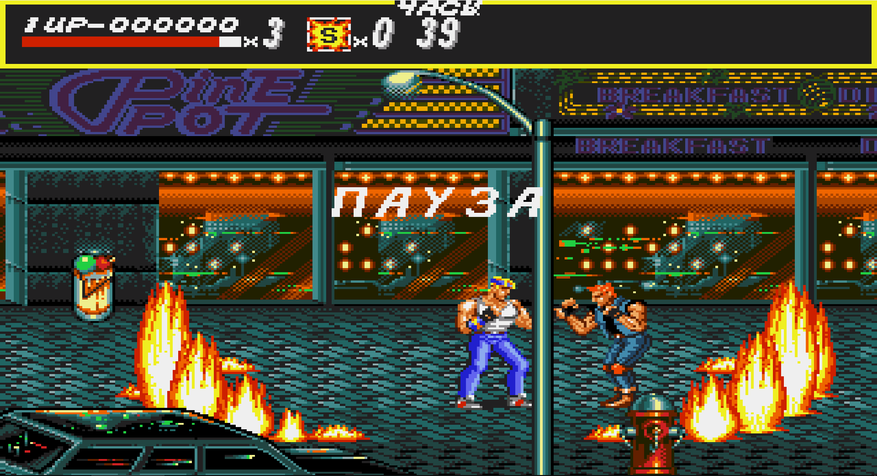

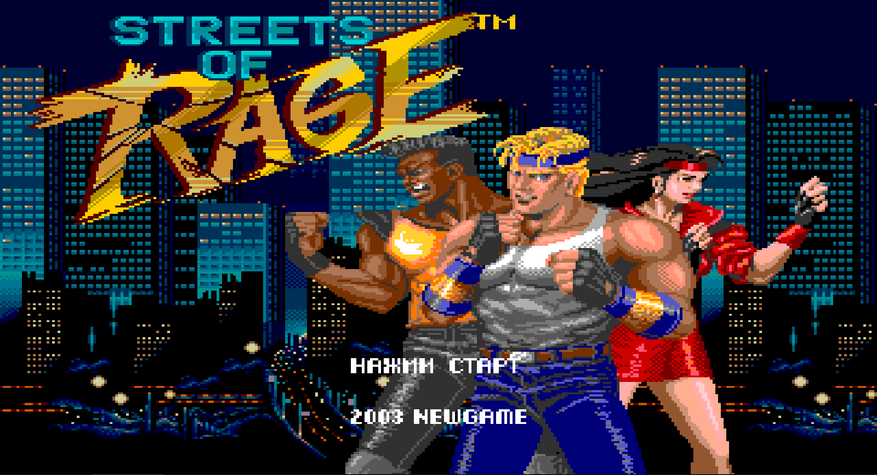

I think comments are unnecessary here. Let’s move on to the game library.
Classification and caps
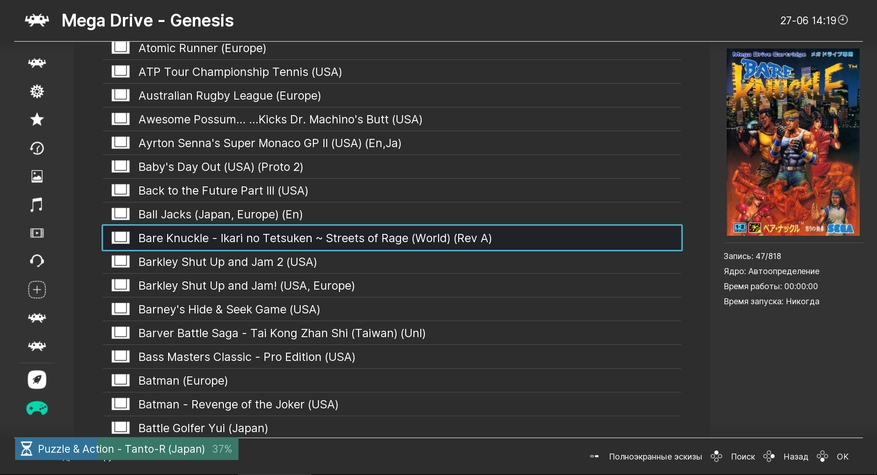
The second feature of RetroArch is the nice sorting and display of the game collection. Admittedly, this is worth doing only if you have more than hundreds of games or can’t live without beautiful covers.
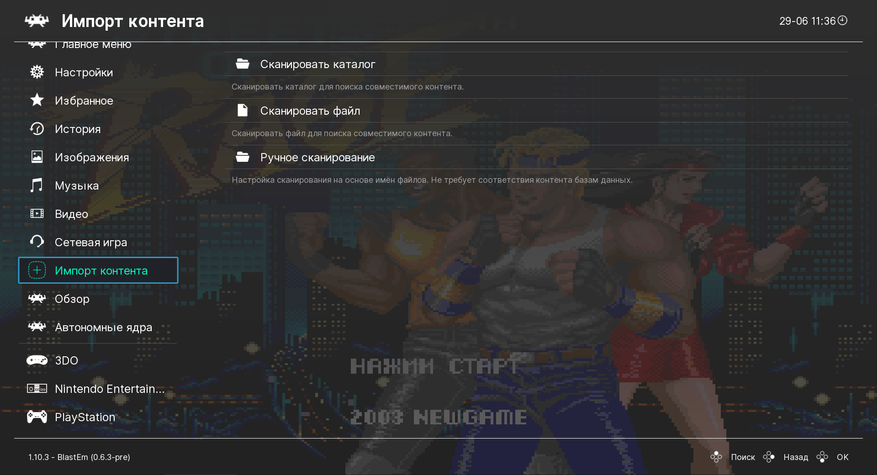
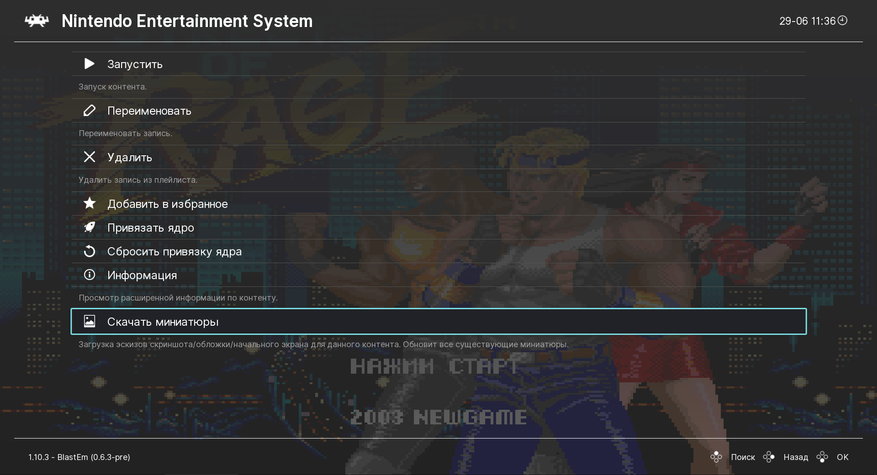
step by step content import we scan and in the section online updates download thumbnails. If you just want to download the art for the selected game, in the quick game section it is also available, but make sure the game files have a meaningful name.
Achievements/Saves/Cheats
Additional features include the presence of built-in achievements with the ability to save the game process anywhere and the built-in cheat system.
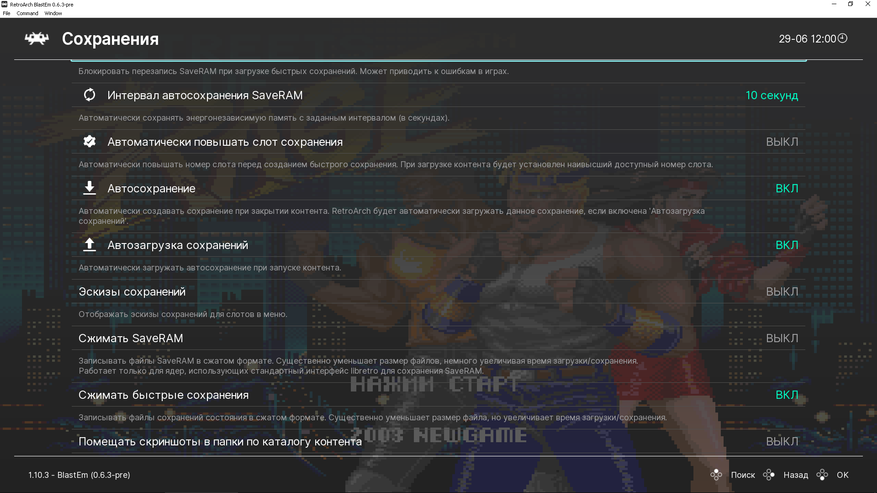
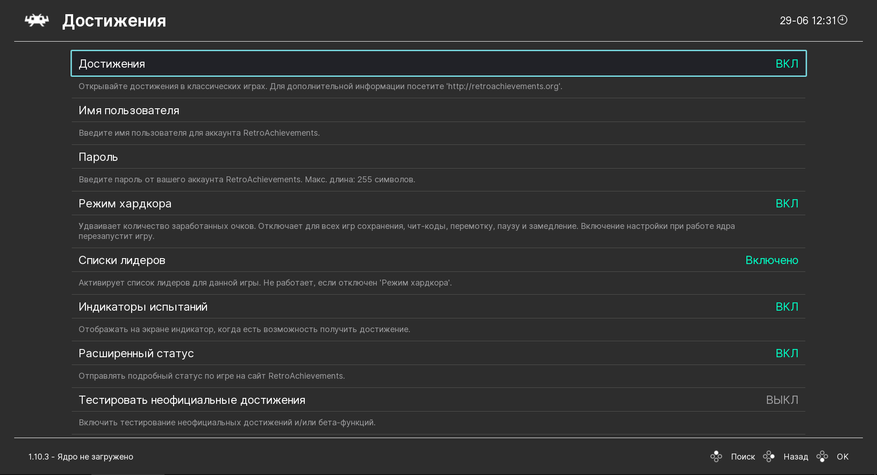
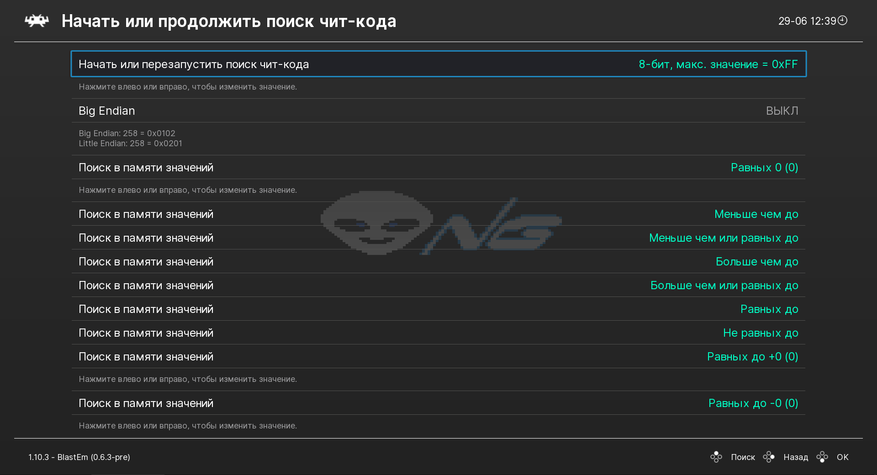
- Save allows you to save and load even in games where the original is not supported.
No more spending money on typewriter ribbons on Resident Evil 3 (LOL). - The built-in achievement system will allow the user to start dressing up as PlayStation fans with their efforts to beat platinum. It is also activated in the paragraph settings>achievements.
- And the built-in cheat system allows you to cheat a bit, since it is not a set of secret codes, but a software for changing data in the game memory. If you have used ArtMoney or Cheat Engine, you will understand immediately.
recording and transmission
The final feature of RetroArch is the built-in ability to record and stream gameplay to popular web resources. Settings>Record.
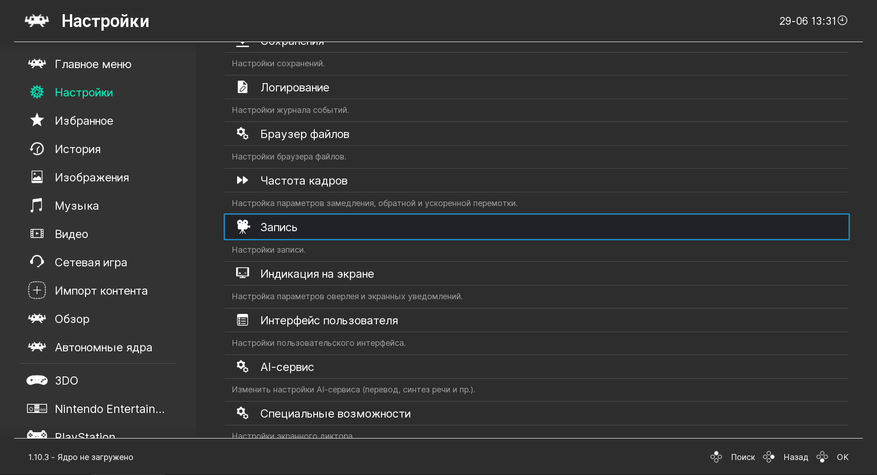
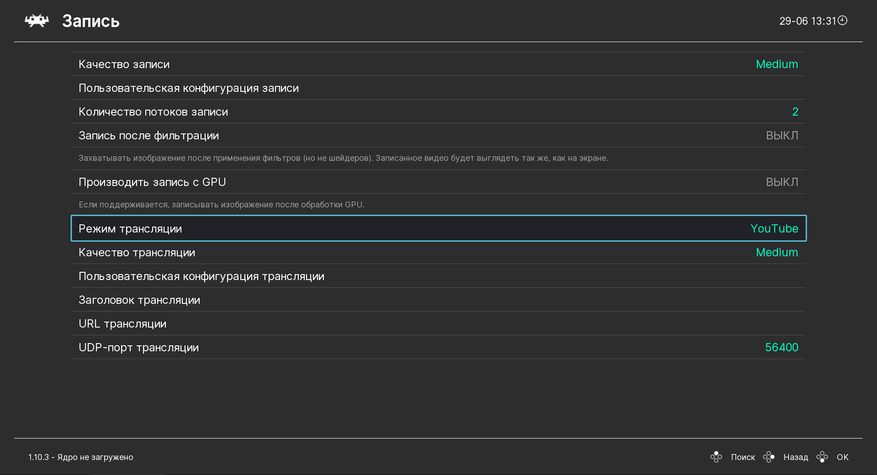
By installing RetroArch on any Playstation 3 or Xbox, not to mention a computer, you can easily stream your gameplay to popular websites. Such amazing foresight from the developers once again confirms the true care of the developers and the automation of RetroArch. Well, it’s time to end this boring fun and move on to the games.
Download emulators and try games
We load the kernel of the desired platform and try to run our games.
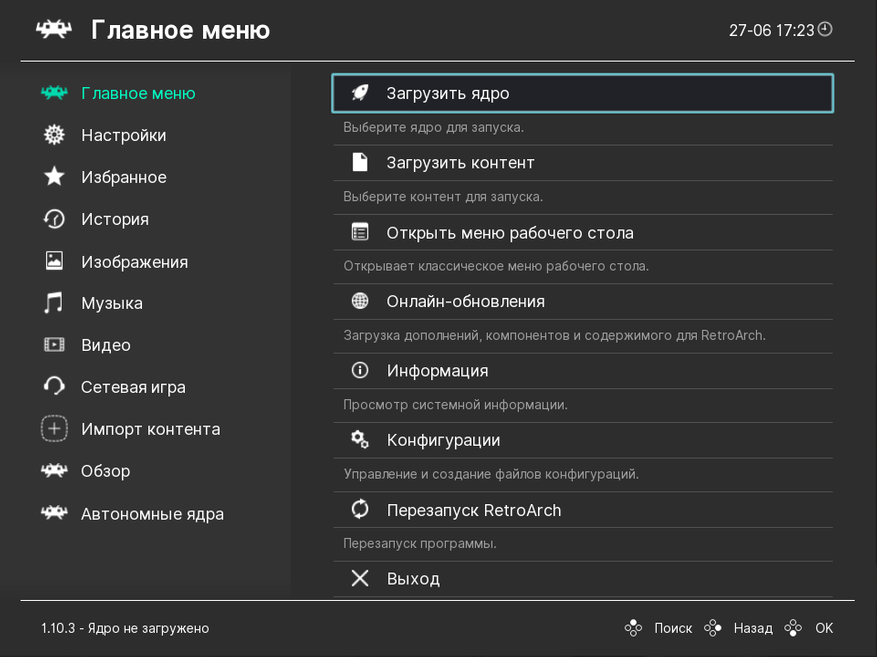
NES, Famicom, Dendy:
- FCEUmm (most compatible)
- EU Nestopia
- QuickNES
Sega Genesis/MegaDrive, Mega-CD, Sega 32X:
- Genesis Plus GX
Sega Saturn:
- yaba sanshiro
interactive 3DO
- 3DO (opera)
Sony PlayStation:
- Beetle PSX HW
Sony PlayStation 2:
- PCSX2
sony laptop
- PPSSPP
Nintendo 64:
- Mupen 64Plus-Next
sega dream cast:
- throwing flies
Game Boy, Game Boy Color:
- Gambate
GameBoy Advance:
- mGBA
Super Nintendo, Super Famicom:
- snes9x
NeoGeo, CPS:
- fbneo
- FB Alpha 2012
Arcade:
- MAME2003-More
- MAME2010
pc engine:
- Beetle PC Engine FAST
And many others.
Despite the author’s weak PC, and I don’t even have a discrete graphics card (LOL), all games run fine and don’t cause any issues. The author didn’t even have to fiddle with BIOS files or any settings for the consoles. Overall, glory to the great automated RetroArch. Let’s go to the conclusions.
conclusions
I was pleasantly surprised, because not only a convenient and multifunctional gaming station opened before me, but also a full-fledged software miracle, which completely saved me from the routine process of finding and setting up the right emulator, and also allowed me to dive into a true paradise of high-quality individual games in two clicks. In general, now RetroArch will definitely live on my PC forever.
video version
VK mirror
zen mirror
Mirror
The long-awaited correction of the bitcoin bearish wave has occurred, but the rebound cannot be called joyful. If we consider the drop since March 29 (by 63% right now from the ~48k peak), the correction from below…
The QCY HT03 wireless headphones surprised me, like the Tecno HiPods H2, but not because of the sound, but because of the capabilities. For 1500 rubles. QCY headphones have noise cancellation, equalizer adjustment and…
Walking around the city sometimes you want to travel with the breeze. But a bicycle is not a very compact means of transport, so it does not fit in the trunk of a car. What cannot be said about the DIGMA electric scooter…
Why do you need a Wi-Fi camera? Show what’s happening in your home on your smartphone. Send an alarm about baby crying or strange movements. Through the loudspeaker, say “Get out!” or “Enough…
Cryptocurrencies are slowly but surely ceasing to be an exclusively speculative asset. In the reality of sanctions, cryptocurrencies have become an effective alternative to traditional payment systems. Now…
Our life is unthinkable without a phone and other devices, and these, in turn, cannot function without regular recharging. To do this, we use family memory for all of us, which…
Source: IXBT











