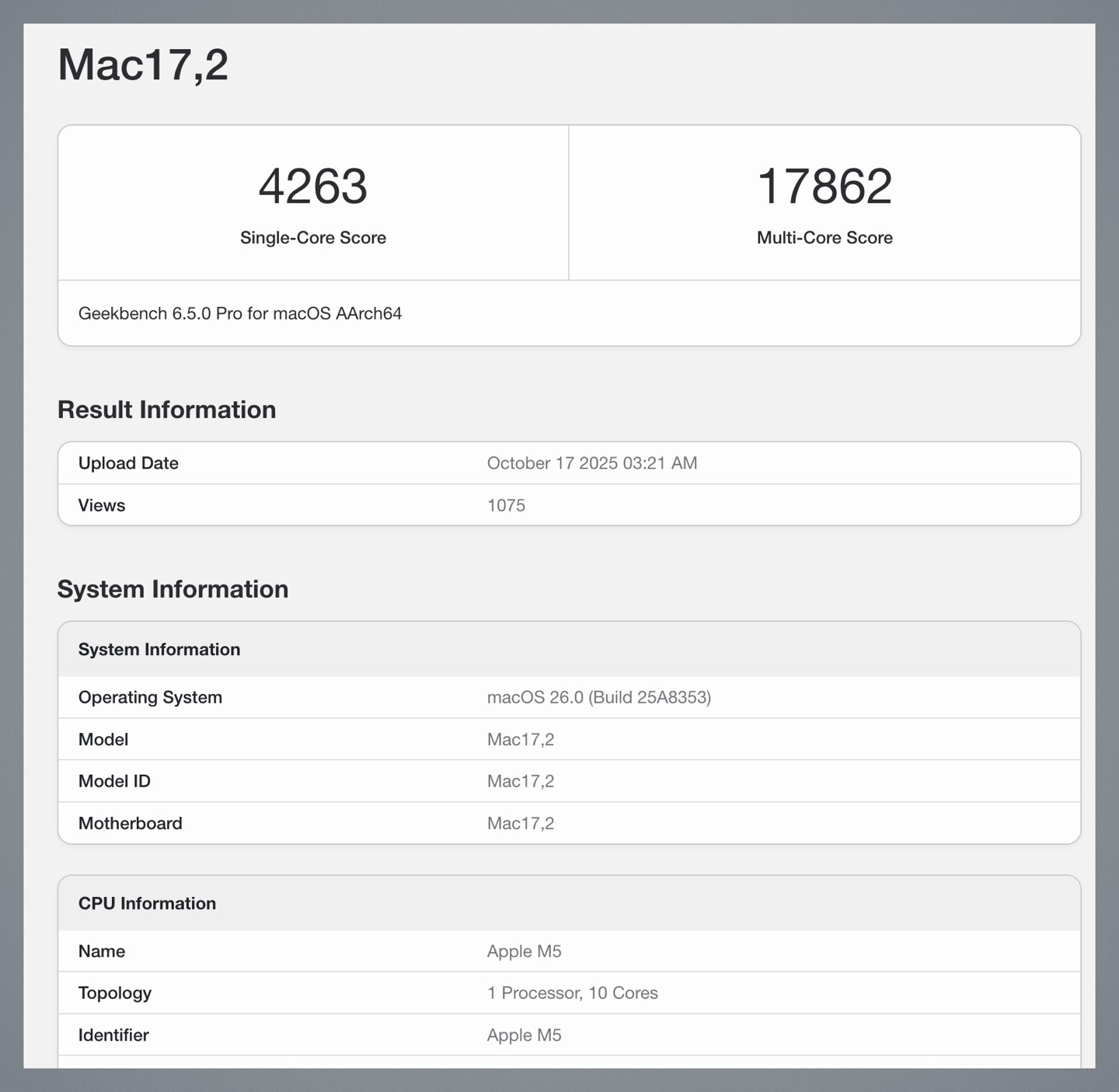40 minutes after the end of the WWDC 24 presentation, I had already downloaded and installed the latest first beta version of the new iOS 18 operating system.
Of course, I didn’t expect that after the update I would be greeted by a wiser Siri, but I was counting on an abundance of new “features” that would be interesting to try and evaluate.
On topic: 42 new features of iOS 18. All new information and changes.
A few days later, I’m writing this post as a reminder that you shouldn’t roll out the first versions of iOS in pursuit of all the beautiful features shown at the Apple presentation.
Many people have already asked me these days – Is it worth bothering with installing iOS 18 now, because there is some new AI, and emoji can be taken as seriously as possible? So below I simply list all the new functions and features that are not currently available in beta versions of operating systems.
Perhaps some of them will appear with the first update, but you shouldn’t expect the most important innovations before the fall.
And here’s what’s missing from iOS 18 at the moment:
1. New Siri features
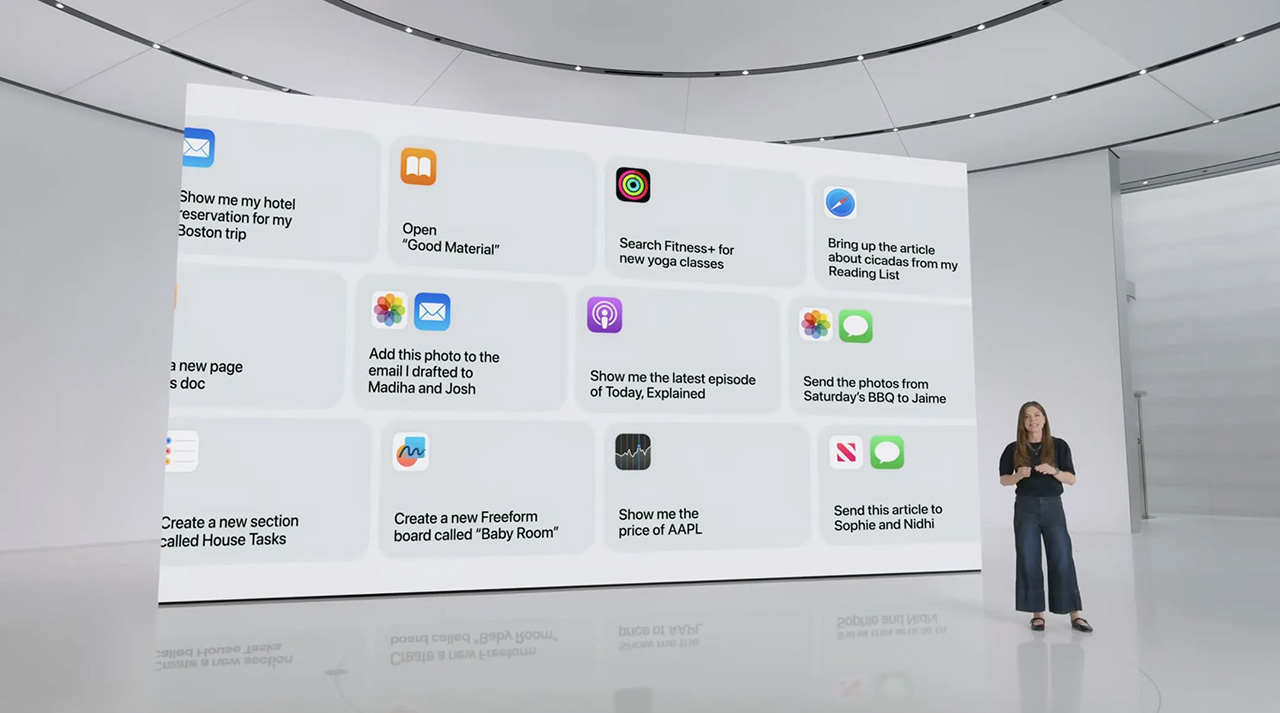
In order for Siri to learn to recognize contextual queries, search for information in applications, etc., Apple Intelligence needs to be brought to iPhones. At the moment, Siri in iOS 18 is exactly the same as in iOS 17, and “mind“The virtual assistant will appear only next year, not earlier.
Probably at the same time, the Siri call animation changes with a dynamic sphere on the backlight of the screen frames. Now this is also not the case.
2. Updated Mail application

At the presentation we showed the new standard “Mail”, which can create folders and automatically sort messages in the mailbox.
However, unlike the Notes and Messages apps, you can already write text in different colors and animate sent text, improvements in Mail that will come later, perhaps in iOS 18.1.
3. New emoticons and genmoji

I really wanted to try to create my own emoticons, which are called Genmoji at Apple presentations, but alas, this opportunity is only available on Apple Intelligence devices.
Moreover, even the announced presentations of new classic emoji, including the “sad face,” also could not be proven. There will be later this year, hopefully.
4. Remotely control iPhone from Mac

One of the reasons I installed not only the beta version of iOS 18, but also macOS 15, was the desire to try controlling my iPhone from my MacBook. I have long dreamed of this opportunity and looked with envy at Windows laptops: for example, in a Huawei laptop this is very convenient and simply implemented.
However, if you also have messages on WhatsApp and want to prevent your iPhone from being taken to your pocket, you have to. There is no hint of this feature yet either in the mobile operating system or on the desktop computer.
5. Support for robot vacuum cleaners
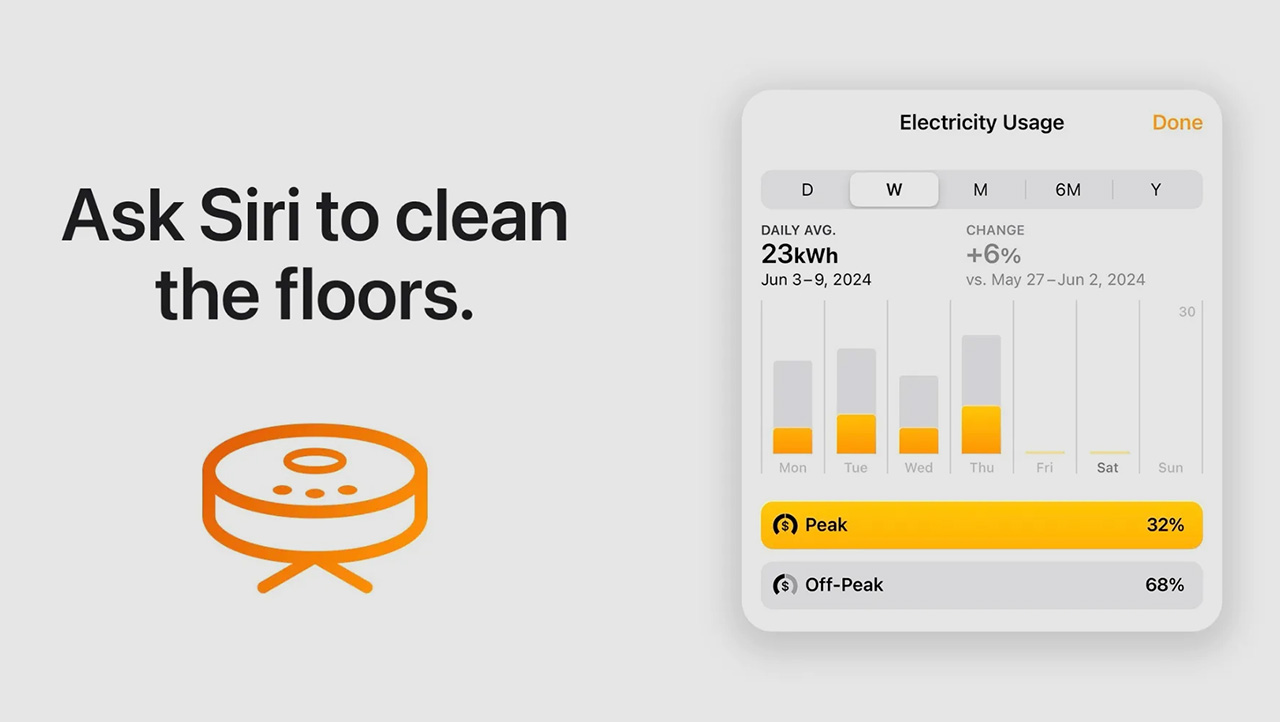
The Home app in iOS 18 will receive several updates, but later. Two main functions that I would like to try, but which are not available, are the ability to control robotic vacuum cleaners and the ability to view the level of electricity used by your smart devices.
Currently, there is no such news in the Home application.
What’s new right now?
If you want to try out the new iOS 18 features mentioned above, then I recommend that you take your time. They are still not in the very first beta version of the mobile OS. A reasonable question is – what then already exists?
Here’s what:
📍You can play with the arrangement of icons on your desktop, change their color and turn some into widgets with long exposure.
📍 You can change the camera and flashlight call buttons block something else on the screen or remove them altogether.
📍 You can customize the Control Center to your likingadding new buttons or changing the size of an existing one.
📍 You can block installation using Face ID for any application.
📍 You can view and rate the new “Passwords” applicationwhere all data for authorization on sites and applications is now stored.
📍 You can understand and get used to the updated design Photos app.
📍iPhone 15 Pro and Pro Max owners can finally hang on the side button of the activation cameraor launch Shazam.
📍 And finally, there is an opportunity to experiment with reduced control of a smartphone using the eyesHowever, this feature still works very poorly.
All the most delicious things need to wait, and smart Siri will show the exact dates, but there are no other interesting things. Personally, I think it’s worth waiting for the iOS beta update to at least try out the new emoji.
I’ll keep you informed.
On topic:
● First impressions of iPadOS 18. And we’ve been waiting for this for 14 years?
● First impressions of macOS 15 Sequoia. Is it worth installing on a work MacBook right now?
Source: Iphones RU
I am a professional journalist and content creator with extensive experience writing for news websites. I currently work as an author at Gadget Onus, where I specialize in covering hot news topics. My written pieces have been published on some of the biggest media outlets around the world, including The Guardian and BBC News.