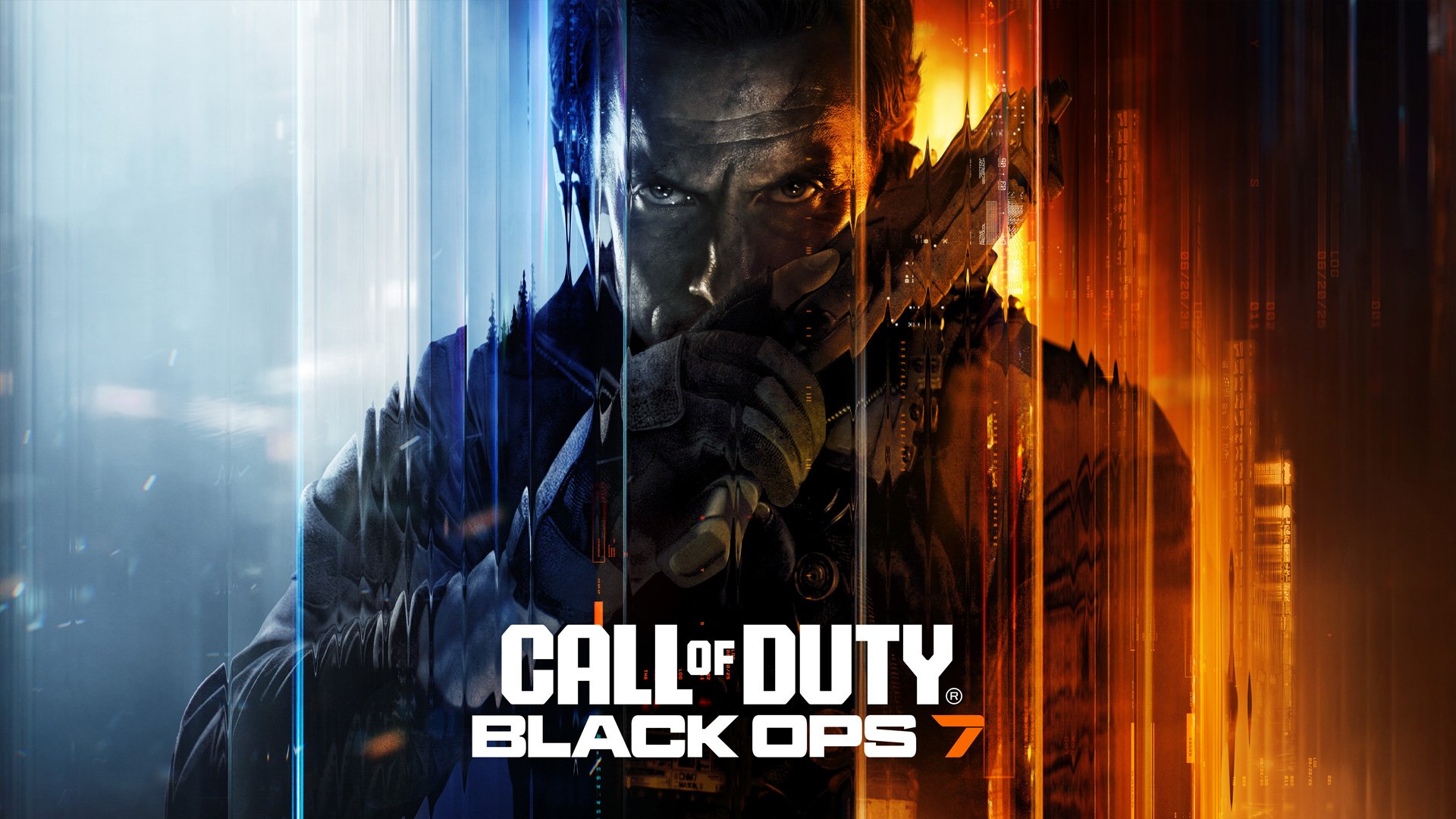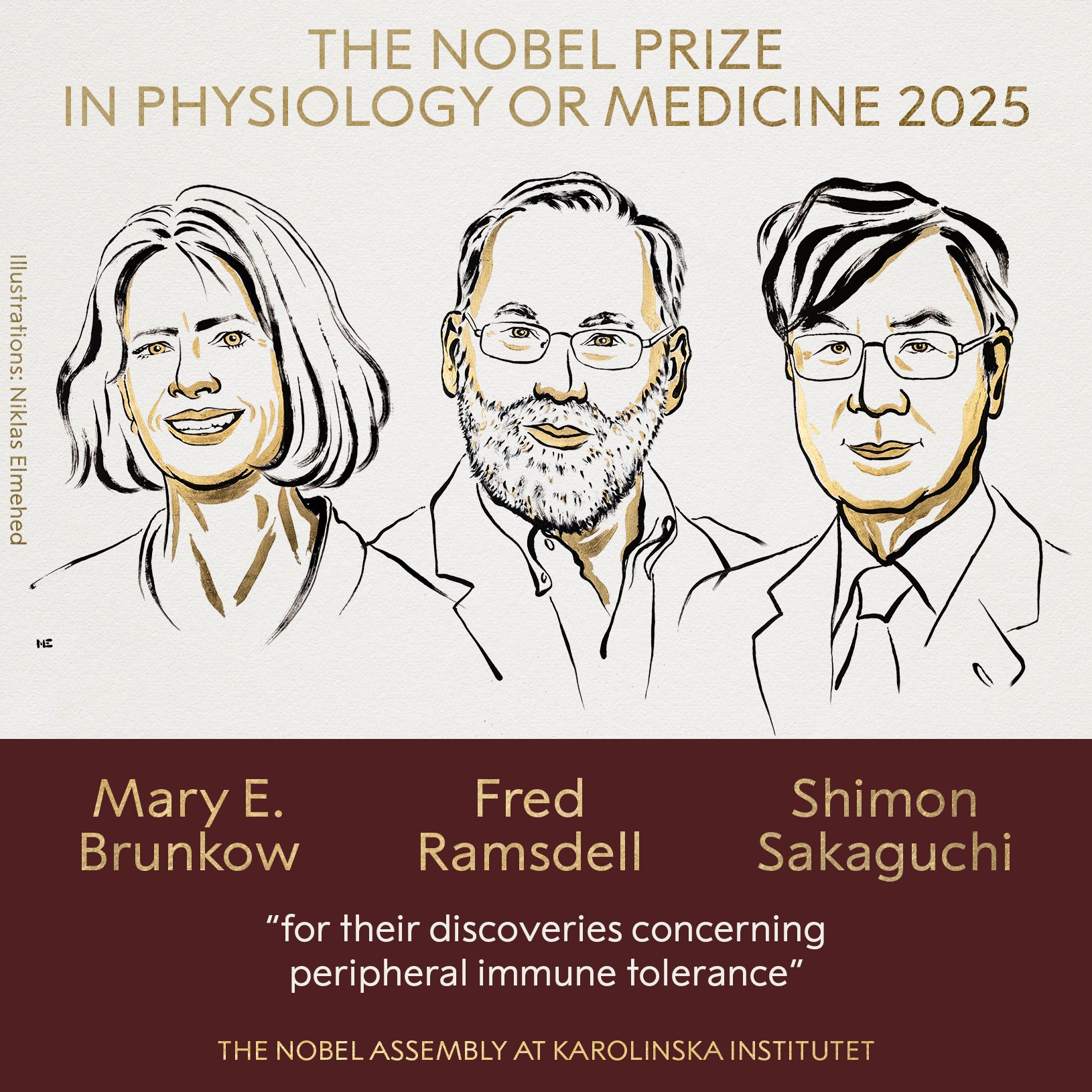Following the announcement of the return of the beta channel to the Windows Insider program, Microsoft has released a new update for Windows 10 with numerous additions. Available on the Beta and Preview channels, Build 19045.4593 introduces improvements to finding and backing up your files. The patch represents the first step in Microsoft’s new strategy to preserve its most popular operating system.
According to a post on the Windows Insider blog, the new Windows 10 update includes adjustments to search. Microsoft confirms that it has conducted fixes to improve overall app search stability. This applies to those who use the taskbar box to launch their applications.
While some users prefer tools like Power Toys or LaunchyQt to launch their apps, Many people find it easier to search for them from the taskbar. Windows 10: One of the selling points for this update is that the average user never disables the icon or search box.
Another addition that appeared in the new update concerns backup. Now you can save your printer settings settings In Windows 10 backups, Microsoft also fixed an error that occurred when creating two backup copies of the desktop wallpaper and the lock screen.
“We are introducing some important bug fixes to improve backup and recovery functionality,” the technology company said. “The goal is to ensure that the most frequently used settings of these settings are backed up. […] to facilitate a smooth transition to a new PC.
How to download Windows 10 beta updates
Update 19045.4593 (KB5039299) for Windows 10 22H2 It is now available on the Beta and Release Preview channels.. A few days ago, the tech giant announced that it would reopen the beta channel for all users interested in testing the features before launching them.
Although Microsoft isn’t promising a Windows 11-style rollout of new featuresrecognizes the scale of distribution of Windows 10 and promises to maintain it until October 2025.
If you are interested in downloading new updates, you will need to join the Windows Insider Program by following these steps.
- Click the button Start off and select Parameter > Update and Security > Windows Insider Program.
- Choose Start off and select an option Link account. Here you need to enter your Microsoft account information to register or reactivate the program if you were previously in it.
- Select a beta channel from all available options. Once confirmed, you must accept a series of contracts.
- Restart your computer
After your computer restarts, go to the Update & Security menu to get the new patches.
Source: Hiper Textual
I am Garth Carter and I work at Gadget Onus. I have specialized in writing for the Hot News section, focusing on topics that are trending and highly relevant to readers. My passion is to present news stories accurately, in an engaging manner that captures the attention of my audience.