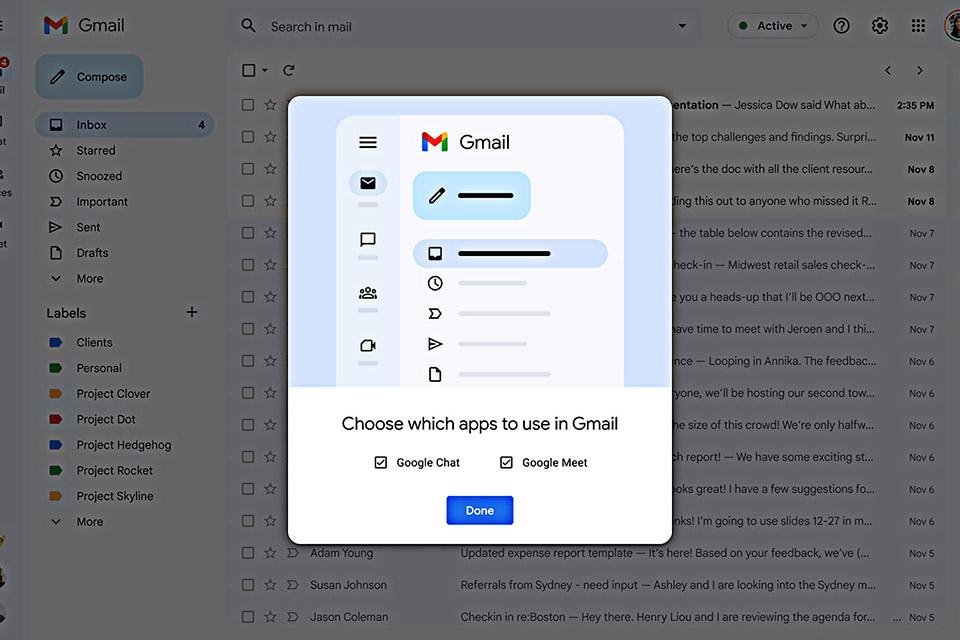After launching an integrated view of Gmail on the web earlier this year with the ability to switch between Chat, Meet and Spaces, Google announced on Tuesday (28) a redesign of Material You to make life easier. for users. Responds to various revision requests, including the possibility of restatement. revert the entire experience deployed by default to a ‘Classic Gmail’.
In the new visual experience, the default white background has been replaced with a matte light blue with lighter and darker tones. For example, the left menu will get a darker color, while the emails will have two colors: blue for those who have already read it, and the original white for those who have not read it yet.. This list also becomes more visible with the “write” button in the upper left corner taking the form of a rectangle with rounded corners.
How will Gmail’s new visual experience work?
According to Google, “when enabled, the new navigation menu lets you easily switch between your inbox, important conversations, and joining meetings.” without having to switch between tabs or open a new window“Of course, the new experience depends on the Workspace version, so Gmail-only users will still have the Gmail-only configuration.
Gmail, Chat, and Meet users will be able to choose the apps they want to include in their new experience, thereby configuring a personalized view of their preferred options in the quick settings. However, they can only use the Gmail configuration if they prefer.
Available to all users with personal Google accounts and individual Google Workspace users, this rollout will be phased in. which means not everyone will see it right away. More details on Gmail’s new built-in layout are available in the Google Help Center.
Source: Tec Mundo