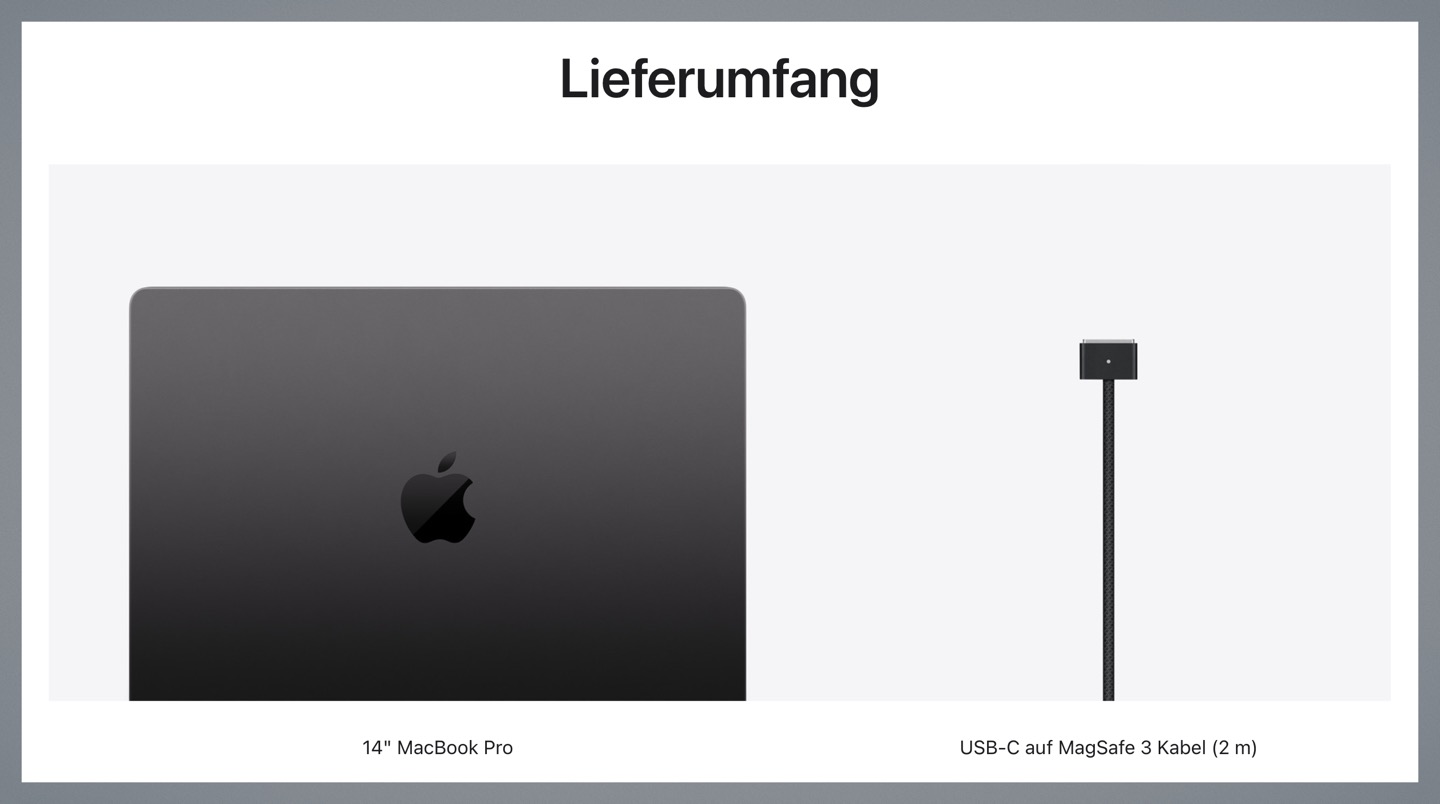We continue to study the new iOS 18 and iPadOS 18 presented at WWDC 24.
Now let’s look at how one of the most useful innovations works – application blocking. Option how it works on iPhone, iPad and iPad with new brand firmware. If you want to block apps on iOS 17, follow our instructions.
Topic:
◈ How to install iOS 18 on your iPhone right now
◈ First impressions of iOS 18. What works
◈ 42 new iOS 18 features
How to block access to any application on iPhone or iPad
The option is implemented at the system level; there is no need to modify programs and games. The feature is available for most standard and additional programs or games.

1. Hold your finger on the icon of the desired program or game. This can be done on the desktop, in the search Spotlight or in Library applications.
2. Select menu item Require face ID or Require Touch ID (Depending on device). Menu items in the first test versions are not localized.

3. Confirm the action and log in using or Face ID or Touch ID.
After blocking an application, information from it cannot be found through search Spotlight. Every time you log into the application or navigate to it through the panel, many problems arise.
At the moment, the following applications cannot be blocked: Teams, Camera, Locator, Settings, Watch, Look. Perhaps their set will change in subsequent test versions.
How to disable app locking using Face ID or Touch ID
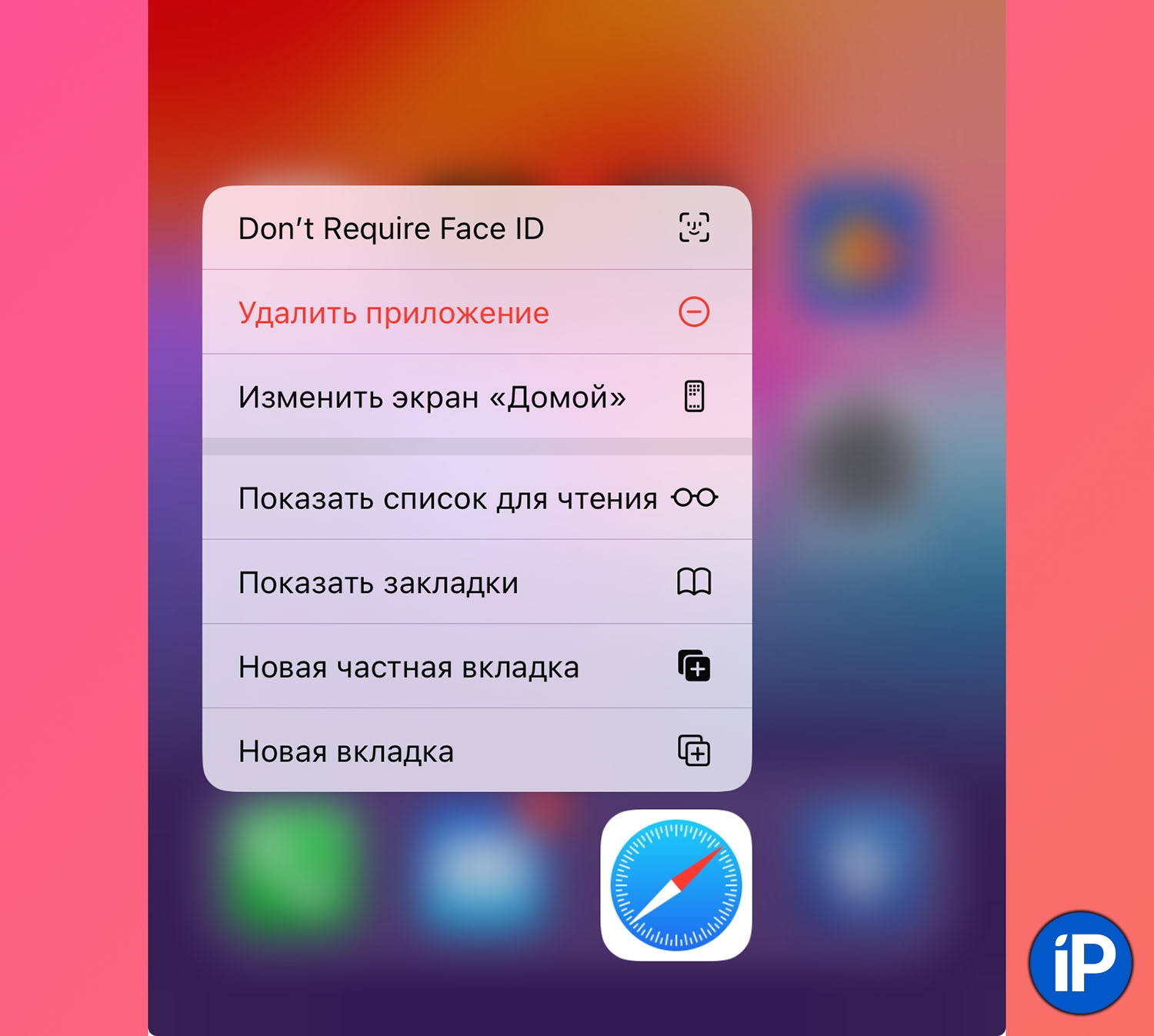
Everything works the same:
1. Hold your finger on the icon of the application for which the lock is enabled.
2. Select menu item Don’t require Face ID or Don’t require Touch ID.
3. Log in using or Face ID or Touch ID.
The protection of the application will be removed.
How other iOS 18 features work:
◉ How to change “Hey Siri” to any other phrase in iOS 18
◉ How the new desktop design with dark icons works
◉ How Game Mode works in iOS 18 and why it is needed
Source: Iphones RU
I am a professional journalist and content creator with extensive experience writing for news websites. I currently work as an author at Gadget Onus, where I specialize in covering hot news topics. My written pieces have been published on some of the biggest media outlets around the world, including The Guardian and BBC News.