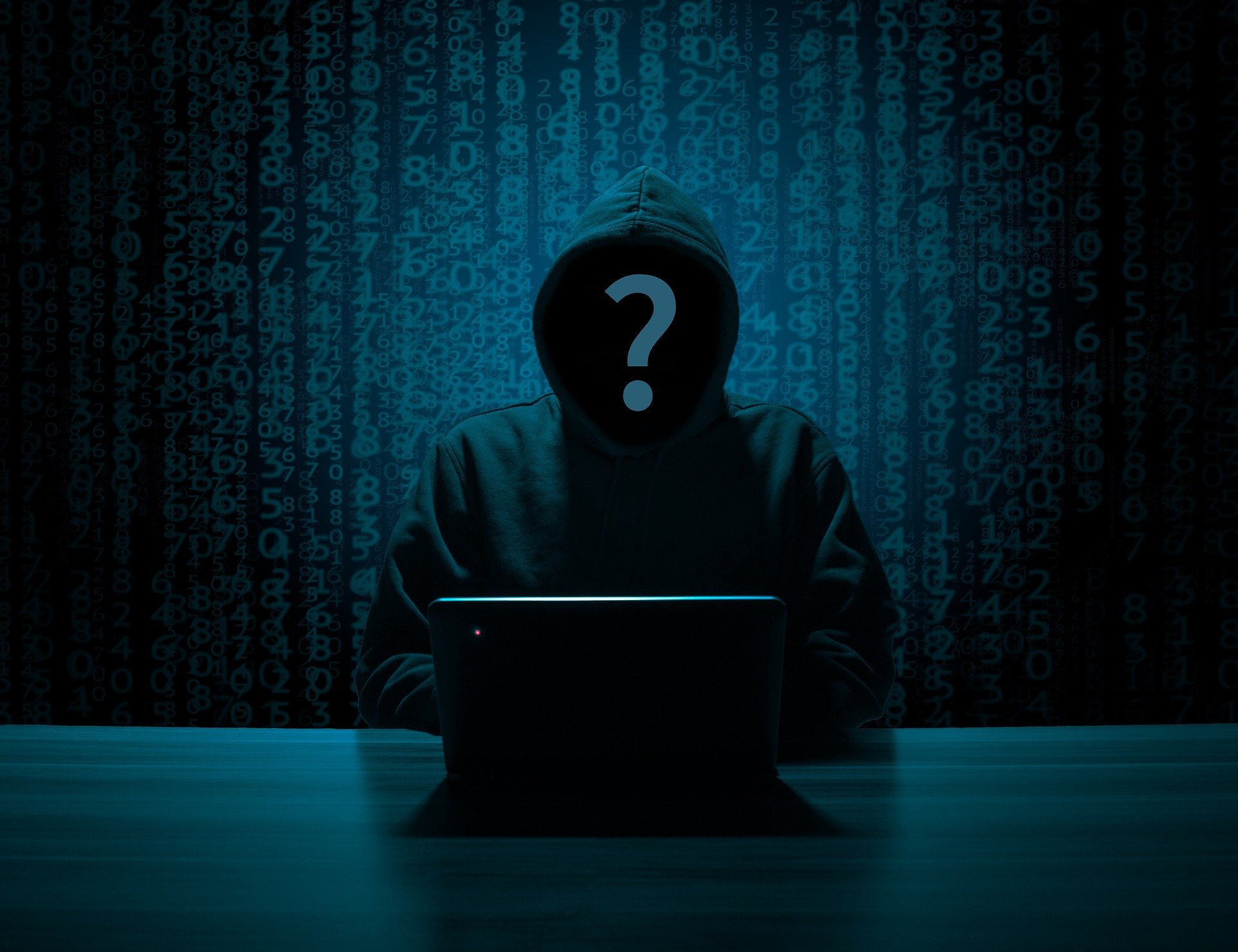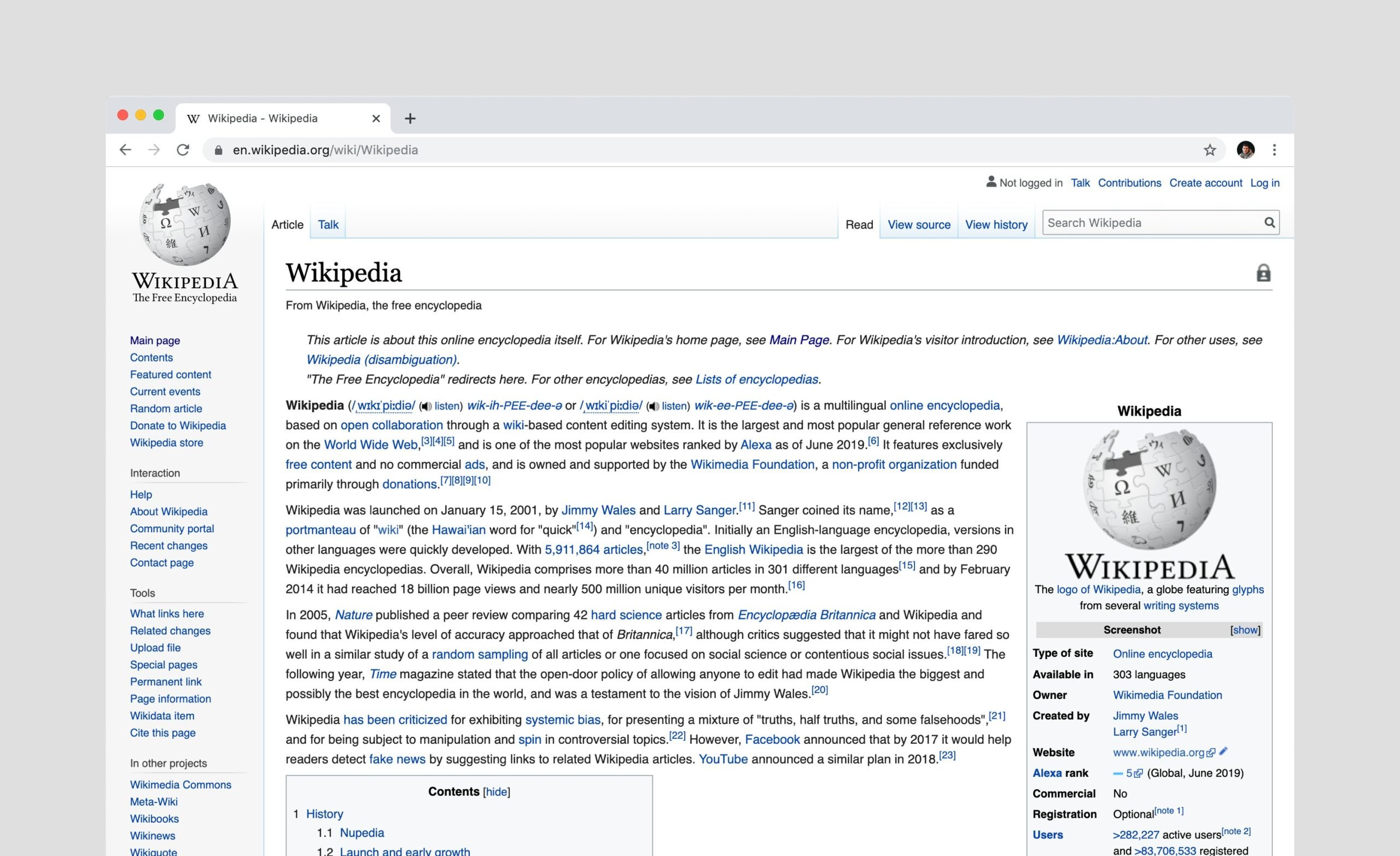Correspondence in instant messengers has long been not just chatting with friends, but a full-fledged working tool. When you communicate with colleagues or business partners, it is better to send messages during working hours and not disturb your interlocutors on weekends.
Developers of many messengers add delayed sending of messages to make communication more convenient.
On topic:
✉️ How to schedule mail on iPhone and Mac
✉️ How to send scheduled messages via automation command
✉️ How to send messages on Telegram on a schedule
iOS 18 and macOS Sequoia introduced delayed sending. iMessagePreviously, this only worked through email or command automation.
How to Schedule a Snooze iMessage on iPhone and Mac
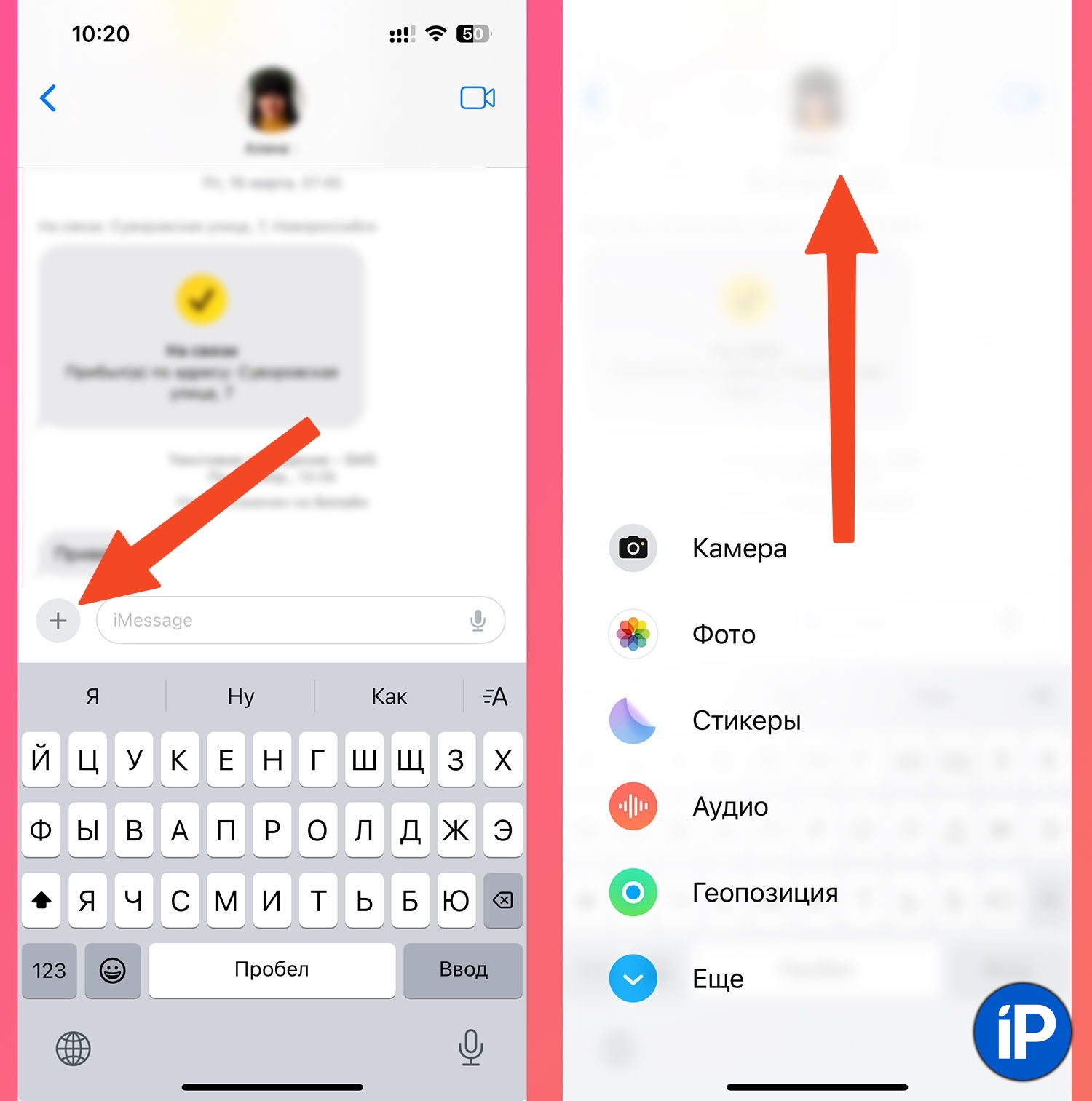
1. Open any chat in iMessage.
2. Click «+» Near the message input field and scroll down one screen. On Mac, the option is enabled by holding down the “+” button.
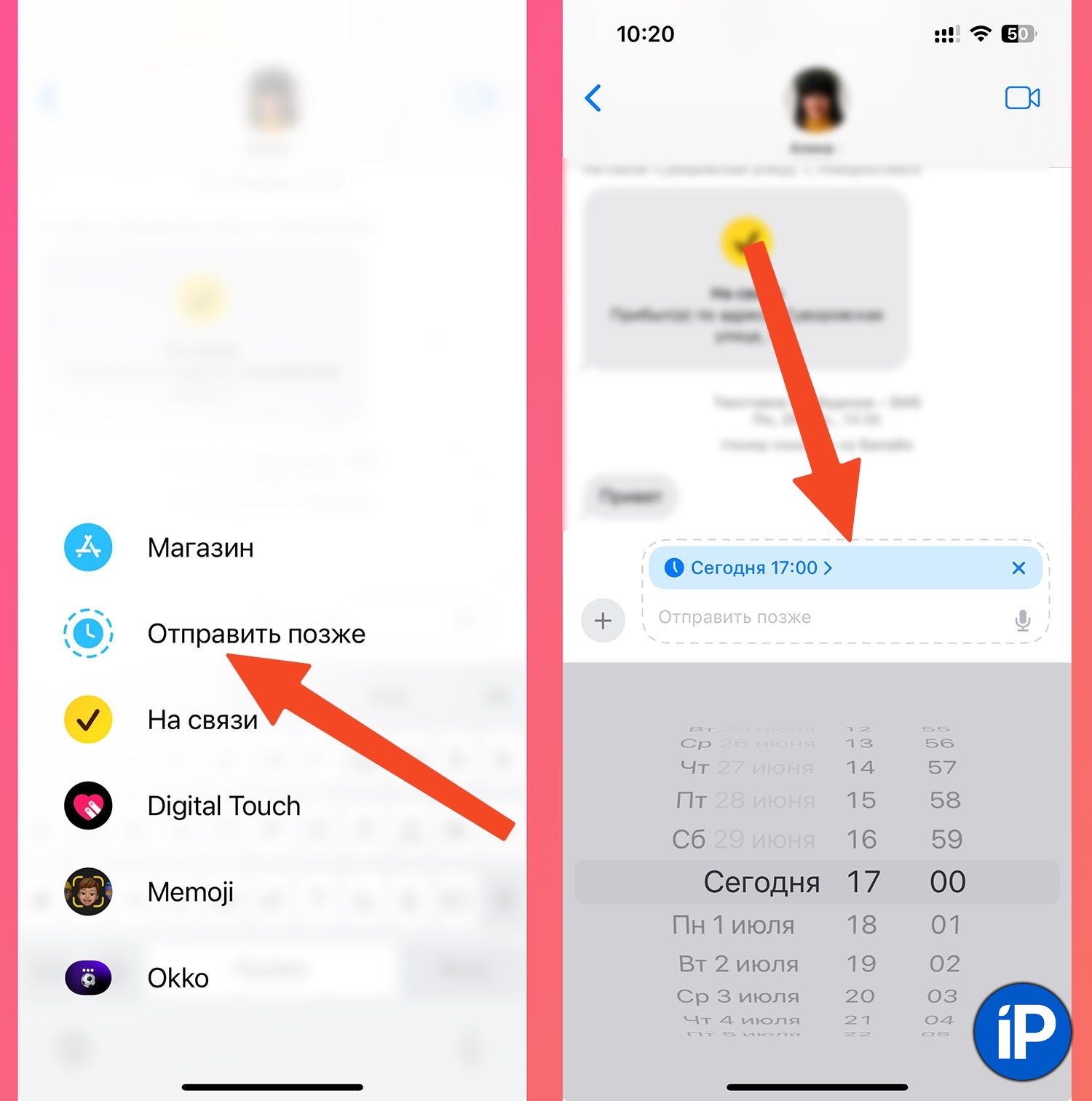
3. Select an option Send later.
4. Enter the text of the message and set the desired sending time
5. Click the blue arrow to schedule your shipment.
How does sent message work in iMessage
The chip has several key features.
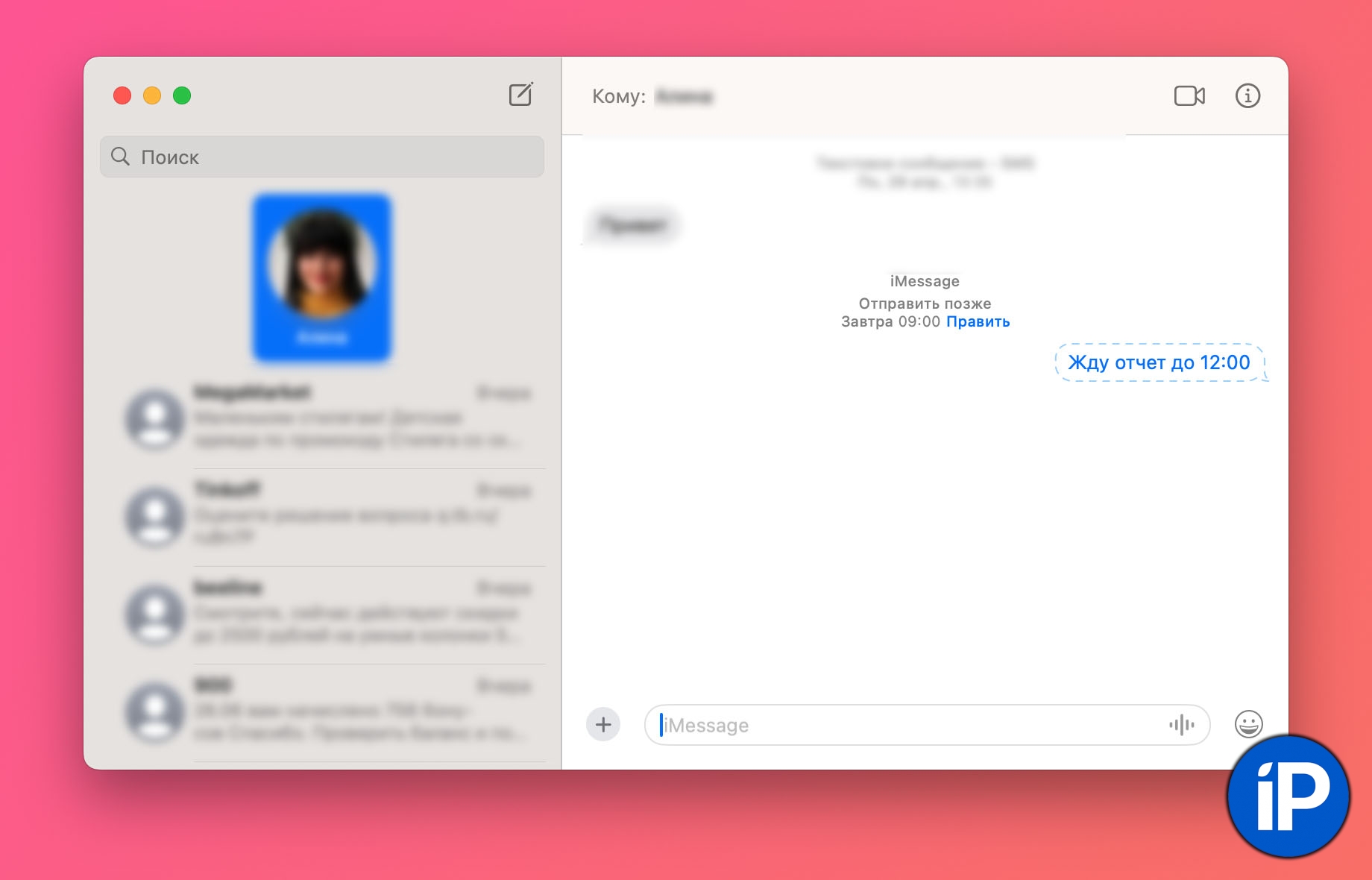
▶ Delayed sending is synchronized between devices. If you schedule a message on your iPhone, it will appear on your iPhone’s Mac or iPad.
To do this, message synchronization via iCloud. You can check along the way Settings – Apple ID Account – iCloud – Messages.
▶ Delayed sending will work if the interlocutors have an old iOS. The trick does not require your interlocutor to have iOS18 or macOS SequoiaEverything is processed on the iMessage server, and the software version on the recipient’s side does not matter.
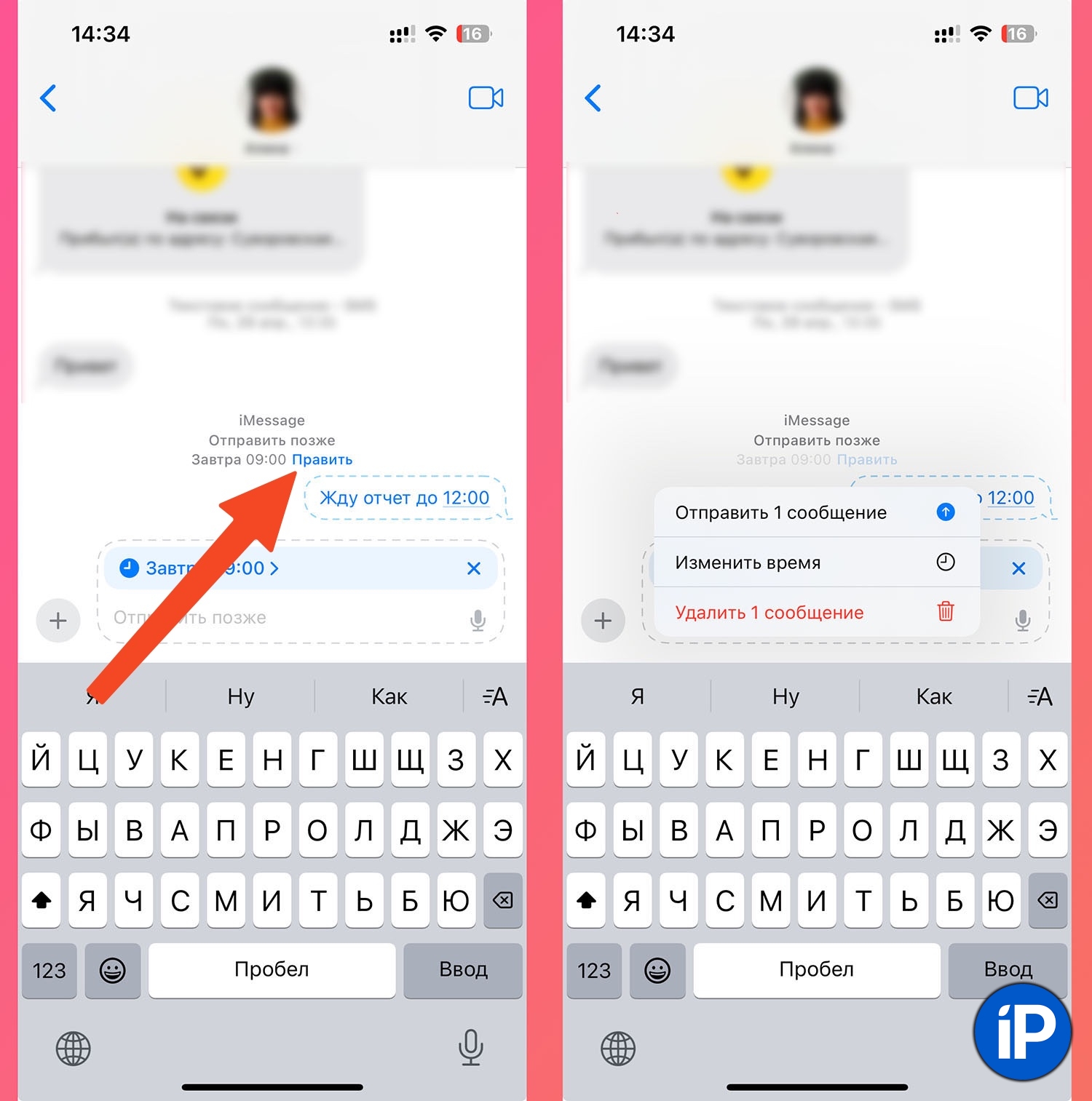
▶ A deferred message can be edited. If you decide to make changes, you can do so before the timed message is sent to any of your devices.
Just open a chat with your interlocutor and press the button Edit.
▶ Delayed sending works through the iMessage server. This is useful when you schedule a message to be sent, and you don’t need your iPhone or Mac to be online at the time. For example, if you’re going on vacation or planning a trip, you don’t need to worry about being connected to the internet.
If you configure everything through automation, which also works in previous versions of iOS, the system will work locally. At the time of sending, the gadget must be turned on and have an Internet connection.
How other iOS 18 features work:
◉ How to change “Hey Siri” to any other phrase
◉ How the new desktop design works
◉ How Game Mode Works
◉ How to Block Any App on iPhone
◉ How to hide any application in iOS 18
◉ How to control someone else’s iPhone remotely in iOS 18
◉ How to Disable Auto-Delete Files in iCloud in iOS 18
Source: Iphones RU
I am a professional journalist and content creator with extensive experience writing for news websites. I currently work as an author at Gadget Onus, where I specialize in covering hot news topics. My written pieces have been published on some of the biggest media outlets around the world, including The Guardian and BBC News.