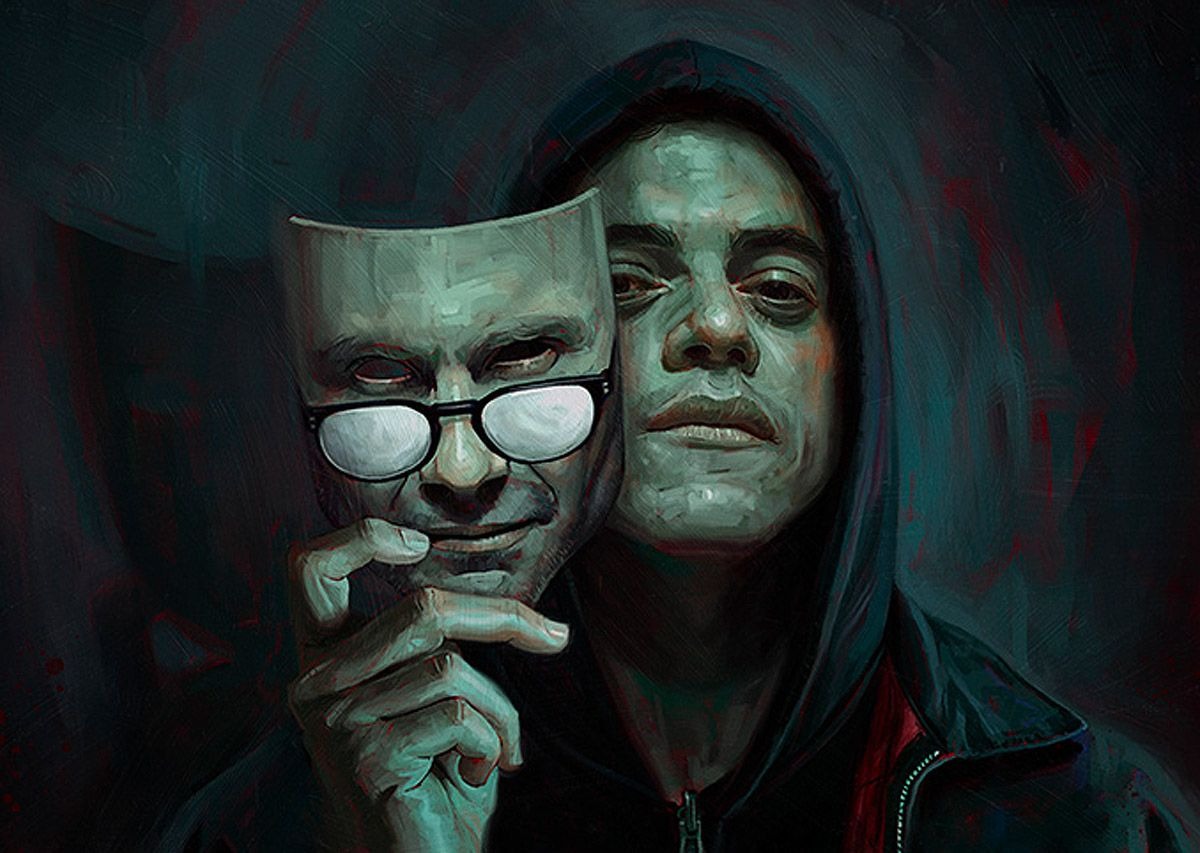Today we will talk to you about a device that can help you in an accident and will be one of your main arguments of innocence, namely the iBOX UltraWide GPS Dual DVR mirror. Let’s talk about the possibilities, do the unpacking and at the end you will have a video review of this device with recording examples.
Main features
Mirror DVR iBOX UltraWide Dual GPS:
| Screen size | ten” |
| Movie recording options (resolution) | 1920×1080 at 30fps |
| Matrix | SmartSen SC2363 |
| Vision angle | 170° |
| CPU | Jieli JL5401 |
| gps | there are |
| Motion sensor | there are |
| parking mode | there are |
| parking attendant | there are |
| memory card support | micro SD up to 64 GB (Grade 10) |
| Protect files from being overwritten | Automatic (shock sensor) and manual |
| Possibility to connect a second camera | There are |
| The weight | 220 grams |
iBOX UltraWide Rear View Camera:
| write cycle | 1 minute, 3 minutes, 5 minutes |
| Recording format (file) | MOVEMENT |
| Camera cable length | 6 meters |
| camera resolution | 1280×720 at 25fps |
| Moisture protection | IP67 |
Unpacking, kit overview
We are greeted by snow-white packaging, which is made of very high quality. The front shows the iBOX UltraWide GPS Dual DVR with a rear view camera. We see the inscription “Live broadcast”, which means that the image from the cameras is displayed on the screen in real time. The name of the model and the main advantages are duplicated on the sides. On the back we see the technical characteristics of the device, equipment and basic legal information.


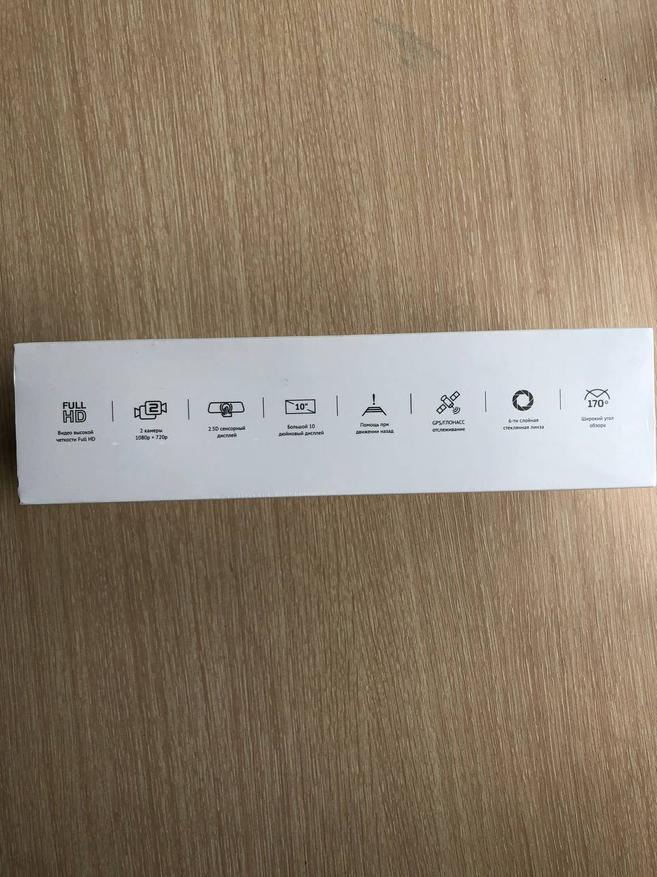
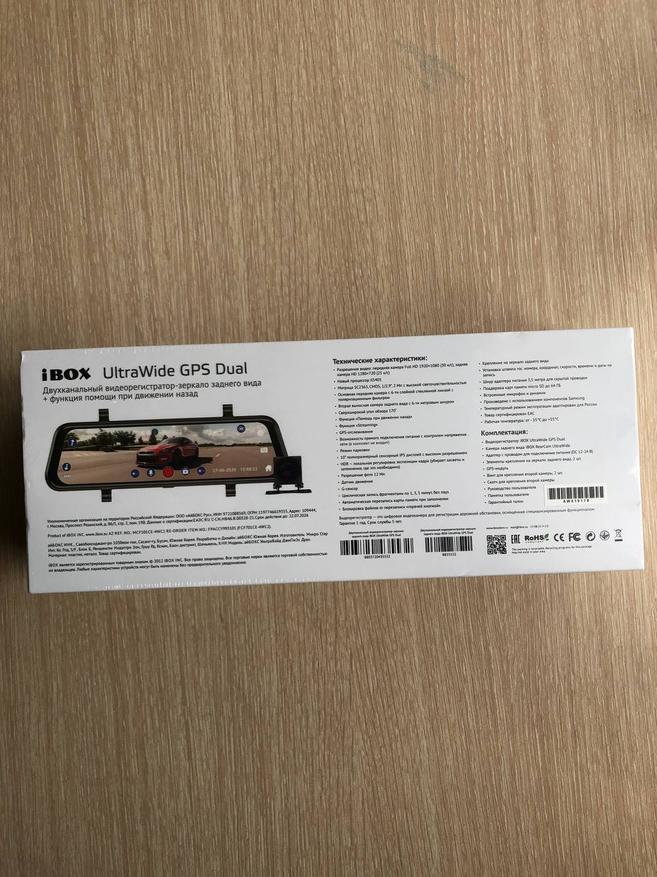
Let’s move on to unpacking and here the manufacturer pleasantly surprised me, that is, you need to take out the main box with the kit, which is closed with magnets.



A trifle that costs a few cents in mass production, but here it is and it is especially nice even to open and close. The mirror itself is very well packed and fixed in special gaskets to prevent damage during transportation.


Under the mirror in our box is the second part, in which the components are located, namely:
- Cigarette Lighter Adapter with Power Cord (DC 12-24V)
- Rearview mirror mounting hardware 2 pcs.
- GPS module
- Rear view camera (with two fixing screws and adhesive tape)
- User manual
- user note
- Warranty card
The team is quite rich and for that it is definitely an advantage.
Appearance
Let’s start with the iBOX UltraWide GPS Dual DVR. On the front we have a mirror itself and I liked that the frames are quite thin and it looks very personal. Right there we have a full size 10″ touch screen.

At the top connectors for connection:
- mini USB power port
- Rear view camera shot
- microSD card slot
- socket for connecting the GPS module

Everything is signed, where to connect what, so it will be quite difficult to confuse it.
On the back we have the main camera with a six-layer glass lens, polarized coating and an ultra-sensitive SmartSens SC2368 CMOS sensor, which allows shooting with a viewing angle of 170 degrees. In addition to the camera, we see rubber plates for mounting a mirror and holes for speakers with a microphone.

At the bottom we have a button to turn the screen on and off. If you look closely, you can see the iBOX seal on the case, which will allow you to use the warranty in the event of a technical malfunction.

The iBOX UltraWide rear view camera has a 6 meter cable. A protective film is pasted on the lens so that it will not be scratched during transportation. The camera comes with special fasteners, adjustment bolts, double-sided tape, and self-tapping screws to screw into the trunk or bumper.

Installation and use
Installation was done on a Honda Civic 4d car. Many cars do not have a rear view camera or even parking sensors, and in big cities, especially in courtyards where cars are crowded, a camera will help make parking easier. The first thing to do is to properly install the mirror and adjust it. The camera is remote, so we simplify our task. We use rubber fasteners and adjust.

The second stage was for me — it’s the installation of a rear view camera. Since the body type is a sedan, the installation is naturally above the license plate in the trunk. I recommend cleaning and degreasing the surfaces to be glued. The wires neatly exited under the plastic and through the license plate light into the cabin and then everywhere under the skin to the mirror.

We connect the red wire to the positive of the reversing light, be sure to isolate and assemble everything in the reverse order. Immediately I recommend connecting the cable to the mirror and checking the operation of the rear camera and the parking assistance mode, that is, when you turn on the reverse gear, the steering trajectory should appear on the screen. Then we tighten the bolts and choose the optimal tilt for the camera, which will be convenient for you.

We still have a GPS module that can be glued to the windshield, according to the user manual, and the cable can be hidden in the ceiling.

Do not forget about one important point, namely a micro SD memory card, up to 64 Gb and a class of at least 10.
The charger takes up space in the cigarette lighter, so I simply replaced it with a USB cable and plugged it into the appropriate connector. In order for the device to remain in working condition for a long time and the parking mode to work, you can also purchase a cable to connect directly to the battery.

We turn on the mirror and are greeted by a large, bright screen. There are several modes of operation, namely a split image or each of the cameras separately. We see many adjustments. The main screen shows the signal quality of the GPS module, the buttons to adjust the brightness of the screen, the record button and the buttons to adjust the tilt of the camera image. Possibility to change cameras with a simple touch on the touch screen.


There is a “Home” button that takes us to the menu where you can switch to the recorded files view and mirror settings.


In the settings, you can enter your car numbers, which will be stamped on the registration, as well as the time and date. Don’t forget that the speed of the GPS module will also be displayed in the log.
After I decided to look at the recording examples, I saw that a special program was also saved on the memory card for more detailed information about the route, which is recorded with movement, speed and direction.
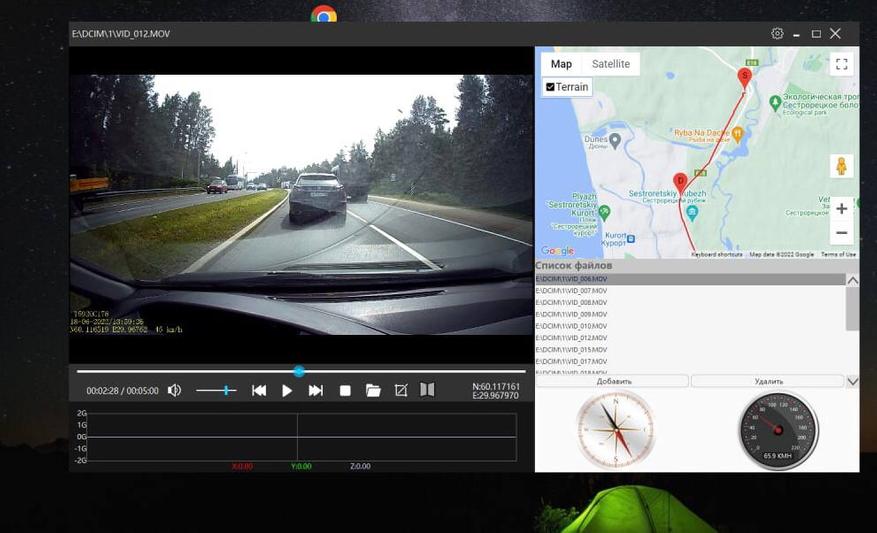
I will leave examples of recording cameras, a more detailed installation and a demonstration of the operation of the device below in my video.
less
Of the moments that I did not like, I can only note that there was no cloth for cleaning the mirror in the kit, since traces remain after its active use.
advantage
There were many more positive moments, namely:
- Large 10-inch touch screen
- Rear view camera included
- GPS module
- wide viewing angle
- High quality recording
- rich team
Where could I buy?
You can buy iBOX UltraWide GPS Dual mirror video recorder on Aliexpress.
Video demonstrating the operation of the device.
conclusion
Summarizing, I will say that the logger is really good. It has all the necessary functions for recording high-quality images from two cameras and even parking assistance. A large and bright touch screen allows you to view images from two cameras without delay. I am sure iBOX UltraWide GPS Dual DVR will be your good assistant on the way. Don’t forget to go to my profile where you can find reviews about other interesting devices.
Aluminum support, whose main function is to save space on the table. This model is equipped with a full central slot for laptops and two external slots to install additional devices…
Today we will talk to you about a device that can help you in an accident and will be one of your main arguments of innocence, namely the iBOX UltraWide GPS Dual DVR mirror. Let’s talk…
Laguna Garzón is located on the coast of the Atlantic Ocean, about 140 km from the capital of Uruguay – Montevideo. It is a natural obstacle on the way from the department of Maldonado to…
Let’s start with the obvious truth. When I first saw the image of the Tronsmart Trip, I was very surprised by the audacity of the company to copy the design of the JBL Go3 so much. I immediately remembered the meme “What is that…
Whatsapp leaves Russia? Since the end of June, users with a Russian IP have been increasingly unable to download the Whatsapp client for a computer from the official website. The “download” button is still there, but…
In the morning the messenger brought me a box. This is my prize! A much needed item for travel. Carefully packaged, barely opened. But he was delivered safe and sound. Beneath the film is a box with the inscription…
Source: IXBT