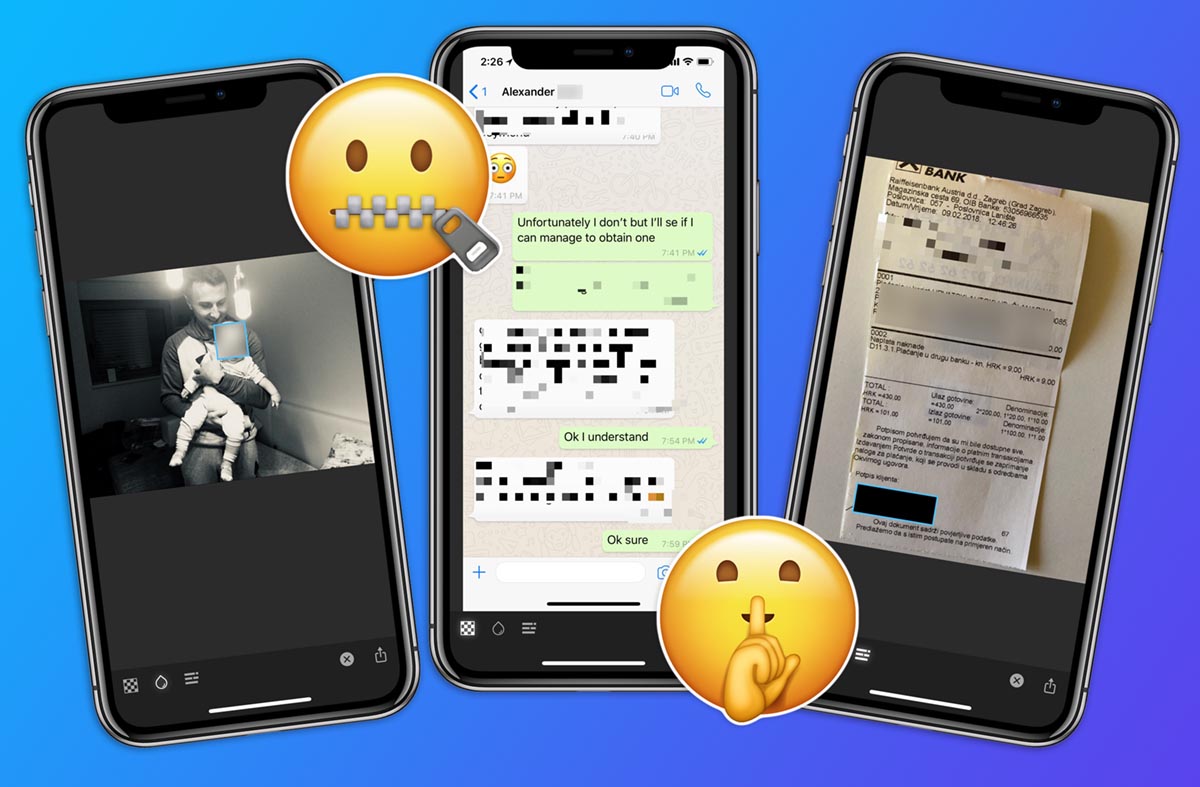Very often, your personal information may appear on other people sent. It can be bank card details, fragments of correspondence, contact details, or something else. In order not to worry about the safety of information in the wrong hands, you can hide some of the information in the photos before sending.
There are standard and third-party ways to do this compressor.
1. Fill in the information with a marker in the standard Photo application.
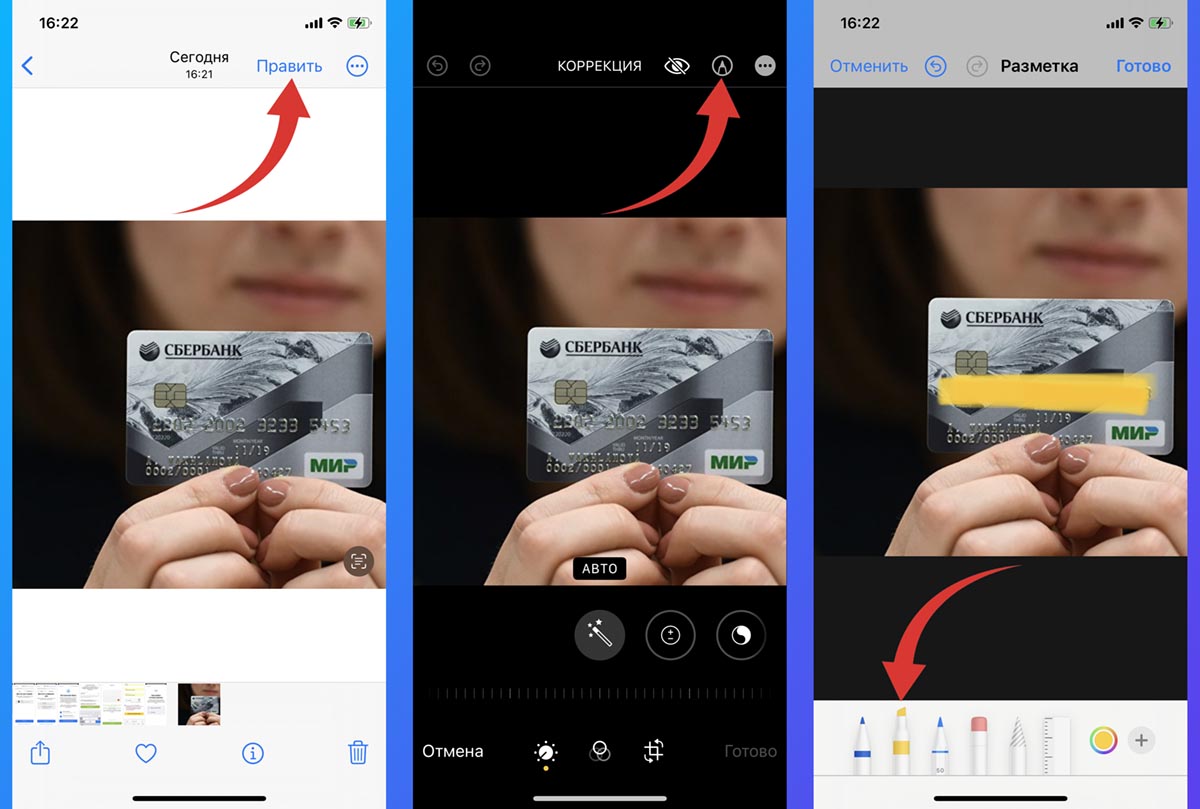
This is the fastest way to save important data on any photo before sending it online.
▶ Open snapshot in app A photo and press Edit.
▶ Switch to control mode with the access button.
▶ Select tool Markerset the maximum brush size and disable disclosure.
▶ It remains only to paint over important data in the picture.
It turns out effectively, but not very accurately. Paint over it with a marker for a long time.
2. Transfer the package data in the image editor.
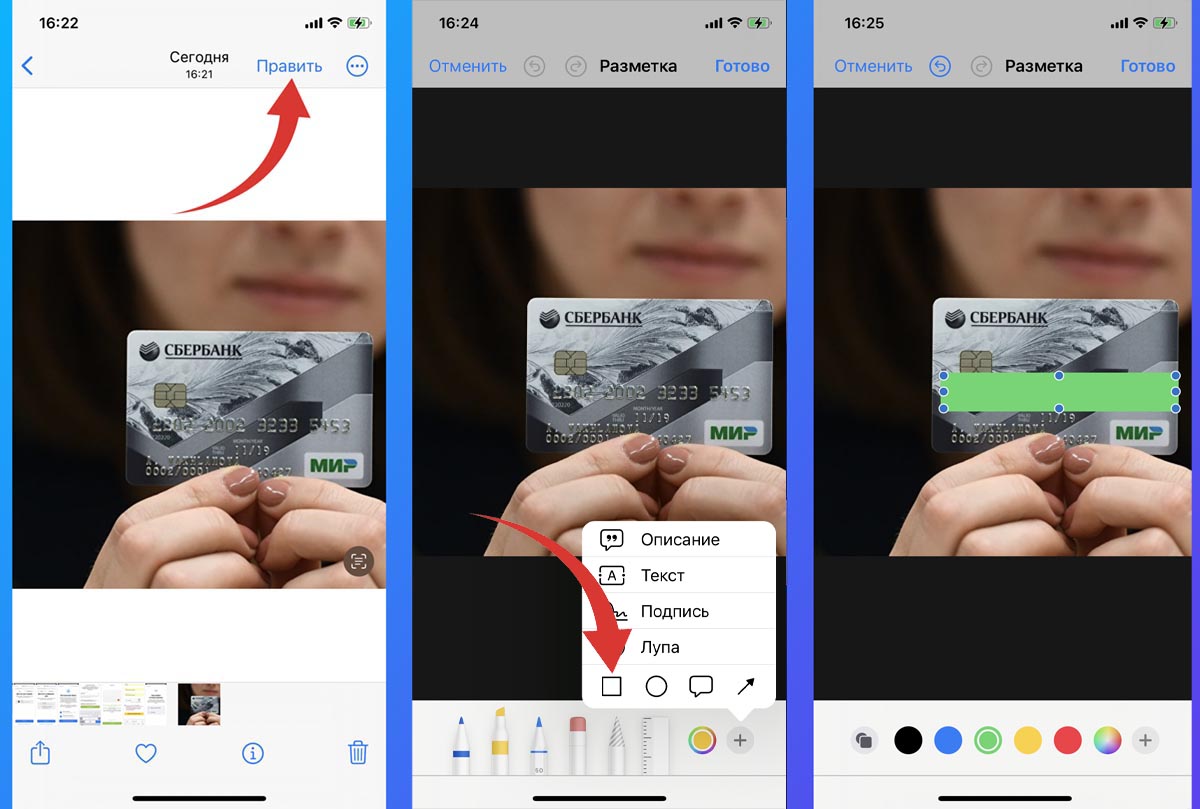
A more beautiful option that is suitable for hiding a bank card number or getting a block on a screenshot of a conversation.
▶ Open snapshot in app A photo and press Edit.
▶ Switch to control mode with the access button.
▶ Press “+” to open additional menu and select tool Rectangle.
▶ Place the shape on top of the required data, and in some cases absorb the solid fill.
3. Place the emoji on top of the photo.
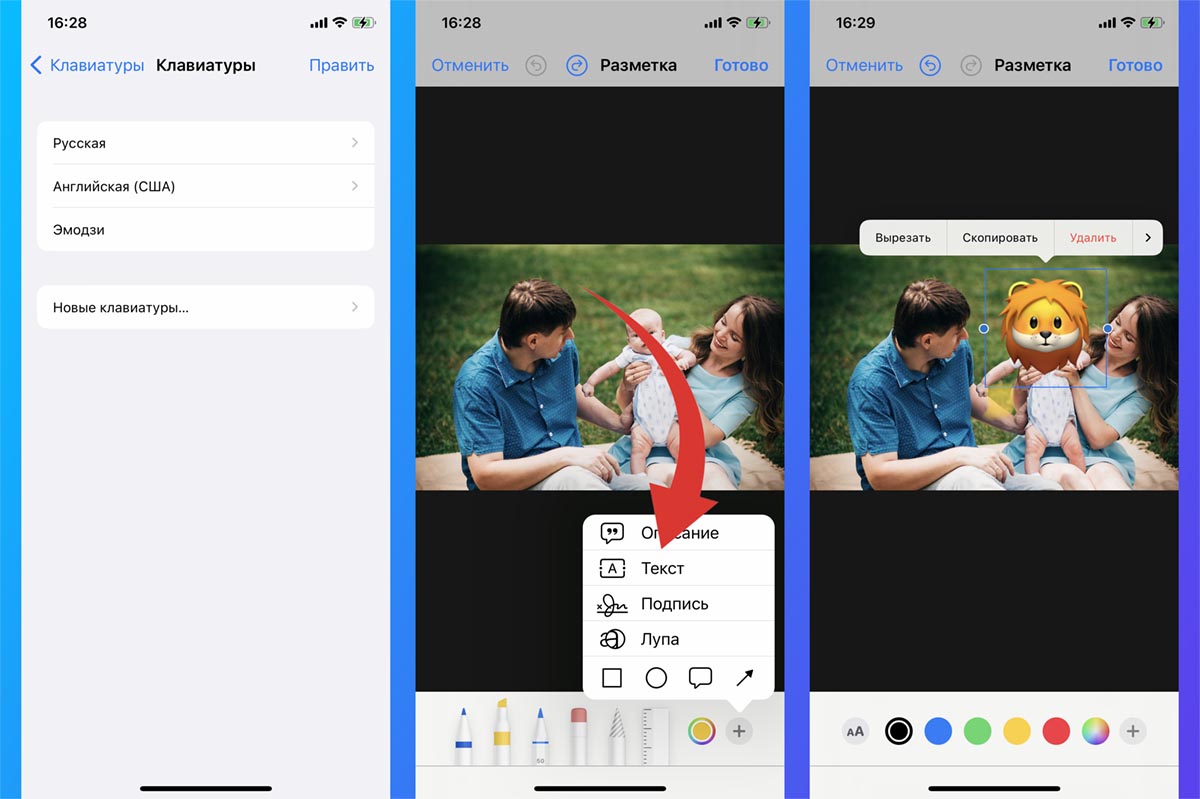
Some users, when posting photos with young children, prefer to hide their faces. The easiest way to do this is by placing a cool emoticon on top.
▶ add keyboard Emojiif you haven’t done it beforeSettings – General – Keyboard – Keyboards).
▶ Open snapshot in app A photo and press Edit.
▶ Switch to control mode with the access button.
▶ Press “+” to open additional menu and select tool Text.
▶ Tap on the text box and switch to emoji keyboard.
Now you can choose the appropriate emoticon and link it anywhere in the photo. You can change the size and position of the smiley.
4. Hide data using the Censor utility.
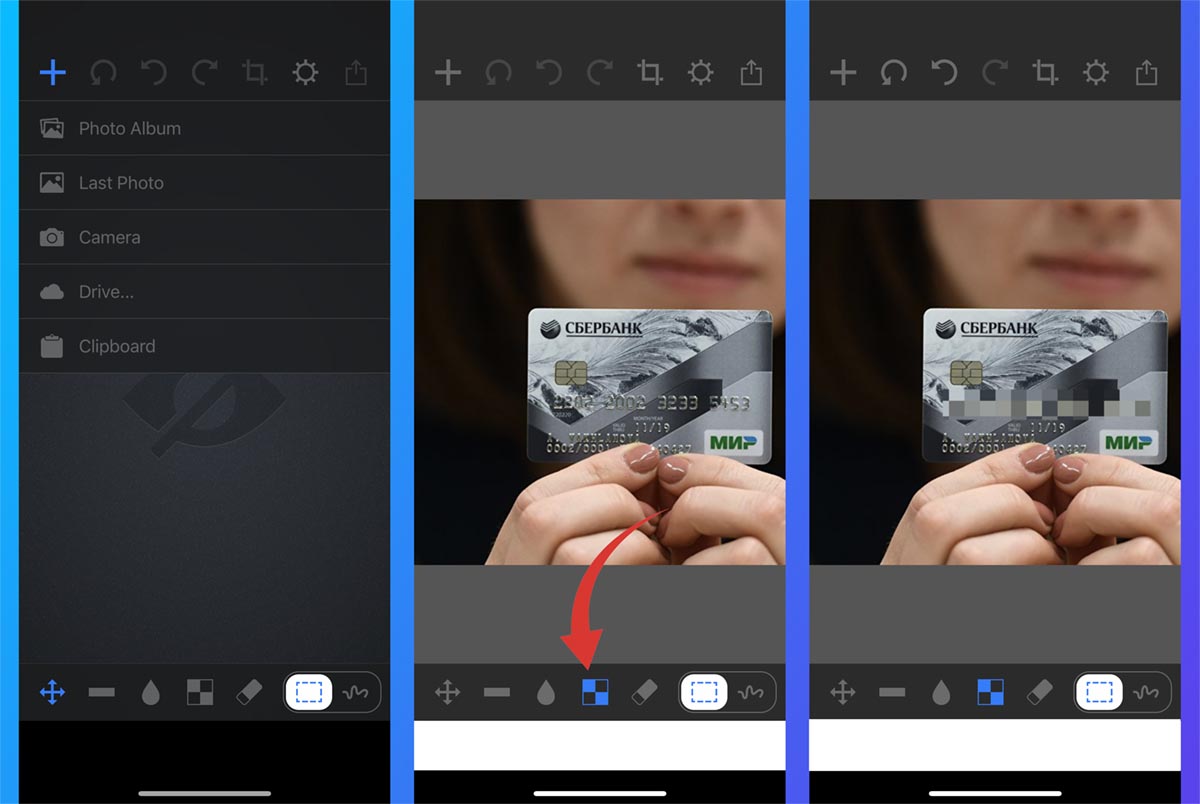
If you want to get a more beautiful and accurate result, it is recommended to download third-party data hiding software.
◉ Launch the application and import the desired snapshot.
◉ Choosing the appropriate selection method (rectangular area or drawing construction).
◉ Specify how to hide data (marker, blur, or pixel mosaic).
◉ Highlight areas with effect data and save snapshots.
The application is free, and with the help of an in-app purchase, ads are disabled.
🛒 Download app Censor – Free on the App Store.
5. Use the Blur & Mosaic app.
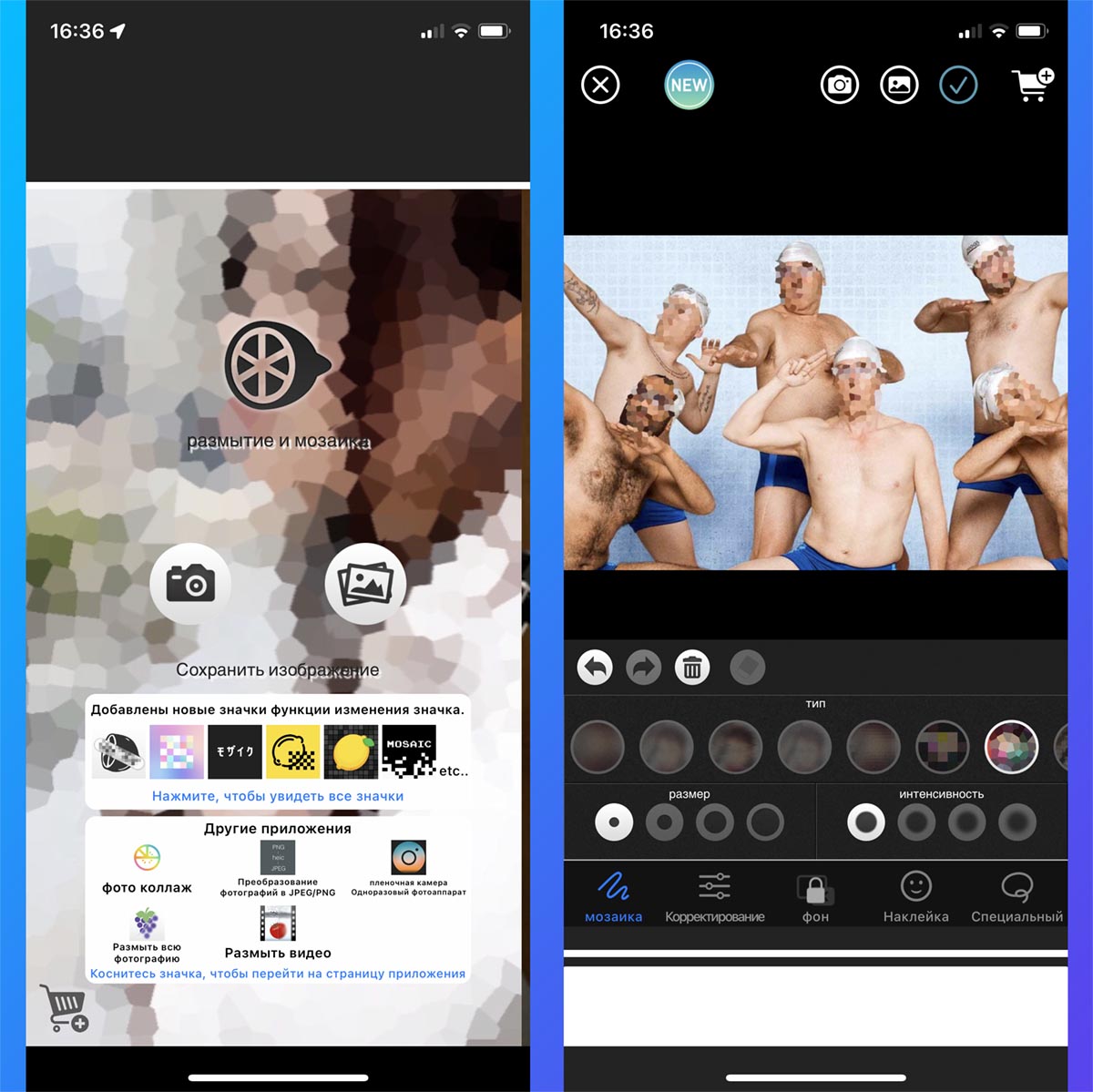
◉ Launch the utility and import the required photo.
◉ Select brush type, brush size and result.
◉ Close important data about save photos in iOS gallery.
The application has a subscription to open advanced features, but for our purposes a version is sufficient and available.
🛒 Download app Blur and Mosaic – Free on the App Store.
6. Hide data while shooting with Anonymous Camera utility.

The most advanced way to hide data is confidential shooting. The application is great for this, it automatically adds the selected effect to the photo. Unfortunately, the algorithms can only hide the faces of users; for photos of bank cards, a snapshot of chats, and using the method is not applicable.
◉ Open the program and give access to the disk, microphone and gallery.
◉ Choose the appropriate way to cover your face.
◉ Make several attempts to apply the effect.
Photos will be accidentally lost with an overlay and accidentally sent to someone without hiding you will not succeed.
🛒 Download app Anonymous Camera – Free on the App Store.
This is how you can hide important information about any photos or screenshots.
Source: Iphones RU