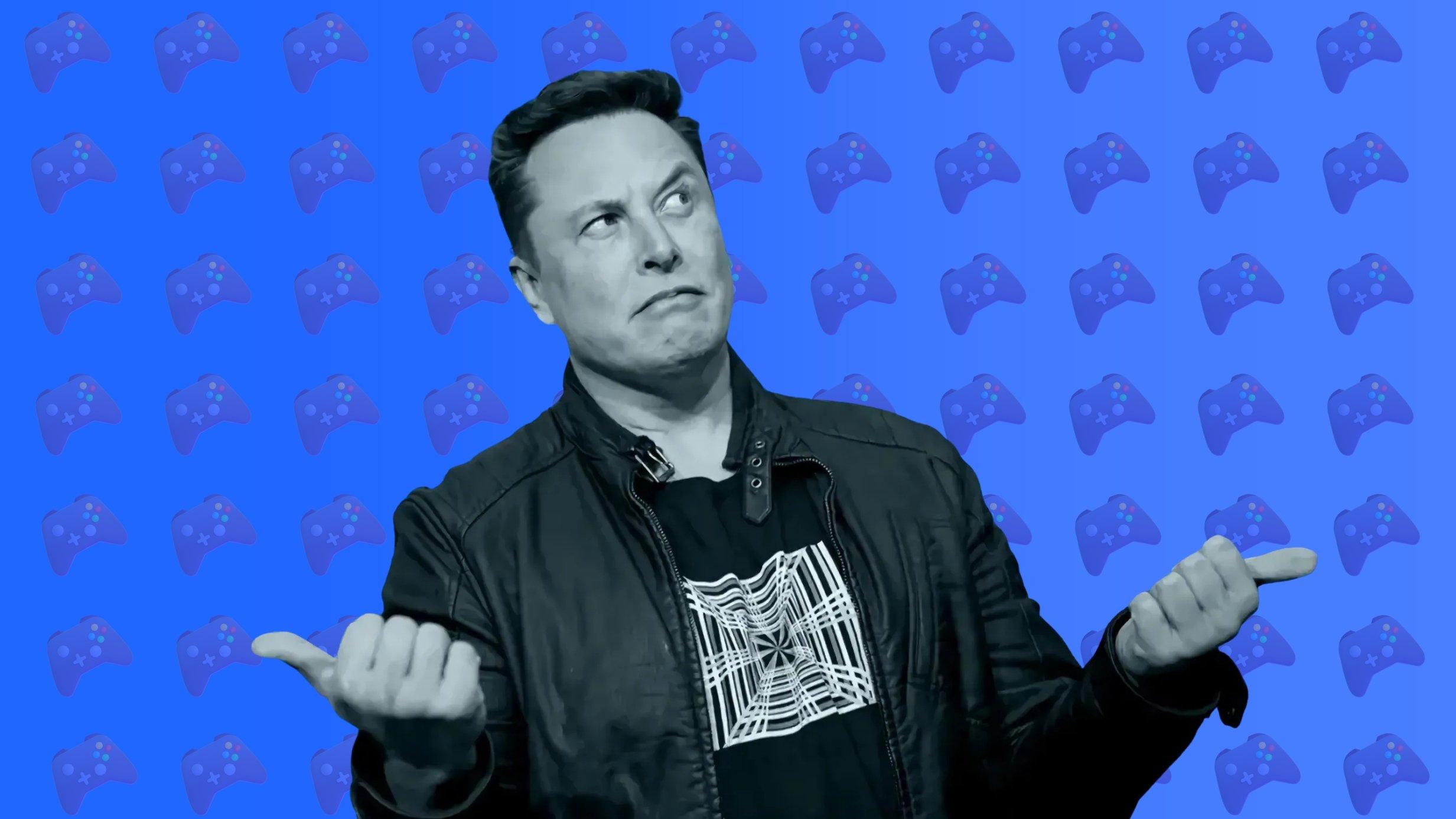PlayStation Portal brought a surprise. Sony’s new accessory aims to reimagine the Vita for new times, but after the initial confusion we all realized that It wasn’t a separate console.. As we said at the beginning, it is an accessory for the PlayStation 5 that allows us to play games that we have installed on the console remotely.
We tested Portal in early access, and the truth is that the experience it leaves is somewhere halfway between the capabilities that on paper this device could achieve. First of all, this is not a console. This is a remote screen for connecting to your PS5 on the same local network without lifting your TV.or do it outside your home if you have a good network connection. The term “remote display” already tells us most of what you need to know about PlayStation Portal: your PS5 must be turned on, since it is he who launches the games and transmits the stream to the portal. In fact, if you use Portal while your TV is on, you will see PlayStation Portal actions duplicated on your TV or monitor.
Sony has designed Portal to allow you to turn on your console if it is remote, inside or outside your network, but the console must be turned on. No streaming of games from the cloud. The only cloud portal you connect to is your own console. This implies that your network configuration and connection strength, especially if you are using it outside the home, is a fundamental component proper functioning of the PlayStation Portal.
The PlayStation Portal is 100% dependent on your internet connection.
And when we say fundamentally, we mean fundamental. Even with a 1GB connection, a mesh network, and a cable-connected console, if we load a game on PS5 and launch another while streaming on Portal, the connection suffers. This directly means that games that require low latency are excluded. Forget competitive gaming with Portal. Although it is possible In practice this is extremely difficult.
This allows Portal to integrate PlayStation Remote gaming and DualSense capabilities into the same device. Sony has worked hard on this device. The setup process is very simple: You just need to connect Portal to your Wi-Fi network, log into your PlayStation account using the mobile app and a QR code. (or by entering your details manually) and enable Remote Play options on PS5. Ready. In a few minutes, depending on your connection, your entire PS5 desktop will be available on your laptop, with access to almost all functions except profile changes and random settings.
The connection between Portal and PS5 is fast as long as your network is fast, and the truth is that with one touch it is capable of activating the PS5 from rest and connecting to it. It is logical that inside a local network is always faster than outside the home, but the time in both cases is either minimal or unacceptable.. And you’re done. You’ll have two games available on your PS5, and you’ll even be able to remotely download any game purchased on your account to your console, or directly purchase a new one. For physical players: yes, you will need to have the disc in your console before you can remotely access the game as Portal This is nothing more than a mirror for your home PlayStation 5.

Once the connection is activated, games run quickly and the quality is quite good for mobile games. This adapts to the quality of your connection, so its quality varies throughout your gaming session. Maximum, yes It’s 1080p and 60 frames per second.which is the maximum that the PlayStation Portal’s 8-inch screen supports.
As for the delay, there is one. For single player games this is not a problem unless precision is required. For example, in games like Elden Ring, it may play a trick on you, but overall it works correctly, and while it is felt and present, it is not an issue if the connection to the console is stable for most games that are not multiplayer. In practice, there is virtually no difference between playing on a local network and playing away from home, as long as both access points have good download and upload speeds, making it an interesting alternative to playing on a fixed mobile connection.

Another issue is mobile connection sharing. In this case, the streaming quality drops a lot even though we are using a 5G connection. The quality of the game is reduced, there are a lot of artifacts in the video and audio, and the delay and “buffer” is much more noticeable than if we were using a proper Wi-Fi connection. Is it unplayable? Not at all, but the coverage or quality of the mobile network is crucial here. Not only so that we can clearly see the content on the screen, which sometimes looks like 360p, but also so that the controls respond at a speed suitable for the game we are playing.
It is logical that we will have to carry out more tests to find out how it behaves in different environments and, above all, how its use at home is affected. while other devices are playing 4K content or the network is more crowded than usual. The same goes for the battery. It performed excellently in our tests.
Important note: PlayStation Portal doesn’t have Bluetooth, so if you were thinking about using it with wireless headphones like AirPods, forget it. It is only compatible with PlayStation Link headphones such as the Explorer, which will go on sale in Spain on December 6, 2023. However, it does have a headphone jack, so you can use any cable model. And one more, but maybe it’s something personalThe joysticks are smaller than those of the DualSense. and therefore it somehow becomes strange in muscle memory.

No news about cloud gaming
One more thing to keep in mind. It doesn’t work with PlayStation Plus game streaming, which I may be able to do in the future, but for now it’s only for your locally installed games on the console. The reasons for these restrictions are not entirely clear, but food cannibalization has crossed our minds. If you only want to play a streaming game, why pay 500 euros for a PS5 when you have a compact option for half? This may be why Sony doesn’t allow Plus gameplay streaming from Portal at the moment. Or at least without testing the PS5 first.

PlayStation Portal
Feel the power of PlayStation® in your hands. Play on your PS5® console over your home Wi-Fi network with console quality control using PlayStation Portal™ Remote Player.
At the moment we need a little more time with the PlayStation Portal, but if you understand that the device is limited to the ability to play your games remotely without looking further, and the price of 220 euros fits into your budget, this is the best product for this. task. Because of its integration, because of its tactile characteristics typical of the DualSense, and because of how well it works overall if you have a good connection. Its limitations in terms of cloud gaming are what ruin the experience the most.
Source: Hiper Textual
I am Bret Jackson, a professional journalist and author for Gadget Onus, where I specialize in writing about the gaming industry. With over 6 years of experience in my field, I have built up an extensive portfolio that ranges from reviews to interviews with top figures within the industry. My work has been featured on various news sites, providing readers with insightful analysis regarding the current state of gaming culture.