The other day I was reviewing my iPhone apps because the 256GB of memory suddenly started to run out. While looking through the installed programs, I came across an unfamiliar icon in the form of a geometric figure with Freeform written underneath.
Something familiar… It seems that all tech bloggers called this app one of the main innovations of iOS 16.2, it was supposed to expand the boundaries of creativity and, perhaps, inform creative people, if I’m not mistaken.
In essence, Apple tried to reinvent the blackboard, only in digital form. And something went wrong, otherwise why did everyone forget about this unique creative space?
Freeform reopened to help people understand the scale of the app. Here’s what I learned.
Useless endless note board
 At presentations for us, what a cool app it is. But it turned out…
At presentations for us, what a cool app it is. But it turned out…
Apple itself describes Freeform as “unlimited space for creativity” The idea is that this app gives you a canvas where you can collect photos, drawings, links, and files, and invite others to show and edit the collected information together for the first time.
However, it turns out that it’s not at all convenient to do. After all, there are applications for notes, sketches and documents, much more convenient and understandable. And most importantly, all external applications are much easier and more convenient to use on the iPhone with its relatively small display.
 Freeform is very inconvenient to use on iPhone. The screen is too small.
Freeform is very inconvenient to use on iPhone. The screen is too small.
I can’t even imagine how to find something you need on an ENDLESS canvas area where several people are simultaneously throwing notes, pictures and screenshots over the course of, say, a week. Apple, is this convenient?
But these are personal impressions, with others you may not be able to distinguish yourself. Therefore, studying Freeform for iPhone, iPad and Mac, we have collected the main actual disadvantages of this application.
7 Freeform Flaws That Make This App Unusable
 If you don’t have these devices, you can forget about Freeform.
If you don’t have these devices, you can forget about Freeform.
1. Support for Apple devices only. If you’re going to use Freeform as a team brainstorming tool, make sure all the counterparts have iPhones or iPads. Otherwise, some designer with creative ideas and an Android smartphone paired with a Windows laptop won’t be able to participate.
2. There is no drawing option in Freeform for Mac. It’s strange, but true: you can’t make sketches by hand, you can only suffer with the arrangement of geometric figures and arrows from the available templates. Considering the convenience of the touchpad on MacBooks, the decision to prohibit their owners from drawing with their fingers is inexplicable.
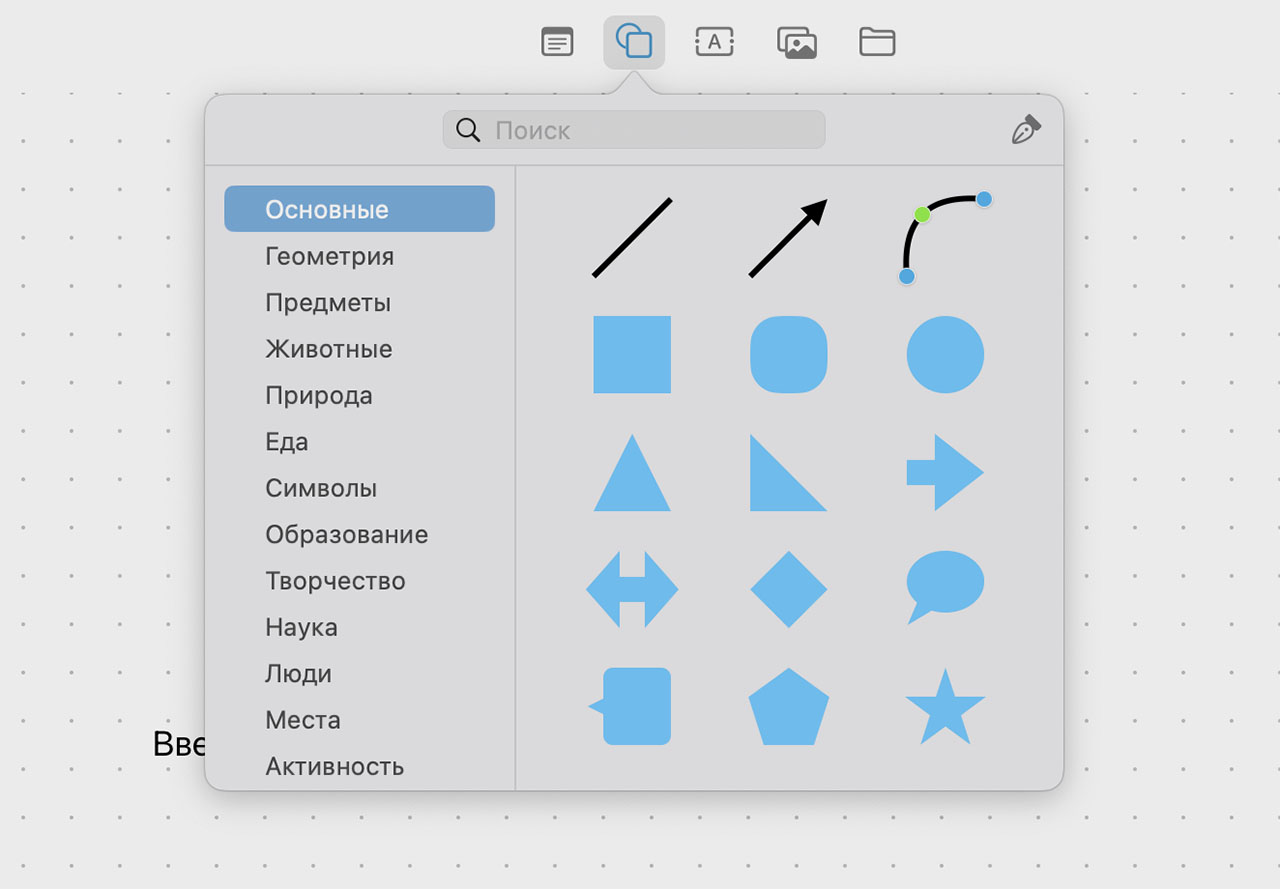 All of these tools are available in Freeform for Mac.
All of these tools are available in Freeform for Mac.
3. Enjoy the comfort of Freeform without an iPad or Apple Pencil.. It’s understandable that diagrams, charts, and drawings are all on a large screen, so if you’re planning on jumping into Freeform’s game space with an iPhone, it’s going to be a real fiasco. Finding the part you need is much more difficult on a smaller screen.
Plus, draw with your hands, switching between brushes, thinner lines and their color, quite customized with the Apple Pencil, which you will also have to buy along with the iPad.
4. Poorly thought out menu itemsFreeform has quite a few settings and features, but without reading guides and manuals you are unlikely to find the results.
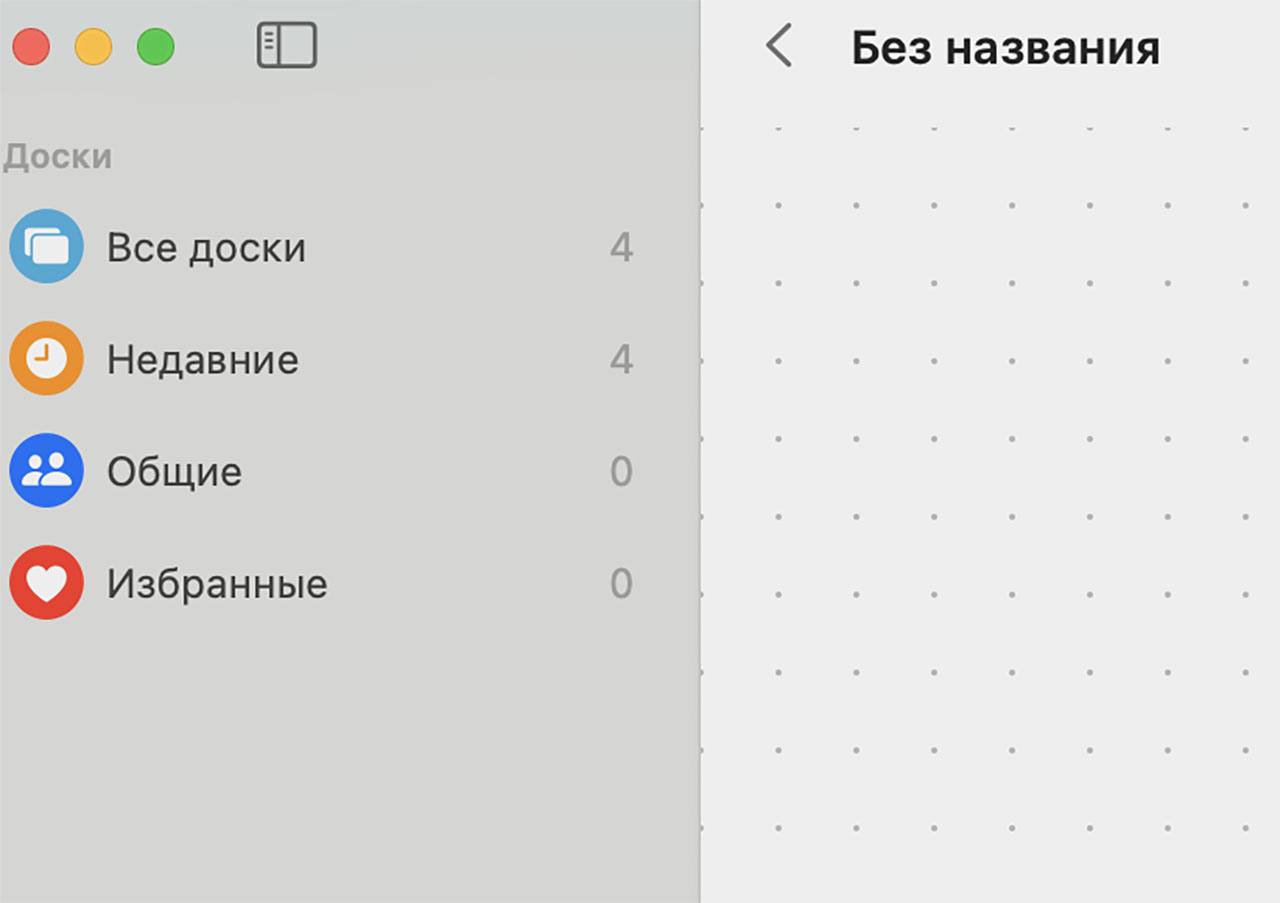 If you press the figure for a long time, nothing happens. You need to press a separate menu button.
If you press the figure for a long time, nothing happens. You need to press a separate menu button.
Take layers as an example: to put an object in the background, you have to guess, click on the object, then click the menu button, which looks like a circle with three dots, and then the “In the background” and “In the foreground” buttons are displayed. at the top. When you press and hold the object for a long time, no menu appears, and this is strange and illogical.
5. Freeform does not support folders. It’s fine if you only have one active board that you work on. But what if you need to create several rooms for different projects, and then subprojects? The most you can do is sort virtual boards by categories “Recent”, “Shared” and “Favorites”.
This is inconvenient because Freeform cannot be used in a workflow on a regular basis.
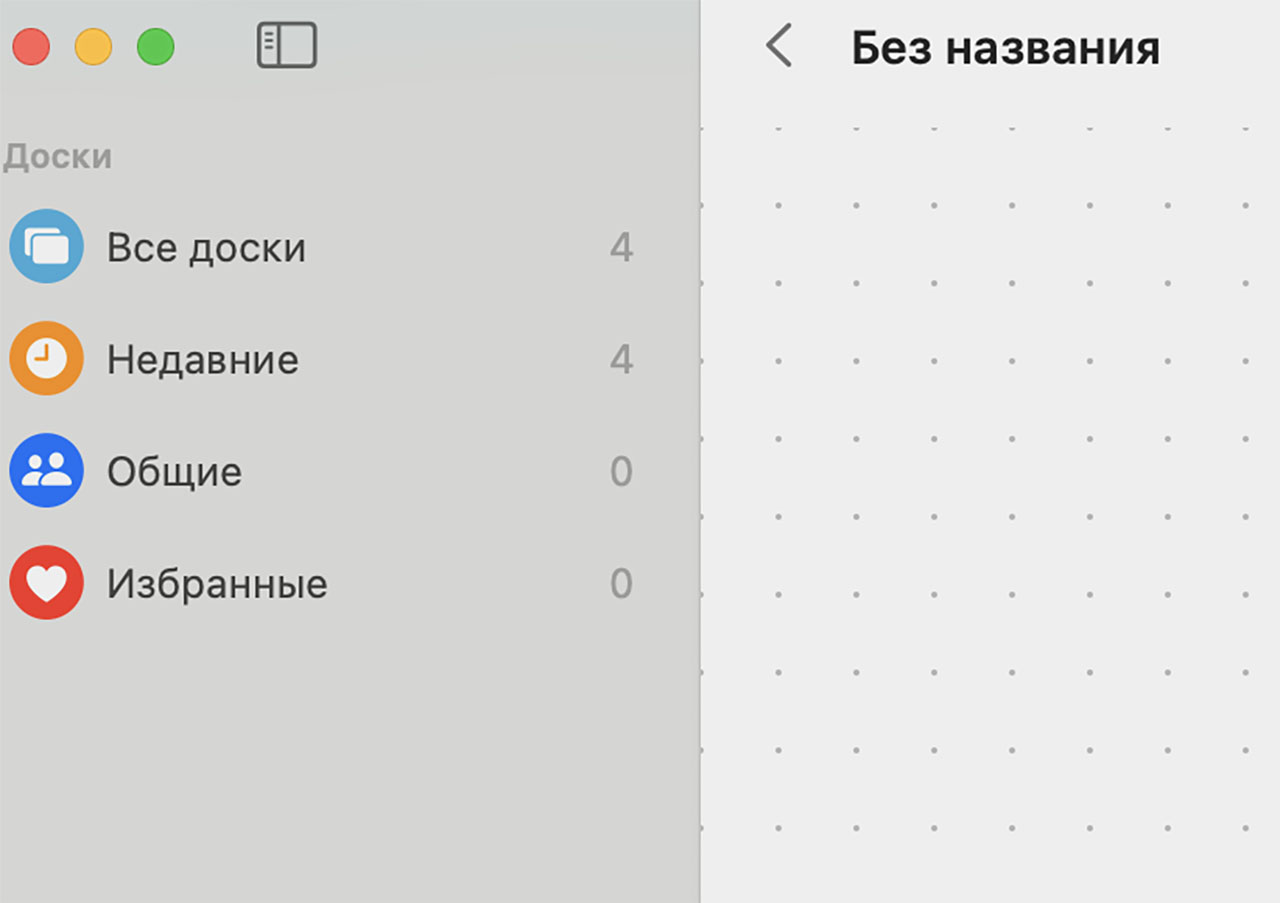 This is the only way to sort created spaces.
This is the only way to sort created spaces.
6. Freeform’s features mirror other Apple apps. Personally, I constantly use “Notes”, in which you can also add files, documents, draw in them with your hands and share them, created by other users. Plus you can scan documents, compiled and much more.
20 Unknown Notes Tricks in iOS: Change Text Color, Create a Table
And if you look closely, you can see that the set of arrows and figures in Freeform for Mac is exactly the same as in the Pages application (analogous to Microsoft Word). So in Pages, use them in the form of a paper and understandable A4 sheet, much more convenient.
7. There are better alternatives. If you already have an iPad and an Apple Pencil, you’re probably already making heavy use of apps like Sketchbook, Concepts, Adobe Fresco, and the like. Each of these apps has a much richer selection of brushes and other features.
It seems like someone at Apple sold the idea of an endless digital whiteboard for collaboration, and it was quickly packaged into the Freeform app and then abandoned.
Deleted and forgot
Two years after its release, Freeform, which remains a simple drawing and sketching utility, is not something you can use on a regular basis due to its small selection of tools for visualizing your ideas and a wide range of alternative components for team brainstorming, communication, and project management.
So I deleted Freeform from my iPhone with a light heart. Let’s see, maybe in a couple of years Cupertino will finish their electronic board, and we will be able to try working with it again.
Have you tried working as a team in Freeform? Share your experience, perhaps I just didn’t appreciate the magnitude of this utility.
Source: Iphones RU
I am a professional journalist and content creator with extensive experience writing for news websites. I currently work as an author at Gadget Onus, where I specialize in covering hot news topics. My written pieces have been published on some of the biggest media outlets around the world, including The Guardian and BBC News.










