THE Amazon Music is Amazon’s music and podcast streaming serviceAside from the free mode, which doesn’t require a subscription but has very limited functionality and only lets you listen to music online, the retail giant’s audio-playing app has two other options: Prime and Unlimited editions.
Available to Amazon Prime subscribers, Amazon Music Prime offers a wide variety of podcasts and music from thousands of artists and albums, both national and international. To use this version, you only need to have an active Prime subscription and be connected to the internet. Now, if you want For a premium experience that lets you download your favorite music and podcasts, opt for Amazon Music Unlimited..
In unlimited mode, app users can: Download audio files from streaming services for offline listening anytime and anywhere.
If you are in a place where your carrier’s network signal or Wi-Fi is not available and you don’t want to spend your data allowance, you can access your download list and Listen to your favorite music and podcast episodes downloaded directly from the librarywithout the need for an internet connection.
How to use Amazon Music offline mode?
Use it Amazon Music offline mode It’s pretty simple and now we’ll show you step by step how to do it. Download podcasts and music from Amazon Music Unlimited to listen when internet connection is interrupted.
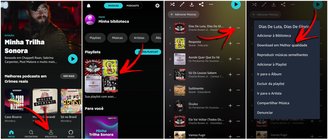
- With the Amazon Music app open, Library;
- Open a playlist or Songs to see the list of songs;
- Tap 3 dots On the right corner of the song you want to download;
- Select the option Download.
Ready! Now wait for the download to complete to enjoy your favorite songs offline. While listening to the downloaded audio on your device, the playback will not use the internet, whether mobile or Wi-Fi. The above steps also apply to podcasts: In this case, simply select the “Podcasts” option at the top of the library screen and follow the tutorial above for the episodes you want to download.
It would be beneficial to reinforce this. Downloading music and podcasts is only available on the Unlimited version of Amazon Musicrequires a monthly subscription. If you are not yet familiar with the service and want to try it, we have good news: it is possible. Enjoy a free month to check out all the features of the app without spending a dime.
Enjoy 30 days of Amazon Music Unlimited free

You can access: Extensive catalog with 100 million songs and hours of ad-free podcasts by taking advantage of the subscription trial Free 30 days of Amazon Music Unlimited. Don’t miss this chance, install the app on your mobile phone or tablet and listen to hours of content without spending a dime first month free.
Source: Tec Mundo
I am a passionate and hardworking journalist with an eye for detail. I specialize in the field of news reporting, and have been writing for Gadget Onus, a renowned online news site, since 2019. As the author of their Hot News section, I’m proud to be at the forefront of today’s headlines and current affairs.










