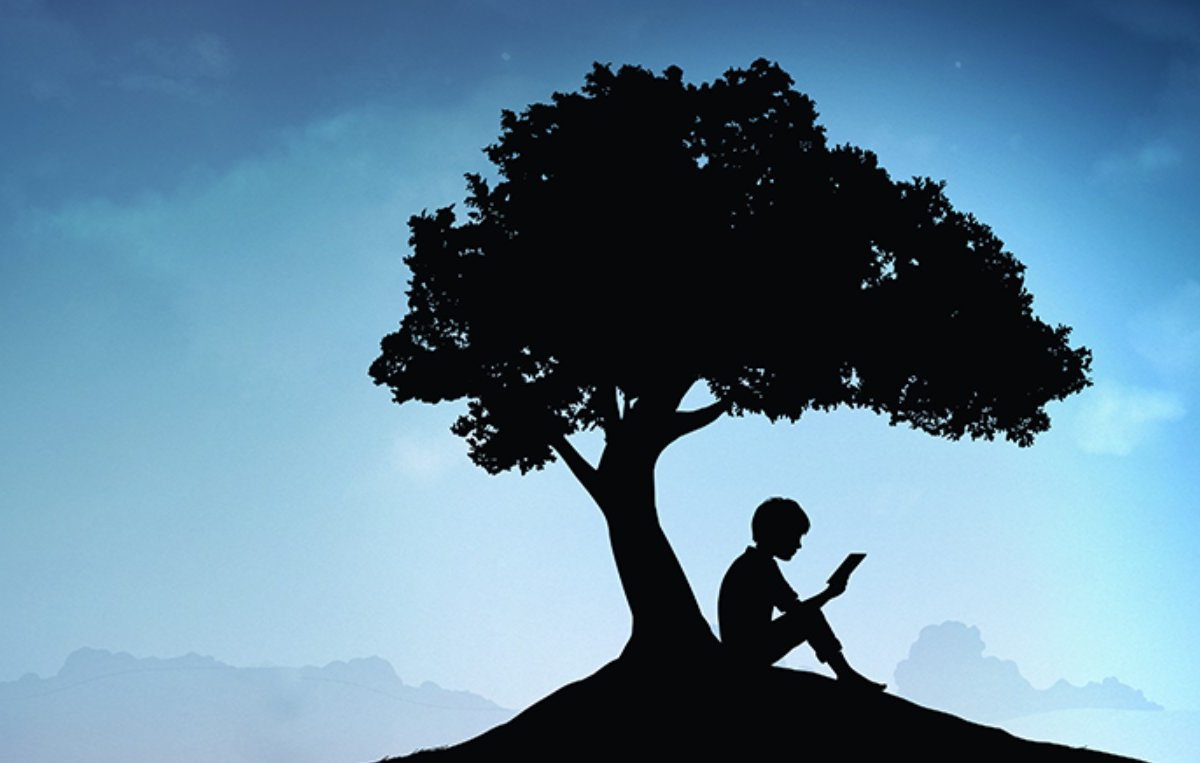Those who use the Kindle app on iOS or Android devices may find it strange to see a key feature missing. When you enter a page of a digital book, you can simply You cannot purchase the e-book as part of the service..
Amazon removed the buy button from Apple devices more than a decade ago, while links on Google operating system devices were disabled in 2022. The same goes for subscribing to the Kindle Unlimited subscription service.
This absence is explained by the policy of both digital stores. The two platforms request commissions or fees from purchases made within applications downloaded in these environments — App Store on iOS and Google Play Store on Android.
In this way, Amazon will lose some of the revenue from the sale of digital books or subscriptions. In place, prefers to make the process a little more difficult for the user by adding one or more stepsavoiding costs and receiving the full value of the transaction.
The same mechanism is observed in other apps with microtransactions or subscriptions, such as streaming platforms, and was one of the themes of legal disputes between Google, Apple and Fortnite owner Epic Games.
What are the prices on the App Store and Play Store?
As Google notes, the blame extends to developers and companies:charge for apps or offer digital products and software“. According to the Play Console support page, 99% of developers subject to the service fee “are eligible to receive up to a 15% fee.”
Already Profits exceeding annual income of US$1 million (approximately R$5 million at current exchange rates) are taxed at 30 percent.%. Google also takes a 15% commission for “automatically renewing subscription products”, Same with Kindle Unlimited.
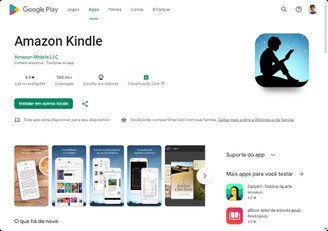
In Apple’s case, The standard App Store commission rate is also 30%Since the end of 2021, apps that sell digital goods and services and generate less than $1 million in annual revenue have been paying a 15% “discounted commission.”
In both cases, Amazon, one of the world giants in retail and digital book space, could possibly drop below 30% fee per transaction due to higher revenue your digital products.
How to buy ebooks for Kindle app?
Do you still want to buy digital books to read in the app? Some alternative routes are possible without having to put your mobile phone down. Below we list some of them.
1. Open in browser. One of the simplest options is to access the Amazon website using your smartphone’s default browser and make your purchase from there. If you save the e-book to your wishlist via the app, it may be easier to find it in your account;
2. Purchase via PC or Kindle. You can make the purchase later from another device. Once purchased, it will be added to your library as normal in the tablet or smartphone app;
3. Use the Amazon Appstore version. If you download the Kindle app from the Amazon Appstore on Android, you’ll be “free” from the Google Play environment and can make purchases without paying. For iOS, Apple currently only allows downloads and use of alternative app stores in the European Union.
Source: Tec Mundo
I am a passionate and hardworking journalist with an eye for detail. I specialize in the field of news reporting, and have been writing for Gadget Onus, a renowned online news site, since 2019. As the author of their Hot News section, I’m proud to be at the forefront of today’s headlines and current affairs.