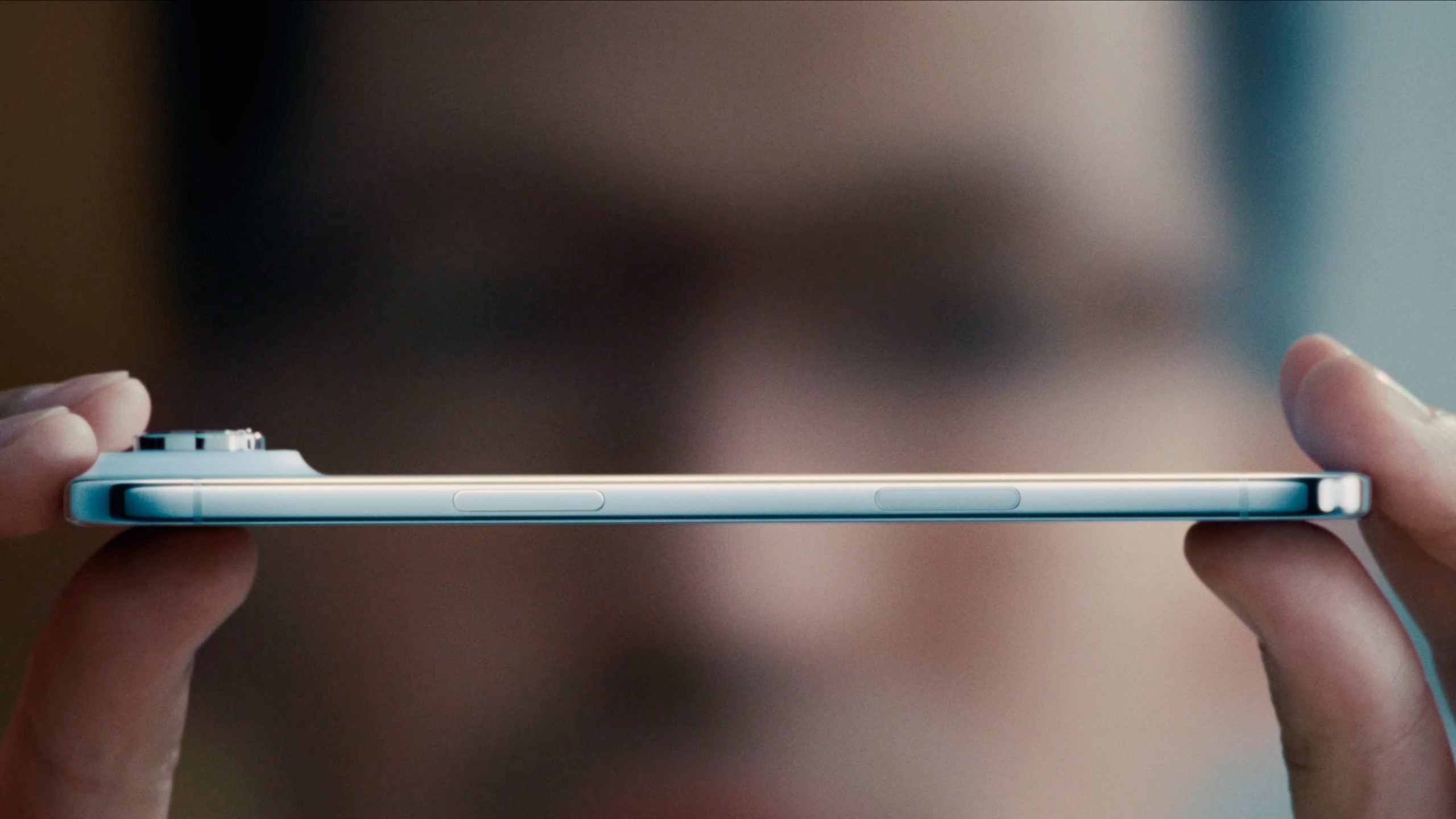A Mastodon security researcher discovered that typing ” “: in the Spotlight search bar or App Library can cause your iPhone to freeze and restart.
For the bug to work, simply enter “” followed by the : symbol along with any other fourth character. This will crash the iPhone’s home screen interface, Springboard, and cause the device to soft-restart.
The issue has been tested on different versions of iOS. On the latest version of iOS 17, typing these characters causes Springboard to crash completely, while on iOS 18 and iOS 18.1, Spotlight Search freezes briefly but does not completely crash the interface.
This error is not a security issue and there is no evidence yet that anyone other than the device owner could have caused this error.
Source: Ferra
I am a professional journalist and content creator with extensive experience writing for news websites. I currently work as an author at Gadget Onus, where I specialize in covering hot news topics. My written pieces have been published on some of the biggest media outlets around the world, including The Guardian and BBC News.