On Monday, September 16, Apple released macOS Sequoia for all connected Mac computers and iOS 18 for iPhones. We’ve already covered all the useful news in the iOS update, and now we’ll remind you of all the changes in macOS products.
10 New Features of iOS 18
Unfortunately, Apple Intelligence features like text samarization and removing objects from photos appeared later in the system.
Content
• New window management system.
• Control your iPhone from your computer screen
• Website Cleaner in Safari
• Mathematical calculations in notes
• New password manager
• Other useful news
1. New window management system.

Finally, the Cupertino people have made an analogue of the window manager from Windows and there is no need to look for a third-party solution for this anymore.
How good was window management in macOS Sequoia
How to use: the feature works by default, and the developers offer 4 inputs to manage windows at once. You can drag them using keys, call an action using the menu symbol or using the application rotation indicator. Everyone will find a convenient way for themselves, and the efforts will take time to get used to.
◦ Back to Contents ◬
2. iPhone Mirroring – Control iPhone from Computer Screen
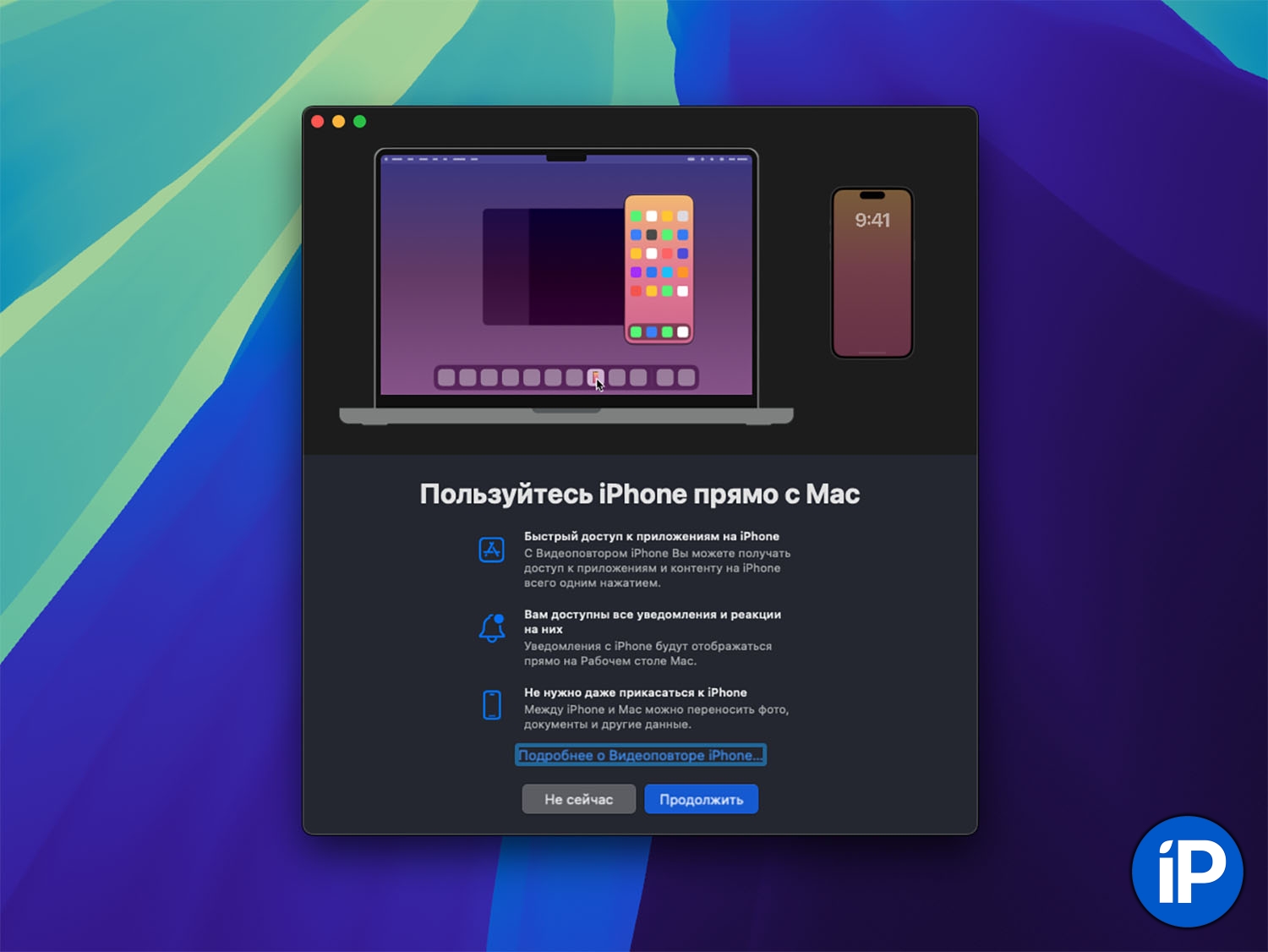
This is probably the coolest and most useful feature of this version of macOS. I started using it right after it was shown in the second test version of the OS and have already gotten used to it in three months.
Control your iPhone directly from your MacBook
It’s so convenient to use an iPhone that’s in another room, in your pocket or bag, and not bring it. Make it available to banking apps, streaming services and other programs that are not available on macOS.
All Macs that are updated to macOS Sequoia and any iPhone with iOS 18 are supported. The gadgets must work on the same Apple ID account.
How to use: find a new icon Video replay on iPhone in the Dock or Launchpad and connect to your iPhones for the first time. You need to unlock the gadget and ensure a reliable connection, in the long run the feature turns on in a matter of seconds.
◦ Back to Contents ◬
3. Website Cleaner in Safari
A useful feature of the standard browser on Mac that makes unnecessary additional App Store extensions. With one click, you can remove any element from the site: banners, social network buttons, blocks with recommendations, etc.
Check out the new site cleaner in Safari, it scrapes anything from pages.
How to use: To go to any website in Safari, click the button Reading mode in the address bar and select the item Close external objects. Now click on the unwanted blocks, and they will be hidden from the page.
◦ Back to Contents ◬
4. Mathematical calculations in notes.
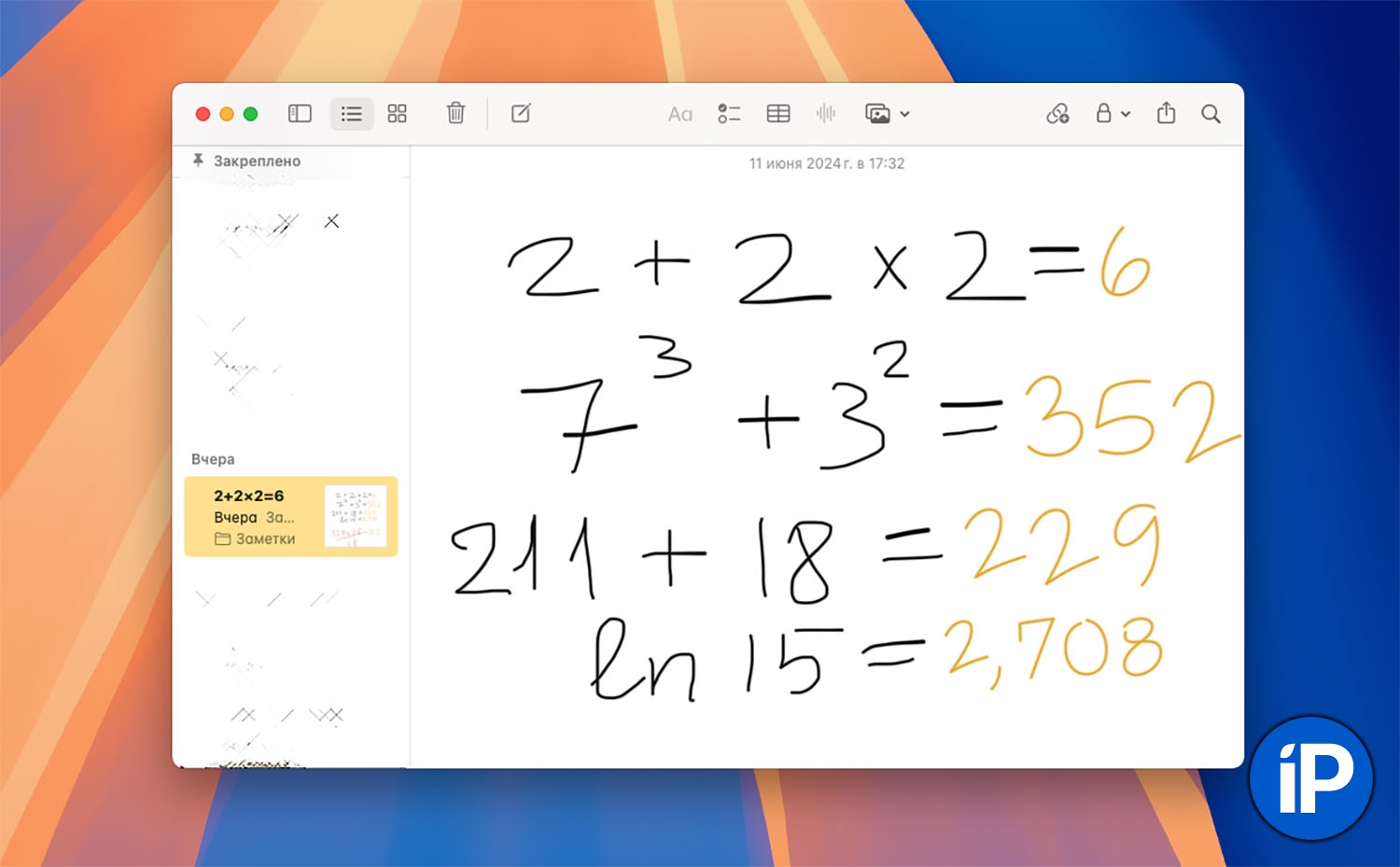
Standard application Notes has received the same capabilities as the utility for iOS and iPadOS. You can leave handwritten notes, make portable calculations and build graphs.
How to use: In notes you can write tasks and examples, after the sign “=” calculations will be made automatically. You can write a task, allowing a variable name. For example: apple = 5, banana = 7, apple + banana =. Examples for encryption should be written only in English
◦ Back to Contents ◬
5. New password manager.

Finally, iCloud Keychain has been turned into a full-fledged password manager. Now it is a separate application that is available on iPhone, iPad and Mac. In it, you can search for saved codes of networks, services and sites, view data by category and edit records by other users.
How to use: Open a new app in the Dock or Launchpad, all the data from the keychains is already processed in the app, and you can use it.
◦ Back to Contents ◬
Other useful news
There are also other, less remarkable features:
► Delayed sending of iMessage. Messages can be closed by timer.
► Design styles and color notes. In the appendix Notes You can redesign your notes.

► Replacement of video conferencing light. When making video calls, you can change the background through the standard camera settings window in the menu bar.
► Updated calculator. The application received a currency converter and cost, as well as a history of payments.
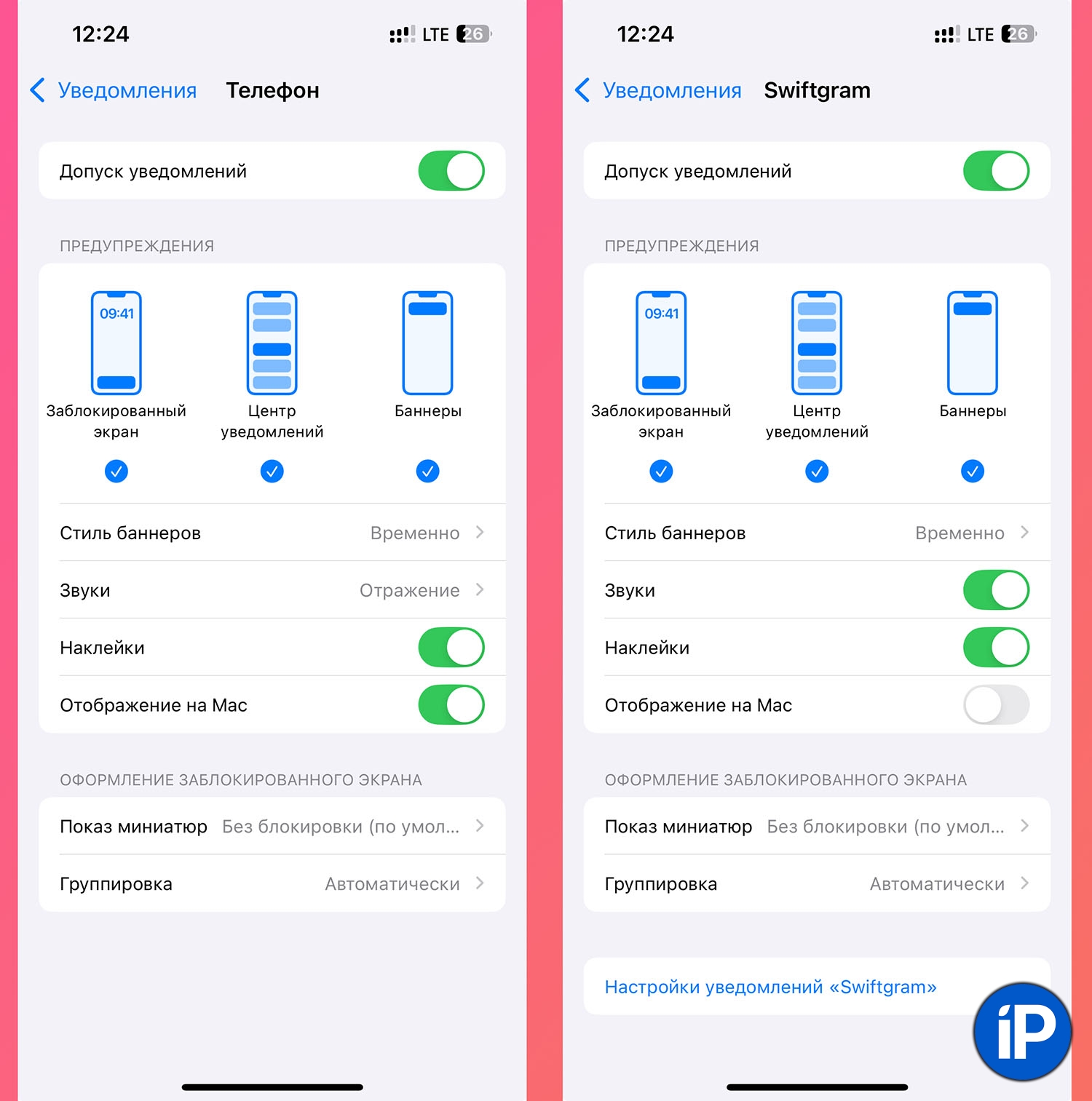
► Receiving details from iPhone. If you don’t want to remotely control your iPhone from your Mac, you can set up account forwarding from your smartphone to your computer. The trick is to set up iOS parameters separately for each application.
25 New Features of macOS Sequoia. We’ve Collected All the News and Changes
What features did you like the most? Share your opinions in the comments.
◦ Back to Contents ◬
Source: Iphones RU
I am a professional journalist and content creator with extensive experience writing for news websites. I currently work as an author at Gadget Onus, where I specialize in covering hot news topics. My written pieces have been published on some of the biggest media outlets around the world, including The Guardian and BBC News.











