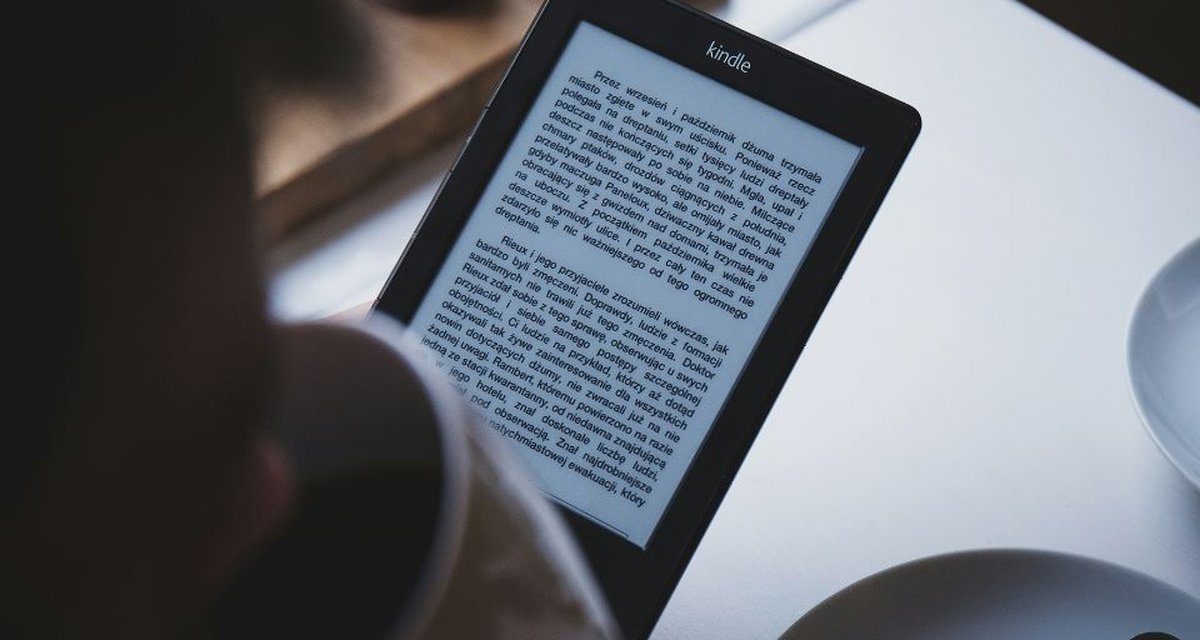Kindle is the world’s most popular digital reading device. Created by Amazon, it’s the perfect companion for anyone who loves to read and likes to always have their books at hand.
Not everyone knows But Kindle is also a good partner for those who want to learn a new language.. And there are several ways to do this. Check out our tips to help you improve your work in this article.
How to learn a language on Kindle?
The truth is that there is no one way to use your Kindle to learn a language. There are many ways to use your device for this purpose. Below, we present our most recommended ones. Keep reading!
1. Read books in other languages
This is the most obvious one: learning a new language requires frequent contact with that language. And reading a book in the language you want to learn is certainly a way to practice every day.
The best way to do this is to search for studies at your language level.
In other words: if you want to learn English, There’s no point in picking up a book that’s so much more advanced than what you already know. – eventually you will give up. It is best to start with your level and work your way up slowly.
2. Use Kindle translator function
Moreover, the ideal thing is that you try to translate every word you do not understand in the book immediately, instead of continuing to read. In this way, your vocabulary will constantly increase.
You can use the Kindle itself to do this. It’s very simple: hold your finger on the word and the dictionary will open it on the screen.
The tip here is to configure your Kindle to have English-English option (in this language case) instead of English-Portuguese. This will improve your learning.
3. Review new words
This is a golden tip, but not everyone knows it. When you search for a new term on your Kindle, It understands that this is a new word for you and records it somewhere. To access the list, you need to click on the top of the device, then the three dots on the right, and finally “Word Builder.”
Once you’re there, you’ll see a list of all the words you’ve clicked on. Ready! You can now review all the new words you’ve learned to correct them.
Is it possible to translate a book on Kindle?
Kindle also has a very interesting option: It offers an instant translation tool that supports 20 different languages. However, it is important to note that he will not be translating the entire book, but rather specific excerpts.

You will be able to convert only one page at a time. However, it can be very useful depending on your situation. To perform the translation, you should follow these steps:
1. Open a book on your Kindle;
2. Tap the word or the entire passage to select it;
3. Drag your finger on the screen to select the text;
4. Press the three dots icon;
5. Select “Translation”;
6. Select the language you want to translate to;
7. Finally, read the content in Portuguese (or any other language of your choice).
How do I enable word hints on Kindle?
Amazon’s e-reader also offers a feature (for English books only) called Word Hints. but not enabled in all booksIf so, it can be a very effective way to optimize your learning of a new language.

To check if it’s enabled for your book, go to your Kindle’s details page. It should say “Vocabulary Hints: On” or “Vocabulary Hints: Not On.”
The Word Hints feature will be available on the following devices: software:
- Any Kindle e-reader (6th generation and later);
- Kindle for Android
Is it possible to change the Kindle language?
Another very useful way to train your language, which you can use even on your mobile phone, is to change the default language of the device. This will allow you to stay in daily contact with the language without any escape, as you have to “switch” to be able to use your e-reader.

To change the default language of your Kindle, follow these steps:
1. Open your Kindle menu;
2. Select “Languages & Dictionaries”;
3. Select the language option you want to switch to;
4. Then confirm your choice;
5. Finally, wait for your Kindle to restart. All of your communications should now appear in your new language of choice.
Finally, after the language change, It is important to check that the keyboard and dictionary are configured correctlyso you don’t have to fix it later.
Does reading English books help you learn the language?
Yes, reading books in English or any other language you are learning will help you a lot in learning the language as you will come into frequent contact with the vocabulary and grammar of the new language.

Maintaining this practice in your daily life will provide you with various benefits such as:
- Increased understanding: Reading regularly in another language increases your comprehension and familiarity with the language;
- Vocabulary development: Reading language is one of the most natural ways to learn other words, but this only happens if you look at the words as you read;
- Grammar improvement: This app also allows you to get acquainted with new grammatical structures and learn how to use them in sentences and texts;
- Understanding the differences: Reading slowly will allow your brain to naturalize the other language and better understand the differences between it and your native language;
- Fluency improvement: You will have one too update Your fluency in the language that you will incorporate into your daily life;
- Writing improvement: Finally, reading in another language, such as English, helps you gain new vocabulary, which makes you feel more confident about practicing your writing and using correct grammar.
Did you like this content? Here at TecMundo you can find valuable tips to help you with your study routine. Take the opportunity to read the best apps for learning English. Until next time!
Source: Tec Mundo
I am a passionate and hardworking journalist with an eye for detail. I specialize in the field of news reporting, and have been writing for Gadget Onus, a renowned online news site, since 2019. As the author of their Hot News section, I’m proud to be at the forefront of today’s headlines and current affairs.