I’m sick of spam calls. I’m sick of scammers with sad tricks, which I hope fewer and fewer Russians will fall for.
Yesterday alone I heard the notification four times that “your phone contract expires today.” I’m already running to dictate the code from the SMS, dropping my smartphone.
Complain about fraudulent and spam calls, which allow both telecom operators and number identification services from Russian banks and well-known search giants. But to do this, you need to do a lot: open a program or website, find this function, approach that very call or manually copy the number. Doing this is for most – laziness.
However, iOS does have a way to instantly ban and complain for any unwanted call directly from the built-in dialer. The complaint will go where you think it will. Then it’s up to the equipment.
I’ll tell you how to enable it on your iPhone and use it.
How to enable spam and scammers reporting on iPhone
The feature on the iPhone is called Report spam (SMS/calls). For her settings you need:
▪ any iPhone with iOS 17 and newer
▪ application with support function Report spamFor example:
▫ My MTS: download in App Store
▫ Yandex: download in App Store
It is best to use this feature in tandem with the activated Caller ID for iOS. We have published instructions on how to enable it on iPhone separately:
How to Enable Identification of Unknown Numbers on iPhone. We’ve Collected 9 of the Best Apps
Let’s move on to the instructions for enabling quick spam complaints in iOS.
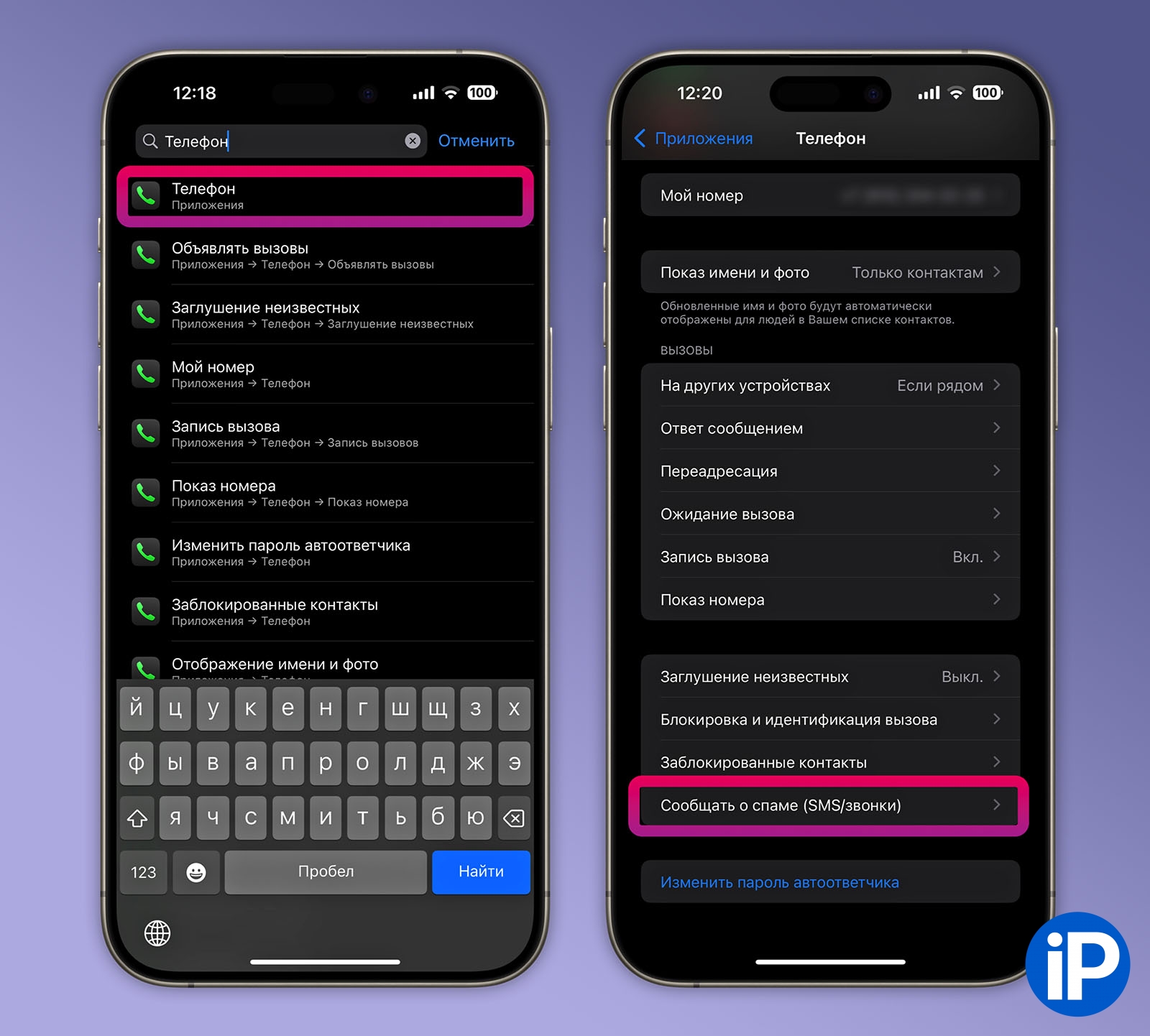
1. In the iPhone app Settings. Swipe down to reveal the search bar (if it doesn’t appear immediately).
2. In the search bar that appears, enter the word Telephone. Click on the result Telephonewhich is prepared under the search line.

3. Scroll down the menu to the very bottom. Find the item Report spam (SMS/calls) and click on it.
4. Select the service option through which you will report spam calls and scammers. We recommend choosing the one that identifies the numbers you previously installed (if you installed the identifier at all).
I would like to point out that enabling a specific function Report spam does not transmit any data to the caller ID service for all your incoming calls. It only sends the specific (spam) phone number and the time of the call – and only after you start complaining about it.
Now let’s see how to use this limitation.
How to Report Scammers and Spam on iPhone Directly from Your Phone

Let’s say you receive an unwanted call and you want to complain about it.
Open Phone → Recent. All calls made from your iPhone will be displayed here. Find the one you want to complain to and swipe it from right to left.
Two buttons will appear. The red one is the one with “trash can” 🗑, delete this call from history. Orange, hand gesture “stop” 🤚, allows you to report spam. Click the orange one.
The call complaint menu from the service-application you selected earlier will open. Each has this window:

For example, MTS just ask for confirmation of the complaint. A Yandex displays the entire survey, and in essence the call, the question is also whether to block the number.
I have only conducted these two tests of the call management service, and of them, for the fight against spammers and scammers, I like the option from Yandex so far. It’s not even about the questionnaire: in Yandex you can automatically enter the number in Blacklist on iPhone. I hope MTS will also make a similar option.

Honestly, I haven’t seen this feature discussed anywhere on the RuNet, although it’s been around for iPhones for a year. And in vain. Swipe and tap the built-in phone app to send complaints manually.
Enjoy your health and tell others. The more complaints about spammers, the faster they are banned.
Source: Iphones RU
I am a professional journalist and content creator with extensive experience writing for news websites. I currently work as an author at Gadget Onus, where I specialize in covering hot news topics. My written pieces have been published on some of the biggest media outlets around the world, including The Guardian and BBC News.












