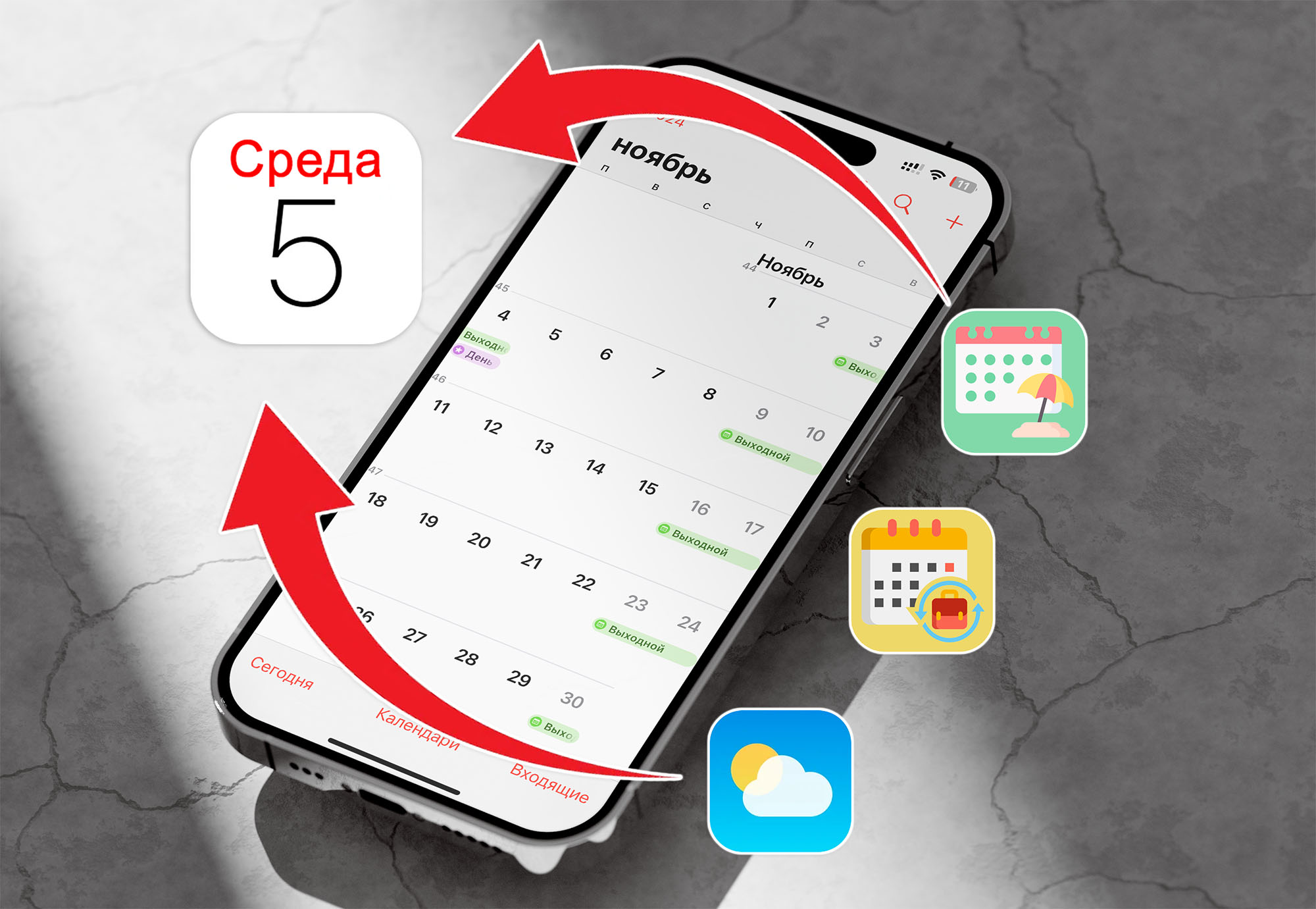The Calendar app on iPhone and Mac lets you display national holidays for many countries, a manufacturing calendar for 2024 or 2025 with days off, and even variable days of the week.
How to create a shared calendar on iPhone or iPad. For example, for family or work colleagues.
This is convenient if you use the application for work or leisure planning. Now let’s see how to set it all up.
Content
• How to add a holiday calendar of any country
• How to add a production calendar
• How to add weather forecast to calendar
How to add a holiday calendar to iPhone. What holiday is it in Russia today
A simple option that not all Apple users know about allows you to add a holiday calendar for many countries and keep it up to date. At first, only the calendar of countries by iPhone activation was added, but you can add others.

▶ Go to the application Calendar.
▶ Click Calendars bottom screen and then Add – Add calendar holidays.

▶ Select the country, holidays you want to add.
▶ Specify the calendar name and marker color, leave or turn off event reminders.
◦ Back to Contents ◬
How to add a production calendar
This one tells you which days the work schedule is shortened, when the calendar has days off or transfers. You can subscribe to a production calendar so you don’t have to keep it manually.
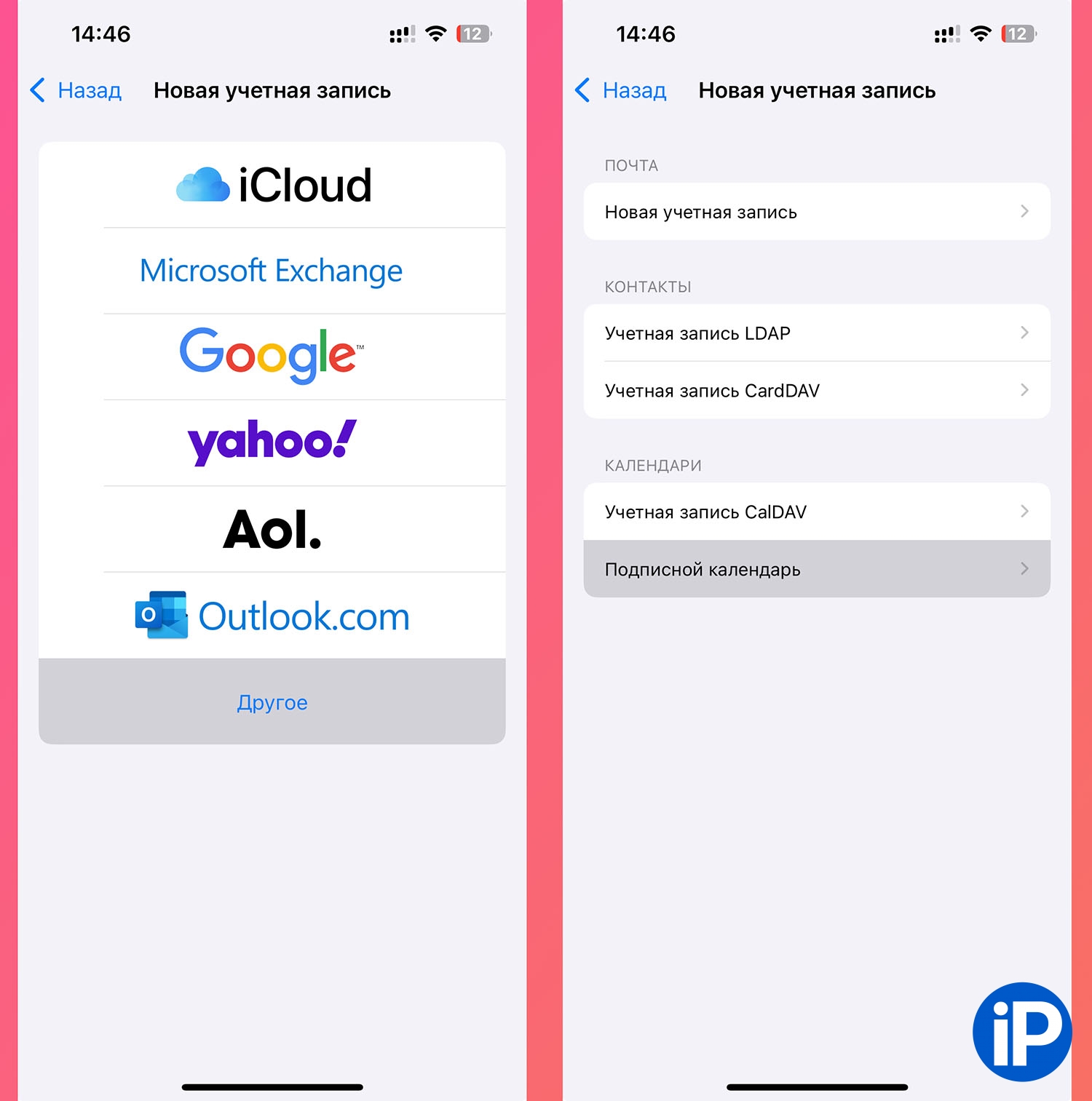
▶ Go to Settings – Applications – Calendar – Calendar accounts.
▶ Click Add Account – Other – Subscription Calendar.

Insert one of the links of your choice into the field:
https://ovodov.me/trud.ics
https://prodcal.nikitastupin.com/prodcal.ics
Return to the application Calendar and show the new subscription calendar in the list. To do this, you can select the marker color, enable or disable reminders.
◦ Back to Contents ◬
How to add weather forecast to calendar
Useful feature Allows you to add a weather forecast for each day in the calendar. Convenient when you need to plan something depending on what you’re visiting outside.
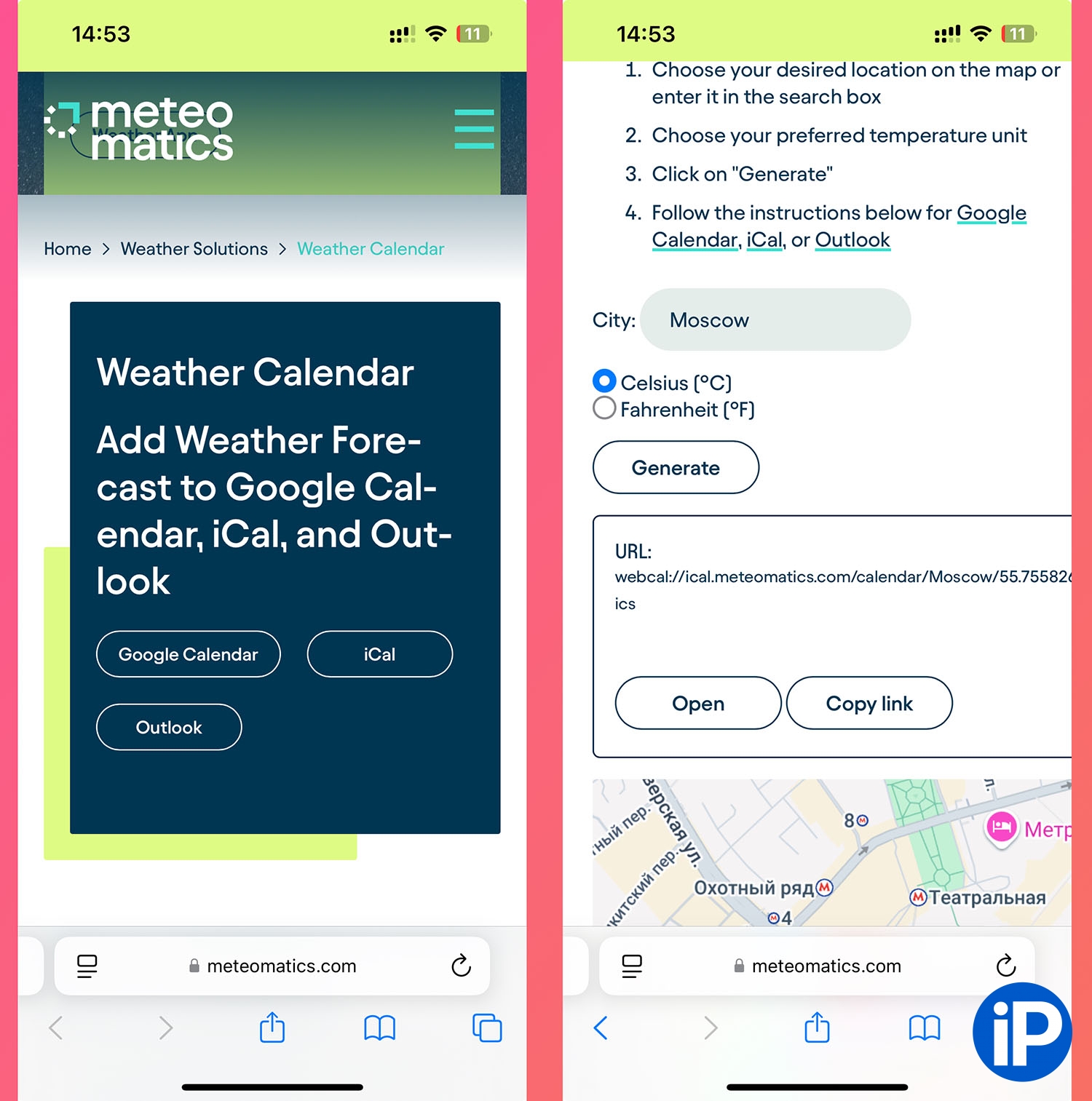
▶ Go to the weather service website and click iCal.
▶ Enter the name of the desired city in English and generate a link.

▶ Copy the link and create a new subscription calendar along the way. Settings – Apps – Calendar – Calendar accounts – Add account – Other – Subscription calendar.
▶ In the calendar application, show the forecast for the presidential week.
Now you know how to upgrade your iPhone calendar and make it more active.
◦ Back to Contents ◬
Source: Iphones RU
I am a professional journalist and content creator with extensive experience writing for news websites. I currently work as an author at Gadget Onus, where I specialize in covering hot news topics. My written pieces have been published on some of the biggest media outlets around the world, including The Guardian and BBC News.