Apple has released iOS 18.1 for all devices.
Build number – 22B83 (different from RC, was 22B82).
This update introduces Apple Intelligence features and a number of other new features for the first time. What else is new? Let’s figure it out.
New Siri design and features

The voice assistant is now additionally displayed in the sound system. If Siri used to be a small screen at the bottom of the screen, now it frames all smartphones and tablets at the edges.
The new design is only available when Apple Intelligence is activated.
It is also now possible to quickly switch between text input and voice queries. To do this, just double-tap the bottom of the screen.
Siri can understand what users are saying if they stumble and retain context from a single request throughout the operation.
First Apple Intelligence Features
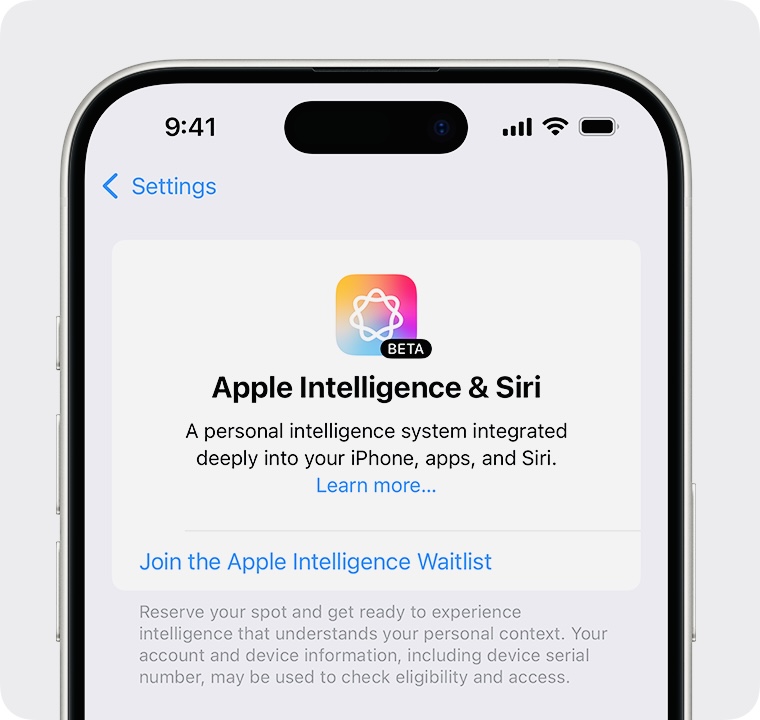
Important: Apple Intelligence runs on iPhone 15 Pro, iPhone 15 Pro Max, iPhone 16, iPhone 16 Plus, iPhone 16 Pro, and iPhone 16 Pro Max, as well as iPad and Mac with the M1 processor or later.
To activate Apple Intelligence, you must translate the iOS/iPadOS and Siri languages into English. AI does not work with Russian language.
To change the iOS language, you need to go to Settings -> General -> Language and Region.
To change the Siri language, you need to go to Settings -> Apple Intelligence and Siri -> Language.
ChatGPT is not here, it appears in iOS 18.2. So far, Apple has added a number of other AI features. In particular:
▪️ Letter Tools (Writing Tools): Users can rewrite, review, and share text with Apple Intelligence virtually anywhere they write, including Mail, Notes, Pages, and external apps.
▪️ You can use colloquial language to search for specific photos in the Photo app, such as “Maya skateboarding in a tie-dye t-shirt” or “Katie with stickers on her face.” AI will understand the request, analyze the selection criteria and find the best results
▪️ You can now find the right moment in a video so that users can immediately jump to the appropriate segment.
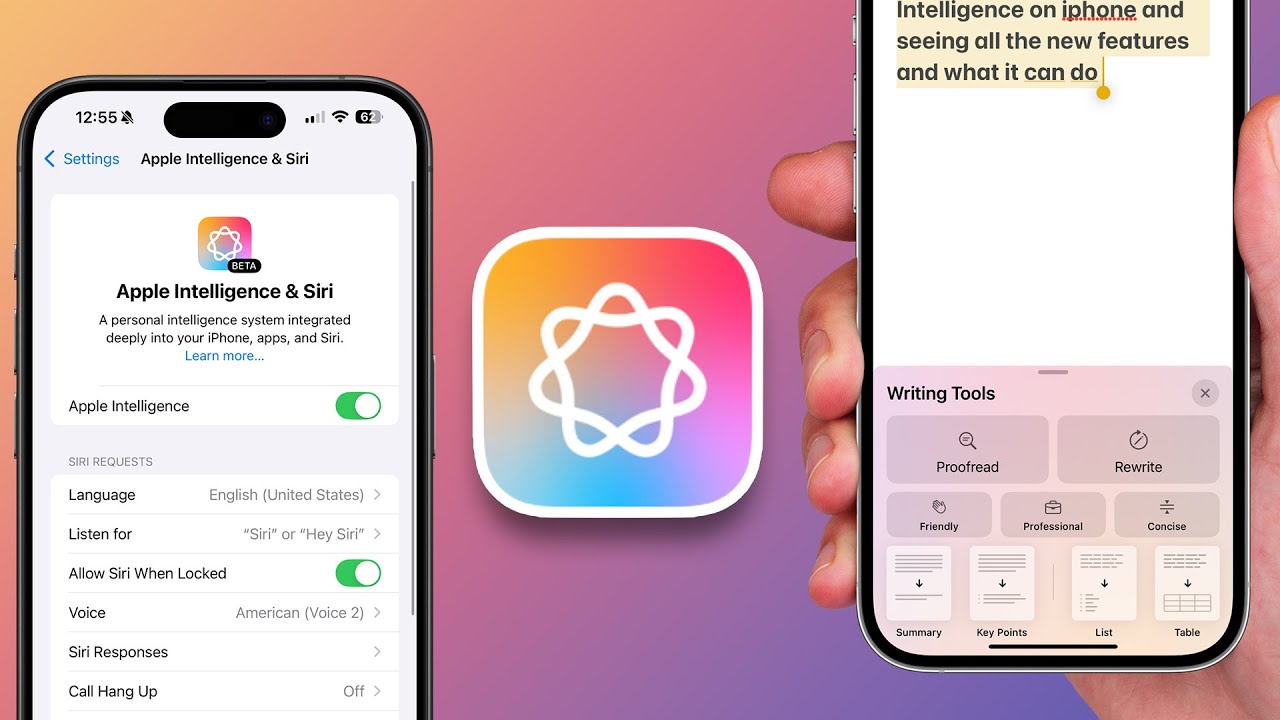
▪️ Memories: Users can create the slideshow they want by simply entering a query. Apple Intelligence selects the best photos and videos based on descriptions, creating a storyline with chapters based on the themes identified in the photos, and puts them into a movie with its own storyline.
▪️ Recording telephone conversations: Simply press the record button on the lower upper screen after a call. All interlocutors will be notified that the call was recorded.
After the call ends, record the audio and save it in the Notes app. There you can listen to the call again, view its full text transcript and get a brief summary of the conversation (the last 2 options only work in English).
The same call recording feature works on iPhone XS and higher.
▪️ Symbol summaries: Apple Intelligence independently analyzes recipes. If there are several of them from one service, I will give a lower amount for them.
▪️ Cleaning: in the application Photo There is a new AI function that allows you to remove objects from images. Just select them, and the system will automatically select the desired objects in the pictures.
▪️ Smart answers in Mail: AI helps guide text messages and offers quick replies to them.
▪️ The system analyzes messages in Mail and she prioritizes them
▪️ You can get a short reduced score in the app. Notes
And little things

▪️ The new “Reduce Interruptions” focus mode only appears for notifications that are likely to instantly grab your attention, such as a message telling you that your child needs to be picked up from Poranchet Daycare.
▪️Now you can take spatial photos on iPhone 15 Pro
▪️ Video recording can now be paused
▪️ In the application Photo the carousel disappeared
▪️ Safari now has a Distraction Control feature that turns off irritants on websites.
▪️ Now in iCloud you can change the prescribed email that is used in Apple services, including authorization and iMessage. To do this, just go to the Settings menu -> Your Apple Account -> Sign in and security -> Your mail.. After this, you can delete or change the mailing address by turning off the corresponding toggle switch.
▪️ Using Camera Control in iPhone 16, you can now quickly switch from the main to the selfie camera.
▪️ New control icons for Control room
▪️ New support for RCS messages for business.
▪️ App Store search now supports spoken language. You can describe the application you need, rather than searching for it by name
▪️ Fixed an issue that could cause the iPhone 16 to reboot suddenly.
How to install iOS 18.1
The software size is about 2 GB. Apple Intelligence features require at least 4 GB of available storage space.
You can download iOS 18.1 now from the menu Settings -> General -> Software Update.
If you are entering a beta test and want to download the release iOS 18.1, turn off beta updates in the Software Update section.
Easy update!
Source: Iphones RU
I am a professional journalist and content creator with extensive experience writing for news websites. I currently work as an author at Gadget Onus, where I specialize in covering hot news topics. My written pieces have been published on some of the biggest media outlets around the world, including The Guardian and BBC News.










